I created an arpeggio for a live performance last week and it works great for what I'm doing. However,
I wanna make a slight change to it. Since I created it with the song recorder, is there any way to import
the arpeggio back into the song recorder, so that I can edit it?
Let me be clear.
I understand the limits of the Montage's song recorder editing capabilities. I'm not trying to edit any notes, or
copy measures or change velocities or anything like that. I just need to change some other parameters of how
and what notes it triggers with and on. I don't have the time or access right now to a DAW to export and edit it
there if that's what needs to be done. I can't seem to find anywhere in the OS or manuals, (I have them all printed
and bound), to bring up the arpeggio in the song recorder to audition it.
Maybe right now it's not possible and I'm not missing anything. (OS update?)
I created the arpeggio to only trigger in a single key - no matter what note you hit it triggers the same arpeggio
in the same key. Works perfect. Now I wanna change it so that whatever key you hit, it plays the arpeggio in that
particular key. That part is simple enough if I wanna re-record a new arpeggio - I can do it.
I'm just being lazy and trying to edit what I already did. 
As usual any help is appreciated.
You should be able to save the song you used to begin with as a MIDI file on USB, edit the USB midi file, import it back (load) and then spit it out to a user ARP. (the edited MIDI file).
Current Yamaha Synthesizers: Montage Classic 7, Motif XF6, S90XS, MO6, EX5R
That's kinda what I thought too, but I can't seem to find the midi file on my jump drive - I was pretty sure
I had to convert the song to a MIDI file after I recorded it to create the arpeggio..... I think. I only did it once
and I'm not quite sure I totally remember the procedure I did :p - all I know is that it worked exactly how I wanted
it to at the time..
Would it not just be in the list of files on my jump drive as a MIDI file?
Anything that was in your Montage Song Recorder is now in your SONG folder
Press [UTILITY]
Touch "Contents" > "Data Utility"
Touch the "Song" Folder
If you named it it will be easy to find, if not it will have a default "NewSong x" name.
Call up the Part you wish to target
Press the PLAY/REC functions PLAY button to view the Song Recorder
Touch the Song Title box
Select "LOAD"
You can load each in turn until you find it.
Ok. I got that to work - However it doesn't solve my problem.
I'm not sure what I did or maybe it's just the way it works but I cant figure it out.
My arpeggio is just a 2 bar phrase.
I originally just triggered it on the E below middle C. Song was in the key of E. Now that I wanna
be able to possibly use this phrase chromatically based on the key of the song, is there a way to
trigger the arpeggio in a different key?
If I hit the D below middle C can I get the arpeggio to play in the key of D, or do I need to record a
different phrase for each key change and assign each phrase to a different corresponding key ?
Right now, no matter what key I trigger it with, it always plays in the same key.
There's different types of arpeggios that react to key presses in different ways. An excerpt from an earlier message:
For the arp type:
"OrgNotes" will allow you to transpose the run - playing a single note (with the user arp ON and used in a performance) will play the same intervals as the run which was recorded but will transpose to the root note of the pressed key.
Below I may have switched around the descriptions
"Fixed" will always play the same run in the original key played and will not transpose when playing different notes. This makes sense for drum parts
"Normal" seems to just play the same note played on the keyboard with no intervals - using the note values (durations) of the original recorded run. Maybe this is good for strumming patterns or similar.
I only really use "OrgNotes"
Source: https://www.yamahasynth.com/forum/loading-midi-file-user-arpeggios/latest
See "Arp Type" under the "Put Track To Arpeggio" screen.
You probably had "fixed" picked.
Since that post, some new guides have been released by Yamaha:
http://yamahasynth.com/blog/arpeggio-making-101-montage
https://yamahasynth.com/blog/arpeggio-making-101-montage-ii
Here's how the article puts it:
Normal: The Arpeggio is played back using only the played (fingered) notes and its octave notes.
Fixed: Playing any note(s) will trigger the same MIDI sequence of data.
Org Notes: (original notes): Basically same as "Fixed" with the exception that the Arpeggio playback notes differ according to the played chord or key.
If you recorded a "C" ascending scale in the normal way as an ARP - so the ARP recording was a middle-C for a quarter note, then D-B ascending as eighth notes, then the C one octave above middle C as a quarter note - you'd get different results depending on the type you picked as the ARP.
Say you picked "normal" as the ARP. Then, if you held down a middle "C" to trigger the ARP - you would only hear a "C" note - no changing ascending line. You'd hear the rhythm of the ARP (because that's what "normal" does). So you'd hear "C" - quarter note, then (even though you're holding the note, the arp would stop the note = note off - after a quarter note then play-- ) "C" for an eighth note, and 5 more eighth notes of "C". Finally a quarter note of that same "C".
If you picked "fixed" then if you held down the "C" to trigger the ARP, you would hear the "C" scale with the ascending notes. If you instead held down a "D" (or any other key) you'd still hear the "C" ascending scale. The notes are "fixed" to the same as the ARP recording.
If you pick "Org Notes" then if you held down "C" to trigger the ARP - you'd hear the "C" scale just like fixed. But now, move to a different root note - say press "D" - and then you'd hear the a "D" scale ascending. Because it uses the notes you play instead of the notes recorded in the ARP. "Org Note" meaning the original note you played to trigger the ARP.
Most of what I use ARPs for is in the "Org Note" category in order to move lines embellishments around different key centers.
Current Yamaha Synthesizers: Montage Classic 7, Motif XF6, S90XS, MO6, EX5R
I totally get what to do. Makes total sense. But......can I edit these parameters in what I already recorded
to accommodate this change, or is recording a new pattern necessary?
When you load the pattern, the MIDI notes you originally recorded will be in memory. Then convert to ARP - all you have to do is change settings. Not sure why you'd think you have to re-record anything. You just flubbed the 2nd step of assigning the settings. Load your MIDI/song file and convert it again - but pick the right value for the ARP type.
Current Yamaha Synthesizers: Montage Classic 7, Motif XF6, S90XS, MO6, EX5R
OK cool. The reason I asked is I was already able to bring it up in the song recorder and play it back - no
problem there. I just didn't see where I could go back and reassign any settings in the original. It was late
last night and I probably wasn't looking in the right place.
Will try it after work. Thanks for the info - much appreciated.
From the link provided (Montage Arpeggio Making 101 - Part 1):
Touch the song name after you load - loading doesn't do anything for your ARP. Sure you can play the recording - but you've done nothing to make an ARP just from loading. The song name is "Mary" in the example (is labeled "Song Name" and will have the white highlighted box around it, bringing up the left-hand menu as shown:

After you touch "User Arp", you'll see a screen with the title "Put Track To Arpeggio"
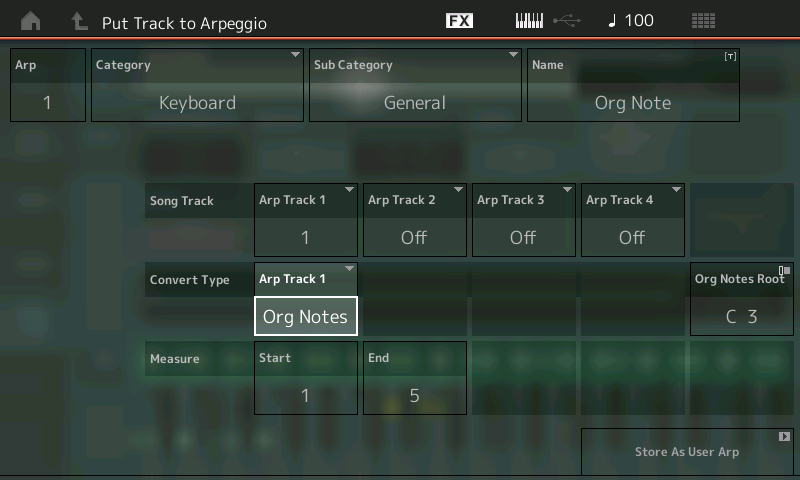
Notice the tutorial already shows in this screen the "convert type" as "org notes". This is probably "fixed" for your current ARP - which is why it always plays the same notes no matter where you trigger.
Go back and review the tutorials since it walks you through everything and should clear up any questions you have. I provided the links in the previous message.
Current Yamaha Synthesizers: Montage Classic 7, Motif XF6, S90XS, MO6, EX5R
I figured this was a simple fix and this IS what I was looking for.
I remember using the tutorial when I recorded the phrase the first time a couple weeks ago to get me started,
which is why it makes even less sense.
Anyway, I actually did try this yesterday - I was in a little bit of a rush at the time, and I haven't had a chance
to go through the tutorial again, but I'm fairly certain I did the exact procedure you're showing above as it's pretty
self explanatory - but there was no difference. Whether set to Fixed, OrgNotes or Normal, it responded the exact
same way for each setting. I'm pretty sure I even went as far as re-saving it as a new ARP. Even then, no
matter what key I hit, the phrase ALWAYS played in the key of E.
In order to make it work on the gig, I just transposed the part with the ARP on it to the desired key and temporarily
it was all good, but that's not the answer. I need to figure out what I did wrong.
I know this is probably something stupid that's being missed - but I'm not seeing it.
I'm gonna spend a little more time with it tomorrow, try this procedure again and see where I get.
I can't test it here myself. But it should have worked. The "Org Notes Root" is not essential to having the phrase move around - it only tells Montage which piano key will make the phrase sound un-transposed. Any other piano key will transpose it according to the number of semi-tones (up or down) away from "Org Notes Root".
So if you wanted to press the "E" piano key to have the phrase play like you originally recorded it, you'd set "Org Notes Root" to the "E" in the octave you want it to play the same.
All I can say is make sure you update the performance with ARPs assigned (under Arpeggio -> Individual) that you've updated the ARP with your NEW ARP.
NAME it (the new ARP) something -very obvious- so you don't get the old ARP mixed up with the new one. They are, after all, only one parameter different from each other.
... after saving your NEW ARP - did you update the ARP in your performance to point to the new one?
Maybe for sanity sake - record a big flub in the middle of the next ARP you record - sour note - different pattern - etc. Something that sounds obviously different and use Org Notes. Then you'll be able to "hear" if you've loaded the right ARP and will be able to better tell where the problem is (user error, keyboard error, etc).
Current Yamaha Synthesizers: Montage Classic 7, Motif XF6, S90XS, MO6, EX5R
You know, I didn't even mess with the Org Notes Root cause I didn't figure it would matter,
but maybe it will. I'm gonna mess around with it a little later today - will let you know how I
make out.
Thanks!
Mark,
Please read through and (more importantly) execute the simple experiments in the article on Arpeggio... trust me it will let you experience everything you need to know about the "Put Track to Arpeggio" function. It is a useful tool - in its implementation here, it can make chord intelligent phrases (Org Notes) or playback exactly what you played (Fixed).
It has a note limit of 16 unique notes
The "Org Note" tells the ARP where on the keyboard to orient itself. This is how it can know what Key, and which octave. For example, although the example melody starts on E3, we set the Org Note to C3 to make this familiar melody play in the Key of C. "Org Note Root" is the Note you want to anchor the phrase to, since the melody starts on the major 3rd, we want it to play properly in the Key of C, and specifically when C3 is played.
There is a far more sophisticated Arpeggio maker, that, believe me, is far more complicated... it's considered a development tool. Having watched accompaniment and Arpeggio engines evolve since the early 1980's it still remains a major mystery to musicians. Mainly because of how it differs from a Sequencer that everyone seems to know. It is that difference that must be appreciated. (Everyone thinks they want to make their own, they are certain they do, but it's a very deep subject - that has not fully been available in any product. The EX5 had the most complete implementation of the Arpeggiators function in a hardware piece).
Mark: As mentioned, the root note is not going to make a difference if the part moves or not. It's just going to tell Montage what relation the pitches have (transposition) to your fingered piano key when it does transpose. You could have it totally "wrong" (F double flat - if it let you) and still the line would move if you selected the right conversion type AND "instantiated" that ARP in your performance by telling one of the ARP slots 1-8 to use the new ARP .
The theory I was more betting on was after saving the ARP - not going back to the performance and re-assigning the new ARP to the performance in whichever slot you're testing the ARP (arp # 1-8). My mention of "Org Note Root" was more to make you aware that although it was not discussed before - that would be the wrong tree to bark up if the problem was the line transposing to different keys (tonal centers) based on different key (piano white/black) mashing. The only "threat" of having the wrong value in "Org Note Root" is that when you press a piano key - the wrong pitches come out from what you're expecting - but you can still press a different piano key - a different set of pitches will come out.
If you chose "Org Note Root" as G#2, then when you press G#2 - you'd hear the melody start with E3 and continue with the rest as you originally recorded it. If you pressed an E3 - then the melody (with Org Note Root as G#2 still) would start with a C4 and play a transposed line starting with C4. So, for just having the part move as you move to a different piano key - the "Org Note Root" doesn't affect that - it just changes the pitches that do come out and lets you "skew" (transpose by an interval) the ARP's key center versus your piano white/black key "center".
Current Yamaha Synthesizers: Montage Classic 7, Motif XF6, S90XS, MO6, EX5R
