I would like to have the MIDI songs I do using cubase into montage for a standalone use.
I suppose that after I completed a project in cubase I have to save it as .MID file and copy ona USB stick
Wthat is the missing step to import those files into the montage sequencer to play it back?
Thanks a lot
_ Recall the Cubase Project and setup your MONTAGE to play it back from Cubase (basically you are checking your work — making sure it plays properly.
_ Be sure you have named and stored the Performance that you use to your MONTAGE User Bank.
_ Be sure you have Saved the Cubase Project in Cubase.
EXPORTING your Cubase Project
In Cubase, go to FILE > EXPORT > MIDI FILE... > name the File making sure the extension is .mid (very important) > click OK > when the Export Option screen appears, make the following setting...
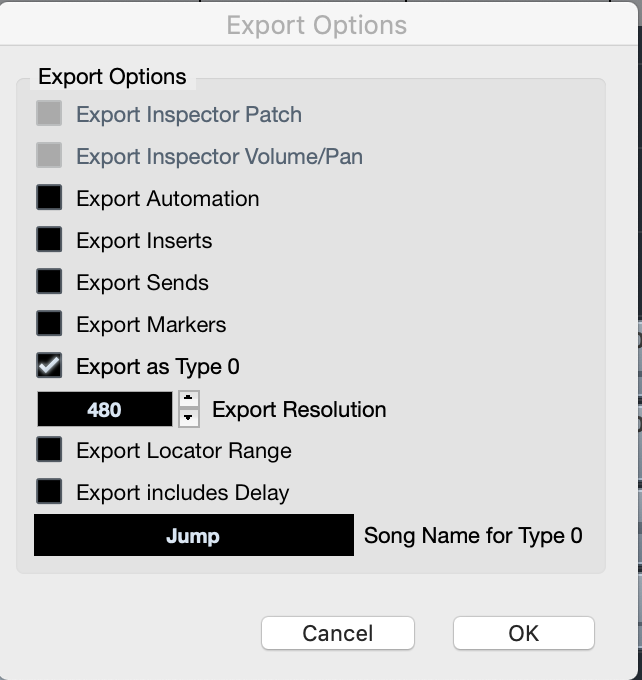
Make the option for Export: Set “Export as Type 0”, set the “Export Resolution” to “480” clocks per quarter note, as shown above.
Click OK to write the File
Move the File from your computer to a USB Stick and place the USB stick in the MONTAGE “To Device” port.
The .Mid File can be loaded directly to the MONTAGE Performance by selecting the “Play/Rec” screen from your Performance’s HOME screen > Tap the “Song Name” box > tap “Load” that appears as a pop-in on the left > Contents” > “Load” > change the “Content Type” = .mid File > tap the file name to load it
Once loaded to the MONTAGE, it is now a MONTAGE SONG... you can tap the box that says “Store Song & Perf Settings” — this creates a link between the MONTAGE SONG Folder and this Performance, so that whenever you call up this Song Number, the Performance will automatically be recalled (provided it is in your Bank).
The data will remain in your Song Folder until you directly DELETE it or you initialize your MONTAGE.
Disconnect Cubase if you have not already done so.
Press [SHIFT] + [UTILITY] to go to Quick Setup
Tap “Standalone” to set the MONTAGE back to using its own clock etc., etc.
Tap the Tempo readout at the very top line to open the “Tempo Settings”
Make sure the SYNC = “Internal”
Make sure your Tempo is stored at the value you always want this Song/Performance to run.
Press [EXIT] to return to the Play/Rec screen
If you change the Tempo Setting make sure you Store it to your Performance.
Great!
