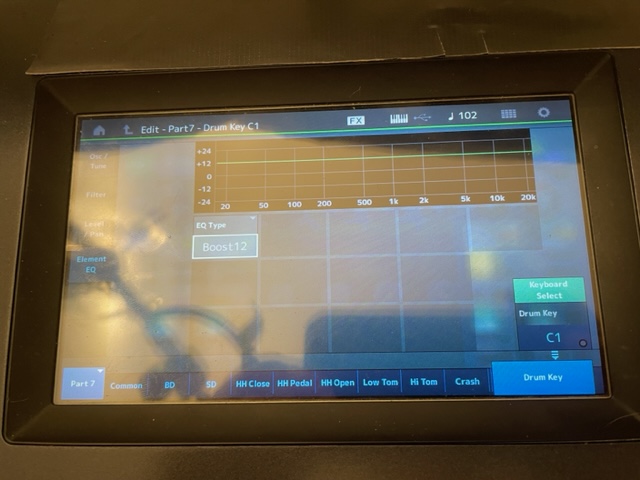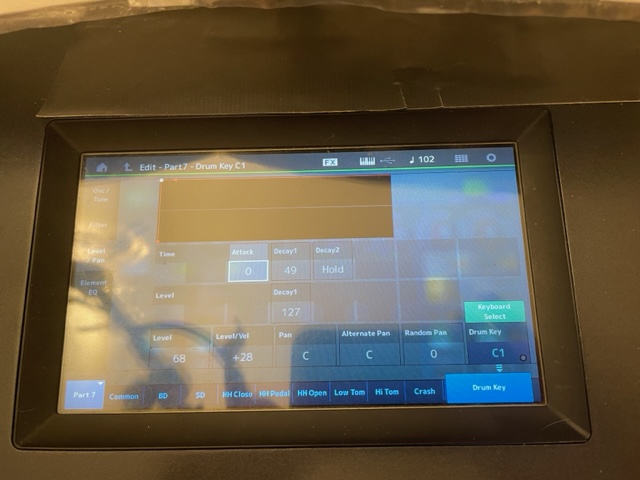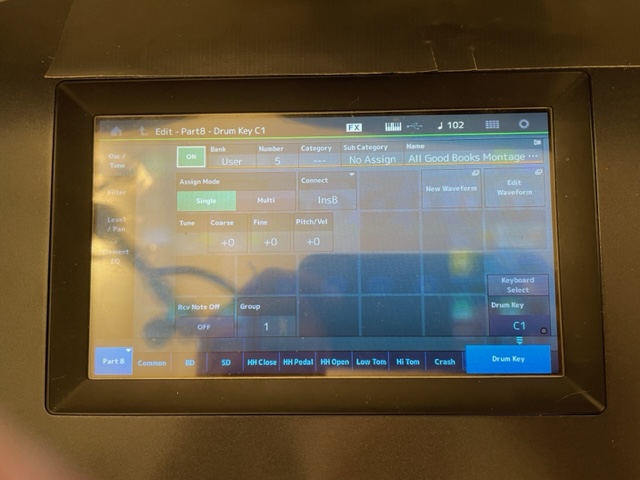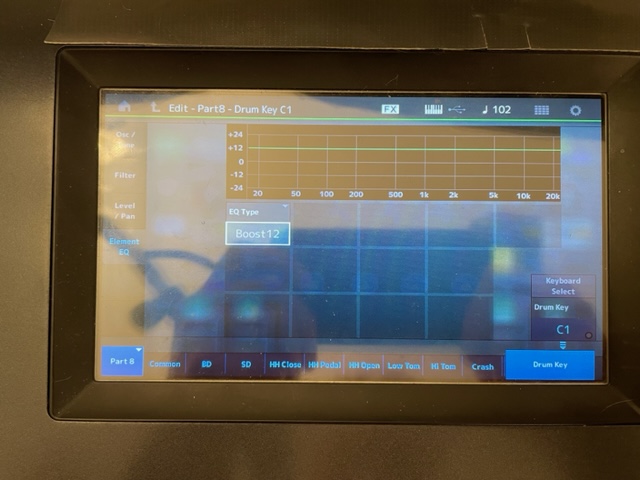I've imported a number of audio WAV backing tracks onto my Montage and successfully set them up to trigger when I press the bottom C1 key (all good..thanks to Bad Mister & Jason for assistance here)
However, rather strangely, one of these tracks (for some reason) begins to 'fade out' after about 20 seconds or so (a bit like the typical end of a commercial song track)?
I've checked the audio wav file that I have used and it doesn't fade like this so I can only assume its something to do with the Montage ARP settings I am using.
Any ideas anyone please?
Thanks
Assuming you put the .wav into a MONTAGE “Drum Kit” and set the “Rcv Note Off” parameter to Off, then your Waveform should follow the AEG (Level/Pan) you setup for Drum Key C1.
1) Did you use a Drum Kit to house your .wav?
2) Did you set the “Receive Note Off” parameter = Off?
3) Did you program the “Level/Pan” (AEG) for Key C1 so “Decay2 Time” = Hold?
If yes, then your Waveform should play from Start to End.
You don’t mention any of the above, nor do you mention what the Arpeggio settings you are using are — or why you are using Arpeggio settings in the first place…
Please tell us what your goal is — that might help get you the information you require.
It seems that Drum Key C1 has a Preset Bass Drum assigned… double check your setup.
Appologies,
I attached pics of track 7 (my click track) when I should have attached track 8 (my WAV)..sorry...let me send track 8 pics now
FYI the context of the arp import project is as follows:
to use waveforms (audio WAV files) as a backing track (on track 8) to which I can play along to and sing. I also am using a drum kit arp 'click track' (on track 7) all timed/aligned to run alongside the backing track. I hope that assists u
Anymore thoughts on this issue @Bad Mister?
Forget about the arpeggio for a moment, when you select Part 8 (the one containing your Waveform) and you manually press C1, what happens? Be precise.
When I press C1, the waveform audio starts playing as you would expect but after about 12 secs, its starts fading out and eventually (after about 30 secs), you can't hear it anymore. I have also set up D2 to stop the waveform but that may not be relevant to this query.
This 'fading out' issue only occurs in one of my six wafeforms that I use...all the others play perfectly sucessfully right through to the end of the WAV. Again, I use C1 on these as well.
I can only guess that it is supposed to last longer than that. By “be precise” I meant to include details about the waveform…
Like: the audio starts playing as you would expect, but instead of playing the 3 minutes and 10 seconds that are recorded in that Waveform, it starts to fade after about 12 seconds.
Also how can they all (all 6 waveforms) use C1?
Are they all apart of the same composition? (It’s very confusing, unless you explain how the data is being used).
Can you describe what the Waveform sounds like or does… does it have a continuous musical program, or does it have large gaps of silence, etc., anything unusual about this waveform that makes it different from the rest. How many Audio clips are in the Drum Kit in Part 8?
What does the Arpeggiator have to do with these Waveforms all on C1?
The waveform that is 'Fading out' is about 4 minutes long but starts to fade out after about only 12-20 seconds of it's length (always at the same point)
when I talk about 6 waveforms I just mean that my overall aim here is to have about 6 songs for my mini gig ..each of which will hopfully use:
- C1(as their strigger start)
- D2 (as the trigger 'stop')
- C1 again (for the ARP click track start)
- E2 ( as the click 'stop...that being because I don't seem to be able to get D2 to work as the click stop for some reason?)
Hope that fully explains?
If you have a Performance with a different waveform that plays for longer than 12 seconds without fading out then take that Performance and replace the C1 Waveform with the one you're having trouble with without changing any other settings. The Waveform should play all the way through without a fadeout.
If the Waveform does fade out where the others do not then it would seem the fadeout is inside the Waveform.
For now, I would double-down on BM's suggestion not to worry too much about the triggering. That's secondary at the moment.
Current Yamaha Synthesizers: Montage Classic 7, Motif XF6, S90XS, MO6, EX5R
First Take a Screenshot of your Common and Part "Quick Edit" screens.... see below.
Second, do what Jason suggested... put a known working User Wave to replace your non-working "All Good Books" on C1.
If the new user-wave also starts to fade out after 12 seconds... then I suspect there is some hidden "Slow Release" Mechanism in play somewhere. Whenever the word "Hidden" comes into play, my first usual-suspect is Control Assigns. For example.... could there be a Control Assign negative offsetting AEG AMP DECAY1 LEVEL? Or maybe a "Quick Edit" knob for AEG Decay or Common Release?
If the new user-wave works normally, then there's probably something wrong with the "All Good Books" Waveform. You can press the "Edit User Waveform" box on screen, see if anything obvious is amiss. Otherwise, check it on your PC/MAC, and try uploading it again to your Montage (Rename the old one as "All Good Books_Faulty"... don't delete it yet, may need further checks).
Jason's diagnostics were correct...by following his instructions I've now got it to work...thanks 
I have only one small outstanding query now (not really a huge issue if I'm honest):
At the moment, my 'click track' for these backing track audio waveforms is set to key 1-C1(for start) and key 3-E1(for stop).
I'm only using E1 because I can't get D1 to work for 'stop'. As my audio waveforms start and stop using the first two keyboard keys (C1 and D1) it would be more convenient if I could use D1 as well for my 'click stop' rather than E1...any ideas why D1 won't 'play ball' ?