YouTube channel 'Scott's Synth Stuff' suggested Yamaha might be using a new operating system on the new Montage, but he also suggested probably not because people could lose backward compatibility with original Montage content. I tried to find out what OS Yamaha used on the original Montage, but I wasn't able to find any information on the subject. FWIW, the Yamaha Genos uses a Linux-based operating system. If the original Montage was Linux-based, then I would assume the new Montage will also be Linux-based. If the original Montage was Windows-based or IBM OS/2 Warp 4, etc., and the new Montage is Linux-based, then that's a whole new ballgame and Blake Angelos' 'Sayonara' comment could be a literal interpretation. In other words, the original Montage content might not be compatible with the new Montage? I wonder if Yamaha will allow Blake or Bad Mister to clear the air? One thing I will say, the new Montage sure looks sharp and from what we've heard so far soundwise, it really sounds great. More, please. ?
The original Montage is indeed Linux Based.
When someone however refers to "a new operating system" for Montage, they mostly mean the interface part and maybe the structure (as in performances, parts, live sets and so on).
You can most definitely expect the new Montage to still run on Linux while the user experience may be significantly different (and still be compatible with original Montage performances).
I tried to find out what OS Yamaha used on the original Montage, but I wasn't able to find any information on the subject.
https://arachsys.github.io/montage/
Obtaining a shell
The following subdirectory of https://github.com/arachsys/montage has instructions and an image build tree for launching a shell using the firmware upgrade path in the instrument’s initramfs.
Montage shell
This makes tinkering a lot easier, and simple demo scripts are included to clean up preset part names and fix some buggy preset performances.
Montage runs an antediluvian Linux kernel and armhf userspace. Even the recent v3.51 firmware has a 3.12.10 armv7l kernel from a vendor tree tagged as “ti2013.12.01”, with a similarly aged glibc 2.19. To build binaries for Montage, it may be easier to link statically than find a museum with a sufficiently antique toolchain.
See the README at - https://github.com/arachsys/montage
There are instructions for building a shell and some python scripts for taking 'look sees'.
See the 'Obtaining a shell on Yamaha Montage' comments at the beginning of this README
https://github.com/arachsys/montage/blob/main/shell/README
Obtaining a shell on Yamaha Montage
===================================Yamaha Montage firmware updates consist of an ext2 filesystem image which is
loopback-mounted from a file 8N70OS_.PGM on an attached USB drive when the
machine powers up with the Utility and Cursor Up buttons held.The initramfs /init script detects the magic button combination, mounts the
USB drive and filesystem image, then runs update.sh from within that image.
(The name 'update.sh' is misleading: it is actually exec()ed rather than run
with a shell, so needs execute permissions and #! magic.)Real firmware updates overwrite the partitions on /dev/mmcblk0 with new
images, but the included update.sh script instead uses this mechanism to
non-destructively launch a shell on the Montage.A Makefile is provided to build update.sh into a suitable ext2 filesystem.
This requires mke2fs and debugfs from e2fsprogs, but does not need root
privileges or a Linux host as the filesystem image is not mounted.
Once you have a shell you can nose around all you like.
EXTRA CREDIT: Not widely known but Yamaha makes the GPL/LGPL Source Code
available for MontaVista Linux that it uses here:
https://download.yamaha.com/sourcecodes/synth/
GPL/LGPL Source Code
About MontaVista LinuxMontaVista Linux for the operating system is used for MOTIF XS, MOTIF-RACK XS, S90XS and MOTIF XF.
- Linux is the registered trademark of Linus Torvalds.
- MontaVista is the registered trademark of MontaVista Software, Inc.
Although not listed above the file list includes Montage, Modx and Modx+ so you know the list is current.
Those zip files have the tarballs and patches relevant to the patch version. Unfortunately they don't include any readme or other documentation.
Scott's video didn't present much more than already described here.
The commentary about GUI changes causing incompatibilities is real suspect logic. Just take a look what Montage is compatible with. The compatibility page says there's a way to get files as old as the Motif ES to translate to Montage. Then came Motif XS. Then came Motif XF (which is "fully" compatible without any intermediate steps). And there's a sprinkle of stage pianos that you can massage into Montage performances. Along the way there's a lot of different variants of the OS. Motif at some point was Linux too - you can see the open source docs mention MontaVista Linux who specialize in embedded systems. I would think that probably some of the other older gear or stage synths wouldn't be running Linux at all although I haven't heavily researched this. Point being is that how close or how far the OS is from being the same or different doesn't determine compatibility. The menu structure doesn't determine compatibility. I mean - these boxes are just parsing binary files with a very rigid structure. Not exactly tough to get any other OS or system with wildly different menu structures to translate. The data itself you would be translating (X7L, X7U, etc...) is not organized by menu. It's just structures. Inside the code of Montage or any other keyboard these days the file settings are abstracted away from the menus.
The reason to not change the menus completely centers more around having your previous generation users be able to get into the advanced stuff without opening a manual. Hit the ground running, so to speak. This hasn't always been the top priority in past releases either -- but I think the legacy of menu naming conventions and general organization has been carried through fairly evolutionary (slowly at that) throughout each generation pre-Motif to Motif to Montage.
I do agree that one screen (touchscreen) doesn't give you much to go on as far as if the entire GUI has been revamped or not. I can say that the screen shown is similar to Montage screens that show data flow. One big difference I see in the new screen is that the touch points to change things on the diagram are bigger and obvious (they're icons). The general feel of this screen is much like how a cell phone presents apps. So there's some (take this with a grain of salt) younger blood influencing design.
The shell stuff is old news and I'd prefer to keep it on github without big discussions here. I guess this is a selfish thing because wormholes are useful when they're available and not so useful when patched. That said - the cat's already out of the bag on a previous thread here and I can't undo that by wishing it wasn't posted.
Consider this, though: in order to accomplish repackaging your own firmware and utilizing this information (including being somewhat proficient in Linux, etc) is fairly advanced stuff. There are lots of ways to trash your gear since commands like "dd" are easy to screw up by overwriting the source rather than just reading from it or various other pitfalls. Those of us who could actually use this information already did the google searches necessary to find it and have happily and safely modified our own firmware images.
Current Yamaha Synthesizers: Montage Classic 7, Motif XF6, S90XS, MO6, EX5R
I saw someone conflating the sneak peek (or peak[sic] ) image of the touchscreen that showed the signal flow. I don't see anything here that isn't in say AWM2. At least it seemed like the other poster was indicating there's something more beefy inside the box just by this screen alone. In my opinion, this screen could have been used identically in Montage classic.
Some of the words are a little blurry. Here's my educated guess labeling all of the text on the screen (outside of the status line that is really 100% lifted from the previous Montage/MODX. I don't see anything new up there).

I guess it's worth saying that most of these icons seem static. I mean I'm sure the LFO pictures don't snap to the LFO waveforms you use and the EGs are all the same so there's one generic picture for each. I say this because when I count the bars above "Zone" I see what looks like 3 lit up bars (used Parts) and then 4 maybe 5 unlit bars. 7-8 total not 16. And so if this icon is static then maybe it always shows 3 bars no matter your usage and is just a generic picture not related to Parts at all but more like a section of the piano keyboard (zoned to some note range). Bottom line is don't read too much into my analysis in the picture of this button.
Oh, and there's a typo in the picture - my bad. "Ins" (to right of "InsA" place holder) should read "InsB" or - keeping with my pattern "Insertion B"
... and combining with the earlier "leaked" pictures:

Current Yamaha Synthesizers: Montage Classic 7, Motif XF6, S90XS, MO6, EX5R
I saw someone conflating the sneak peek (or peak[sic] ) image of the touchscreen that showed the signal flow. I don't see anything here that isn't in say AWM2.
I agree that the signal flow looks to be about the same but the routing looks different.
I don't see anything new up there.
What about that orange arrow that shows a direct path from Var to Rev. Didn't you say in the past you wanted to be able to do that?
At least it seemed like the other poster was indicating there's something more beefy inside the box just by this screen alone.
That is certainly my hypothesis. IMO there would be little value in just displaying the flow if you can't actually manipulate the content that is shown. So, if by 'other poster' you are referring to me then yes, I think things are more 'touch' driven than menu driven.
My take on it is that those icons are now part of the touchscreen methodology and that by pressing on one it will take you to that section of the flow where you can manipulate that component..
In my opinion, this screen could have been used identically in Montage classic.
If you mean the current instrument 'could have been' updated to have that new screen then I agree. But I'm betting that it's not the screen display that is significant but rather the possibility that the image is touch screen aware as an aid to navigation.
I guess it's worth saying that most of these icons seem static. I mean I'm sure the LFO pictures don't snap to the LFO waveforms you use and the EGs are all the same so there's one generic picture for each.
No way to tell. Making the icons dynamic would take quite a bit of context sensitivity.
when I count the bars above "Zone" I see what looks like 3 lit up bars (used Parts) and then 4 maybe 5 unlit bars. 7-8 total not 16.
The icon above says 'Part LFO' so could that be a 'part' display screen rather than performance/common?
Those 3 bars (8 total) might be the 8 elements/operators of the part and might change if you use more or fewer elements/operators.
Going to be a lot of exploring to do for sure. Wonder why they didn't provide better resolution and more pics? Certainly they still have the screen-grab functionality.
Speaking of which - I wonder if the newer, small display has screen-grab.
The thought concerning this view is only about the colors matching the AN1x color scheme.
[quotePost id=123213]I saw someone conflating the sneak peek (or peak[sic] ) image of the touchscreen that showed the signal flow. [/quotePost]
If by any chance you saw that on a different platform, here's what triggered my reaction (it could and probably is all wrong :D). I wasn't necessarily referring to the sound engines inside, which is impossible to tell, but rather the interface management:
- it appears that the screen is of higher resolution. I say that because I see rounded corners and angled lines that don't appear pixelated.
- the use of graphics (however static) instead of text is super welcome and does require more resources comparatively. Nothing crazy, that's certain, but Montage/Modx seemed to use strictly code generated graphics, here we see raster images.
- I thought for a second that those green/yellow bars may be signal amplitude indicators, with the master at the top. Seeing how they are all maxed out, that's probably wrong.
I really like what I see. I don't do a ton of sound design, but this view is certainly more inviting and easier to navigate and it may very well push me to try more things more often - which immediately elevates the value of the unit for me. If they made the rest of the interface more visual, instead of tables of text and numbers, that's one wish-list item checked from my list.
That's an impressive analysis Jason, I for one appreciate it!
The most obvious item is the chosen poor angle of the photo that might be intentional to demonstrate clarity and viewing angle at a poor angle which typically means better performance. In contrast, no pun intended, imagine how fantastic it looks head on. I think that's some of that same 3D ghosting with that grid in the background whatever it was called that you can disable. Blur or something which was strange anyway.
That close-up pic of the screen doesn't line up with the knobs/buttons below, so that particular screen page doesn't give any indication on how they will be used. There are 7 columns/sections of things displayed on the screen, but only 6 knobs below it..!?
I would guess that particular screen is more to just display signal flow and not for selecting via those new knobs/buttons...
BTW, thank you Yamaha / Blake for providing these sneak peak pics and sound clips! 
This will no doubt create a lot of buzz and discussion on various forums leading up to the official announcement in October!!
What I noticed is that in the upper right corner of each square icon is another icon of those knobs below. Maybe it's not I can't actually tell. But let's assume if you hold you finger on the icon you want, a knob mode becomes active and then you press or rotate one of the six knobs you want to control that parameter, and it assigns it to that knob within that mode. Not sure how you'd remember which is which without a label but that's a theory if those are customizable to anything you decide rather than fixed UNLESS the mode changes and/or labels appear that direct otherwise. Scribble strips would have been awesome on those six knobs.
I wouldn’t have asked for Var to Rev routing because it’s already there. Even before Montage. Here’s the routing for what was called “chorus” before instead of variation inside Motif XF.
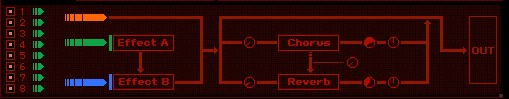
it’s there too. Goes further back than this example. Note the pic above happens to be from the S90/70XS. XS is one gen behind XF.
The LFO icon is tied to the element/fx boxes above. Not related to the lower row of various other more global Part settings.
The picture I sent before has my guess of the upper-right of each icon where I guess this indicates another menu or pop up will display. There are similar tiny icons in Montage classic. I don’t see these as knob icons.
Current Yamaha Synthesizers: Montage Classic 7, Motif XF6, S90XS, MO6, EX5R
[quotePost id=123213]I don't see anything here that isn't in say AWM2.
Some of the words are a little blurry. Here's my educated guess labeling all of the text on the screen (outside of the status line that is really 100% lifted from the previous Montage/MODX. I don't see anything new up there).

[/quotePost]
Glad to see the SPLIT / NOTE RANGE button. "How to make a split on MODX" still gets hits on my web site. 
[quotePost id=123213]

[/quotePost]
As mentioned in the other thread, Saul at Yamaha Musicians let on that AN-X is included in the M.
Thanks for labelling the flow diagram, Jason. Someone else at Yamaha Musicians picked up the similarity to the AN1x color scheme.
Good grief! How radical is an AWM2 flow diagram vs. an AN1x diagram? They both follow the classic synth signal flow...
Also, thanks again, Blake, for posting. The physical (industrial) design of the for-real product is far more appealing than somebody's snaps (possibly a pre-production unit).
Well, none of this diminishes my interest 
No manuals yet but there is now a 'montage+' selection available when kyou start typing 'monta...' in the search box.
I suppose that could have been there for some time but I missed noticing it.
https://usa.yamaha.com/support/manuals/index.html

