What is the process for using XF patterns inside the Montage? I'm assuming the data is split between the Montage (for voices and tweaked voice parameters) and Cubase (for midi data) since the Montage doesn't have the same sequencer capabilities. Can anyone explain how to begin transferring patterns from the Motif XF into the Montage/Cubase so I can use and modify them freely?
What is the process for using XF patterns inside the Montage?
There is no Pattern mode in the Montage.
I'm assuming the data is split between the Montage (for voices and tweaked voice parameters) and Cubase (for midi data) since the Montage doesn't have the same sequencer capabilities. Can anyone explain how to begin transferring patterns from the Motif XF into the Montage/Cubase so I can use and modify them freely?
You can export your Patterns from Motif XF as Standard MIDI Files (.mid). The MIDI file can be loaded into Cubase or directly into Montage.
In the Motif XF you can export each Section as a .mid or you can create a Pattern Chain (method I used)... I made a Chain were each Section played once A-B-C-D-E-F etc. I then converted that Chain to a Song, then I create one .mid
If you are using Cubase Pro 8 (or any full version if Cubase) you can setup the "Arranger Track" (Play Order) which allows you to recreate your Sections A-B-C-D-E-F etc. The Cubase Pro Arranger Track works like Pattern mode of the XF.
https://youtu.be/cgB-6UGUUbM (Starting at 7:50)
also view: https://youtu.be/ULOCv0xLR1A
So is there a way to load a type of .x3 or whatever file into the Montage and create a single performance with the voices and parameters used on a pattern in the XF? Transferring midi data to cubase is relatively simple, but I don't know the process of transferring the voices and their settings from pattern mode in the XF into the Montage. I'm basically hoping since most or all of the voices from the XF are already inside the Montage it will automatically assign the correct voice in a performance and then I can use the midi data I import into cubase to play them. Is that possible or do I have a misconception about the capabilities of the Montage?
You have a misconception about Montage. Montage is not a Motif XF.
All Motif XF Voices are in Montage, they form the backbone of the library of sounds in the Montage. Each program in the Montage is a Performance with 16 slots. The XF sounds appear a Performance with just the first slot occupied. There is no VOICE mode, per se.
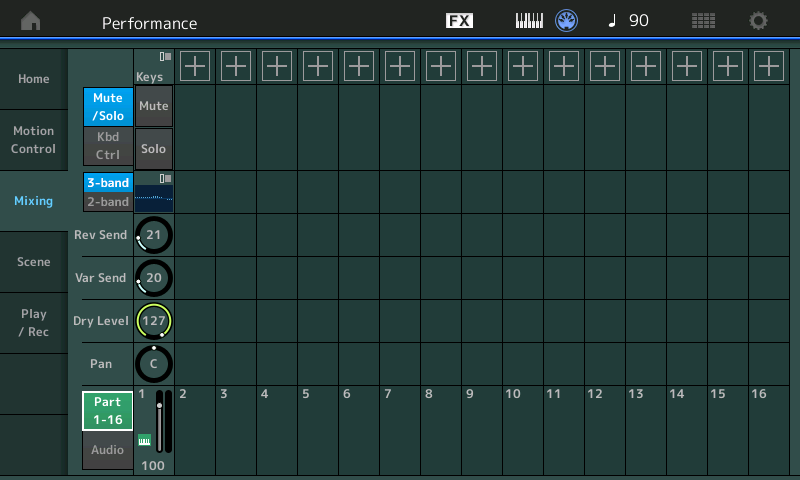
There is no direct compatibility between Song or Pattern MIXING setups in the XF and the Montage.
You can however, select and populate the slots with the same exact sounds or select new substitute sounds for each Part
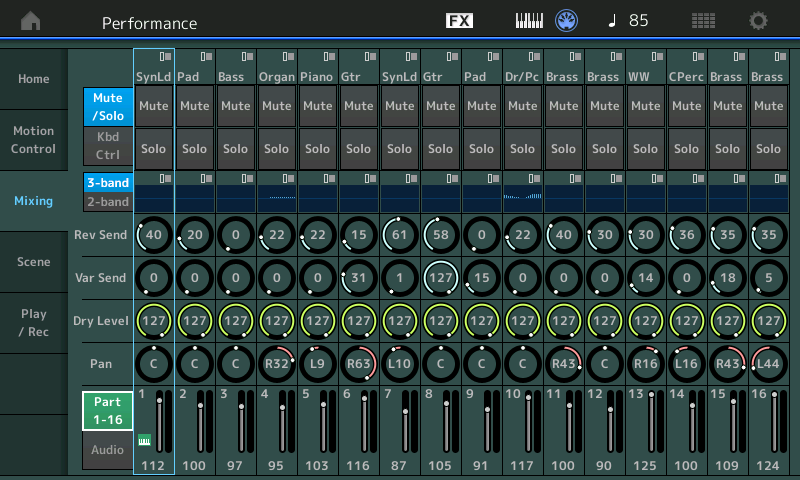
Above is my setup for Tower of Power's "What is Hip?" which I originally did on the Motif XF
The .mid data is painless to move over to Montage or Cubase
The building of the Mix will give you an opportunity to explore new sounds because you will be rebuilding the multi-timbrally setup.
From the HOME screen press [CATEGORY SEARCH]
Select "INIT"
Select "Multi/GM"
This sets up what an XF person would see as an initialized MIXING setup.
So going back and reassigning voices isn't ideal but not the end of the world. I have downloaded the XF extension, transfered pattern phrases to song mode, and successfully imported an ALL file into cubase with all the midi data from the pattern. The problem arises when I try to change the voices on the Montage to play the track with the proper instrument selections. The Montage is reading the midi in a way that forces the voices to change as soon as the 8 bars loops back whether I change it and save it or not. Is importing the song into cubase he correct way to extract the midi data or is there another way I should be doing it? Thank you for all your help. This stuff is a little overwhelming
