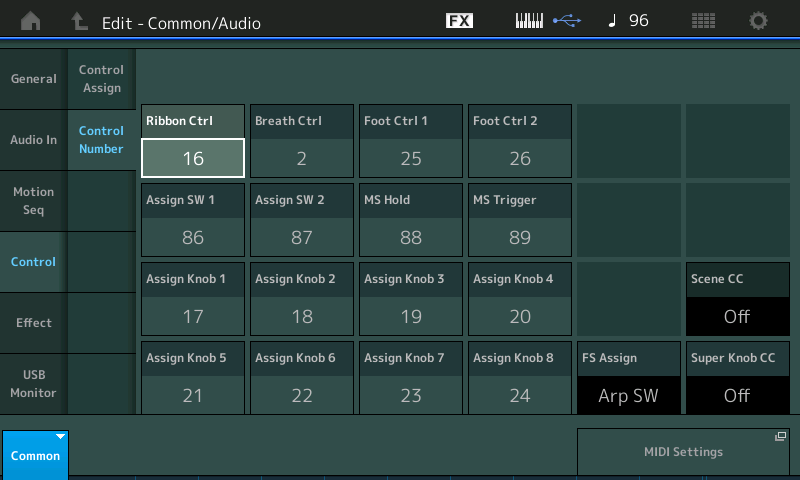I am trying to control assignable knobs 7 and 8 with the xy pad of my Roli Rise 25 MIDI controller. The xy pad is set up to output cc23 horizontal, cc24 vertical.
Here is the Control Number setup for the Performance:
When I have Part 4 selected on the home screen and I use the xy pad, the red indicators for assignable knobs 7 and 8 move as expected. But when the Performance name is selected on the home screen (I.e. Common), the red indicators for assignable knobs 7 and 8 do not move even though the changes to Part 4 still get through.
Is there a way to “hook up” Common assignable knobs 7 and 8 to respond to cc23 and cc24? If not, why not?
The Performance is attached.
Thanks…
Is there a way to “hook up” Common assignable knobs 7 and 8 to respond to cc23 and cc24?
Press [UTILITY]
Touch “Settings” > “Advanced” > Set the “MIDI I/O Mode” = Single or Hybrid
Select a MIDI Channel on which you want to communicate with the MONTAGE Performance (Common).
Here’s what’s happening:
When you select Part 4, because you were in “MIDI I/O Mode” = Multi, the CC# would address the Part Assign Knobs as you correctly suggest.
By MIDI convention, CC# are always Channel specific messages. They are sent on a specific channel and the message is only for that channel. (This is why you must *select* a Part - in doing so you are selecting the Channel for the message).
When in “MIDI I/O Mode” = “Multi” each MONTAGE Part is set to a correspondingly numbered MIDI Channels… there is no Common MIDI Receive Channel when MIDI I/O Mode = Multi
The 8 Part Assign Knobs for Part 1, use CC17~CC24 on Ch 1
The 8 Part Assign Knobs for Part 2, use CC17~CC24 on Ch 2
The 8 Part Assign Knobs for Part 3, use CC17~CC24 on Ch 3
The 8 Part Assign Knobs for Part 4, use CC17~CC24 on Ch 4
…and so on…
The 8 Common Assign Knobs send and receive Sysex messages, via the Knobs…
Like the Super Knob, the Common Assign Knobs can address any or all Parts (using Sysex).
Set the MIDI I/O Mode = Single or Hybrid
However, when you use “MIDI I/O Mode” Single, the entire Performance can be controlled from an external device that is transmitting on a single channel. When you use “MIDI I/O Mode” Hybrid, the KBD CTRL linked Parts can be controlled from an external device.
The Common Assign Knobs can be used to control any parameter assigned to a Part’s Assign Knob.
What this means is, say in your Part 4 you assign a parameter to Part Assign Knob 1 (Part Volume) when you go to the upper Common/Audio level… add “+” a Control Set; Set the Source = (Common) Assign Knob 7; direct it to “Part 4 Assign 1” as Destination.
Now when your external controller sends In CC23 it will manipulate Common Assign Knob 7 which, in turn, manipulates Part 4’s Assign Knob 1
Single/Hybrid allow you to access Common Assign Knobs on a basic receive channel you select. The CC numbers will apply to the Common Assign Knobs
Cool.
Why would I choose Single vs Hybrid in this situation? Just a matter of controlling one vs many Parts via Kbd Ctrl settings? Anything else?
Cool.
Why would I choose Single vs Hybrid in this situation? Just a matter of controlling one vs many Parts via Kbd Ctrl settings? Anything else?
MIDI I/O Mode = Multi — All MONTAGE Parts are on separate MIDI Channels. Means multiple Receive//multiple Transmit Channels. The Channel # corresponds to the Part #.
MIDI I/O Mode = Single — All KBD CTRL Parts are on a single, selectable, Channel. Single means a single channel is used to Receive and Transmit - allows all KBD CTRL linked Parts work as a group. An external controller that transmits on just one channel at a time can play MONTAGE’s multiple Parts, simultaneously..
MIDI I/O Mode = Hybrid — This is a combination of the previous two I/O Modes (Multi+Single). The KDB CTRL linked Parts are addressable on a single selected Channel; and all other non-linked Parts are behave like multi; they receive and transmit on their correspondingly numbered channel.
You would use Hybrid, instead of Single, if you wish to have all the non-KBD CTRL linked Parts available as separate (Single Part) tone engines. If you select a MIDI communication Channel that is already in use, an