Hi to all guys.
Im new to the forum and I have been looking and reading a lot of this two great machines.
My local store just have the MODX so Im just able to test this synth. I noticed that the implementation of the faders/sliders is not what Im used to (I have a Kurzweil PC3) because when you move the slider, first you must hit the value of the associated parameter before the slider/fader starts to change the value.
Does the Montage sliders/faders behave the same way as the MODX?
On the Kurzweil it doesnt matter the position of the slider, it will change the parameter value immediately.
Thanks a lot
The Sliders/Faders have 2 Functions only:-
1) Changing the Volume of a Part.
or
2) Changing the Volume of an Element/Operator within a Part
Overview:
A Part is comprised of up to 8 Elements (AWM2 Samples) or 8 Operators (FM-X)
A Performance is comprised of Multiple Parts (e,g. Part 1 = Piano, Part 2 = Strings, Part 3 = Brass).
The 8 Faders set to "Part" will control the overall volume of each Part.
Example: Fader 1 = Piano, Fader 2 = Strings, Fader 3 = Brass etc
This allows the balancing of the overall output mix... Piano vs Strings vs Brass. Classic Mixing desk.
Or,
The 8 Faders set to "Element/Operator" will control the volume of each element/operator for the selected Part.
Example: Part 3= Brass
Fader 1:Element 1 = Trumpet, Fader 2:Element 2 = Trombone, Fader 3:Element 3 = Cornet etc.
This allows the balancing of individual elements (samples) contributing to the sound of a Part for AWM2.
For FM-X, the Faders control Operator amplitude levels, where each Operator is part of a Frequency Modulating Algorithm. Amplitude Levels dictate how much or how little influence an operator has within the algorithm - this is not the same as an audible "Volume Mix".
Every Performance has pre-programmed volume or amplitude levels. The existing positions of the Faders, when a Performance is loaded, do not affect/change these pre-programmed values. For a Fader to take control of a level, it must first be raised above the pre-programmed level, and then brought down to that level to "hook", and adoot control.
@Jesus, in answer to your question, yes. The Montage does this as well.
@Antony He's asking about the way the sliders/faders require a physical positional "correction" to the current digital value before becoming active upon (and editing) the value the slider is to operate on.
Also, this is wrong and misleading:
The Sliders/Faders have 2 Functions only:-
The Sliders/Faders do much more than merely adjusting volumes of parts, elements and operators.
eg, they set values for steps in the motion sequencer!
Thanks a lot for your response.
So the faders basically can just transmit a CC7 value to the Part or Element/Operator (when a specific part is selected)? Does this apply also when a parts is another synth/module? for example if part 8 is assigned to transmit to Ch10 of another sound generator module.
Thanks
I noticed that the implementation of the faders/sliders is not what Im used to ... first you must hit the value of the associated parameter before the slider/fader starts to change the value.
Versus Kurzweil, you'll notice some decrease in MIDI flexibility with respect to how the controllers (knobs, buttons, sliders, etc) work. My Roland gear also has more flexibility allowing for controllers to be configured like Yamaha's "hook" / "catch" system - or more direct as you're accustomed to. Also, sliders have less of a fixed function in other gear while still in a non-DAW operating mode. Kurzweil, for example, allows almost any controller (including the sliders) to be assigned to act as any other controller and also change to control "any" MIDI CC number. Kurzweil allows, per "zone", setting up this destination and also setting up a scale, offset, and curve. Negative scales allow for the controllers to act in a reverse direction which is what makes programming drawbars for organs possible - and selective - on Kurzweil. Further, you can setup - per zone - an entry and exit value for each controller. Therefore, you're not "stuck" with a pre-defined reset value or elect to make the global (for all Performances, all the time) decision as with Yamaha to elect not to reset all controllers. Instead, you can selectively program the entry (meaning when you recall the Kurzweil equivalent of a Performance) value - including "hold" (no change). This is not global, it's per patch. And if you want to have the controllers automatically move to some position when moving away from the current patch in Kurzweil - that's what the "Exit Value" is for.
Honing more into your question - it's also true that Kurzweil can adopt Yamaha's "hook" of the values. The setting in master mode is "PassEntry" or "Past Entry". The PC3 has the setting in MasterMode:Main parameter "SetupCtls" and can be either "Instant" (which I'm assuming you're accustomed to) or "Past Entry" - which requires the controller to first pass by the entry value before the controllers adopt the value(s) setup by entry "defaults" (or programmed entry values).
I'm pretty sure given the place in the architecture where this is set that, for Kurzweil, it's a global setting. I'm no Kurzweil expert -- having not owned one or spent lots of time with one. I do love their flexibility and programming options - but could never pick one up because the keybeds didn't jive.
Still, with the PC3, you can pick your poison here. I don't think this works exactly the same as Yamaha's controller "Reset" vs "Hold". Although for some controllers and situations - you may find the MIDI I/O [UTILITY] setup of controller hold vs reset has your keyboard acting in a more familiar way.
I guess what I'm getting at is that the Yamaha approach would be familiar if you changed your PC3's configuration to SetupCtls="Past Entry".
Hi to all guys.
Im new to the forum and I have been looking and reading a lot of this two great machines.
My local store just have the MODX so Im just able to test this synth. I noticed that the implementation of the faders/sliders is not what Im used to (I have a Kurzweil PC3) because when you move the slider, first you must hit the value of the associated parameter before the slider/fader starts to change the value.Does the Montage sliders/faders behave the same way as the MODX?
On the Kurzweil it doesnt matter the position of the slider, it will change the parameter value immediately.Thanks a lot
Hi Jesus,
Welcome to Yamaha Synth! We’ll try to get you some good information...
Indeed the MONTAGE and the MODX both work similarly, but if you only look at the surface you tend to miss all the stuff underneath... but, anyway here is what you need to know.
I don’t know Kurzweil but I do know the MONTAGE and MODX.
The Sliders
The Sliders when addressing the internal synth engine function as Part Volume (CC7) when you are at the top level of the architecture.
However, when you select an individual Part (there are 16 Parts) the Sliders change their role and become 8 Element Levels for the 8 sample-based Oscillators (AWM2) and become 8 Operator Levels for the 8 FM-X Operators if the program is FM-X.
In this role the Sliders work with the “hook and catch” the stored value... this avoids any abrupt changes. This is the preference designed for working with the internal synth engine. You should not just transmit data that is designed specifically for the MONTAGE/MODX engine to any external device. It is likely not going to fair well with all the data that these synths generate for themselves. Instead, it is recommended that you either —create a Part slot (Zone) and dedicate/configure it for that external device or —create a complete Controller configuration for your specific device (be it a hardware synth or a software plugin) - we outline how below.
The Sliders can act as Amplitude controls for the STEPs within the Motion Sequencer — you can quickly ‘shape’ the parameter automation messages generated by the Motion Sequencer.
Addressing the External world via MIDI
If a Part slot is designated to control an external MIDI device, via the “Zone Master” keyboard function... the corresponding Slider will send CC7 to that external device when you have selected what is referred to as “Performance Control”. (Upper level of the architecture - you can address all Parts).
Where is my REMOTE CONTROL?
The Sliders are also programmable to any CC # between 1 and 95 when using the REMOTE layer.
When used in the REMOTE layer the values do not use the “hook and catch” method, rather, the values “jump” to the current position of the Slider. If this is what you prefer — you’ll find in the REMOTE layer.
The REMOTE layer can be used via USB-MIDI or via standard MIDI** To activate the Remote layer simply touch the “Remote” function on the HOME screen. The entire front panel is re-tasked... The physical controllers all have a default setting (most computer plugins have a LEARN feature so it is not always necessary to change the default CCs) but if it is a hardware synth that you are addressing, you can tap “Edit” on the REMOTE screen and customize the entire REMOTE layer for exactly what you need.
** in order to use REMOTE as a DAW control surface, you must use a USB connection - because all communication between the synth and the computer DAW is handled on USB Port 2. DAW control must be bi-directional and discreet. If you connect with standard 5-pin MIDI to a hardware synth, the physical Controllers can be used to remotely control an external hardware synth - this activity takes place on Port 1.
In the Remote layer, the front panel of the synth becomes customizable:
You have the following fully assignable front panel physical controllers:
Tap “Edit” to view current assignments, tap “Done” when finished.
Tap “Remote” > “Control 1”
MONTAGE Control 1:
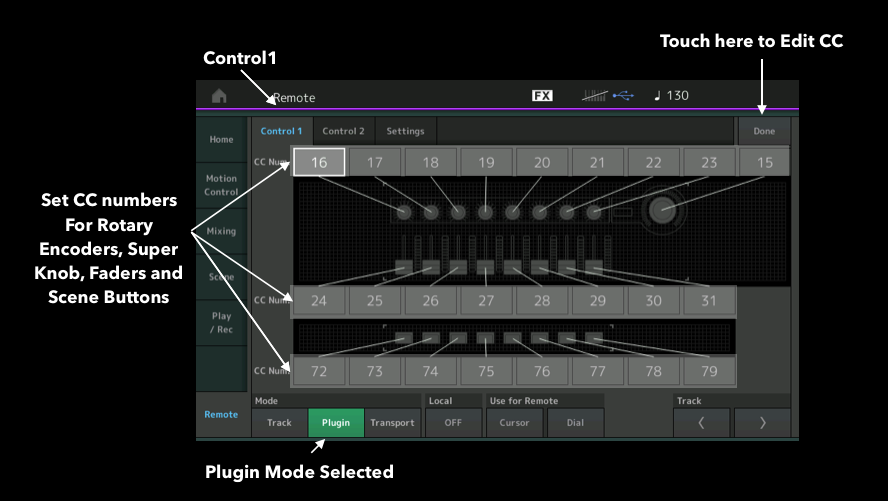
8 Rotary Encoders _ they can each be set to any CC# 1-95
Super Knob _ can each be set to any CC# 1-95
8 Sliders _ they can each be set to any CC# 1-95
8 Scene Buttons (Momentary swotiches) _ they can each be set to any CC# 1-95
Tap “Control 2”
MONTAGE Control 2: _ these all can each be set to any CC# 1-95
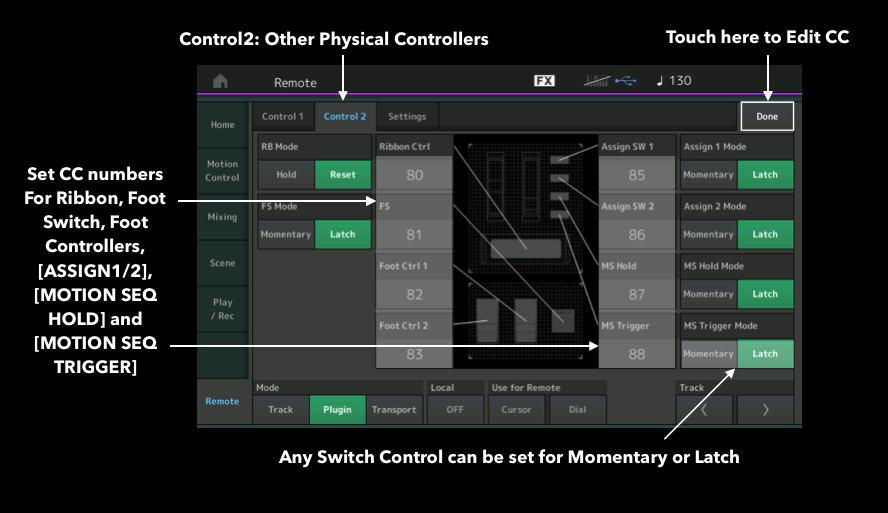
Ribbon Ctrl _ Hold/Reset
FS _ Momentary/Latch
Foot Control 1
Foot Control 2
Assign Switch 1 _ Momentary/Latch
Assign Switch 2 _ Momentary/Latch
MS Hold _ Momentary/Latch
MS Trigger _ Momentary/Latch
In this regard, the MODX is a bit different from the MONTAGE, as MODX does not have the Ribbon control as a controller option.
If your goal is to address an external synth:
__ you have an option of INCLUDING it in your MONTAGE/MODX KBD CTRL Performance (by setting up the Zone Master) using a Performance Part slot. “Hook/catch”.
__ you can construct a special configuration for the specific item you are controlling using the REMOTE layer - whether it is external hardware or a computer based plug-in, or the DAW itself. No “hook/catch”
... Hope this helps...
Jesus, if you're considering the MODX price range of available products... the MODX is it. There's nothing in the price range that comes close. If you can find one, they seem to be sold out in many places.
Once you jump to the Montage price points, things are VERY different, and the foibles and flailing of Yamaha 'design' decisions become much more irritating. They're pretty bad in the MODX.
They're borderline unforgivable in something as expensive as the Montage.
Everything is done in a Yamaha centric manner.
This will infuriate as though you're constantly being gaslit by the worst of narcissists. Their failure to design, because you should be smart enough to figure out what the 'designers' intended to be the way you conceive of and use THEIR creations, is legion. Throughout every aspect of using the thing. And, despite this (or maybe as further evidence of their steadfast belief in things being THEIR way), there's zero discoverability inherent to how things work, and almost as little consistency and holistic consideration to how things are the way they are.
This isn't going to change, they've been this way for decades, apparently.
THIS is going to be a shock when coming from the Kurzweil universe, where everything seems obscured by a tiny little screen, initially, only to increasingly reveal a truly inspiring and holistic pathway from most everything to everything else, that makes sense, because it was designed to be as usable as possible; joyful, even.
On the plus side... the FM-X engine is an untapped powerhouse.
It's testament to Yamaha's poor design choices that there's so little demos of how powerful this thing is, and the range of its capabilities as a sound design tool remaining largely unexplored.
It's impossible to guess what's possible with 8x 8 Operator FM-X parts, each under the influence of its own Motion Sequencer and LFOs, and each part with its own pair of effects. Here's hoping someone eventually steps forward to showcase this and turns it from potential to prodigy.
Right now, it's a beautiful sounding synth with 8 active parts to play with and the world's worst everything else.
Get the MODX, if you can find one, see if you can put up with the UI/UX and then decide. I don't think you'll lose much money if you decide to sell it.
Back to the original question, yes the Montage sliders work the same as the MODX sliders using what I would call 'Pass Through Mode'.
I own both synths and find the Montage much better because you can see immediately the position of each slider when you load the performance and when you change to a different scene because the sliders and rotary knobs are illuminated. For me, this is the main reason I use the Montage more than the MODX (along with the better keybed on the Montage in my opinion) 🙂
A related nice feature of the MODX/Montage... the knobs are endless encoders, so they are always in the "right" place... they don't "jump" when you move them, nor to you have to move them enough to "catch" the current value before they do anything.
Jesus, if you're considering the MODX price range of available products... the MODX is it. There's nothing in the price range that comes close. If you can find one, they seem to be sold out in many places......
This post has nothing to do with what jesus asked for but would be interesting on a new thread !
He asked for faders functions, that's all. Bad Mister brought an very accurate answer.
Fred, Jesus is considering the Montage but limited to his impressions of a MODX, and coming from a Kurzweil.
If you can't see that he might also be considering the MODX, or that it might be wise for him to consider it if he's not at all comfortable with the potential workflow - and can save money to experience "the Yamaha way" with a product that's not losing much value - then you're missing something in the Original Post.
The MODX remains an excellent, best in class option. That's a point well worth considering when it's over two years old, especially as the Montage is much older, and is what it's based on.
Doesn't this reinforce the fact that there's something sufficiently wonderful in these products that people overlook their obvious foibles?
and... that... it's not ageing as much as more traditional synths, because of the mix of motion, fm-x, effects, "lanes", control and sound "banks" based subtractive "synthesis", again... despite pretty cheap keyboards on both, relative to their rivals, and a truly astonishingly annoying UI and UX approach to getting around within them.
Bad Mister is in a conflict of interest, he can't provide these kinds of consumer advice/recommendations. Because I'm just a customer and a vocal critic of the issues with the MODX/Montage UI and UX, I can.
So can you, I presume.
I'll say it super clear. Today, in the market, there is nothing $500 either side of the MODX that touches it.
That's Nintendo Switch levels of market positioning savvy, a device that's just out sold the newer PS5 and Xbox, well into the third year of its life.
During a period when people were making lots of serious considerations around gaming consoles and potentially spending time at home more than they'd like, a portable console with very low GPU power is smashing sales records in its 3rd year against astonishingly good, much newer consoles.
That's kind of what the MODX is doing.
