A couple of weeks into owning a Montage 6, and I must say the user innerface is anything but lean.
+File, I do miss simple things like merging sound libraries, even my old K2600 was simpler in that aspect. You obviously need to think about the computer/synth balance wrt handling files....if I need to use the computer to much, what keeps me from replacing the Montage with Kontakt and FM7 in mainstage?
+Making a new sample layer, seems not even to be a built in function despite the big sample memory?
+Updating the system was not a walk in the park either, come on. Updating the system on Nord stage (10 minutes) which includes basically connect a USB cable and double click an application. Bam all sounds still left in the machine.
Updating a Montage(30-40minutes)Backup sounds to USB, find the hidden system update file somewhere by using clever google searches since there is no way to understand where it is from the yamaha synth page, fiddle back and forth with USB until you have the system on the stick and use key combinations while starting up the machine, Restart, Upload all sounds and libraries again......its 2016 not 1986.
Im a long time fan of the motifs and the Montage sound builds on that legacy, the Montage sounds absolutely fantastic, but the system is like Windows 8 .....not OSX or Windows 10! For me time is money and that demands lean and quick in addition to advanced. It's been shown many times that this can be done, please yamaha step up and make the Montage both lean and mean!
I agree there is room for improvement on the website optimization. The lack of "sticky" topics which stay up at the top - such as Yamaha firmware announcement threads - makes things a bit more difficult to find through Yamahasynth.com
Although the vehicle is download.yamaha.com, there's not an easy path to get there from yamahasynth.com
The "synths" menu at the top of this site (bringing you to https://yamahasynth.com/synths?limitstart=0) wouldn't be a bad place to put this since Motif XF and other synths link to their download page here. It may be time to put Montage on that page.
This falls into the category of support ecosystem. In other departments, Yamaha scores high on the support ecosystem - such as supplying multiple forms of documentation (Forum help, 3rd party newsletters, Yamaha articles, product documentation which has been receiving regular updates with firmware releases) - firmware updates - and phone support. I've had better luck with Yamaha than Korg in the phone support category although I'm sure your mileage may vary depending on who you can get on "speed dial".
As far as the update process goes - I'm OK with the hoops to jump through. However, there are a few gotchas in the process and hopefully this is sufficiently managed (by Yamaha's implementation) that anything destructive has a big red flag that cannot be missed by even the least technical user. For efficiency - it'd be great if a system update would just backup everything to the USB stick you are using for the firmware update automatically. Even some of the smallest sized USB sticks you can procure these days would fit firmware+backup files. I'd even (selfishly) want to backup the previous firmware image so you can revert back if there is a firmware-related difference which mattered to the end user. But certainly - automatic backup of your user memory, libraries, etc (anything except presets) would be a time saver along with automatic restore of everything. "SFF" = seamless firmware flash. At some point the product will be stable with firmware updates far apart until an eventual EOL. The pains are greater now and nearly non-existent sometime in the future even without a change.
I believe the issue with sample management is the lack of scratchpad internal memory for manipulating a sample (if you search around the forum - there is likely a message already addressing this). The design choice was to offload this function to a PC. I suppose there may, technically, be ways around this (firmware development, restructuring, more support for more features, possibly displacing space available in both program and user memory). Or there may be limitations that having the current system holds the fort up without "chopping off the legs".
I suppose our workflow needs are different. My personal cut-line is that I do not want to have to bring a PC(Laptop) to a gig. And anything I do to prepare for a gig - like slice/dice samples - assign loop points - and upload to the keyboard - I'm OK with doing this in the studio with a PC attached since I do not do this kind of thing on the gig or at practice. I represent the target market/usage while I understand others may not. I do see a picture of Yamaha promoting the Montage as used by touring musicians that the keyboardist has a Motif XF as his bottom board and the Montage 6 up top. That's one way to manage the issues of what is lost relative to the Motif XF.
I think the merging issue is being thrown over the fence to 3rd party enablers with a software solution. At least for more enhanced control. Thus far, the futures Yamaha has promised have been delivered - so "wait and see" has been fairly positive.
[EDIT]:
Just saw your comment about merging being a process you want to do on-the-road without a computer. In my case, I would have prepped all of that before hand - but we have a different process, different schedule, different - well most everything except for underlying keyboard hardware. Obviously the 3rd party software story is not going to address your needs - which seem to require some form of firmware change or possibly being OK with a long list of button presses/etc. in order to handle the merging in-instrument.
Current Yamaha Synthesizers: Montage Classic 7, Motif XF6, S90XS, MO6, EX5R
Those maybe your initial impressions. Perhaps it's just being new. It takes a few moments to recognize what's what with Montage.
Here are a few things that could help you:
File, I do miss simple things like merging sound libraries, even my old K2600 was simpler in that aspect. You obviously need to think about the computer/synth balance wrt handling files....if I need to use the computer to much, what keeps me from replacing the Montage with Kontakt and FM7 in mainstage?
At this price point, our extensive research says a vast majority of users have integrated the computer into their workflow. For years we have been building redundant systems (from a lot of people's point of view). This time, to launch a brand new line of synths that are designed to be synthesizers with some very specific things that are new, and dynamic in hardware synthesizers. You don't need to use the computer "that much" - only to do the things that it does really well... Like storage, backup, etc.
You use the hardware, for what it does really well, like give a holistic playable instrument with a better sonic signal path (you will fix over even your soft synths will sound better through Montage!) a Frankly, it a better signal path for your music. The concept here is use the best tool for the job. The Montage combines Yamaha's background in instruments (keyboard synths), and in digital mixers, to bring a sonic powerhouse to the market. Some ears hear it right away, others will need to be told that this is better audio. But you listen, you decide.
+Making a new sample layer, seems not even to be a built in function despite the big sample memory?
This simply sounds like you are still a bit unclear about exactly where the line between what "you can" and what "you cannot" do on-board the Montage actually lies. Again, research says that while most folks desire the flexibility of adding/extending the basic provided Wave ROM, most of them do not 'make' that data themselves. Further, those that do, do so with a dedicated or computer based tool for all the familiar reasons (faster, more efficient). That being the case, the Montage uses the chip muscle (resources) that would be tied up in a (redundant) service, (that it would not perform as quickly) to create a huge interactive synthesis engine. (Best tool for the job, concept).
We are not trying to say this will fit everybody. Many have not integrated computers or tablets into their workflow, but more have. And the lack of a sampler is not an issue for them. Once you import/load Waveform data to Montage you have a full-fledged engine to create layers like never before. So your statement is incorrect, from this viewpoint. The Montage can import 2,048 custom user Waveforms. Those User Waveforms simply extend the factory set of 5,678 Waveforms as basic building blocks to begin programming.
A Waveform, here, is Yamaha-speak for a set of audio samples that have been prepared for use as the oscillator in an AWM2 Part. Each AWM2 normal Part can contain eight Waveforms. A Waveform can include as many as 256 Keybanks. A Keybank is an audio sample including a key map and velocity range map.
Creating the data itself on-board would take valuable resources (takes CPU chip muscle), Montage can 'organize' but not 'create' such data. And that is the point here that you are trying to observe. "Making a sample..." That is done externally in the case of Montage. However, creating a playable instrument from an imported Waveform is what Montage concentrates on.
The oscillator in the AWM2 engine is an audio sample. You do not "create" them in Montage. It is not a sampler. Yamaha's concept was to make the Montage the power synth engine. Capable of loading in Waveforms... Third part companies who can travel the world with top flight recording equipment, to create high quality sound libraries (sampling Symphony Orchestras from around the world, finding unique instruments, and professional preparing the data)... But not just that ...we established the Waveform format by road testing it in the 15 years of the Motif-series.
Once the samples are collected into the defined Yamaha "Waveform" -that's where "synthesis programming" begins on Montage. This, in our estimation, is where users find themselves, selecting from samples made by folks who have the gear to make quality libraries.
It is not a sampler - you don't create the Waveform on board. You install the Waveform. You begin programming on the AWM2 side of this engine by selecting a Waveform.
8 Waveforms per Normal AWM2 Part
73 Waveforms per Drum AWM2 Part
Let's continue the tour. A Waveform in this engine could be a complete instrument by itself. Waveform 0001 is a complete audio representation of a Yamaha Conservatory Grand piano (CFIII)... Including soft, medium and hard strike across the full range of the acoustic piano. It is scores of samples already mapped to Keybanks. You simply select it as an "ELEMENT" within the Montage Part.
The Element is an additional set of parameters assigned to the Waveform. These include the Tuning (Equal Temperament), volume, pan, effects, filters, envelopes, etc., etc., etc.
There is a single Element Acoustic Grand piano Waveform that represents the entire instrument. It's made from scores of samples. But you are also provided with Waveforms that just represent the soft strikes across the entire range of the instrument; just the medium strikes, just the hard strikes... So you can construct your own velocity mapping and response. Imagine having 64 Waveforms to create your sound... This is what's new about Montage - the fun end of synthesis has been greatly expanded!
There is also a single Element that represents the entire String Orchestra sampled in full stereo. Each Element can be a complete instrument sound, or as is often done, it can be a building block in making a sound with very fine details. Then combine the Part with others that are just as detailed in their emulation.
Take Seattle Sections... Part 1 is the 1st violins, Part 2 is the 2nd violins, Part 3 is the viola section, Part 4 is the cello section, Part 5 is the contra bass section, Part 6 is a spicato articulation (As Sw2), and Part 7 is a solo violin on upper keys, solo Viola in the middle, and solo cello on the bottom... Panned out in stereo so that it feels you are seated in front of a full orchestra. Super Knob morph between full sections and the solo Violin-Viola-Cello Part.
Rather than just pre-setting everything, the strength and the reason to have the Montage AWM2 engine, is the ability to create and control your own responsive layers in ways heretofore unavailable on a hardware synth. You build up from the extensive set of Waveforms provided in the Factory Set and the 2048 you select to add to this Wave ROM.
A Montage Performance made from multiple normal AWM2 Parts can have scores of oscillators. (8 per Part, 8 Parts simultaneously). Each Oscillator is individually addressable via a massive (no hype), a massive controller matrix. It is this power, that makes Montage compelling... This is what you get in trade for the Motif-series' ISS (Integrated Sampling Sequencer).
That I think is a more accurate assessment of what's here and not here. If editing to you involves "Layering" - the Montage is all about interactive layering.
As to updating, the only earthly reason it would take anyone that long is that you're new. Assuming you backup your data as part of being a technology user, this is not part of updating but part of your everyday routine, or should be. The update takes less than a few minutes. "30-40 minutes", that's absurd. The process - even including backing up your data, that's absurd, unnecessary and a result simply if your newness.
The update does not impact your installed Waveforms and Samples.
Thanks for your explanations, Bad Mister. They all make total sense to me. I guess I am exactly your target customer: Live player which needs maximum flexibility for rearranging songs, layers, samples during rehearsals. So all of those choices make sense for me:
[list]
Of course the Montage is not perfect. There are a few workflow issues here and there, which I am hoping will be fixed in later updates, but these are smaller things, not things like a full blown sequencer.
[list]
There are a couple of features which I think would match the target customer better than for example a full blown sequencer:
[list]
But to be very clear: The Montage in the current state is close to being the perfect instrument for me. And the sound's just great.
Thank you Stefan for your observations, they are appreciated.
True, Montage is far from perfect. And as you can tell, Yamaha is responsive, where possible. All I can say is that there are plans for continuing updates - just as we've done in the past with Motif-series.
Questions for you: The "global transpose" you mention, if you don't mind, when you say you forgot to transpose one Part - how did this occur? Was that Part under external control? Reason I ask is because "transpose" in the Yamaha vocabulary typically refers to the keyboard transmitting, while the term "note shift" is used to refer to the tone generator receiving. If you get my meaning. In common speech we use the words "transpose" and "note shift" without a distinction, here, Yamaha makes one.
So on a Yamaha when you "transpose", the key you press changes its MIDI event number. Instead of sending note number 60, when you press middle "C", if Transpose = +1, all receiving devices see note number 61. If you transpose a drum kit the wrong drum instrument sounds.
Technically speaking, there already is a global Transpose parameter. UTILITY > "Settings" > "Sound".
Listed under the "Keyboard" heading you see the global "transpose". This affects the pitch, but significantly, it also affects things Out via MIDI.
Listed under "Tone Generator" you see the global "note shift" parameter. This affects the pitch of all internal Parts, but has no affect Out via MIDI.
On a Yamaha, if you NOTE SHIFT = +1 when middle "C" is received from either the keyboard or In via MIDI, the resulting sound will be a C#.
If you are "note shifting" a drum sound, the sound of the drum goes up or down in pitch by the set value.
In both instances the result is the same, but the consequence via MIDI are different. The fact that with Note Shift, the Montage is responding with C# when C is received affects no other tone generator in your system. The response will be unique if the same data is routed elsewhere.
Which would have satisfied your requirement? and does it need to be set on a *per* Performance basis? (I guess are the questions).
_ On the insert/delete function of "Live Sets", we agree. An elegant method to quickly rearrange them would be the bomb!
_ I will have to inquire in the KBD CTRL function in a Scene... It's a function of transmitting, not sure if this is even feasible (no harm in asking)
Again, thanks girl you comments.
Thanks for your answers. And of course, the punishment for asking for features is to have to answer questions :-). And good ones! Revealing that things are not as easy as they may seem - they never are.
Let's try to answer by describing my use case: I have a standalone Montage. What happens frequently is that we decide to transpose a song by 1-3 semitones. The guitar players use a capodaster (and have to struggle not to forget it...) I program the pitch changes and don't have to remember anything during the gig.
In that case what I would like is to be able to shift the whole performance using one central value and store that with the performance. What I do have to do now is to go through each of the (up to) 8 parts and adapt it. Doable but inconvenient. There is even one more problem: Let's assume I have everything shifted and then I would like to exchange a part. I can then not play the sound under consideration together with the rest while being in the category search window: it is off by a couple of semi-tones. The new feature to mute the original parts is greatly appreciated in that situation. But even better would of course be that the whole performance is shifted as one, so the new parts sound at the right pitch in the category search window.
You are right in distinguishing between transpose and note shift. Different things, yes, better to be precise. I personally would like the note shift to be storable with the performance. The reason is that I do not want the split points to move. It just should sound at a different pitch! That would solve my issue because I don't use MIDI at this point.
I see two problems with that approach which both do not really affect me at the moment:
- If this is the same as the global note shift it would also affect the pitch of the drums. No problem for me, because I don't really use that many drums at all. But it might be a problem for others. To be honest I don't see that many use cases in which a global shift should affect the drums. So maybe excluding the drums from the note shift would be great. Maybe as an option...
- If the MIDI output is not affected, then for any MIDI instrument controlled by the Montage you would have to do the shifting there. On the other hand if you shift the sent MIDI notes, then if the splits are implemented on the controlled instrument then the split points would be shifted - unwanted in probably most cases. If using the Montage master zones and doing the splits there, then of course the MIDI notes should be shifted. Difficult decision. Maybe as an option 😉
Summary: For me note shift programmable per performance would be great!
Thanks very much!
Stefan wrote:
I don't need a sequencer, but being able to record stuff and play it back is a great bonus. And now we even have a loop function...
yea, but can you explain to me why yamaha added 'song loop PLAYBACK', but not 'song loop RECORDING'??
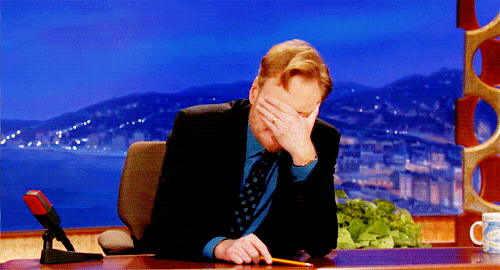
i'll never get tired of criticizing the fact that yamaha artificially restricted the built-in sequencer. i call that kind of behaviour shameless chicanery. they should stop playing games with their customers.
Thanks for the quick response/s,
Can you you help me solve my two most burning questions
I need to integrate some samples of mine and based on what you write above I need to make a so called keybank, has Yamaha released any computer application for that or are there other solutions?
If I have two user banks and want to merge those how do I go about?
Tested the Montage Connect app today, could be neat to handle system updates from that app instead of the old fashioned and slow USB route.
To answer the second question - if you have 2 user files that you want to combine you could save each as a library file (ie load the first user file - making sure to save the current user area if there are things in that you wish to keep - save it as a library file, then load the second user file which will overwrite the first and then save it as a library file also). Then you can load both of these library files and use the Import function to bring any or all of the performances from both into the user area - as long as the maximum doesn't exceed 640 - this can then be saved as a new user file.
Stefan (thread hijack - but not a bad one): I was wondering why you didn't just use the "Edit - Common/Audio" Note Shift parameter - until I tried it myself on a custom performance I have with multiple split-points. Changing the value didn't make the notes sound any different.
I also took a better look at how the "transpose" (shift + octave) buttons worked and saw what you describe as the split points moving. So transpose is best when you want to shift the input key around the keyboard instead of keeping the input key static and shifting around the notes. Makes sense.
I don't have to perform in different keys - but sometimes I use pitch bend to shift the notes of everything (usually all parts respond to pitch bend in the same way - although they don't have to) - but this is not a suitable solution because pitch bend is used so much for other things (and ties up your hand to hold it).
I'm also not sure if you're using the super knob or not - but that's a way you can use one control to modify the key change as a global control. What you can do is go in and edit the "store 1 and 2" set points for two different keys (note shifted and not, or two different note shift key signatures) and then just edit one parameter as the super knob store point to "snap" to your transposed key. Your performance would save the transposed key you always use - but on-the-fly can modify just one parameter to give you a different key if something comes up (guitarist forgets his capo, singer needs a different key, etc).
If this won't work because you use superknob for something else - then that means you also cannot use assignable knobs for the same purpose since superknob would be linked to the common assignable knobs which would be another dial which could affect multiple parts' parameters at the same time. However, there are other options such as an assignable switch which could be assigned to multiple parts' note shift parameter. It's a little less intuitive since you'd need to change a curve setting vs a dial that tells you the values it is being set to as you move it. But still doable.
These suggestions still require going in and making a link from the control (superknob, an assignable switch, or other control you see fit for changing key) to every part - but once you edit your performance and save this link - you'll have a global mod control or superknob setting to edit to modify the target key signature of your output notes.
At the moment, you are manually managing all of those changes which works - but there is automation available at the expense of a control you assign to this purpose.
Fredrik (original poster): A relatively easy change to the update policy would be to allow saving off your existing settings (backup) on the USB key you are updating with. For me, this is better than using a computer although I always have a computer around when I'm updating. Your suggestion does make a lot of sense to have a USB cable to host computer instead of USB flash (thumb drive/stick) method like we have now. I've purchased two long USB cables so I can have both my previous and current keyboard permanently connected to the computer (while in the studio). I have wished there was a docking station for the keyboard - so it would be even more plug-and-play. The keyboard is heavy - so the mechanical solution is not trivial - but the new magnetic snap-in type interconnects like the Surface Pro made popular would be one way to make a heavy thing better find its target.
I think both suggestions are doable with perhaps less work to make the USB stick method work - since it's a slight modification of what is already there. I suppose now there is only one-way data flow (a read from the USB stick) that perhaps Yamaha wants to keep in-tact to prevent corruption on the stick. But we are already instructed to format the stick and place only the update file on there - so there doesn't seem to be anything to lose by making it (USB flash) read/write.
"SFF" seamless firmware flash seems like a good way to ease the process and give more peace-of-mind in the process. And the off chance of corruption - the save process would, obviously, happen first then the stick can be remounted as read-only after the backup has been made and verified to prevent corruption of the backup. If corrupted after the backup (before firmware update) yamaha's verification would show an "NG" for the process and have you retry - so your backup itself is never corrupted.
Current Yamaha Synthesizers: Montage Classic 7, Motif XF6, S90XS, MO6, EX5R
manolo wrote:i'll never get tired of criticizing the fact that yamaha artificially restricted the built-in sequencer. i call that kind of behaviour shameless chicanery. they should stop playing games with their customers.
Hi Manolo, I am not from Yamaha, and not affiliated in any way. So I don't know what exactly was the reason for this decision. But I don't think playing games and chicanery has anything to do with this. That would be plain stupid. Of course that does not make it impossible but very unlikely IMHO. Yamaha is about making money and you don't do that be playing games...
I guess the reason is more that there is a budget (both in time and money and in terms what they can put into the machine) for implementing features. As Bad Mister wrote in such cases usually they do a survey or market analysis and try to find out what the majority of target customers need. Then they prioritize this and come to a feature list which makes sense according to this analysis and which can be done in the given time and budget. I guess the Montage we have now is what came out. It's just that. After the release they can add features and that's what they do.
As I wrote for me the sequencer is not important at all. I had a MOXF for a long time and I never used the sequencer. Way to complicated. I used the recorder of the Montage more often now, because it is just dead simple. And it has everything I personally need. YMMV.
Hi Jason,
Jason wrote:Stefan (thread hijack - but not a bad one):
Ooops 🙂
I was wondering why you didn't just use the "Edit - Common/Audio" Note Shift parameter - until I tried it myself on a custom performance I have with multiple split-points. Changing the value didn't make the notes sound any different.
Yes, that's only for the audition functionality. Took me a bit to realize this.
I also took a better look at how the "transpose" (shift + octave) buttons worked and saw what you describe as the split points moving. So transpose is best when you want to shift the input key around the keyboard instead of keeping the input key static and shifting around the notes. Makes sense.
I don't have to perform in different keys - but sometimes I use pitch bend to shift the notes of everything (usually all parts respond to pitch bend in the same way - although they don't have to) - but this is not a suitable solution because pitch bend is used so much for other things (and ties up your hand to hold it).
I'm also not sure if you're using the super knob or not - but that's a way you can use one control to modify the key change as a global control. What you can do is go in and edit the "store 1 and 2" set points for two different keys (note shifted and not, or two different note shift key signatures) and then just edit one parameter as the super knob store point to "snap" to your transposed key. Your performance would save the transposed key you always use - but on-the-fly can modify just one parameter to give you a different key if something comes up (guitarist forgets his capo, singer needs a different key, etc).
If this won't work because you use superknob for something else - then that means you also cannot use assignable knobs for the same purpose since superknob would be linked to the common assignable knobs which would be another dial which could affect multiple parts' parameters at the same time. However, there are other options such as an assignable switch which could be assigned to multiple parts' note shift parameter. It's a little less intuitive since you'd need to change a curve setting vs a dial that tells you the values it is being set to as you move it. But still doable.
These suggestions still require going in and making a link from the control (superknob, an assignable switch, or other control you see fit for changing key) to every part - but once you edit your performance and save this link - you'll have a global mod control or superknob setting to edit to modify the target key signature of your output notes.
At the moment, you are manually managing all of those changes which works - but there is automation available at the expense of a control you assign to this purpose.
Thanks for the suggestions. I thought a bit about those and I guess my current method fits my needs better at this point. But I will keep those in mind - nice ideas.
For the rest about the update: I kind of agree, that the update could be a little bit easier. On the other hand, it does not really bother me that much. And it certainly did not take me 45 minutes, but about 10 or so. I could be some addition to the Montage Connect to do the about this way. But the most important thing for me is that updates will come!
Stefan wrote:
I used the recorder of the Montage more often now, because it is just dead simple.
WHAT?!? you must be kidding.. simple??? give me a break!
so how do you record 16 tracks in one go with only one pair of hands?
how do you fix mistakes made during a recording?
how do you delete/erase unwanted measures?
how do you insert blank measures?
how do you copy the performance data of a specified region, e.g. a chorus?
how do you transpose notes?
how do you move performance data forward or backward (shift clock function)?
let´s face it: the midi recorder in its present state is a complete and utter trainwreck. the montage developers should be ashamed of themselves. i can´t believe yamaha screwed it up so bad.
Manolo, I see ;).
Since I wasn't a fan of how close the touchscreen button for audition was to the other items I would be selecting from in category search - I locked out audition completely (turned it off) - so I suppose this form of note shifting won't apply to anything for me. Strange feature to have I would assume is stored with the part. But nothing, that to me, has marginal benefit is universal - maybe others really need to pitch shift their auditions around. Good to know what that setting is for (haven't run into an issue where I was confused about it before trying to more globally solve your pitch shift question. All of my pitch shifting is done at a part level since I'm usually using it either for octave of a part or for changing the key of a part that's maybe 3-4 notes of a split so I can fit those 3-4 notes at the very top or bottom of the keyboard (push the top or bottom note of my phrase to be the top or bottom note of the keyboard - instead of having to skip keys to play it in the original key).
This brings me to another suggestion I was kind of planning on before - but now am really more invested in:
Turn off "blur" on the GUI.
See, the blur feature kind of obscures some helpful associations. With blur off on the menu - I can now clearly see that Audition, Phrase Number, Note Shift, AND Velocity shift are all related since they are connected with a common darker grey bar. With blur turned on, the weighted xor (or whatever math is done) between the background and the foreground stuff would end up causing distortions that would obscure what is related to what. I see even Yamaha's documentation and think to myself that turning blur off would help their screenshots be more clear.
The screen animation is also wearing thin - so I've turned that off now. Animations are thankfully quick - so there's not as much benefit to turning them off as I feel turning off blur does help - at least while learning the device. Even from a marketing perspective - I think it's best for Yamaha to demo with animations off as I'm sure GUI responsiveness is valued higher than "eye-candy" - although this is hard to quantify without some research. If the defaults were to turn off blur and animations, hardly anyone would turn it on - even if it may be a better interface on a number of levels.
Current Yamaha Synthesizers: Montage Classic 7, Motif XF6, S90XS, MO6, EX5R
