Scott wrote:
Suggestion: The Montage can be configured to boot up with either the Live Set displayed or Performance displayed.
Add a Last Performance setting where it will boot to the last Performance selected, or add the feature to register a boot-up Performance.
I don't know how it's happened but this already does that on my Montage. I have made 2 performances and they are in USER 1 - when I power up the screen goes to this page regardless of which page I was on when I switched off.
Peter wrote:
Suggestion: Add a file transfer feature to the USB connection between Montage and a computer, so Montage can directly read from and write to the computer's disk, thereby avoiding having to use a flash drive. The file read/write feature should be able to handle all relevant files (User, Library, MIDI, Firmware update, applicable Motif XF files, etc). Benefit of this is that Montage files can reside on the computer and be automatically backed-up as part of the management of the computer without having to move a flash drive back and forth between the Montage and the computer. Apart from being inconvenient in general it is even more inconvenient if the Montage is partly under a desk like mine which means I have to dive under the Montage everytime the flash drive needs to be inserted or removed. Nord Stage 2 and Kurzweil Forte have direct file transfer as part of the USB connection to a computer so it should be possible to implement. Thanks for your consideration.
Good idea - the Tyros 2 onwards has this File Transfer feature so Yamaha know how to do it - why they didn't incorporate it into the Montage is beyond me. The Tyros also has a second 'USB to Device' at the front which obviates the need to fiddle round at the back to use a memory stick.
Suggestion: Add a file transfer feature to the USB connection between Montage and a computer, so Montage can directly read from and write to the computer's disk, thereby avoiding having to use a flash drive.
That has already been announced and is due later in the year.
Remember a 61 key Tyros 5 is $2000 retail (USD) more than a Montage 8, just for some perspective.
Thanks for you comments...
Well, you can allways wish for more... Here goes.
1. Auxillary Envelope's and LFO's. I can't seem to find info on any. And I think it would be very usefull.
2. FM-X More Operator Spectral Forms.
Ability to create White Noise, Oscillator Sync effect. PWM (if not possible with skirts) I can't find info about that being possible.
Virtual Analog waveforms.
3. More filter types. Classic filters, Comb filter. AN-Filter. Simulated Classic CS filters.
4. Custom Algorithms
5. Filters on Algorithm level.
I mentioned this to Phil in another post, but should probably add it here...
I was thinking an even better idea/solution for the original issue (octave settings per part when creating Splits/Layers) would be to simply have octave range control for each Part right from the Performance Play screen. Either there or perhaps on the Search page when selecting a new Part...? Somewhere where it doesn't take as many taps to make this important setting when creating a Split/Layer. As of now you have to: select the Part, -tap Edit, -tap Pitch, -double-tap Note Shift, -then enter your value, which could take three more taps or several rotations of the dial. Admittedly, this isn't terrible, but it seems that it could be better. All of the other basic settings for creating Split/Layers are right in front of us on Performance Play screen.
Thanks again for your time and information,
G
I totally agree with Neil and second that.. Same situation for me..
Yamaha, in your next firmware update, please make it so that we don't have to press to transpose..
Let us choose so that we can just directly press the buttons to transpose..
Some users like us don't care for the octave but transpose with just one touch (without pressing the button> is crucial and make it or break it for us to decide whether to use Yamaha Montage on stage in a live gig..
Thanks
-As mentioned in the first post I would also like an insert function in the Live Set mode. Or be able to select multiple slots and move them all together since a Live Set Bank has a limited number of slots and it wouldn't be possible to insert one extra.
-A on/off switch for the 2- and 3band EQ per part. They added it already on the InsA and InsB which I love!!! You have off course the compare mode to check how it sounds before you made the EQ changes with the original performance, but sometimes you made other adjustments than only the EQ, and those will be gone too when you press the compare button.
-Being able to detach a common assignable knob from the super knob. Let's say I have already a complex routing set up for the super knob under common assignable knob 1, 2 and 3, and I already have routed the LFO speed of a random part to my modulation wheel and something else to my touchpad. Now I want to simultaneously open the cutoff for part 1 and 2. I first route the cutoff of both parts to their own assignable knob, lets say both on 7. Then I assign part 1 and 2's assignable knob 7 to the common assignable knob 8 to be able to control them both at the same time. But now it is also automatically routed to the Super knob, which is programmed to do something else. Is this possible? Or is there an other way to do this? Or am I asking stupid questions? 
Thanks!
My wish for next Release: make all 16 Parts in a Performance playable from Keyboard without swtching.
Would be great!
Have a nice (in my case rainy) Sunday!
Hi my list for a next update :
- Add Keyboard control on/off memorized with scene, like this whe can layer more parts if need.
- If it's not possible to memorize Keyboard control on/off with scene, add the availability to set the receive channel for each part.
- when building a performance, if i decided to change one part because finaly by playing and trying, this part is not the better i want, the settings : note range, note shift, volume are "lost" (like on the Motif XF) when changing one part by another, add a " Keep Kbd settings" option to keep this 3 base settings. Like this for example if can keep the note range of the bass part and continue to test the part sound with for example EP in right hand and i'm not oblige to remade note range on left hand for the bass, change note shift and volume.
- allow an setting to stay in performance control > part X by default specially for organ sounds : by defaut the perf is on common so faders control each volume part, but if you want to modify the drawbars position in a middle of the song, you need to press "part" when you are in performance mode, or performance control + part when you are on Live set mode before you start to play with the band.
With an setting "part X for fders" you can have acces directly to the drawbars settings in live set.
- Drawbars are controlled by faders but they are "revert", the Reface YC have the drawbards like from a real organ, allow a way to set faders revert for organ drawbars.
- Live set : the color line is nice but not enought visual, allow to change the font color of each live set pads.
- Live set : by default the name of the performance is on the top, the notes are bottom, if i use the same performance for different live set pad and add the song title in notes, it appears small and bottom, allow an setting to set notes on the top of the live set and performance name bottom for each live set in edit mode.
Navigation :
When you edit different parts AWM2 and FM-X in a performance for example arpeggio settings on edit part > Common, when you pass from an AWM2 to FM-X part, you are not in the same page, allow to stay in the same type page (i know that the page are not all the same for AWM2 and FM-X but most are the same).
Example AWM2 i"m on edit part > Common > Arpeggios > Individual, if i go to an FM-X part (by using Performance Control > part 1 to 8) on part FM-X i'm on edit part > Common > Part Setting > General
Live set , on the screen top, for choosing bank or page you need to use the up on down pad, if you want to go to page 6 you need to press 5 time if you are on page 1, allow to have a "list view" to select directly the bank or page you want.
Live set , on the screen top, for choosing bank or page you need to use the up on down pad, if you want to go to page 6 you need to press 5 time if you are on page 1, allow to have a "list view" to select directly the bank or page you want.
Did you know, when in "LIVE SET" the grid of 32 select button allow to directly select the current 16 Performances, and gives you direct access to the PAGES of the currently selected Bank. If you want to go to PAGE 6 there is already a direct select button!
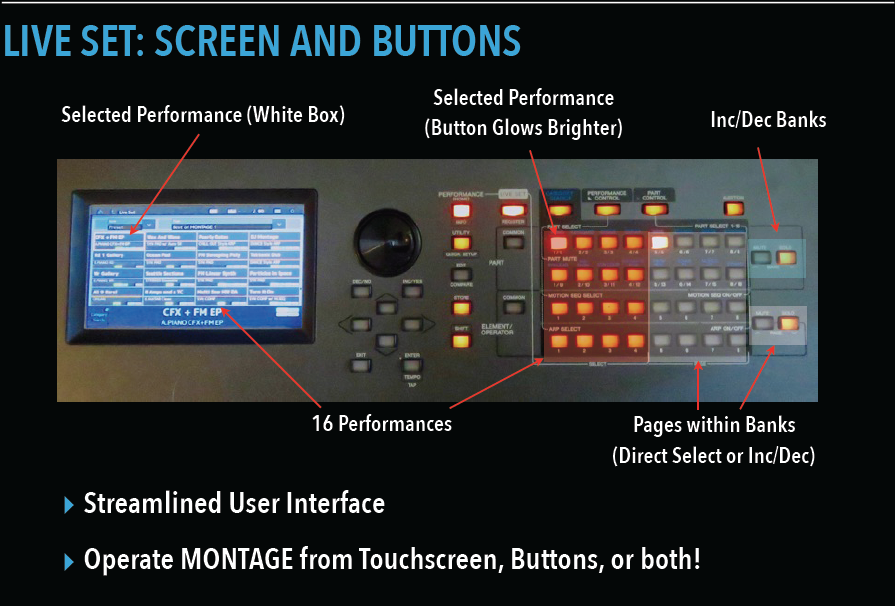
We don't want to discourage anyone from suggesting any ideas but many of them may already implemented (or are simply impossible). But keep them coming anyway. We cannot point out every feature, but please if you have a question about how the Montage works (as it is now) please ask. Who knows? Your suggestion may already be implemented.
Thank you Phil, it answer for page choose and it's quick.
I have two firmware feature suggestions related to the Super Knob. I think both of them would be relatively easy to implement:
1) The addition of a SysEx message that could be sent to the Montage to turn the flashing of the Super Knob on and off.
2) The addition of an icon in the top bar of the home screen for Performances that would turn the flashing of the Super Knob on and off.
Please pass these suggestions along to the software developers.
My Request for Ipad or Class compliance Hardware connected to USB.
For each performance, it would be very useful to have the same properties of the digital inputs in the mixer section (Volume, Pan, Dry Level, Var Send and Rev Send) 
F0 43 10 7F 1C 02 30 4B 11 11 F7 = Turns Super Knob Off
F0 43 10 7F 1C 02 30 4B 11 dd F7 = Turns Super Knob ON, where dd is a value 00$-10$
I would like to request that when sequencing with Cubase that the ARP select buttons and ARP ON/OFF buttons (and also duplicate indications on the touch screen visually turn on and off when played back via Cubase. Right now the function works (changes or Arps or turning on and off) but not the visual indication.
Thank you for considering and passing on this request.
Lawrence

