Hello,
I'm totally new to keyboards and recording in general, but I understand the basic concepts (very basic). I've searched threads for the problem I'm having, and the very problem seems to be addressed but I simply do not understand the answers given. The language is either too complex or there is just something that my brain is not comprehending somehow. I have no idea what I'm doing wrong. Here is the problem.
Ok, so I recorded a short piano part. That part went fine. But when I tried adding a second track for overdub, there was no overdub option, nor a punch in/out option. I am NOT hitting the record button so that it starts a new song. I recorded the first track, then hit the "Home" button, which took me to the page with 8 possible parts. I hit the "+" button to add another part. I then hit "Play/Rec" so that I'm not starting a new song. I think hit the actual record button, which brings up the "Rec Type" box. I click on that box, and then instead of three options, there is only one option. I can only "Replace," which is obviously not what I want to do.
I've tried greying out the little keyboard icon on the first track (no idea what that even does), along with various other things. I've tried starting from scratch multiple times, turning off the thing and turning it back on. Nothing is working, I can only "Replace." I'm following exactly what this guy is doing apart from setting a loop, which I can't imagine should matter: https://www.youtube.com/watch?v=alTBPfkUTLU Clearly, what I'm trying to do is possible, but SOMETHING is just wrong. And of course the owner's manual has nothing to say on how to overdub, but as I mentioned I don't even have the Punch In/Out option available to me.
The only thing I can even imagine is wrong is my keyboard needs an update because it was shipped with a broken "Record Type" function, but that sounds absurd to me. If I need to update, please tell me how to do that. This is driving me nuts. It shouldn't be this complicated, or I shouldn't be this stupid. Please help, someone.
Welcome. The first thing to know is the MONTAGE is a living breathing instrument... by that I mean UPDATES are an important part of the the experience of this MONTAGE synthesizer — new features are added on a scheduled basis. Therefore, the firmware (operating system) version you are running will greatly impact what features are available to you.
Many new features and functions have been added to the MONTAGE since its release. This is part of the design concept... based on a Linux System, engineering can make additions and changes to the feature set; updates do more than fix bugs, they add new sounds, new effects, new routines...
The video you reference may be a newer version than you are running, and certainly the newest version (which just came out about five weeks ago), outdates the one in the video. A whole new record mode has been added.
So first, let’s determine what version you have...
Then make sure you SAVE your data to a USB stick ... do you have a USB drive you use to Save data?
Then we’ll download and install the latest update so that you can gain an understanding of what is going on.
First step: press [UTILITY] > tap “Settings” > “System”
Along the bottom of the screen you will see your firmware version.
Let us know.
The current is 3.00.x
The update can be found by going to the Yamaha.com corporate site and navigating to the MONTAGE Product Page... by going to the product page and clicking on Downloads will get you just those things concerning the MONTAGE. The download of the UPDATER includes instructions, and a New Feature “Supplementary Manual”.
Thanks for the quick reply. Seems the update was in fact the problem. I can overdub with no problems now.
I don't want to hog forum space, so I will ask another question that is much less important but which I'd still appreciate having answered at some point if someone could be so kind.
I saw a guy demoing the Montage and he was able to do a lot of interesting things with articulations, such as staccato violins. I don't understand how to access articulation functions...would really like to know if this thing can do things like pull-offs and hammer-ons for stringed instruments, this kind of thing. Any help would be appreciated.
Thank you for the question. Questions are the main purpose of the forums, so please feel free to hog as much space as you like... you can bet if you are asking, scores of others users will also have the same, or a similar question.
Let’s start with simple articulations and how they can work... recall the Single Part Performance ”Violin Solo 1”
This Single Part AWM2 Performance is made up of 8 oscillators (called Elements). Shown below is a screen that shows the Oscillators, and shows when they are active. As you play the Keyboard you can see which of the Elements is called upon.
Press [EDIT] > Select [PART SELECT 1] > touch "All" along the bottom of the screen to see ALL Elements (Oscillators) simultaneously.

The Assign Switch 1 and 2 are responsible for XA CONTROL (Expanded Articulation). You can see that Elements are instructed to sound or not sound under certain conditions.
Elements 1 and 2 will sound when neither of the AsSw are engaged. Element 1 is the solo violin, lowest note on a violin is G2. Element 2 takes over below F#2 with a composite string Waveform (obviously made from viola, cello, and bass, since the violin makes no notes in this range). When neither AsSw is illuminated you play mainly these two Elements. This gives the solo violin sound with the natural vibrato as performed.
Elements 3, 4, 5 and 6 will sound when AsSw1 is lit depending on what range of keys you are playing. Pressing AsSw1 gives a small ensemble sound.
Element 7 will sound only when AsSw2 is lit.... this is the solo violin without natural vibrato. Many people want the violin without the built-in vibrato - you can switch between them bringing the vibrato Waveform when appropriate.
Element 8 is set to Normal which means it sounds under all conditions of the AsSwitches... and this is the quick spicato bow stroke... when you attack a key with significant velocity you will get a more prominent bow stroke.
On this particular sound the [AsSw] are set to latch so that you can set it and play. Oft times you will find them set to ‘momentary’ depending on the nature of the articulation they are bringing in.
Take, for example, the Guitar Performance “Clean Fingers”... this guitar sound uses 10 Elements (8 in Part 1, 2 in Part 2) never more than one Element is used at a time. If you play the [AUDITION] you can hear/see when and where the AsSwitches are used to bring in harmonics (AsSw1) and muted plucks (AsSw2).

Part 1 above
Element 1, 2, 3 are the soft-medium-hard plucked Telly... you can see the Velocity and Note Limit ranges for these Elements. Up to Velocity 123
Element 4 sounds when you exceed velocity of 124 with a pitch slide Waveform
Element 5 sounds when a key is released (KeyOff) adding to the plucked feel of the sound
Element 6 sounds only on notes played C6 or higher and is random guitar scrapes, knocks (add these when sequencing to add realism)
Element 7 and 8 are the stuff I love... you can't possibly hit them on purpose, the velocity ranges 102-103 and 110-111, respectively, make these truly random sound effects (the stuff that guitar players don’t necessarily do on purpose, either).
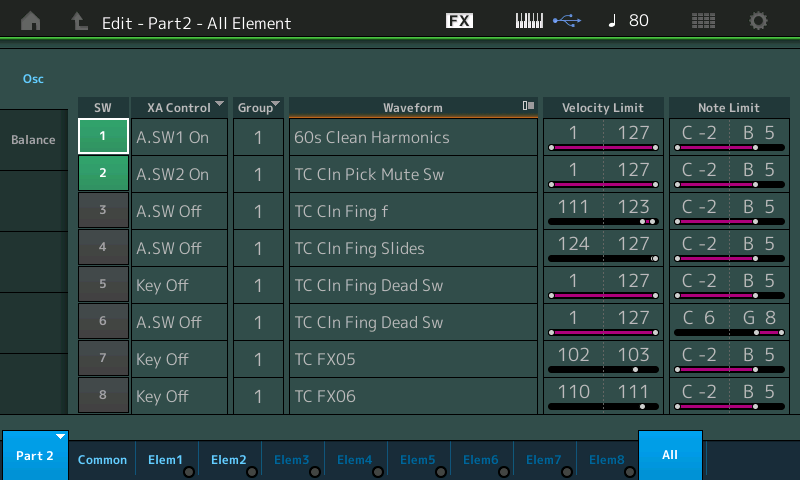
Part 2 above
Element 1 sounds when AsSw1 is engaged (momentary) gives the harmonic
Element 2 sounds when AsSw2 is engaged (momentary) gives the pick Mute
This Telecaster gives you a hint at what can happen within a Performance sound with articulations.
Audition the following guitars for more examples: All of the AUDITION phrases are real time performances by actual players...
"Flamenco Guitar" - explore - listen to the AUDITION Phrase - its all about the details.
"PopHorns Dyn Shake" --combines AsSwitches, Velocity, MW for different articulations
Of course, with Arpeggio data you can create guitars subdivided by velocity — the Arp can be made to trigger a specific articulation on demand - listen to the Steel String Guitar in the Performance “Free Fall” — this one was designed to play from this specific program... it’s a seven way velocity swapping Part (impossible for a human to play, but unbelievably realistic under Arp control).
Hope this helps get you started... The ability to have so many oscillator means you can add different articulations - which means a wider array of things in your sonic palette.
Extra Credit:
When exploring you can touch an ELEMENT option (active Elements appear in bright blue along the bottom of a PART EDIT screen... If you go to the ALL view you can compare and get a good idea of how the keyboard range and velocity range is covered. You can tap the MUTE and SOLO buttons in the corner to isolate Elements if you so desire - often necessary to hear their contribution.
In terms of the specific articulations asked for (hammer on, pull-off) - I'm not aware any of the factory set simulating these specific typically guitar focused articulations. What you would "want" would be an articulation control that would know if the note(s) were higher or lower than the previous note - and if notes were played legato or not. If legato and from high to low note - do a pullofff. If legato and low to high - do a hammer on. "Pulloff" and "hammer on" would be different sets of elements. This level of functionality is not available. You can have Montage detect if you are playing legato - but not if notes were from high to low (or vice versa). So you'd have to manually handle telling Montage to "do" hammer-on vs. pull-off. Which makes control more difficult for "live" play. Still, it could be done with the combination of features available. Particularly if you are willing to dedicate one PART for normal (picked) play, another for hammer-on, and another for hammer-off. Then non-legato could trigger the picked PART and legato could trigger both hammer-on and hammer-off PARTs while assignable switches control volume of each to select hammer-on vs. pull off. OR scenes to select keyboard control of the hammer on vs. pull-off PART.
That's one idea - there's other ways to do this.
You could either roll your own hammer-on/pull-off samples or use AEG to alter the ones that exist to make them sound more hammer-on / pull-off esque.
The Steel Guitar in "Free Fall" features "Hammer On", Open, Dead, Mute, Harmonics, Slide, plus sound effects... as part of MegaGuitar/MegaArp
The Electric Guitar "BluesyClean Legato" features "hammer-on" behavior for live play. The "Hammer-On" Element is linked with legato play and occurs when you play either higher or lower, and only occurs when you actually play with a legato gesture.
Thanks for the responses! It appears I have a lot of experimenting to do. I had no idea you could even bring the elements up like that.
If you spend some time listening to the [AUDITION] Phrases (each of the Factory Presets has an Audition Phrase) you can hear and if you’re watching the AsSwitches, and Super Knob you see how the performer pulled off some of the details in real time. Some will remain hidden and will pique your interest, “how’d they do that”. The incredible nuance and detail is astounding. Velocity, the Ribbon, the MW position, etc., can also affect the way a sound plays. Many Performance have hidden “Easter Eggs” ... surprises that you have no idea are hiding under some controller or combination of conditions.
The “MONTAGifying MOTIF XF” series of articles are a step by step guide through how to explore and discover some of the hidden gems within the synth... it utilizes programs created in the previous model (Motif XF) and introduces you to how you can learn to add to the original program and gain an understanding of the new feature set.
