Gary - Bad Mister's reply goes deeper than my current level of the system's understanding. But I wanted to reply to your question from my layman's perspective. Yes, you can assign the FC7 to replace the MW for the leslie effect at the part level (vs. assigning it globally--see the above discussion). The issue with doing that, as Bad Mister points out, is that the Super Knob / FC7 have been pre-programmed at a higher system (firmware) level for a much broader range of functions. The effect of this programming will be to combine functions, likely resulting in unintended consequences.
As an example, you can assign the rotary speaker (at the part level) to the volume footswitch. However, you will get both volume and rotary effect combined when depressing the footswitch.
This is the reason I wanted to assign the rotary speaker to the assignable foot switch--because the assignable footswitch has not been pre-programmed globally. You don't have any unintended consequences. As I indicated above, I now have this configured (with a little help from my friends) and it works perfectly. You do, however, need to save the change as a new performance. (I am saving new performances as a song title to distinguish from the original preset name.)
Certainly not as sophisticated as Bad Mister's solution above. But a shorter distance up the learning curve.
Cheers.
Thanks for that Karl, and I certainly understand, as I use a simple footswitch with my Hammond SK1 to trigger fast Leslie... it's a default situation on that board with no programming required at all. What Phil helped me accomplish (and yes, his reply is deeper than ANYONE of our levels of understanding!) was of course on a way more complicated system, and assumed no other parameters were being 'beefed up' in the process. For my personal organ uses on the Montage, Leslie is all I wanted, no volume rises, etc.. (unlike other performances where I DO want multiple parameter changes). I'd do the footswitch solution as you have, but that darn FC7 is so smooth and sweet... hard to resist!! Plus - you can get in between Leslie speeds if you're careful, which can be sweeter than slow or fast by jockeying the pedal up and down subtley.
Thanks for chiming in and keep doing so... we'll all learn this beast faster the more we discuss it!!
Happy 4th to you.. and to you, Bad Mister!!!
I'd do the footswitch solution as you have, but that darn FC7 is so smooth and sweet... hard to resist!! Plus - you can get in between Leslie speeds if you're careful, which can be sweeter than slow or fast by jockeying the pedal up and down subtley.
No, you do not. And this is very important to understand - YOU DO NOT get "in between Leslie speeds" - not at all. The parameter is LFO Speed Control and has two positions Slow and Fast. Period. Placing the Modw Wheel or Foot Controller some where in between is meaningless.
All values 0-63 = SLOW
All values 64-127 = FAST
When the curve is linear. So how does the ramping up and slowing down of the Rotary Speaker create the Doppler Effect?
You pick a particular speed setting for “Slow”
You pick a particular speed setting for “Fast”
You then pick a “Transition Time” setting that determines how quickly it changes from one speed to the other once the SWITCH is flipped.
You set these independently for the Rotar and the Horn. This is all to mimic the response of a belt driven system. Only when your Leslie was old and the belts worn out did your Leslie actually gradually speed up - loose belts would slip, somehow musicians find this very cool but like the origins of guitar distortion it started by accident.
A well tuned Leslie adjusted speed fairly immediately. It was older worn out belts that did the big sloppy transitions. But still the *switch* is all one way or the other, the "Transition Time" parameter is a separately programmable entity.
If you want to, as you say get at speeds "in between" you'd do better assigning the actual speed settings to your Foot controller... It wouldn't behave like a Leslie but you could manually control the speed, directly that way.
Trust me when I tell you all values 0-63 are one speed and all values 64-127 are the other. The thing you experience is the pre-programmed “Transition Time”.
Learn about the Rotary Speaker Effect parameters here: although written for the Motif XF the parameters and functions are the same: The Rotary Speaker Effect
Yes, I mis-spoke... I KNOW there is only slow and fast. What I was referring to is more the ability to change the direction of the "ramp up" and "ramp down" on the fly, effectively cutting off max on or off PRIOR to ever reaching those positions, which is effective in certain situations. And which is easier and smoother to do with the foot pedal imho. Plus you still can do this without taking your hand off the keys.
Yes, the TRANSITION TIME is the key to making what I referred to as "in between" Leslie speeds happen. I know there is only slow and fast. By selecting long transition times and manipulating the FC7 (or MW) you can jigger it faster, but turn around again prior to reaching max speed, thus attaining various "simulated" in between speeds, although transient. That was all I meant. It is a fun, highly varied use of the Leslie effect, though of course not what an original Leslie does, and not what everyone cares for, I agree. I offers me choices while playing. And isn't that the beauty of all this technology?
Thank you for reminding me of the original parameters of the true Leslie. I of course knew these, only wanted to vary and manipulate them at will, which the Montage can nicely do thanks to your valuable and highly appreciated programming instructions.
Can you please assist me in programming organ presets (eg. All 9 Drawbars) to do the same with the FC7, now that I have achieved success on an INIT organ sound? I would be most grateful.
Can you please assist me in programming organ presets (eg. All 9 Drawbars) to do the same with the FC7, now that I have achieved success on an INIT organ sound? I would be most grateful.
I will turn this answer into an opportunity to show how you can analyze what the original programmer has done.
Specifically, in the two Part Performance "All 9 Bars!" you would be inheriting previous programming. Let's first isolate the two Parts so we can see their contribution.
Recall "All 9 Bars!"
Go to the HOME screen
Part 1 is 8 Elements
Part 2 is 6 Elements
Part 1 has the first 8 drawbars, 16', 5 1/3', 8', 4', 2 2/3', 2', 1 3/5', 1 1/3'
Part 2 has the 1', and others generating the percussion, grit and key noise.
Isolating the Parts can be done using the SOLO button.
Part 2 creates the percussion which only sounds when you "hit it and quit it", if you play legato the percussion is monophonic, like on the real thing.
To analyze what controllers are doing, you can look at the OVERVIEW screen, hold [SHIFT] + [PERFORMANCE (Home)]
Part 1 is using its AssignKnobs 1, 2, 3, 4, 6 and 7 - meaning 5 and 8 are completely free
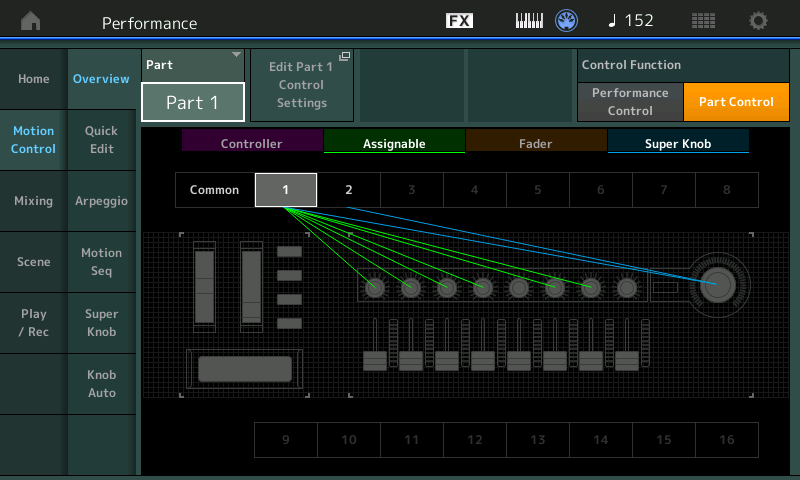
Part 2 is using its AssignKnobs 1, 2, 3, 4, 5, 6, 7, 8
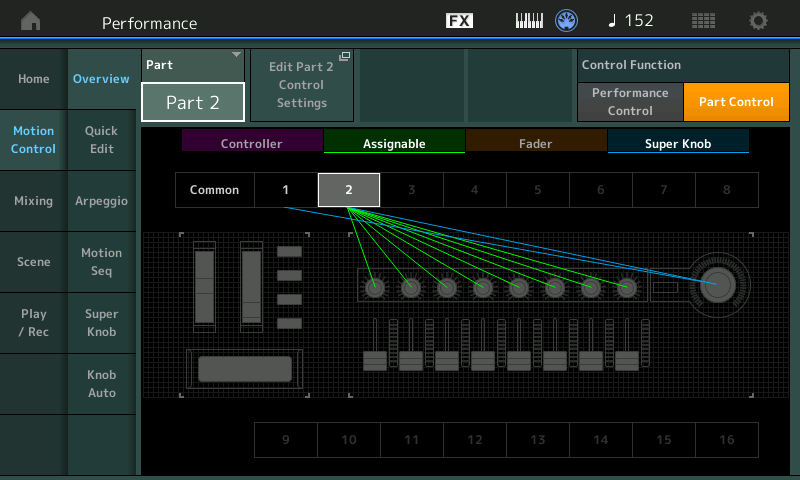
Close inspection will reveal the following assignment functions:
Part 1 Assign 1 – Rotary/Horn Balance
Part 1 Assign 2 – Element Level (unassigned)
Part 1 Assign 3 – Element Level (unassigned)
Part 1 Assign 4 – InsB DstDrv + InsB Output
Part 1 Assign 6 – Rev Send amount
Part 1 Assign 7 – Var Send amount (delays)
Part 2 Assign 1 – Rotary/Horn Balance
Part 2 Assign 2 – Element Level (3)
Part 2 Assign 3 – Element Level (4)
Part 2 Assign 4 – InsB DstDrv + InsB Output
Part 2 Assign 5 – Element Level (5)
Part 2 Assign 6 – Element Level (6)
Part 2 Assign 7 – Rev Send
Part 2 Assign 8 – Var Send (delays)
Mod Wheel – InsA SpdCtrl (currently the Modulation Wheel is responsible for the Speed Control of INSERT A 'the Rotary Speaker'
Assign Sw1 – E.LFO PMD, E.LFO AMD, Volume
Assign Sw2 – Volume (negative, unassigned)
You will also see that only the first four Assign Knobs are linked to the Super Knob for Part 1 and for Part 2:
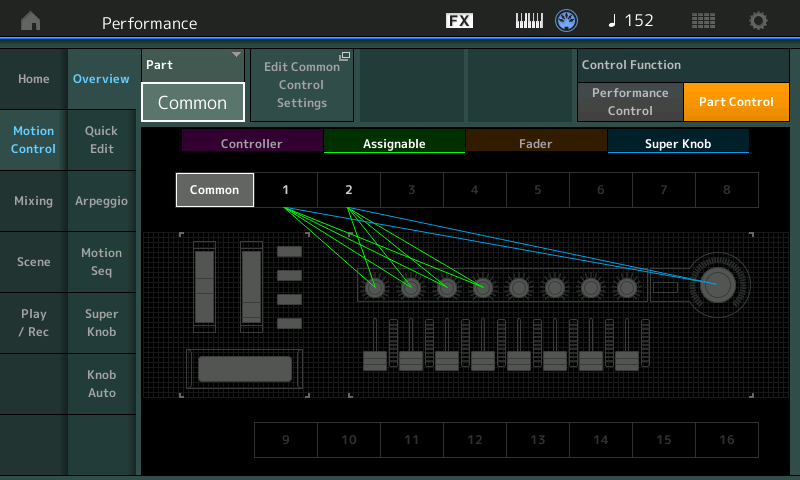
The Super Knob therefore is changing the balance between the High Horn and the Low Rotar for both PARTS. It is also responsible for manipulating the "Rotor" and "Rotor grit" and the output of the INSERT B Overdrive and Output. If you want to alter this - you now know where to go. For example, if you want to eliminate or reduce these you can by navigating to their Control Box.
This also means the other Knobs 5-8 are accessible only when you Select the PART for direct control and grab those knobs directly. They are not changed when you change the Super Knob (this is useful information because if you wish you can assign control of a parameter to an Assignable Knob directly or you can assign it to a knob that is under control of the Super Knob. The following two screens show exactly how PART 1's AsgnKnob 1, 2, 3 and 4 are linked to the Super know, and the second screen shot shows Page 2 which is PART 2's AsgnKnobs 1, 2, 3 and 4 linked to the Super Knob
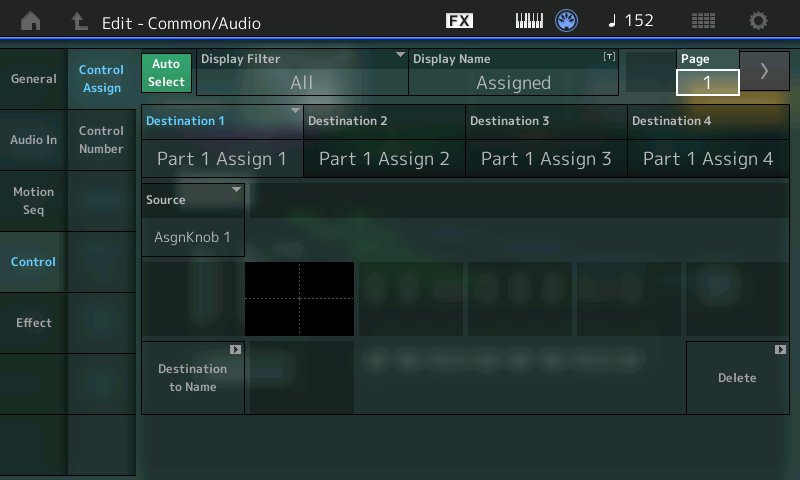
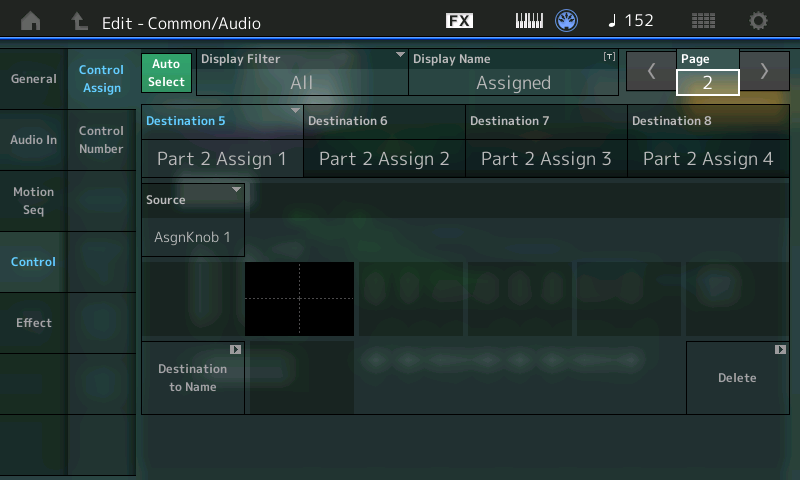
Say you wish to add control of the INSERT A (Rotary Speaker) SPEED CONTROL to the SUPER KNOB.
For PART 1 Navigate to the PART 1 - "Mod/Control" > "Control Assign" screen
Set the DISPLAY FILTER to MOD WHEEL. You can do so by activating the AUTO SELECT (Green) and touching the Mod Wheel
you can see that the MW is assigned to INS A Speed Control.
In the Box labeled "SOURCE" change this with the DATA DIAL to read "AsgnKnob5"

Finally to link this with the movement of the Super Knob go to the Common/Audio level, set the DISPLAY FILTER to Assign Knob 5 and set PART 1 ASSIGN 5
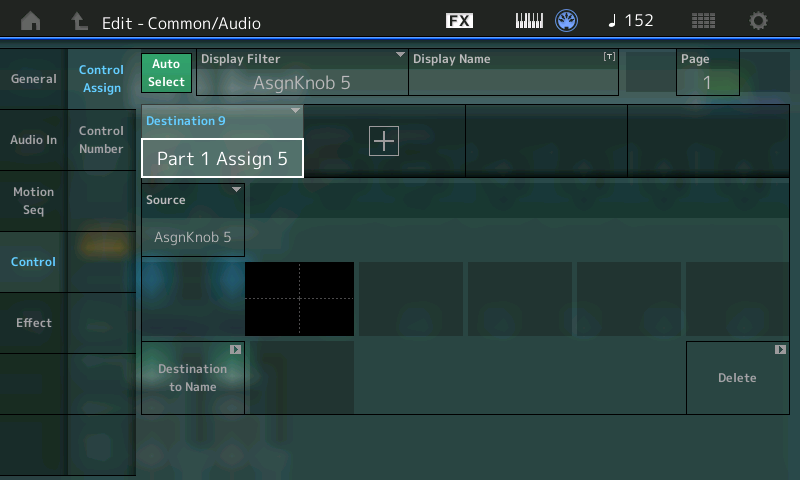
If you wish you can reassign the the Speed Control for PART 2 ... Hope that helps.
And I hope you understand now, why I just didn't say, here's how to add the Rotary Speaker Speed Control to the Super Knob. Without knowing what else changes you are running down the hallways with scissors in the dark. You really need to explore and understand what the original programmer was doing.
This topic has turned into an in-depth tutorial on programming a range of Montage features. Thanks for all the detail, including the many screen shots. The Motif rotary speaker link is very helpful.
Cheers,
