NOTE
“Seamless Sound Switching” is a feature that lets you switch Performances smoothly without any notes being cut off. The SSS feature is available for all Preset Bank Performances in this instrument. However, SSS is available only for the Performance containing Parts 1 – 8, not for the Performance with using Parts 9 – 16.
So is using Scenes the only way Seamless Sound Switching is possible on the Montage? Is SSS possible within a Live Set using single voices?
So is using Scenes the only way Seamless Sound Switching is possible on the Montage?
No.
Other methods include:
_ Super Knob morphing (includes using Foot Controller)
_ XA Control (Expanded Articulation Control) using the [AsSw 1] and [AsSw 2] to activate/deactivate instruments.
_ Between any Parts in the same Performance via [PART SELECT] buttons.
Please see the following article:
MONTAGE Performance Basics and the Live Set II
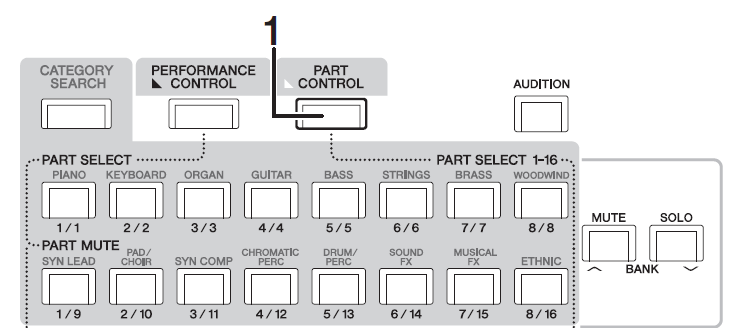
— an example is given where 16 instruments occupy a Performance, only one is active at a time (using the KBD CTRL LOCK); When the [PART CONTROL] button is active, the [PART SELECT] buttons [1]~[16] can be used to transition between your favorite 16 instrument sounds, seamlessly, by selecting the Part you wish to play directly.
Is SSS possible within a Live Set using single voices?
Yes. A LIVE SET is simply a list of Performances — SSS is available only for the Performance containing Parts 1 – 8. You can advance through them with a Foot Switch set to “Live Set+”
