A few performances, can't get Foot Control of SuperKnob to work.
Is there a setting somewhere could be causing this?
Check the global settings by [PERFORMANCE] (HOME), then touching the Performance name, then touching "Edit" then look for this menu:
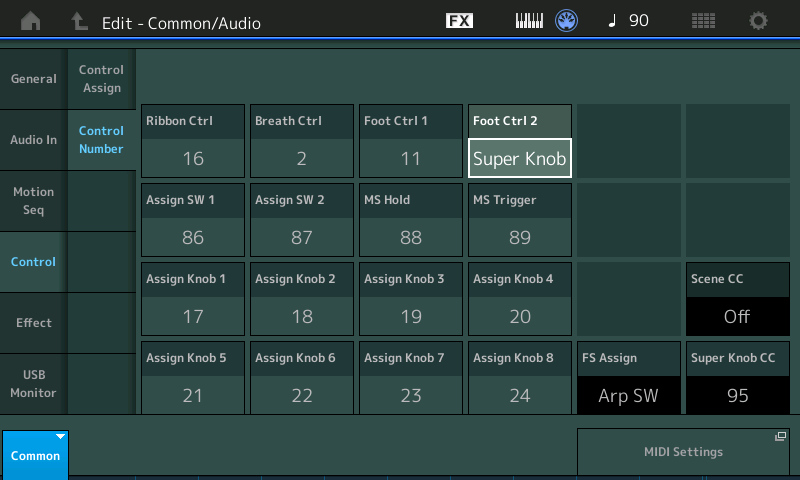
Make sure "Foot Ctrl 2" is set to Super Knob.
Also, edit every Part and make sure the receive switch for FC2 is turned ON
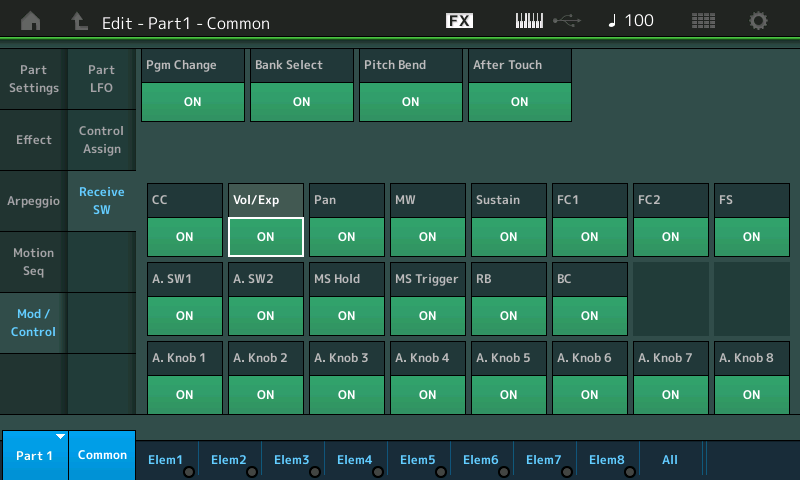
Current Yamaha Synthesizers: Montage Classic 7, Motif XF6, S90XS, MO6, EX5R
A few performances, can't get Foot Control of SuperKnob to work.
Is there a setting somewhere could be causing this?
Super Knob position is a storable parameter. You will observe that some Performances have the Super Knob stored a 0, others will have it stored at 127, and still others might have it stored straight up at 12 o’clock (64)… it literally can be stored at any value 0~127.
The position of your physical FC7 Foot Controller can be wherever you left it last. By MIDI convention, the default value for a Foot Control pedal is 127.
When you recall a Performance the stored position of the Super Knob is shown by the red LEDs that surround it. Your Foot Control must be moved and do what is called “hook” the value. Until you do, the pedal will seemingly not work.
When you recall a Performance, “CFX + FM EP”, for example, the Super knob is stored at 0 which causes the acoustic piano (CFX) to sound, if you turn the KNOB clockwise you will morph to the electric piano (FM EP). However, if you wish to do this with the Foot Controller you must “hook” the 0 value for the pedal to become live before you can change its current value.
Heel down position for a pedal is 0
Toe down position for a pedal is 127
Return the pedal to full heel down position, this will “hook” the value and make your Foot Controller “live”. Now when operate the pedal the Super Knob value will change corresponding to the pedal position.
The Slider icons work the same way… the lighted position of the Sliders show the stored value, you must move the physical Slider through the stored value for it to hook the value and become live.
Jason!!! THANK YOU!!
That was it. Gotta rotary dial to SuperKnob as no list.
That's correct. Or if you know the number - you can type that in. Or if you can't remember just type 99 which gets you close enough to dial it in faster and easier to memorize. The superknob CC is configurable under [UTILITY] "Settings" -> "MIDI I/O" and defaults at 95. Still, I usually just key in 99 and roll back.
Current Yamaha Synthesizers: Montage Classic 7, Motif XF6, S90XS, MO6, EX5R
