Hello,
I have Montage 6.
Can I send the volume setting of individual parts(From Home mixer) to external devices (modules) via MIDI(For live music)?
Several parts at the same time and separately (individually).
Best regards
Can I send the volume setting of individual parts(From Home mixer)
"Home mixer" is not Montage?
... to external devices (modules) via MIDI(For live music)?
"external devices (modules)" is not Montage either?
I'm trying to see where Montage fits into this. Because perhaps, reading this, I've misunderstood what the setup is you're trying to convey. Maybe giving specifics on the gear and connectivity would help.
MIDI CC 11 has the standard definition of (MIDI) channel expression. For Montage each Part (in multi mode) receives on its own MIDI Channel. Part 1 = MIDI Channel 1 through Part 16 = MIDI Channel 16. MIDI CC 11 is set proportional to the channel's volume (see CC 7). What this means is that if you set all PARTs to CC 11=127 (the same value) then all PARTs will have different relative values set by each PARTs' CC 7.
MIDI CC 7 has a standard definition of (MIDI) channel volume.
You set CC 7 to establish the relative volume of the instruments. Like "make strings quiet compared to a solo piano part that should be in front". You may set the strings CC 7 to 80 (decimal) and piano CC 7 to 110 (decimal).
Then you would set CC 11 to make the entire orchestra/band/ensemble perform a crescendo together. Maybe start CC 11 at at 90 and slowly ramp up to 127. Still using the above CC 7 settings - the strings would remain relatively "behind" (lower in volume) than the piano. Expression (CC 11) would be used to raise the levels of each instrument while keeping the same proportional values that were set by CC 7.
Not all devices respond to these values the same - so it may depend on what "external devices" end up being. The above description is standards based and also describes Montage's usage.
Hello,
I have Montage 6.
Can I send the volume setting of individual parts(From Home mixer) to external devices (modules) via MIDI(For live music)?
Several parts at the same time and separately (individually).
Best regards
The Volume settings shown on the MONTAGE [HOME] > “Mixing” screen (represent the front panel Sliders when you have selected to control individual Part Volumes).
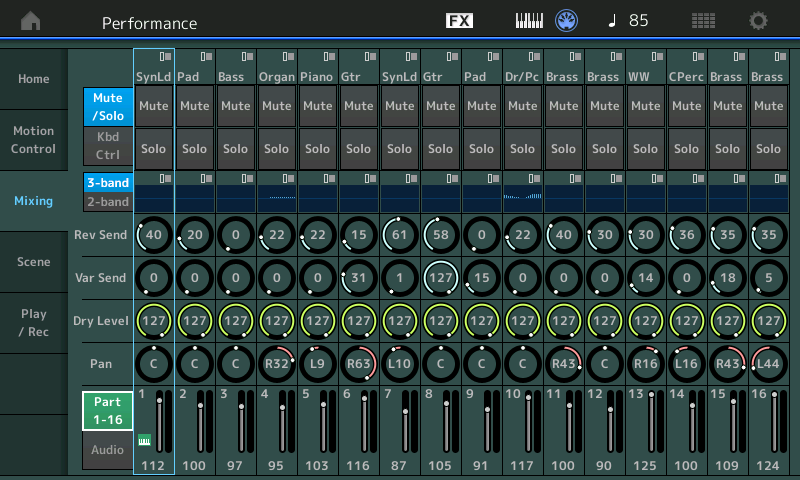
Each Part has a Slider that is cc7... each is normally set to the correspondingly numbered MIDI CHANNEL. It will send cc7 when the Part 1-8, or 9-16 light is lit just to the left of your Sliders.
The slider icons in the screen do not send Out via MIDI... it is the physical Slider that controls the movement of the screen Slider. And it is the physical Slider that must be used to generate CC7. The Sliders must be set to “Part 1-8/9-16”. If the light is lit next to “Element/Operator” the Sliders control Oscillator Level within the currently selected Part.
These are for documenting and controlling MONTAGE internal Parts via Sysex.
When you want to intelligently control external modules, it highly recommended that you activate and use the Zone Master function. This is designed to intelligently assign what gets Output via MIDI from each Part slot. When we say “intelligently” — the MONTAGE generated MIDI messages are designed to be captured and played back to the MONTAGE tone engine. Whatever your external module, it will not be able to decipher all of the MONTAGE messages as many are exclusively designed for MONTAGE.
MONTAGE is an 8 Zone Master Keyboard Controller
You can control as many as eight Part slots, simultaneously. These are the KBD CTRL Parts 1-8. What this means is those 8 Parts could all be internal; those 8 Parts could all be external; those 8 Parts could be any combination of internal and external that adds up to 8.
For example, if you are playing an internal MONTAGE 4-Part Performance occupying Parts 1, 2, 3, 4... you could activate Part slots 5, 6, 7, and 8 for external devices.
When a Part slot has been allocated for an external device (Zone), you can use the hardware Slider to send cc7 to control the Volume of the external device. The Slider will control the volume of the external module (the lights however will not change... we get that question: the lights represent the level of the MONTAGE engine... if your external device has lights or numbers that respond to cc7, they will. But the MONTAGE lights display what the MONTAGE is doing internally).
Extra Credit
We specified “intelligently” when talking about controlling external devices using Zone Master... no one forces anyone to be intelligent, however.
The 16 Sliders send cc7 when a Part is active and you are in [PART CONTROL]. “Active” means something has been legitimately assigned to the Part slot. An empty slot can control nothing.
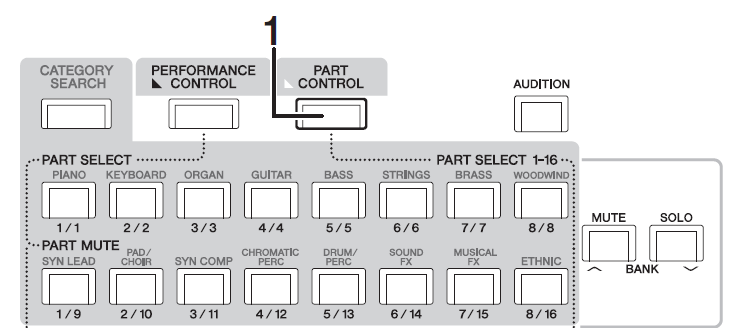
Say you set Local Control = Off, you recall the Init Performance “Multi/GM” (this places a program in each of the 16 slots).
Press [PART CONTROL]
The physical Sliders become cc7 for channels 1-8 when any of the top row of 8 buttons is *selected*
The Sliders become cc7 for channels 9-16 when any of the second row of buttons is *selected*.
The feedback you get will not be the MONTAGE lights — again, those refer to the MONTAGE internals only - the position of the physical Slider relates to the Volume value cc7. If your external devices have any lights that show their volume setting you can look at those.
Very nice, I understood everything.
Many thanks
