I think I've messed up so many of my XF's generated files that I can't even keep track of the problem anymore. So I've decided to start fresh with a new modified version of the plan to manage the files. I'd personally like the plan to be similar to my last one, but perhaps with a different method of file transfer, or a different method of synchronisation with the XF editor in Cubase. I'll get to illustrating my previous plan in a moment, but first I should explain some of it's problematic symptoms.
Unnecessary but perhaps helpful context:
For example, me and my friend have been making song instrumentals for years and we've gotten extremely proficient with creating voices, sequencing MIDI, sampling, resampling, etc... Basically proficient with a lot of the built-in features of the XF. Then we got a little greedy and decided to incorporate a DAW into our workflow. Cubase was the obvious choice because it integrated extremely well with the XF and allowed for a very high level of control over MIDI, which I like. We were in my bedroom studio the other day and made about half a song instrumental when we were plagued with technical difficulties. It's a shame because we were in a complete creative flow. Layering down the tracks, making the voices at a high speed, naturally structuring the instrumental, etc... The song was progressing. We had to reschedule the day and do something else instead while I sorted out this issue later in the day. Though I found a few issues that were entirely the fault of Cubase, I realised that there was a major problem with the way I was managing the voices on my XF... To put it simply, I've been managing them in a really confusing way, but I'm not sure why Cubase and the Motif XF Editor VST respond strangely.
My previous plan:
For the lack of a better word, I think I started abusing the XF's file management system. Instead of perhaps paying a little extra for flash expansion modules, I decided to just hook up the XF ad-hoc to my PC in a 1-to-1 Ethernet fashion in order to store as many voices, samples, and drum voices as I wanted. The way I did this, was:
1. Automatically load an almost-factory-default XF All file every time the XF was powered on. The necessary data the All file contained was made up of raw mixing and MIDI sequence data in song mode, as well as global system and sequencer settings.
This way, the All file would store my arrangements of MIXV voices, PRE voices, USR voices, USRDR voices and any MIDI data I had recorded in the sequencer. Of course, there was rarely any MIDI data I would program into the song mode sequencer since I was recording MIDI straight into Cubase. The only time I would program MIDI data to the song mode sequencer was when I wanted to use the "create continuous data" feature, which is able to create nice linear and parabolic MIDI CC transitions. As for the loading of the All file, I used the "autoload" feature, which would load the default All file from a shared folder on my PC. The XF would load this file without fail provided the Ethernet cable was plugged in and the PC was running.
I would save this All file every time I created a palette of voice bank locations in song mode for use with the Motif XF Editor VST. Although this All file saved the voices themselves (plus their locations in memory) and the waveform samples (plus their locations in memory as well) along with them, it didn't need to, because I had saved the voices and their waveforms separately... That's the greedy part.
2. In my mind, I thought: "Why not just load an All Voice file for every Cubase project I make? That way, I can have 32 USRDR slots for every song, instead of perhaps limiting myself to 1 USRDR slot for 32 songs and having to switch over All files when I might still have heaps of space left over for more song mode data, USR, and MIXV data. It might sound way overboard, but I really didn't mind it for a while. Inside my PC's shared folder, I had folders named after every song, and inside that folder, I had the corresponding All Voice file.
The fact is, this plan actually works really well when using the XF stand-alone. The only downside is that when you switch songs, you have to load the corresponding All Voice file, or you'll get one song using another song's instruments. But as you can probably tell... this plan sets itself up for confusion...
3. Synchronization is where this plan fails the most. Trying to map out the flow of data from the XF VST back to the XF and vice-versa is a real headache using this method. I'm not totally sure how to set up the VST's data flow settings in order to favour this method. I try PC to Motif on some things, Motif to PC on other things. Not to mention the Cubase project file itself that happens to save the XF Editors data along with it.
If I have Cubase open with a project, (that I have placed in the same folder as the corresponding All Voice file) I usually have the editor set up to bulk transfer the global settings and the mixing settings to the Motif, but the voices aren't involved in the data transfer whatsoever. I believe this is the default setup with the XF Editor. I thought that this would be fine since I don't really care to transfer the voices from Cubase. The voices are after all, already stored in the shared folder as part of the corresponding All Voice file.
When I start loading up sample waveforms into the XF (while a Cubase project is open), throwing them together into a custom voice, I also have some difficulties. I start losing waveforms upon reloading a Cubase project file and All Voice file. I start losing waveforms when accidentally switching between songs in song mode while the Editor VST is running, etc... It's just synchronisation chaos so to speak.
Conclusion:
My plan seemed simple enough on the surface. Load a Cubase project, navigate to the corresponding song in song mode (for the voice arrangement), load the corresponding All Voice file, Cubase sends the MIDI and the Motif plays it through the voices that were loaded, the Motif outputs the resulting audio back to Cubase and Cubase plays it through my speakers. But sadly, it's just not as simple as I thought when it comes to actually implementing it. No idea why.
Any way I can modify the plan so that it works consistently when synchronising and loading waveforms?
Conclusion:
My plan seemed simple enough on the surface. Load a Cubase project, navigate to the corresponding song in song mode (for the voice arrangement), load the corresponding All Voice file, Cubase sends the MIDI and the Motif plays it through the voices that were loaded, the Motif outputs the resulting audio back to Cubase and Cubase plays it through my speakers. But sadly, it's just not as simple as I thought when it comes to actually implementing it. No idea why.
Any way I can modify the plan so that it works consistently when synchronising and loading waveforms?
The most elegant way is to spring for the FLASH BOARD - then you can eliminate your clumsy step of having to load data from the ALL VOICE file and waiting for the samples to load each time.
For example: My workflow includes: Opening the Cubase Project... pressing play
By opening my Cubase Project which loads the data for a song, loads the Mixing (including any Mix Voices, Sample Voices, Custom Drum kits, etc., etc) to the Motif XF. By running the Motif XF Editor VST - it can store the entire MIXING setup plus all the VOICES you might every need for this or any other song. Cubase can hold all of your sounds, whether they use custom samples or not, will not matter.
By missing out on the Flash Board you are missing out on complete total recall of all your data within seconds (not minutes). Literally, when I click to open a Cubase Project, I do not have to touch the Motif XF at all. I only need to press play!!! The Project File contains the Editor VST and it can include *where* to find all of your Voices (even if they are not currently loaded in your Motif XF!!! even if they require custom Wave data ... all of your Motif XF sounds are accessible within seconds... that is the true advantage of the Flash Board. You basically have a "semi-permanent" place to keep your XF related audio (sampled) data - and every VOICE knows *where* to look to find its audio data so there is NO WAITING for samples to load.
Okay, now you are aware that there is a "better way"... I would be remiss if I didn't put that little plug in there about Flash Boards and their value - think about getting that FLASH BOARD - make you life better.... here's what possibly is messing you up...with your current system:
You are having issues with refreshing, restoring the ONLINE/OFFLINE conditions and the direction of data flow. We can help you here. If you mistakenly refresh your data, you may have data return to INITIALIZED VOICE condition. This you can cure by becoming confident in the DIRECTION OF DATA FLOW between the software and hardware.
I recommend that you set the AUTO SYNC SETTINGS so that it is always sending the data from the COMPUTER > Motif XF. This way makes the most sense specifically when you open a Project. You want the data stored on the computer to be SENT TO the Motif XF. That is the data direction.
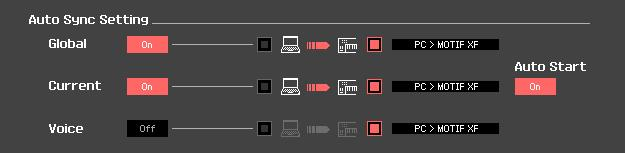
If you conclude that you might want to have data flow in the opposite direction please use the BULK option on the EDITOR's menu bar. This allows you to SYNCHRONIZE DATA in either direction when you require. For example, you want the Editor to RECEIVE some information you just changed offline or just loaded from a USB File. Go to BULK > DATA SYNC > select RECEIVE as the direction (meaning the Computer software will "receive" data from the XF) - then you can mark the USER BANKS or Current item you wish to capture.
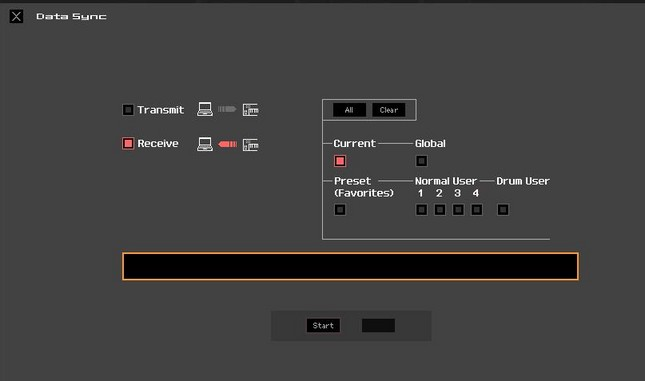
Once you know about this BULK option and get used to using it, its value will become clear. You can even use this when the EDITOR is connected but OFFLINE. You will no longer think about switching the AUTO SYNC SETTINGS option, just to grab some information. You can relax and leave that set so that when you open a Project the data goes from the computer (where you stored it) to the XF (where you want it). Make sense?
Curious why you are using an ALL VOICE file (instead of an ALL data file for your storage). I would highly recommend to some who does not have the FLASH BOARDs (yet)... to save the back up data as an ALL data file .X3A. Why? Because you can then take advantage of not only the VOICES but you can store you multi-timbral setups in SONG MIXING and PATTERN MIXING programs. Even though you are not using the Motif XF sequencer, you are using the MIXING setups for their multi-timbral capability. Why not store your MIXING setup as you expect to use them in Cubase, including your MIXING VOICES. When you load from the USB drive you should be loading entire multi-timbral setups.
ALL data files also give you the most flexibility when you need to go in and grab some individual piece of data.
Tip: If ever you happen to send an INITIALIZED (Default) MIX to your Motif XF by mistake - this will change all settings in your Motif XF... remember, the EDITOR just sent it to the Edit Buffer... the Motif XF did not STORE it. so simply move away and move back to the SONG MIXING or PATTERN MIXING setup you are using, and your MIX will come back.
If you additionally store any Voices that use custom sample data as MIXING VOICES you can then load individual SONGs or individual PATTERNs from within that ALL data file... optimizing your 'wait' time.

