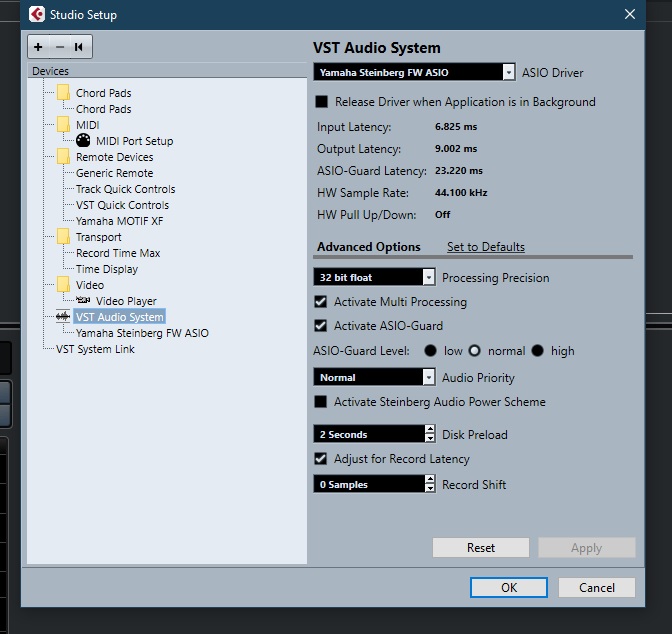Thanks for providing the screenshots, it does helps.
In the “midi port screen shot.jpg”
The Cubase “Windows Midi” Out — “Motif XF Main“ is “Inactive”
This could be simply that when you took the screenshot there were no MIDI Tracks assigned to the Motif XF.
We can see the “Windows Midi” IN — “Motif XF Main” is active.
This means your XF is connected and sending Midi In and it is arriving in Cubase.
Create a MIDI Track and route it to the Motif XF... the port status should change to “Active” — if not, or if you are already assigned to use that port... please let us know.
It is unlikely that this is the cause of the issue, but we are looking for things that should be working... and are currently not working.
Where we are thus far... The driver deals with both MIDI and audio. You are experiencing issues with both (apparently). The hung notes are definitely a MIDI issue, the dropouts and crackling are definitely an audio issue.
We have (temporarily) removed the monitor controller — there was nothing wrong with using it, in all likelihood but for the sake of troubleshooting the FW issue, it is best to leave it out for now. Then when we do find and address the issue, you can bring it back... if it causes an issue we’ll know immediately.
Before we get into the FW Card as a possible cause of the problem... swapping the FW cable may be prudent. Inspect the FW connection and connector—is it a solid connection to both devices? Any intermittency in the signal would manifest a problem (but an error should be reported). The size FW connection on the Motif XF is a 6-pin connection. What is the connector on your computer’s FW card? In other words, are there any adapters we should be concerned with?
Audio Troubleshooting:
In Cubase, go to PROJECT > PROJECT SETUP
Verify the Project “Sample Rate” is 44.1kHz to match your current Motif XF setting.
OK, I checked the midi port set up as you asked and when I added a midi track, windows/Out/MotifXf/main turned to active.
Also, project set up shows the sample rate at 44.1 Khz
Okay, all your settings seem to be correct and the changes are registering... Let’s see if we can fine tune the overall Buffer Size.
In the Folder that included the “Yamaha Steinberg FW Driver” v166 you will find a Folder named: UTILITY.
Run the “ysfwutility.exe” and set the CPU load that best suits your Windows computer… Please use it to configure your Windows computer for use with the FW driver.
Set the IEEE 1394 Buffer Size using this utility. If set to Small, try Medium and if no improvement, try Large.
The IEEE 1394 Transmission Speed should be set to S400
Let us know.
Hi BadMister,
I have been getting tech-support from my computer retailer.
I forwarded them our correspondence on this thread, so they have been trying to work off your suggestions, as well as try some other things. They had access to my computer via Remote.
Here are their notes:
Hi David,
Here are the notes I have in my troubleshooting doc.
--------------------------------------
Audio dropouts when using Yamaha Motif FX8 with Motif FW I/0 card.
Audio dropouts when using the Yamaha synth editor VST synth plugin.
Audio Dropouts when using any 3rd party VST instruments.
Audio plays back fine with windows based sounds like Youtube.
Audio records and monitors fine if recording the analog line inputs on the Yamaha FW card.
Troubleshooting steps attempted so far -
Confirmed driver/software is the latest version.
Cubase is using the Yamaha ASIO driver.
Microsoft GS Wavetable synth disabled in MIDI setup.
Cubase is using default preferences otherwise.
Configured Steinberg generic ASIO low latency driver to use just the on board Realtek audio and set Cubase to use that instead of Yamaha FW interface. Audio played back fine just with higher latency.
The customer tried a new firewire cable with no change.
There was no FW utility application available in the driver or application folder, as mentioned in the forum comment. So we have not tried that tool. (See if there is a direct download link for that?)
That does NOT help me!
Does it help you?
There is no such thing as a “Yamaha ASIO Driver”!
There is no such thing as a “Steinberg generic ASIO low latency Driver”! Either!
You specifically need to download and install the “Yamaha Steinberg FW Driver V1.6.6 for Windows”
Do me a favor. Go to the OFFICIAL Yamaha Motif XF Download page.... YOURSELF
Link: Official Motif XF Download Page
Here is the Download and its contents: the “Setup.exe” installs the Driver on your Windows computer.
The Installation Guide comes in German, English, French, Japanese.
See the UTILITY folder!!! RED Arrow...added

.....
double click on the UTILITY folder... See the "ysfwutility.exe"
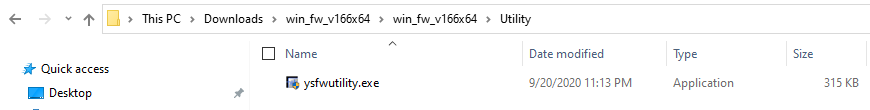
Run the “ysfwutility.exe” and set the CPU load that best suits your Windows computer… Please use it to configure your Windows computer for use with the FW driver.
Set the IEEE 1394 Buffer Size using this utility. If set to Small, try Medium and if no improvement, try Large.
The IEEE 1394 Transmission Speed should be set to S400
Let us know.