Oh wait, you mean visibility in project window not in mixing console..........
No, it's not there, here my screen shot
No, I mean "Visibility" in the Mixer. (MixConsole view, not the Project window (Track view)
When you first open the Mixer your Inputs (Channel's for the XF and any VST CONNECTION Inputs you have setup) and the Stereo Out are a given. The STEREO OUTPUT is not a Track and is not shown in the Track View - it is shown on the MIXER - naturally it controls the signal that will be rendered in the final WAVEFORM.
In the screenshot below you can see the MixConsole view with the red fader cap (extreme right) denoting the STEREO OUT. The Stereo INPUT is deselected on this particular view of the VISIBILITY list - this is why it is not at the extreme left. You mark the channels you want to view on the "Visibility" list.
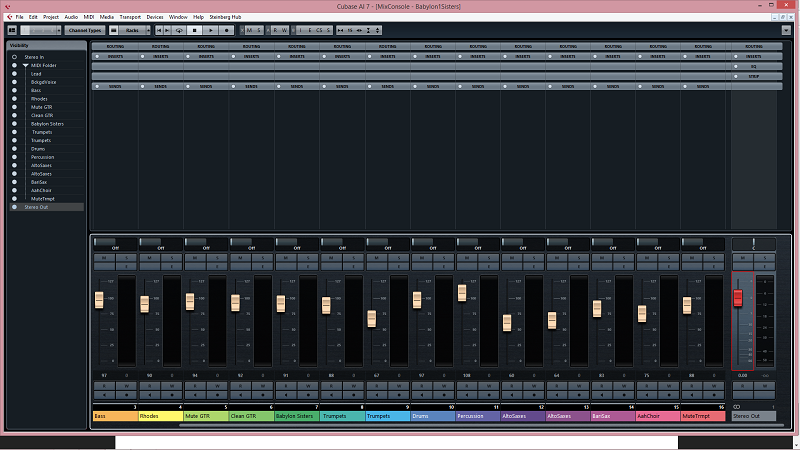
If you are using the Motif XF Editor VST, all the channels that you assign to an active Motif XF RETURN will have its own 'group' fader. For example, say you have several of your Motif XF PARTS routed to the Motif XF "L&R" Outputs... that is, the OUTPUT SELECT for the PART = L&R... there will be an option to make "visible" a channel called "Motif XF 1" (I see this on your mixer) - this will act as sort of a 'master' or group fader for all PARTs routed via the that AUDIO RETURN. You can see it is the 17th channel on the mixer below:

If you are seeing the FW L / FW R outputs along with the ASGN L / ASGN R outputs, it is because you activated them. The only one you really need (based on your questions thus far is the Main L and Main R... the main "Stereo Out"
Suggestion:
You need to click on HELP on the Cubase menu bar and find the DOCUMENTATION > OPERATION MANUAL > Look up the chapter on "MixConsole". Read through that whole Chapter. It will tell you everything you need to know about the MixConsole, the Stereo Output and what it should look like and how to set it up the way you desire.
I think that your screenshot shows example when you're not connected via FireWire with motif ,because my mix console shows 3 outputs. I seriously checked everywhere the name stereo in or out does not show up enywhere in my case. I think that when connected with motif it operates as different name because when I go to inspector inputs.... it shows "all midi imputs" and in outputs it shows "motif xf8 main", so it looks like "motif xf main" is my output and mix console shows the same name under channel output. I must be this........ I know I can check or uncheck all these options in visibility window , but name stereo output does not exist anywhere. ....
Please look again.
If you have no stereo output, you need to create one.
Go to DEVICES > VST CONNECTIONS > OUTPUT tab.
Here you need to have an active Stereo Out... the AUDIO DEVICE should be the Yamaha Steinberg FW Driver, the PORT should be the Motif XF Main L and the Motif XF Main R
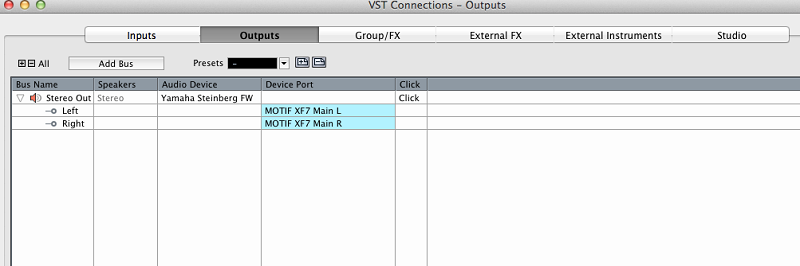
If you name it something else - well, you need to know that it a STEREO OUT (you could rename it and call it "FRED" - but please remember, the default name, "Stereo Out", is actually a better suggestion than renaming it... just for clarity's sake).
Wow, I think I messed up something in vst connections . Your last picture of a window looks different then mine.i think I put motif xf main somhere there. I just powered down everything because it's 1am where I am. I'll start from vst connections window in the morning . I am doing all this on experimental project ,like you suggested , so no waries about messing up anything 🙂
Thank you soooooooo much for help , I'll be continuing tomorrow..........
Hallo Bad Mister
Here are my imputs and outputs
So I need to add stereo output right? Any other suggestions ? Do I need these motif xf Asgn and motif xf FW?
Is it imput window suppose to be this way?
Chopin123 wrote:
Is it imput window suppose to be this way?
"...supposed to be this way?" That is a curious question - what is it you are attempting to do? It seems like in spite of all we have discussed, you have used one of the default templates. Which previously assigned the AD INPUT to a stereo INPUT on the VST CONNECTIONS INPUT screen.
That connection says, "Not Connected", because you have actually setup the RETURN elsewhere. It is "supposed to be" that way if you do not want to connect anything there.
🙂
Your Cubase setup says "Motif XF Main" instead of *STEREO OUT* - if you had been simply setting up (and not editing one of the Templates) it would have read "STEREO OUT". Which hopefully you understand IS THE SAME THING - in this case. The Motif XF's Main stereo outputs serves as your setup's main "STEREO OUT".
Sorry, for confusion - but if you are going to start with a TEMPLATE, it probably would be a good thing to let me know. I have been assuming you are working with learning how to setup manually (starting with the EMPTY Template - which usually is the best way to learn). If you start with one of the quick setup RECORDING TEMPLATES, it can take a bit longer to learn things. See, you didn't know that someone else renamed the "STEREO OUT", "Motif XF Main" and you didn't know that they also setup the AD INPUTS to return audio to a pair of VST CONNECTIONS > INPUTS. These currently say "NOT CONNECTED" because you have most certainly "grabbed" the ports that were assigned by the template when you connected them (probably) in the VSTi SETUP page within the Motif XF VST.
Remember: VST CONNECTIONS > INPUTS is where you can connect devices to Cubase inputs.
The VSTi SETUP screen inside the Motif XF VST is where you can connect the Motif XF tone engine directly via its 16 FW buses.
You can connect the Motif XF in either place. If you connect it in the VST CONNECTION > INPUT tab - this is one thing - one type of routing
If you connect the Motif XF within the EDITOR VST, although you are grabbing the same ports, the connection allows audio to be returned via the VST routing scenario.
Ah, sorry for confusion as well , that's what I thought that the master volume or stereo out must be called in this case "motif main", I never knew that you thought I started from empty templet, I thought that for vst editor it is best to use tamplet that states motif and VST,sorry about it. It's because ther is no toutorial there taking into consideration FireWire connection and vst editor except the mossieurs in French wihich I don't speak :):)
Ok. So using the system the way I use all the connections input and output are right, yes?i can continue with toutorias considering "motif main "as "stereo out" right?
Also is it ok to use vst editor and mix console together ? Because some options are the same like volume , panning , reverb , eq, in both. I'm a little bit unsure if usong these two at the same time makes sense?
No, it's okay to be a bit confused, at first. And sorry about my confusion. It's just when you inherit settings, like from a template, you are agreeing to work a specific way. I believe until you can know what the different setting represent you remain a bit confused about what the controls are, what they do and most importantly, when to use them.
I believe that learning what problems are solved by a specific routine, you can't appreciate fully what it make possible. So I have an article here that details what those templates do... I cannot imagine using any of them just as is... They are just examples. You have to learn what they are, and as far as I know that means learning to set one up yourself.
Your questions are excellent. Where the confusion comes mostly is in the small details. If I'm going to show you how to navigate through the operating system of the Motif XF, it helps to know what you are looking at before I tell you to press a button.
The XF is not only your synthesizer in this setup. It acts as both the Audio Interface and your MIDI Interface. The signal flow and connections are actually exceedingly simple, when you consider how many cables are being replaced. Think about this: in order to connect a synth to a mixer and recorder in the analog world you'd need 22 signal cables- 16 between the XF and the audio interface going toward the computer and 6 coming from the computer back to the audio interface. On the MIDI communication side, you have three pairs of MIDI cable - each pair represents a coming/going IN/OUT set. Until you actually picture this, you cannot appreciate what is solved with a single FW cable!
When setup correctly, and all is communicating you will have a choice about which mixer you choose to use. And your question will be answerable by only YOU. Here's what I mean, when setup to use my XF with Cubase, if I'm playing and acting as engineer on a Project, there are times when I don't want to use a mouse to "operate" Cubase. I want to be able to use the front panel of the Motif to select and arm tracks, fast forward and rewind, etc the software. I want to concentrate on being a musician.
There are times when I'm playing back my work, I'd like to see all 16 channels of the Motif XF at once, and wish to view MIDI activity of all 16 tracks. This is when I want see my mix relationship on my big computer screen (not because the XF screen is inefficient, but simply because this is a GREAT use of the tight integration). I can, if I so desire, look at the levels of my MIDI data relative to each other.... In the XF mixer, and in two places on my computer: the Motif XF VST mixer (which when ONLINE immediately reflects the XF mix) and the full Cubase Mixer.
I rarely use the MIDI activity on my mixer in Cubase (it's nice to know it is there, and naturally, if I have more MIDI instruments in addition to the XF, I'd need to see them) by the time I'm sitting in front of the screen actively mixing, I'm concerned about AUDIO levels at that point. So Cubase allows me to customize what is on my mixer. I do not need it to see the MIDI activity of data being sent to my synth tone engine, at the mixing/listening back stage, im more interested in the AUDIO Output Level being RETURNED to Cubase.
I hope you follow the reasoning here. By the time I'm actively mixing the final product, I'm done with my musician hat, I am now concerned with the AUDIO level that gets printed (rendered) to my project. MIDI data is always the "work in progress", when you commit to audio this needs to be done with care. Audio requires a different hat.
So MIDI I work with during the record process, I work mainly in my XF hardware (I don't care about a big computer screen while I'm playing, because I'm playing! I care about using the computer's big screen and other assets when I'm mixing, when I put on my engineer/producer hat.
Now those are a brief description of one person's workflow. The fact that the MIDI mix can be done just on the XF screen, or just in the Editor VST screen, or just with the Cubase Mixer... The redundancy is there so you have your choice. Not because you HAVE TO, there is no one-way to work, there is no best-way to work, you are at that stage, where you decide which is right for you. You could watch somebody's video, and work the way they work. Many do this.
But at some point you must understand your tool (YOUR studio) and create your own workflow based on what works for you.
Is the STEREO OUT the MOTIF XF MAIN? Yes, of course, it is. And you must understand this fundamental: (which is repeated many times but here is where it applies): The XF is your audio interface, so, yes, the audio outputs of your audio interface is where you'd expect the final Stereo Out. Make sense?
Is it OK to use both the VST Editor mixer and the Cubase Mixer at the same time? This is like asking your grade school teacher, "Can I use the restroom?" First they correct you, "It's 'may' I use the restroom?'" Then they tell you OF COURSE, you may. My question to you is: Why would you want to?
I gave you my example, since I have the ultimate control of the mix of my initial MIDI tracks with the XF front panel... I've got buttons and physical CONTROL SLIDERS I can grab, I've a reasonably large enough screen to control it... I've got the XF Editor VST which automatically remains synchronized with my hardware when ONLINE, I can see the mix relationship of my MIDI track there ...and if I use any other MIDI devices or soft synths I have Cubase mixer where I can see both the XF and all the other devices I've used, plus the Audio channels they are returning.
It's simply great to have CHOICE. Don't hate the redundancy, it's there to allow folks with more gear and/or less gear than you, to function creatively.
You will know you understand things when you can decide to use the tool that best serves what you are attempting to do at the moment. Hope that helps!
I'd use the option to customize the channels that populate the Cubase mixer with *just* what I needed to see. You only need to see INPUT CHANNELs when recording. You only need to see MIDI ACTIVITY if you don't have the ability to see the devices MIDI activity elsewhere (remember you may have more than just one module). If you are working on the final mix stage, you will want to populate the Cubase Mixer with the CHANNELS that make sense... Your audio Tracks and your VST audio returns, and your resulting stereo out.
Once you learn how to use VSTi and Cubase FREEZE you will stop thinking you can only do 16 Tracks with a Motif XF... Wait until you do a Project with 72 or 101 Motif XF Tracks... Then you will wish you had learned to use the Cubase Mixer
🙂
Bad mister, thank you so much! What you just wrote makes finally everything so much more clear to me. I totally agree about musisians hat and i ingeneer hat. I have to admit that I composed my best music when my motif wasn't even connected to computer , then after making couple of compositions I decided that they need to be finished properly in cubase and then all of a sudden I had a brick wall in front of me 😀 . Motif is my first ever synthesizer , I've always played acoustic piano , but when saw the quality of sound in a store last year I had to have it. It never goes out of tune 🙂 and the quality of sound with articulation is beautiful. So cubase is also first ever music software I've used, playing piano and composing comes easily to me , but technologically and music production wise I was a caveman. I know I'm not there yet , but now you just made it so clear to me and I feel soooooooooo much more confident about music production. Now it all makes more sense.And yes when I watched the toutorial about mixing in cubase I realised that most of mixing I needed I alredy did in motif anyway.and it's much better to do it in motif when playing then later drawing in cubase, because there is feeling ,expression and energy in it and you can really hear it. If it's just made in cubase it sounds a little dead, like a computer music.
Now I will be moving to mastering ........:D 😀
Thanks a lot and
Happy Thanksgiving!
hallo Bad Mister
could you walk me trough the procces of rendering midi to audio?
i know how to do audiomixdown of all midi tracks to one audio track. but what are the steps to render each midi track to separate audio track? i have 16 midi tracks and i'd like to render them them separately to audio tracks and use plug ins individually on them,and id like to keep my midi tracks muted in a separate folder.
Also do i have to render each midi track separately and in real time? that would take for ever.is there a method to render few midi tracks each separately to it's audio track at once? or each separately but not in real time but faster?
Chopin123 wrote:
hallo Bad Mister
could you walk me trough the procces of rendering midi to audio?
i know how to do audiomixdown of all midi tracks to one audio track. but what are the steps to render each midi track to separate audio track? i have 16 midi tracks and i'd like to render them them separately to audio tracks and use plug ins individually on them,and id like to keep my midi tracks muted in a separate folder.
Also do i have to render each midi track separately and in real time? that would take for ever.is there a method to render few midi tracks each separately to it's audio track at once? or each separately but not in real time but faster?
We can help you but we need more information about your particular Project. 16 MIDI track very rarely wind up being 16 audio tracks in a transfer from MIDI to Audio.
Here's what I mean. MIDI Tracks are neither mono, nor are they stereo. They are simply data that cannot be heard. They trigger audio playback from the Motif XF tone engine - which can then generate a mono signal or a stereo signal from the tone generator. Add to this some of your MIDI tracks are triggering multiple instruments... For example, say you use a Drum Kit Voice, technically speaking this is several instruments. You might be using drums and percussion from this one MIDI track. You might want to take a separate output for Kick drum, a separate output for the Snare, yet another for the Hihat Closed/Pedal/Open, and yet another for the Crash cymbal, maybe a stereo output for the toms, another stereo output for the percussion, and so on. Your one MIDI Track of Drums could easily turn into six tracks of audio (4 mono, 2 stereo) or more... Just as an example.
Undoubtedly you recorded some instruments that are going to result in stereo tracks when converted to audio, and others will transfer in mono. Say you used a B3 Organ sound... The Voice itself is mono, but say you want to use the XF's Rotary Speaker Effect when you render this... Well, the Rotary Speaker is a stereo Insert Effect, so it would require both a L and R audio bus output.
If you are worried about how long it takes, perhaps you don't want to proceed. Now, of course, you can do several transfers simultaneously -each routed discreetly on its own bus output. You can setup to route your music to use the available 16 output buses of the FW so it is possible to render several things simultaneously. Transfer of audio from a (real) synthesizer is ALWAYS in real time. It is a real instrument, same as your voice singing a vocal, or a real guitar being recorded as audio... Real time.
Say you setup the Motif XF to render several tracks simultaneously... Say you map the drums to separate buses, and the bass, and the keyboards (the rhythm section).
Then in a separate pass you render the "sweetening" (strings, brass, pads, etc) this way you wind up with a septa are audio track for each thing you wish to process with VST Effects. That is how you want to start thinking about your Project: separate only those things you want to process separately in Cubase.
You have eight stereo buses (main L/R plus seven stereo pairs) what you assign to them is up to you.
If you give us a real world situation (instrumentation) we can help begin to understand what production decisions are available to you.
Let us know.
perhaps if you could suggest some workflow for me I'd be less lost with everything. I have 16 tracks as midi in cubase imported via fire wire , vst editor active , do you suggest to do all mixing in vst editor or in cubase ? If I need to add more tracks then 16 shall I just add midi track in cubase ?, then how I use sounds from motif in that 17 th track?
The reason I wanted to have all midi tracks as audio is to use magneto II on each separately and basicaly to be able to fallow toutorias I bought.
I wish there would be a video toutorial about motif xf , vst editor and cubase integration , it would be soooooooooooooooo much easier, I woulnd have to bother you with all these little questions and waste so much time.i am fallowing www.macprovideo.com toutorias , they are so good , everything is clear step by step, but nobody made toutorias about motif with fire wire ,vst and cubase , why?
