I have a 6 song Genesis medley cut to have parts of those 6 songs. I have volume automation set on the Cubase AI 9. However, when I plug my MacBook Air into my MOTIF XF via an audio chord, the MOTIF apparently can't read the volume automation. The medley will play just fine thru the MOTIF speakers, but I have 2 songs that the volume is way too high. I can either have my ears blasted out or turn off the read (green square) and control via the master volume fader. This is a problem when I am trying to play with Genesis. So, what do I need to do to get the MOTIF to recognize the volume automation?
Also, I have all 6 songs set at 90 for speed. One or more songs need to be slowed down. Is it possible to do this in my medley without doing it manually? In other words, can I set one song at 80, save and it will keep or is there another way.
I hope I have explained this properly. My nephew, MS Music Performance from Belmont Univ. in Nashville did most of this arrangement so I don't know all the answers as to how he did it.
Thanks, John
Hi John,
Welcome to YamahaSynth... we just need to get some information clear... because it is critical to providing an answer.
Let’s start with these sentences:
“I have volume automation set on the Cubase AI 9. However, when I plug my MacBook Air into my MOTIF XF via an audio chord, the MOTIF apparently can't read the volume automation.”
What is an “audio chord”... in other words, exactly how is the Motif XF connected to your computer.
The choices are:
1) by a USB cable
2) by a FireWire cable
3) via an external interface box
An audio cable (like you would use to connect to a sound system) will not work. Nothing intelligent (like automation data travels through an audio cable).
Phil,
Yes it is an audio cable. On the MOTIF it plugs in to the far left holes labeled A/D Inputs. There is a black and red male and of course one is for the right and one left. And then you plug the other end into your MacBook Air. I was afraid the audio cable wouldn't work. The reason I have gone with the audio cable is both a Steinberg CSR and our friend Avery felt that the sound quality wouldn't be any better with a USB cable. And verses a USB cable, the audio is super easy. I have not been successful in getting the USB cable to work. If this is the answer to my issue, hopefully you can walk me thru installation step by step.
I do not have a FireWire cable. However if it's easier to make it work, I sure can order one from Sweetwater. I do not know what an external interface box is.
Thanks for the response. My guess the USB cable is the answer if I can be show how to install it. For now, when I plug in the USB cable, only the sound from the computer works.
Thanks again John R.
Yes it is an audio cable. On the MOTIF it plugs in to the far left holes labeled A/D Inputs. There is a black and red male and of course one is for the right and one left. And then you plug the other end into your MacBook Air. I was afraid the audio cable wouldn't work. The reason I have gone with the audio cable is both a Steinberg CSR and our friend Avery felt that the sound quality wouldn't be any better with a USB cable. And verses a USB cable, the audio is super easy. I have not been successful in getting the USB cable to work. If this is the answer to my issue, hopefully you can walk me thru installation step by step.
Either the support people didn’t understand what you want to accomplish, or I don’t.
You said automation. If there is automation you want the Motif XF to follow you have to send it MIDI data - the automation is MIDI data.
Plugging an audio cable into the Motif XF does do anything for your automation. You are simply using it to send sound to your speakers.
Don’t bother with FireWire if you have not been using it.. USB and FW happen to be the two methods to connect an XF directly to a computer for MIDI communication. And if I understand what you are trying to do.... FW would be overkill and require things you do not need. A simple USB cable (like the one that used to connect your printer to your computer a decade ago).
The A/D INPUTs simply lets you play audio through the XF to whatever speakers you have connected to the XF. There is no MIDI automation that will travel that route. Ever. You could eliminate the XF and just plug the computer to your speakers...
You want to get a USB cable, connect the computer to the XF via USB for MIDI
You want to get the “Yamaha USB-MIDI Driver” for your computer type.
This will allow the MIDI data to trigger the Motif XF.
Either what you related to me here in this thread is wrong, or what you asked tech support about is wrong. But NO MIDI AUTOMATION ever travels through an audio cable... period. Are you sure of the type of data you have recorded in Cubase. That is, are you sure it is MIDI Data. MIDI data cannot enter the XF via the A/D Input.
Phil,
Yes I do have a USB cable and have it connected properly. Yes I do have the proper Yamaha Driver. And it is Midi data in Cubase. It wouldn't let us record in Audio.
I just talked to Yamaha tech support. The gentleman said that since Cubase exports midi data (not sounds) thru the USB #2 cable, that is why I can't hear the Cubase medley thru the Motif and monitors. He suggested a 2 channel mixer so as to be able to control volumes. As I said in my first correspondence the read automation isn't working when put thru the audio cable. My nephew thought he could load the medley on Logic, as it could adjust volume better than Cubase. He was going to try that, put the finished product back on Cubase, then hopefully the proper volume for each individual song in the medley will play correctly using the audio cable. Hopefully I haven't confused you to the max.
Appreciate your help and Lewis at Yamaha support was super.
John R.
What audio cable? You are scaring me with this audio cable.
This audio cable was purchased from Sweetwater. The brand is Hosa. It plugs in to the MOTIF on the far left side in the back. That plug in says A/D Audio. The audio cable is a "Y" at this end. I have the male input which is red plugged in to the female labeled R, and the black male input is plugged into the female input labeled L. On the other end you plug this male input into the head phone jack. If you will Google Sweetwater Sound audio cable, a photo and details will pop up. It says Hosa 3.5 mm stereo interconnect cable TRS male and costs $5.95. Hope that answers your question. Should be the correct cable as I bought the MOTIF from Sweetwater and my tech should have sold me the right one. If not let me know. Thanks John R
Yikes... And what did they tell you this cable was supposed to do?
I'm surprised, they mostly know better than this.
No MIDI automation travels through an AUDIO connection. NONE, Absolutely, positively NONE. Your sales engineer should know better. In fact, I'm going to go out on a limb and say they do know better... So there is a miscommunication somewhere...
You are playing back MIDI TRACKS from Cubase AI9 to a Motif XF...(is that correct? or are they AUDIO TRACKS) Big difference!
For MIDI TRACKS: You need a USB cable between your computer and the Motif XF, and you need to connect the MAIN L&R audio Outputs of the Motif XF to your sound system.
The USB cable will communicate (bi-directional) between the XF and the computer for all the MIDI data.
The Motif XF will interpret the MIDI data, including any recorded automation in the Cubase Project, and will output audio to your speakers.
What does the Cubase Project File consist of???
NO AUDIO CONNECTION IS NECESSARY BETWEEN THE KEYBOARD and the COMPUTER to playback MIDI Tracks!
AUDIO TRACKS: Even if your data in the Cubase Project is all AUDIO Tracks, connecting the headphone out of the computer to the A/D Input of the Motif XF, is not what you'd call an optimum situation. Sounds like a $6 solution, instead of purchasing a proper AUDIO INTERFACE>
If it sounds good to you, in a pinch you could, but if it is at all important music, get yourself the proper gear. They certainly sell AUDIO INTERFACES!
So tell me, because now I want to know if I need to call Sweetwater... or not. Are the Cubase Tracks MIDI or AUDIO.... I just reread the thread and you never say... BIG BIG BIG difference!!!!
Bad Mister,
First of all you folks have huge problems with signing in to this forum. Takes me at least 10 minutes every time. Frustrating.
USB cable between computer to Motif, yes. L and R outputs to sound monitors, yes.
Your paragraph 5. Cubase is not communicating with the MOTIF. It is not interpreting midi data and outputting audio to my sound monitors, period. This is the problem that needs to be solved.
Midi tracks, yes. The good folks at Steinberg suggested audio tracks but Cubase wouldn't let us. Audio tracks greyed out. Only way to import data was Midi data.
The USB cable is not recognizing the Midi data, or at least not emiting any sound. Lewis, your support person said it couldn't be done. He suggested an audio cable with a 2 channel mixer. So I am hearing audio cable from at least 2 competent persons.
Cubase Project File consists of MIDI data.
Last question, the Cubase tracks are in MIDI.
So, if is possible to get the Motif to recognize the Cubase Midi data, show me step by step how. No one has been able to do this.
I have tried to answer all of your questions.
Thanks John R.
Okay, we can get you started.
CONNECTIONS:
You need a USB cable between your computer and the Motif XF.
You need to connect the MAIN L&R audio Outputs of the Motif XF to your sound system
Please disconnect any audio connection between the computer and the Motif XF A/D Input (it is unnecessary as far getting your MIDI Tracks to playback)
SETUP:
we will have to make some assumptions here because we cannot see your screen and do not know the nature of the Tracks.
On the Motif XF... press [UTILITY]
Press [F5] CONTROL
Press [SF2] MIDI
Set the MIDI I/O = USB
Recall the SONG/PATTERN MIXING program you are using to house the instrument sounds.
Open the Cubase Project.
And let’s quickly check your Cubase setting...
On the Cubase menu bar select DEVICES > DEVICE SETUP > on the left are the Folder tree. Find the MIDI > MIDI PORT SETUP
In the column that is labeled “In ‘All MIDI Inputs’” and make sure an ‘x’ is placed next to the “Yamaha MOTIF XF PORT 1” Set as shown:
MIDI Port Setup:
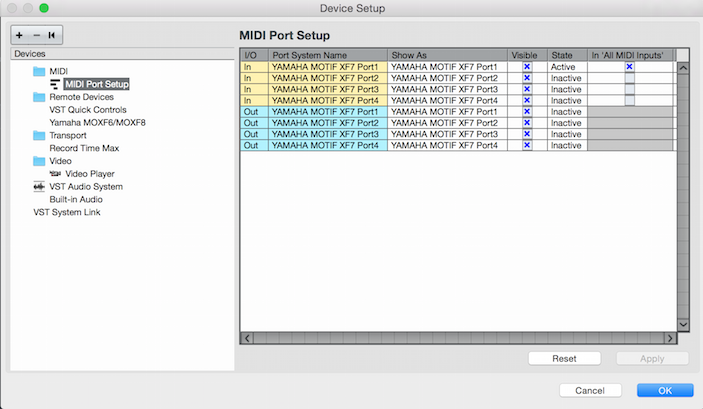
In the REMOTE DEVICE folder you should see “Yamaha Motif XF”, Set this to PORT 2 as shown:
Remote Device Setup
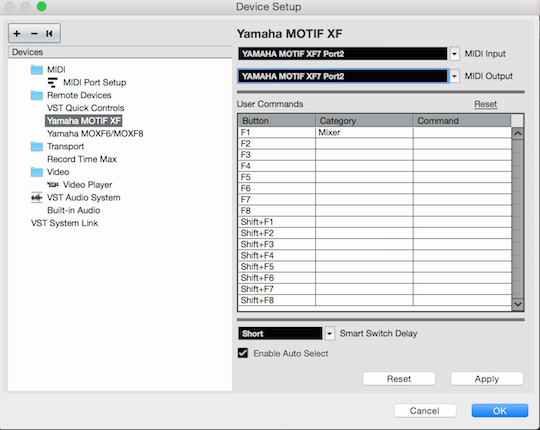
If "Yamaha Motif XF" does not appear click on the "+" to add it to the list.
Click APPLY
Click OK
On the main Cubase Track screen, we want to focus your attention on the Track Inspector. This will show you what the MIDI IN, MIDI OUT and the MIDI channel that the selected track is assigned.
Track Inspector

MIDI IN = ALL MIDI INPUTS
MIDi OUT = MOTIF XF Port 1
Ch = a channel number 1-16
Let us know if you can get this going...
Bad Mister - Sorry for the delay. I followed your directions and failed. My suspicion is I don't have the voices on the song/pattern mixing program. Your direction "recall song/pattern mixing program" I have not done that. What I do have is a Genesis 8 voice in Song/Master mode as a pre-set, but I don't think that is what you want. Also, in reviewing previous Forums, I don't have the VST loaded on Cubase. Maybe this in not necessary. Lastly you say "go to the main Cubase track screen. I assume you mean call up a new project. I followed your directions and it worked, but I have not recorded any voices on this new project. I do not know how to record my own song to see if all will work. I do know how to download a midi file and maybe that is the answer. Hope this is not too confusing. What I need is the good folks at Steinberg to use Team Viewer and make sure all is done correctly. But they feel it is a Motif issue. Unfortunately the Yamaha support team does not have Team Viewer (even though it's free) which makes it hard for them to see what I am seeing. Thanks, John
What I do have is a Genesis 8 voice in Song/Master mode as a pre-set, but I don't think that is what you want.
When working with an external Sequencer like Cubase it is assumed you are working in the Sequencer Mode on the Motif XF - this would mean in SONG or PATTERN mode. Not Master Mode.
Call up a blank SONG location.
Then press [MIXING]
Mixing is where the Motif XF is 16-Part multi-timbal. You can select a different instrument (Voice) for each Part. Each Part's data is recorded to a different MIDI Track, on a different MIDI Channel.
I did exactly what you told me, the UBS cable still will not play on the Motif. However, the audio cable will. I believe I followed all the above exactly as you asked. Any ideas as to why with the USB cable the Motif will not recognize the Cubase new project? Thanks, John
You should call Customer Support, I’m sorry, I just simply have made no progress with your setup. You keep referring to an audio cable and I don’t know what you are talking about. ... please call 714.522.9000 Mon-Fri 8:30-5:00 PDT. If they can’t take your call directly... Someone will take you name and number, and Yamaha will call you back t a time convenient for you.
I have a call in for Avery. What I was merely saying was, I followed your directions and still, while using the USB cable, playing a Cubase project, there was no sound emited from the Motif. However, when I unplugged the USB cable and connected the audio cable, there was sound. Thanks
