Hello all,
I am hoping someone here can help me figure out an age old problem I've yet to successfully resolve despite an untold amount of time researching and troubleshooting.
I have a Yamaha MO-XF8 Keyboard. I've never been able to get the sounds that come with the keyboard to transfer to the PC so that I can use them in my productions.
I feel like I'm very close to resolving the issue but can't get past a certain point. To date, my Moxf8 has only served as a midi controller 🙁
Here's the system info and where I'm currently at.
Win-10
DAW: FL Studio v20
I have the MOXF8 VST3 Installed and working in FL studio, Drivers installed and the keyboard has been synced within the VST (Plugin Shows "ONLINE" and Voices on the VST are changed/controlled via the physical keyboard).
But no sound is transferred from the keyboard to the PC. Only Midi data. All Instruments are silent.
Port Mapping within the VST Port 1 doesn't have any selectable options. The Port 4 is set to MOXF6/MOXF8 Port 4 correctly.
Is FL studio not capable of processing the voices from the MOXF8 or am I missing something here?
Any help would be super appreciated, as again, My expensive keyboard has only served as a midi controller for my productions since I've bought it several years ago 🙁
Is FL studio not capable of processing the voices from the MOXF8 or am I missing something here?
Sorry, but we cannot answer FL Studio 20 questions here, no experience with it. You’ll have to play the role of the FL Studio 20 here, we’ll answer the MOXF questions.
When you launch the MOXF VST Editor inside of FL STUDIO 20, go to FILE > VSTi SETUP > here you must setup the Audio Returns. You only have talked about MIDI Setup (you can’t hear MIDI) and if you’ve been using it as a MIDI controller all this time, we’ll assume it works.
You do not mention anything about the Audio setup. Under the VSTi SETUP you can select the four MOXF USB Ports.
Audio is sent from the MOXF to the computer on two stereo Ports USB 1/2 and USB 3/4. These must be setup so that when you play and send MIDI to your DAW software the MIDI Track can echo the MIDI back to the MOXF, the MOXF will output Audio on these USB Ports.
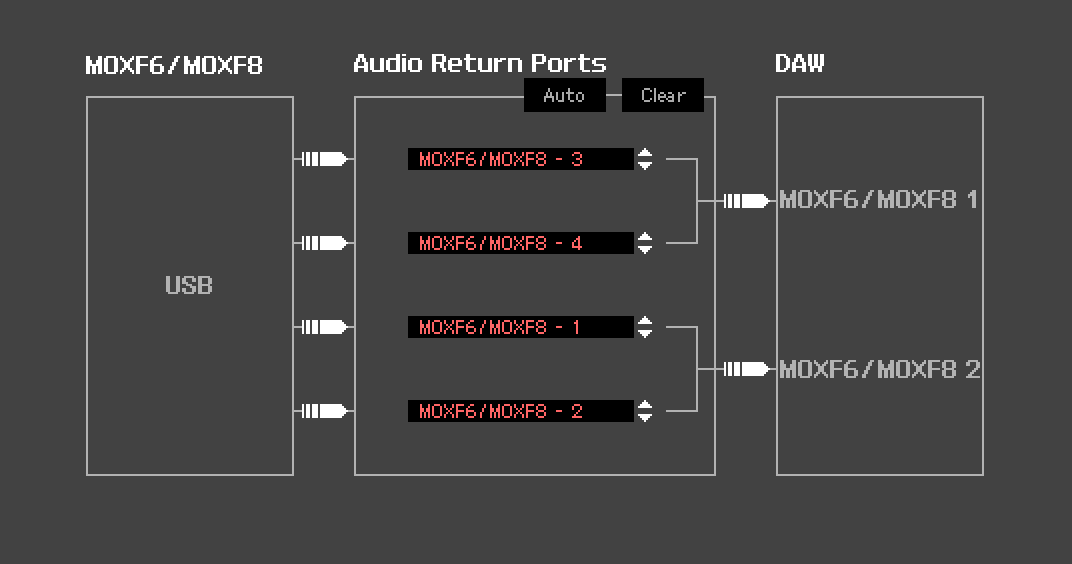
By default, your synth Parts are set USB 3/4
USB 1/2 can be used when you wish to isolate one or more of the internal synth Parts or if you want to record yourself singing or record a microphone or other external device connected to the A/D INPUT.
Prepare the MOXF6/MOXF8
Press [UTILITY]
Press [F5] USB I/O (USB input/output)
Set the mode to "2StereoRec"
If not already set this way make sure the DIRECT MONITOR SWITCH for both "A/D In&Part" and "Part" are set to ON.
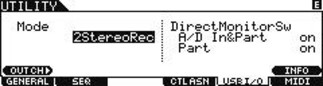
This will allow us to send audio from either pair of MOXF audio buses (USB 1/2 and USB 3/4). An audio "bus" simply is a means to transport audio from one place to another. In the signal flow chart below, you can see that USB1/2 and USB3/4 are being 'bused' to the DAW.
_ Press [F5] USB I/O
_ Set MODE = 2StereoRec (Dual Stereo Record Outputs)
_ Press [SF6] INFO to view the routing (signal flow)
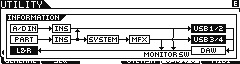
If you do not see “2StereoRec” as an option, touch [SF1] OUT CH and set it to “4CH” and reboot as instructed.
Assigning MOXF Parts to USB Outputs
You assign a MOXF PART to an Output by calling up the SONG MIXING or PATTERN MIXING setup you are using... say, for example, your 16 Part Setup is in SONG mode.
Press [SONG]
Press [MIXING]
Press [EDIT]
Press [F4] USB I/O
here you can see each of the 16 Parts default to “USB 3/4”
You can isolate a Part or combine the Parts you which to record by assigning them to “USB 1/2” — then setting up an Audio Track to receive data from the INPUT you created for “USB 1/2”.
Thank you for the response! I truly appreciate your help! Got it working finally! I had to use a midi out plug to make my piano play the midi i previously recorded, then record it in a FL studio mixer plugin called Edison, then save the sample from the Yamaha voice as a 24bit wav file! I'm sure this isn't the only way but it is the first time i got the sound successfully recorded onto my pc so i'm happy for that.
Thanks again I truly appreciate you! <3
