I have my MOXF all set up to record midi in my Cubase AI7 with the Auto Set Up “Yamaha MOXF with VST Editor (same as 2stereo)” and have been recording just fine on most midi songs and they play back exactly as recorded.
Yet, on some Performance mode sounds the ARP effects are not coming through when I play it back even though during the recording they are working and sounding just fine. An example is the Performance “Cold Space” which has several cool drum and percussion effects, ARP 1-5. I record the Midi track and shift these from one to another bringing in these various percussion sounds while playing. During the live recording of the midi data it sounds perfectly right as these ARP effects are triggered and coming out in the sound. When I play it back on Cubase from the midi track, though, I only get piano sounds along with the Mod Wheel and Assignable Function 1 & 2 effects, which are being taken in and triggered by the midi data, yet no percussion from the ARP 1-5 is being triggered in the playback even though I had recorded as such and it sounded right when doing so.
Any insight or way to overcome this would be a big help.
Thanks as always.
PS - When I record this Performance Sound with the onboard sequencer it comes out just fine triggering all the ARP effects as played, just missing in the Cubase.
The MOXF is designed to record it's own arpeggios as MIDI data in most cases. The reason that Cubase cannot is because it cannot tell the difference between notes you are playing directly and notes that are being generated by the arpeggiators. To Cubase they are just incoming MIDI events.
The MOXF has a distinct advantage, in this case, because the notes you trigger (direct) by physically pressing keys travel through one pathway, and the notes that are "sorted" by the Arpeggiator travel a separate distinct pathway.
During live play the MOXF plays fine and while you are recording you are listening to live play... Only when you playback do you realize that Cubase has not documented properly what you have played. It is not its fault ... Here's what's happening:
What you have to appreciate about the MOXF feature "direct Performance record" is that although you are transmitting your key presses on a single MIDI Channel, the results when recorded to the MOXF sequencer is four separate tracks, each on a separate MIDI channel. Routed to four separate Parts, each on a different MIDI channel. How does this all happen?
The PERFORMANCE you mention "Cold Space"
Part 1 = Drums (played by an Arpeggiator)
Part 2 = Bass (played by an Arpeggiator)
Part 3 = Pad (played by an Arpeggiator)
Part 4 = Piano played direct by you
Internally the MOXF Direct Performance Record will separate each PART's data to a different track and will keep the data for each discreet, it will copy the four Parts of the Performance to four separate PARTS of the SONG or PATTERN MIXING program to which you direct it. And each PART will be assigned to its own MIDI channel corresponding to the order of the Performance Parts. This allows it to be reunited with just the data designated for that Part.
In order to do this same thing with Cubase (or any external DAW) you would need to:
_ manually route each MOXF PART to a separate MIDI channel
_ setup a *single* track in Cubase with the MIDI CH set to "ANY"
_ setup Cubase to send MIDI CLOCK OUT to the MOXF MIDI Port 1
_ set the MOXF to slave to MIDI CLOCK (MIDI SYNC = auto)
then after all this setup, you need to set the Tempo in Cubase and use the count-in, begin playing at the top of measure 1.
Once recorded, you will manually have to COPY the Performance as a Template to a MIXING program in the MOXF
In Cubase you will need to DISSOLVE PART by Channel to split the data to separate tracks.
Realign the MIDI data to its corresponding MOXF Part
Or... You can simply use the MOXF to quickly and easily, record its own data, it will automatically route each Part's data to separate tracks and MIDI channels, automatically copy the Performance Parts to the MIXING program, the arpeggio tempo will automatically be set, sync is automatic. The MOXF can start recording when you touch its keys (no pesky/tricky count-in), Parts and the data are automatically reunited.
Once recorded to the MOXF sequencer you can either export it as a .MID file and simply drag and drop it into a Cubase Project. Or you can synchronize clocks and do a straight realtime transfer. Either way success is pretty much guaranteed, as long as the ARPs you chose are KEY MODE = "sort" or "thru".
Note: Hybrid Arpeggios ("sort+direct" and "thru+direct" ) that are Velocity Zoned are best recorded as audio data to Cubase because a single MIDI track can record either you direct or the output of the arpeggiator, not both simultaneously. Any arpeggio types with the KEY MODE set to these types present a problem for recording as MIDI data.
you record to single track of Cubase with the CHANNEL = Any ... This because a MIDI track in Cubase records all incoming MIDI signal, all MIDI Note-on and controller messages include the channel ID per event. The CH (Channel) setting in Cubase refers to the MIDI channel that Cubase is going to route the signal OUT on, it is not an Input setting.
So as you can see, recording the multiple Arpeggiators of the MOXF to an external DAW is not quite as simple as when you are just playing by yourself. To the computer it appears as if four different people are playing four different MIDI instruments, simultaneously.
We recommend you record the Arps to the MOXF initially, then simple transfer the data.
See this article for details:
Moving a MOXF SONG into a Cubase Project
Thanks for the input - very helpful to understand how this quite complicated piece of musical machinery works and to know if I am missing something or just what can be expected.
I do wonder, though, can recorded midi data from my Cubase be put it on a memory stick, in this case my midi data recorded in Cubase from the Cold Space sound and put it back into the MOXF sequencer and play it from there as it sounded ...... or will I just get the same exact sound as in Cubase missing the ARPS from the MOXF?
Learning to master the MOXF is a lesson in Mastery itself ........ you expertise is really appreciated 🙂
Sorry if I was not clear... You can record this particular Performance, with the data generated by its three arpeggiators written to the tracks of either the MOXF sequencer or to tracks in Cubase. Your choice. My only point was to express to you that recording a Performance with multiple arpeggios running and you playing one of the Parts, is easier to setup and do in the MOXF sequencer, then if you want to move the data to Cubase, you can easily transfer the recorded data.
If however, you desire to go the hard route, you can record this all to Cubase. It does require a complete understanding of which Part YOU are playing versus which Parts are being 'played' by the arpeggiators, because as I mentioned, you will be responsible for transmitting each on its own MIDI channel, then recording it to a track of Cubase, you then need to copy the Performance to a MIXING, and reunite the Parts with their MIDI data.
Either way. One is easier than the other ...Thats all. The results should/will sound exactly as you played it. You will not be able to tell whether it is Cubase or whether the MOXF sequencer is playing it back... No difference what-so-ever. That's the object of recording it, if you cannot get it to sound exactly the same it means you are not doing it right. (Or the Arp Type's KEY MODE does not allow the MIDI data to be recorded)
There are MIDI clocks to sync, Midi channels to assign, copying to be done, "dissolving Parts" by channel, and finally, when playing MIDI data into the MOXF, remembering to set the Arpeggio On/Off = Off during playback.
Direct PERFORMANCE Record
Try it:
Call up the Performance
Press RECORD
The [F1] SETUP screen appears
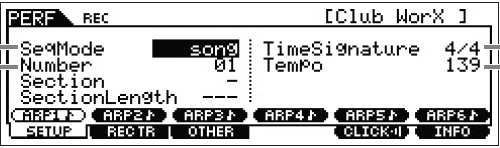
Select a *blank* SONG
The "Time Signature" and "Tempo" are, by default, automatically set to be copied from the Performance and will automatically be set in the target sequence.
Press [F2] RecTr
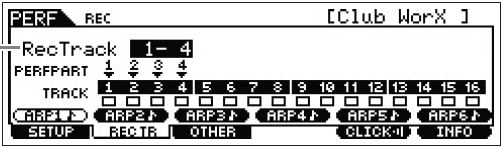
By default, the MIDI intended for each Parts 1-4 of the PERF will be automatically directed to Tracks 1-4, respectively, of your target SONG.
Press [F3] OTHER
Set the KeyOn Start = On
Recording will begin automatically, as soon as you begin playing. The default settings will copy the Parts to the MIXING program automatically making the Channel Out settings for the ARPS and the Receive Channels of the Parts and it will automatically switch modes to the Record target (Song) upon completion.
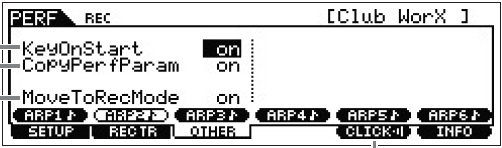
Record your playing to the MOXF. when finished, the MOXF will switch to SONG mode, it will automatically copy the Parts and reunite the data.
Press PLAY.
Yes, you can do this all to Cubase (or any DAW) but the word "automatic" does appear in the description. That's the difference. 🙂
WOW! As always, really helpful information, shared so fully and made so very clearly. THANKS! Now, back to the keyboard and computer to take this information for a spin......
I don't understand how the KeyOnStart parameter works. On my MOXF6, when I set it to "On", recording does not start as the manual says.
From Performance mode, I press REC, then set KeyOnStart to "on" . When I press a key, the arps start but not the recording. Can you help ? Thanks !!
I don't understand how the KeyOnStart parameter works. On my MOXF6, when I set it to "On", recording does not start as the manual says.
From Performance mode, I press REC, then set KeyOnStart to "on" . When I press a key, the arps start but not the recording. Can you help ? Thanks !!
KeyOnStart is a function that senses when you trigger a Key it will start the internal MOXF sequencer to start recording, if the Key you press also happens to be in the Note Range of one of your arpeggiators it will start them as well. (It obviously does not start Cubase, if that is what you are thinking, it's all about the internal MOXF sequencer).
If the internal sequencer is not starting, it is most likely because you do not have the MIDI SYNC parameter set proper.
Press [UTILITY]
Press [F6] MIDI
Press [F3] SYNC
Set the MIDI SYNC = internal
This setting allows the MOXF sequencer to start and run at the internal Tempo you set.
Hope that helps. You don't state whether you are recording to the internal MOXF sequencer or to Cubase (as the original poster).
KeyOnStart is a MOXF parameter, Cubase does not have a KeyOnStart parameter - you should use the Count-in function when attempting to record to Cubase. And when recording to Cubase the MIDI SYNC should be set to "auto", which allows it to Sync to the Cubase tempo if you are sending MIDI CLOCK from Cubase to the MOXF's port 1.
Thanks, it's working again after turning the Mox off and on! Maybe my MIDI SYNC parameter had been changed when I messed with QuickSetup.
It seems to me that this is the best way to import appegio midi data to cubase :
1) Record in the MOX to a SONG, with KeyOnStart=ON, so that the arpeggio starts right at the beginning of first measure
2) Save the Mox song to USB and import it to Cubase
I tried to record directly from Cubase (sending the trigger note from one midi track, and recording the Mox midi output with Cubase clock as Master, as you describe).
It went OK, but the drum part was delayed from 21 ticks , probably because of some MIDI latency.
So the first method seems better to me
Maybe my MIDI SYNC parameter had been changed when I messed with QuickSetup.
Definitely your MIDI SYNC settings are changed anytime you change your QUICK SETUP. Make it apart of your checklist to restore the QUICK SETUP to match what you're attempting to do. It makes the six critical settings for the task at hand.
As to the offset of 21 clock ticks... Many musicians stress over placing everything so that it perfectly aligns (and I understand) but as humans recognize that it the exception, not the rule, when we actually land on the 000 clock of the downbeat. CLOCK SHIFT is a function found in both your software sequencer and the internal sequencer, for those who feel it necessary to perfectly align things.
If ever, when attempting to record an arpeggio to the sequencer, your events are delayed 021 clock ticks, you can use the SEQUENCER [JOB]: CLOCK SHIFT to shift your events 021 clock ticks (advance) - you will find you can set the range of Measures/Beats/Clocks and advance them precisely 021 clock ticks. The entire set of events now aligns. And of course, you have options to individually edit events, or use the QUANTIZE function.
In reality, as musicians your ability to play exactly on the beat is ... Well, let's just say it's not what happens. Remember, the sequencer is 480 clocks per quarter note. A 16th note is 120 clock ticks, a 32nd note is 60, a 64th note is 30.
I understand the desire to place the first event at clock 000, I'm only suggesting don't beat yourself (or your gear) up over it, there are JOBS that allow you to move events wherever/whenever necessary. Recording arps to the internal sequencer and transferring the data via a File guarantees there is no timing anomalies (as might happen in a realtime transfer);
