So I've got an arp on the MOXF that has a shaker and a congo, but the relative volume of the different percussion instruments is out of whack, but they are resident in the same arp. Is there any way to edit an arp, for example reduce the midi volume of the congo only?
You can achieve a different mix of the drums by editing the individual volume level of each Drum within the Drum Kit Voice. This maybe the easiest way to accomplish the goal.
Alternate method would be to record the drum data as MIDI data, edit the actual velocity value of each drum hit as you desire, then create a new ARP from that data.
The quickest/easiest way would be to use the "Yamaha MOXF6/MOXF8 Editor Standalone/VST" - which will allow you to identify not only which drum Keys are being engaged, but you can easily adjust the level of each Key, individually, as desired.
Are you using the Editor?
thanks, this is super helpful, I'll give these options a try. the first thing you mentioned, how do I edit the individual volume of each drum within the drum kit?
Yes, we are going to explain that, this is why we asked about whether you are using the Editor or not. If yes, you can edit the drums while the sequencer is playing... if not, then you will need to edit the Drum Kit in Voice Mode, store the newly edited Drum Kit, then insert that Kit into your MIXING setup.
Are you using the Editor?
If so, you can select the Drum PART, click on the EDIT pullover. You can press the KEY on the MOXF to select its data (below Key = "D1").
You want to edit the individual Element (KEY) and you want to change the AMPLITUDE... The LEVEL is shown highlighted:
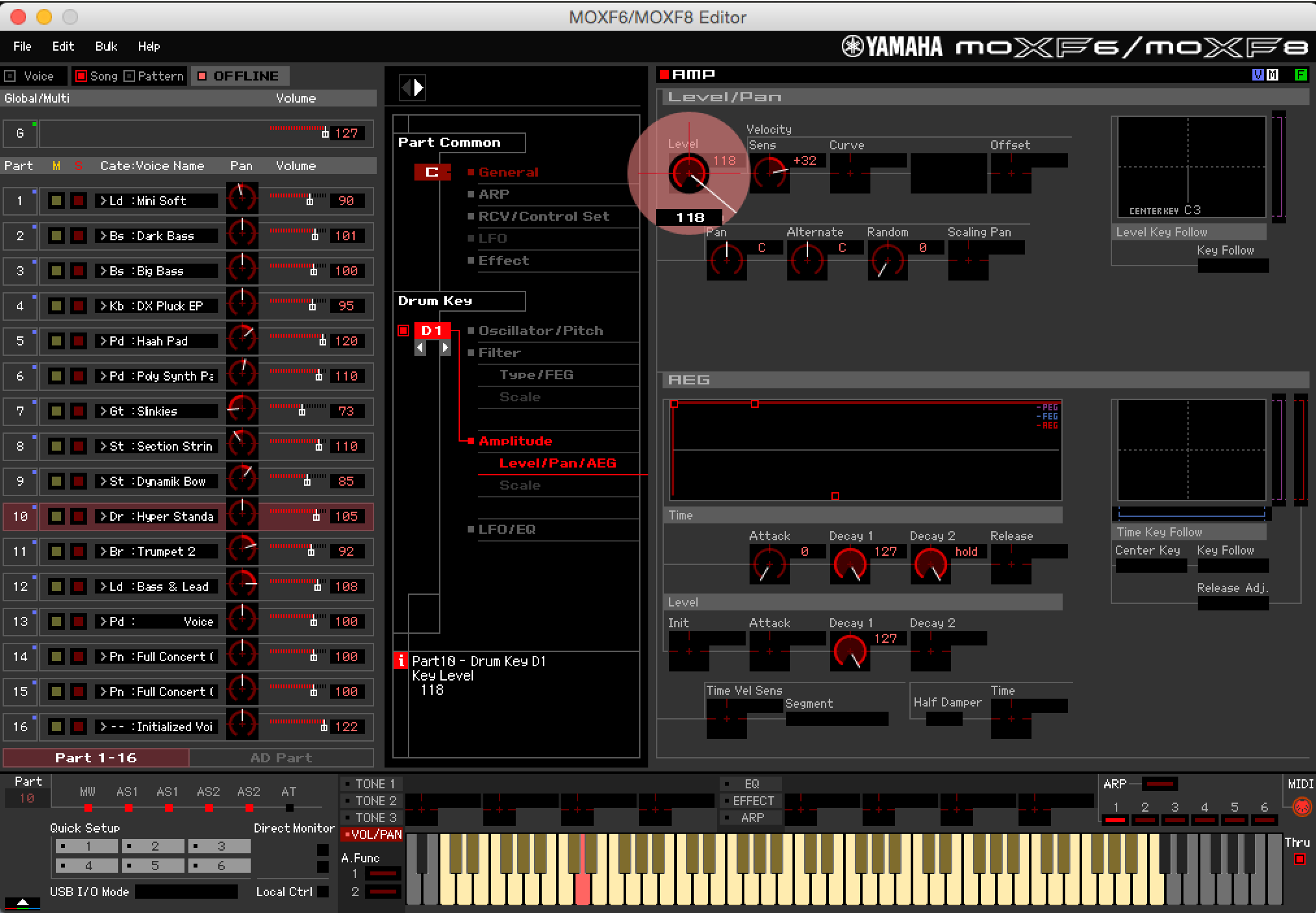
You can edit each drum Key as necessary.
STORE your Edit.
Click “EDIT” on the Editor’s menu bar
Select “Store Voice”
That’s correct. The thing about your MOXF... all the Voices in the User Banks when you get the MOXF from the factory are “placeholder” Voices, including the 32 Drum Kits. In other words, they contain data from the the Preset Banks.
That means they all are repeats of Preset Voices found in your 9 Normal Preset Banks and the Preset Drum Bank. Please feel free to overwrite and customize data in the User Bank that is what it is for. Give your edited Voice a unique name so you don’t confuse it with others.
I highly recommend the Owner’s Manual and Reference Manual because they will explain this kind of thing and help you with the basics. Well worth the time investment. Read them while seated at the keyboard. There is no unique data in the USER BANK when you first get your MOXF... they are meant to be overwritten!!!
