Hello, I need help with something I can't figure out. I am using the MOXF8 as vst into Cubase, and I have a project with several MIDI parts using the MOXF8 sounds. For one of the parts, I noticed that the voice used in the editor is "House Piano", which is not the voice I want. So, when I change it in the editor, and play the song everything is fine, but as soon as I stop the song, the voice changes back to "House Piano". Everytime the editor syncs, i.e. when starting up cubase, it shows the "House Piano" voice. This doesn't happen with any of the other channels, but just with this one. I am using Cubase AI 7.
Thank very much for you help!!
The Voice assigned to the Part in question is selected by one of two things:
1) it is what is stored in that particular SONG MIXING setup
2) there is a Bank Select and Program Change message contained in the MIDI Track data
When your MOXF Editor VST is “Online“, the selections you see are those in your hardware. Changing it in one, changes it in the other.
When you manually change the Voice assigned to that Part, it will stay until it receives a message telling it to change.
If you have stored the selection, instead of “House Piano”, and it continues to change back, it is because there is a Bank Select and Program Change message in the MIDI Track data.
When you return to the top of your Cubase Project, it defaults to looking for and recalling the initial Program, Volume, etc. (this is called “Chase Events” ...) it actually looks at and recalls the initial settings in each track so that your song returns to start condition.
Events in the Track will override what is stored in the instrument/editor.
It is going to be one or the other.
When you make the change to the instrument you want, be sure to STORE the Mixing. If you do so while ONLINE, it gets stored in the instrument and the Editor.
Thank you so much for your reply. I am not sure how to STORE the mixing. I have saved the mix in a X6E file but I know that's not it. I have also stored the mix in the instrument by pressing MIXING, going to part 4, changing the voice, and then pressing STORE. That didn't do it either. If there is a bank select and program change in mi MIDI track data, How do I see it to remove it?
Thanks!
I’m sorry, I thought you knew how to Store the MIXING.
You can make the Voice selection either in the Editor or in the MOXF itself. When you are Online they are one and the same.
In the MOXF, select the Voice for that Part
Press [STORE]
You are storing All Songs and Patterns
In the Editor VST
Make the Voice selection for the Part
Click “Edit” > “Store Mixing”
When you do you should see the MOXF screen tell you to Keep power on while it writes the data into memory.
Both accomplish exactly the same thing.
You say when the every time the Editor Syncs... but you don’t tell us which direction you have the Editor syncing...We‘ll assume it is set to Send the CURRENT (Song Mixing) from the Computer to the Synth automatically when open a Project.
When you say that it didn’t do it... If you mean STORE, well, yes it did. You now know you have stored the change, so both the hardware and the software agree this is the Voice you want when you open this Project.
This leaves, a Bank Select and Program Change on the Track... as the cause of the selection of the “House Piano”
You have Cubase AI 7
Go to the Track view, select the MIDI data in the Track
Open the Key Editor (piano roll)
On the left side of the screen at the bottom of the Keyboard graphic, you can select which messages are shown across the bottom portion of the screen... click on whatever it is set to view (usually its “Velocity” ...)
Select “Program Change”
Look for the Program Change Event and Delete it.
Don’t forget to Save your Project.
If you have the Editor VST’s Auto Sync Settings setup properly it will automatically capture your MOXF setup, and restore it properly next time you open the Project.
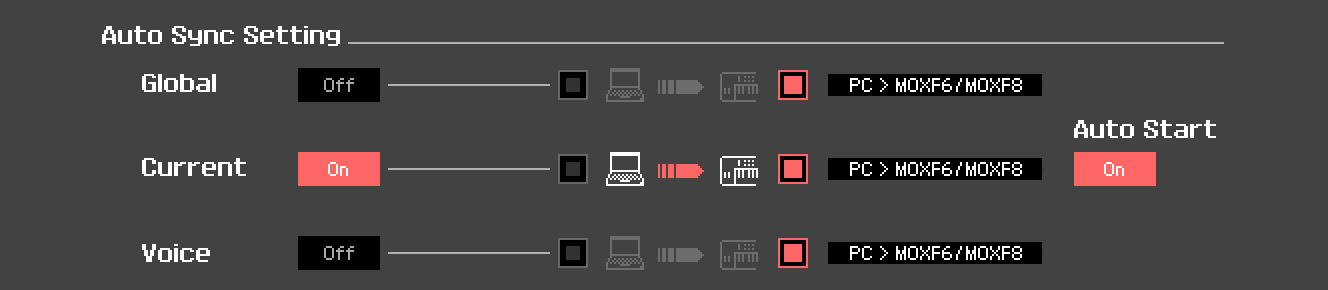
Let us know.
That was very clear. Thank you so much for the great explanations. I just found that the MIDI track in question had assigned a bank and program. See picture attached. I am not sure how that happened, since all the other ones are turned off. So, I turned them both off (bank and program), and everything is fine now. Can you educate me on what it actually does when they are off or they have a fixed bank and program?
Thank you so much for all the awesome help!
Can you educate me on what it actually does when they are off or they have a fixed bank and program?
When they show “Off” you are not using them.
When you are working with an external synth that does not have a fancy VST graphic interface (like the MOXF EDITOR VST) you could install a patch list and use it to select programs via the Track Inspector, or you could manually input the Bank Select and Program Change values using the Data List booklet.
The MOXF VST is a virtual representation of your MOXF hardware... that remains current because you can easily update the list of Voices.
As you can see, selecting sounds and even updating the current User Banks is accommodated when using the MOXF VST. You don’t need to mess with Bank Select and Program Change Numbers - you can search the MOXF Voices by Category or by Bank, you can even type in a few letters of the Voice Name.
The MOXF VST fills the crucial role of remembering your initial settings, not just the Voice selections (like the script file or using just Bank Select/PC), but all mix settings including Volume, Pan,, effect settings, EQ settings, Routing, etc., etc.
I notice on your Tracks it lists the MIDI OUT = Yamaha MOXF6/MOXF8-1
When running the MOXF VST *inside* of Cubase, you will want to set the MIDI OUT of your Tracks to:
Yamaha MOXF6/MOXF8 VST- MidiIn

What setting it to the “MOXF6/MOXF8 VST—MidiIn“ does is the notes from the Cubase MIDI Track travel to the Editor’s graphic interface before triggering the MOXF hardware. You are literally Routing the MIDI through the Editor BEFORE it goes to the hardware MOXF.
This way the little keyboard on the Editor will respond to the selected Track (acts a a MIDI Monitor). In other words, when you select a Track 4 in Cubase, Part 4 in the Editor VST is automatically selected and vice versa, if you select Part 4 in the Editor the corresponding MIDI Track in Cubase is selected.
See this article for details on this setup:
MOXF Editor VST
