External Synth Configuration not working in Logic. I have properly configured logic many many times to record the output of Audio USB 3/4 from my MOXF. I have also successful played it from my external keyboards by way of my computer. But it seems that even old Logic projects recordings that worked easily before are no longer working with the MOXF. It seems that there is no output from AUDIO 3/4. I have tried this in both Garageband and also Logic, both with and without triggering via logic. Even when I use it as a simple USB audio device I get no joy. Everything looks good in my Mac's MIDI setup and I have also reset things to factory a number of times. I'm tearing my hair out. Is there a possible hardware problem? It seems my system recognizes the outputs. I just don't get any signal over them, regardless of USB I/O and 4 channel settings on the MOXF. Please help if you have any ideas! Thanks!
Let’s make sure it is not the MOXF.
You set the MOXF to 4CH (which means you hit [ENTER] and then Rebooted.
Next you must ensure that you have selected Dual Stereo (2StereoRec)
Prepare the MOXF6/MOXF8
Press [UTILITY]
Press [F5] USB I/O (USB input/output)
Set the mode to "2StereoRec" (Dual Stereo Record Outputs)
If not already set this way make sure the DIRECT MONITOR SWITCH for both "A/D In&Part" and "Part" are set to ON.
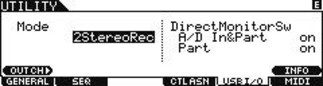
This will allow us to send audio from either pair of MOXF audio buses (USB 1/2 and USB 3/4). An audio "bus" simply is a means to transport audio from one place to another. In the signal flow chart below, you can see that USB1/2 and USB3/4 are being 'bused' to the DAW (Cubase).
with the MODE = 2StereoRec
_ Press [SF6] INFO to view the routing (signal flow)
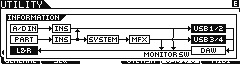
You should see both Signal Flow paths...
Let us know.
Hi Bad Mister. Thanks for all that you do on this site. I can confirm that the signal flows are as you have suggested they should be. I have had a good many problems, and unsure if it is MIDI issues with my machine or the MOXF. Connections work at first and often stop working within the same session. I am confident that the MOXF is configured correctly as I have done this a good many times before and even get it working occasionally now. It just seems to freak out periodically. It's very disruptive as you can imagine.
Nothing worse than intermittent!
Do me a favor, when the audio is no longer working, plug a set of headphones directly to the MOXF — This way we can determine if the MOXF is sending audio. I am assuming Local Control is ON. Sorry, I don’t know enough about Logic to give you much help but what Mac OS are you running?
Hi Bad Mister. Yep, intermittent is always a headache to diagnose. However, there is sound out of the headphones. Probably out of the 1/4" outputs too but I'm really wanting to use the USB interface. After all, that's where it's most convenient. I am beginning to believe more and more that the midi on my MacBook is somehow corrupted. My Yamaha THR10, which also has USB audio ouput to my computer is similarly failing (although unlike the MOXF, the communication via USB is inbound to the computer only, rather than two way. A bit of a mysterday though given that the USB is connected to the USB port directly on my machine and no other devices, such as drives, are impacted when I use them on this port. (Note I have tested with different cables.
what Mac OS are you running?
So sorry for the long delay. I haven't set this up to get notifications of responses. Once again I find myself with exactly the same problem. I am running Mac OSX 10.14.6, Logic 10.5.1 and the 2.0.3 version fo the Steinberg USB driver.
I have reinstalled the driver, rebooted, tried different start sequences and I can't but simply determine that there is a flakiness to the USB connection's audio channels. I know I am setup correctly in Logic. I have the input audio device set to the Yamaha (which appears in the device list and in my Mac's Audio Devices, and it is also assigned correctly within Logic where I have Input 3&4 assigned to the track. The Input monitoring is set to on.
If I reassign the track to any other device, the track records properly. I have also tried more than one USB cable. Which is plugged directly into the mac (not via a hub).
Seems to me the Yamaha's USB output is the culprit. Any suggestions for further troubleshooting?
I have reinstalled the driver, rebooted, tried different start sequences and I can't but simply determine that there is a flakiness to the USB connection's audio channels. I know I am setup correctly in Logic. I have the input audio device set to the Yamaha (which appears in the device list and in my Mac's Audio Devices, and it is also assigned correctly within Logic where I have Input 3&4 assigned to the track. The Input monitoring is set to on.
If I reassign the track to any other device, the track records properly. I have also tried more than one USB cable. Which is plugged directly into the mac (not via a hub).
Please give us details - what does “any other device” mean?
Sorry, I don’t know Logic... so if you’re confident all is normal there we’ll go with it.
What I want you to do is use headphones... don’t blow this off like it is not something important. I want you to turn Direct Monitor to Off in the MOXF this will allow you to monitor the audio returning from the DAW thru the MOXF. It will eliminate a problem in your connection to the speakers.
Press [UTILITY]
Press [F5] USB I/O (USB input/output)
Set the mode to "2StereoRec" (Dual Stereo Record Outputs)
Set the “Direct Monitor” for PART = OFF
When “Direct Monitor” for Part = On you should be able to hear the MOXF just fine. Verify this, please.
Then turn it Off again... and begin a routing experiment:
This will prevent the MOXF from sending audio directly to its Main Output. Audio will travel Out via USB3/4 to your computer.
Create an Audio Track. Setup so that Audio is being received by that Audio Track... can you hear it in your Headphones connected directly to the MOXF. Place the MOXF in SONG or PATTERN Mode... try USB1/2 as well as USB3/4.
To what are your monitor speakers connected? In other words, are they connected directly to the Main L/R Outputs of the MOXF?
Wow, thanks so much for your speedy response. Let me ensure I provide you with a detailed response!
I have reinstalled the driver, rebooted, tried different start sequences and I can't but simply determine that there is a flakiness to the USB connection's audio channels. I know I am setup correctly in Logic. I have the input audio device set to the Yamaha (which appears in the device list and in my Mac's Audio Devices, and it is also assigned correctly within Logic where I have Input 3&4 assigned to the track. The Input monitoring is set to on.
If I reassign the track to any other device, the track records properly. I have also tried more than one USB cable. Which is plugged directly into the mac (not via a hub).
Please give us details - what does “any other device” mean?
By "Any other Device", I mean that I can assign other I/O generating hardware (other interfaces), for example, my Yamaha THR10 modeling amp, which, like the MOXF8, has two twined USB sends; 1&2 for a stereo modeled guitar output, and 3&4 for the stereo clean guitar output. When I connect the THR10 rather than the MOXF8, the track in the daw assigned to Input 3&4 records as it should. So, in other words, I know that the DAW is correctly picking up anything that is sent to Input 3&4. Also, if I reassign the track to another input, for example, 1 or 2 from my Apollo Twin X, it also correctly records. Thus, it seems that the sound isn't being sent from the MOXF. Now, note, headphones and output indicate that sounds ARE being generated. Just not making their way down the USB connection.
Sorry, I don’t know Logic... so if you’re confident all is normal there we’ll go with it.
Based on testing above I am confident it is likely not a Logic specific issue.
What I want you to do is use headphones... don’t blow this off like it is not something important. I want you to turn Direct Monitor to Off in the MOXF this will allow you to monitor the audio returning from the DAW thru the MOXF. It will eliminate a problem in your connection to the speakers.
Press [UTILITY]
Press [F5] USB I/O (USB input/output)
Set the mode to "2StereoRec" (Dual Stereo Record Outputs)
Set the “Direct Monitor” for PART = OFFWhen “Direct Monitor” for Part = On you should be able to hear the MOXF just fine. Verify this, please.
Verified. There is NO sound from the MOXF on headphones when PART=OFF, but it is restored in the headphones when PART=ON.
Then turn it Off again... and begin a routing experiment:
This will prevent the MOXF from sending audio directly to its Main Output. Audio will travel Out via USB3/4 to your computer.
Create an Audio Track. Setup so that Audio is being received by that Audio Track... can you hear it in your Headphones connected directly to the MOXF. Place the MOXF in SONG or PATTERN Mode... try USB1/2 as well as USB3/4.
I have faithfully executed all above steps. My findings are that even with a song/pattern playing there is no output to USB 1&2 or 3&4. I have checked and there is no output to speakers or indeed headphone when PART=OFF. There is when it is PART=ON. Either way, no audio is sent to the DAW. Furthermore, other recorded tracks on the DAW are also NOT sent to the Yamaha. It seems no audio is passing in either direction to and from the USB.
To what are your monitor speakers connected? In other words, are they connected directly to the Main L/R Outputs of the MOXF?
Normally, there are no speakers attached to the MOXF although I did test the monitor outputs for the purposes of this thread, and have found them to be behaving correctly. I primarily use the MOXF with headphones when using it standalone. When recording or when I wish to listen to it on my studio monitors, I will usually listen through speakers attached to my Apollo Twin interface, with the MOXF being routed to it through my DAW (Logic). That is until this problem surfaced! I am wondering, is it possible that I could continue to have solid USB connectivity with MIDI triggering but not audio from a loose physical connection? It seems unlikely but worth asking.
Also finally decided to try a full factory reset. Unfortunately, the problem pesists. I can't help by feel this is a hardware problem.
Something to consider in addition to the details above. I used the A/D and didn't get any signal on my DAW when trying to record on input 1&2 either.
UPDATE: So, out of desperation I also rolled the Steinberg driver to a two year old version. I ALSO swapped to another USB port, even though it has worked fine on the one I was having problems with in the past. I will endeavor to swap them back because obviously, it's not clear which is the solution. The newer driver or the alternative USB port.
I'll do more testing tomorrow.
It seems that you are not selecting the MOXF as your audio interface. I’m more confused now - at first we were hunting down an intermittent issue... but apparently there is NO AUDIO (NO AUDIO is much easier than intermittent). Are we dealing with No Audio or intermittent — to me these are very very different things. Intermittent means breaking up - (not... it used to work last month, now it doesn’t). To be clear... we are dealing with No Audio, correct?
Normally, there are no speakers attached to the MOXF although I did test the monitor outputs for the purposes of this thread, and have found them to be behaving correctly.
Normally, if I am following you “doesn’t work”... we want to setup for your normal setup.
In what we’ve discussed thus far... You need to select the MOXF as your audio interface. This is why I asked about your speakers you are not getting audio because you’re not setup to receive the audio.
The speakers are always connected to the device acting as your audio interface, period. That’s how this works. If your speakers are connected to some previously unmentioned device (Apollo Twin interface) — then in order to send MOXF audio into the DAW you need to connect the analog L/R outputs of the MOXF to the device acting as your audio interface. This will establish a path for the MOXF’s audio to arrive in the computer, and a path for the computer to send audio to your speakers.
And very importantly you would NOT be using the Yamaha Steinberg USB Driver (by the way, there is no such thing as a “Steinberg Driver” — the driver for when using the MOXF as your audio interface would be the “Yamaha Steinberg USB Driver 2.0.3” forgive us for being a stickler we’re pretty sure about what you mean - but I never want to send someone reading this thread off on a wild goose chase looking for a non existing Driver.
There is a Yamaha Driver (USB-Midi), there is a Yamaha Steinberg USB Driver (Midi + Audio), there is no such thing as a “Steinberg Driver”!
.. you should be using the driver recommend by the Audio Interface (the Apollo Twin)... In Logic Pro, there is a place where you select the Audio Interface... what have you selected?
Connect your speakers to that selected device... it is your audio interface... it will be responsible for digital audio entering and leaving Logic.
Only when the the MOXF is the audio interface does it (can it) deliver USB audio to your computer... unless you build an Aggregate Audio Device. I have not previously mentioned this as an option (you never mentioned you were actually using another device as you’re audio interface)...
Even if you build an Aggregate Audio Device that includes multiple Audio devices, still only one of the devices can connect to your speakers. That device - the one that is physically connected to your speakers - becomes the principal audio device. To properly monitor in this scenario all audio sources should connect to that principal audio device
For monitoring purposes, you still connect the analog outs of all audio sources (MOXF) to the device that is physically connected to your speakers (Apollo Twin).
What other previously unmentioned devices are we dealing with?
If you prefer to use the Apollo Twin as your audio interface (this is your choice)... then connect the analog Outputs of the MOXF to it.
Set the INPUT in Logic so that it looks to the ports on the Apollo Twin when looking for MOXF audio to record.
But you must pick a device (or build an Aggregate Device).
It seems that you are not selecting the MOXF as your audio interface. I’m more confused now - at first we were hunting down an intermittent issue... but apparently there is NO AUDIO (NO AUDIO is much easier than intermittent). Are we dealing with No Audio or intermittent — to me these are very very different things. Intermittent means breaking up - (not... it used to work last month, now it doesn’t). To be clear... we are dealing with No Audio, correct?
I am indeed selecting the MOXF as the input device. I have also tried using it as the output device as a merely academic exercise to see if it too doesn't work, and it does not. However, I have no desire to change from using the Apollo as my output device.
Allow me to clarify what I mean by intermittent. I don't mean the audio breaks up. I mean one day it works, then next (twenty) it doesn't. For example, last night, after plugging in to another USB port, and downgrading the Steinberg USB driver to 1.9.x, it started working again perfectly. I turned off the computer and the MOXF. Came back this afternoon, booted up the MOXF and the computer and...nada. Broken again. NO changes were made between when it was briefly working very last thing last night and when I booted up my machines and immediately started tested it out again, only to find it had failed. And yes, there is literally ZERO audio coming down the USB cables when I experience this problem. And per my earlier note, if I attach something else like my Yamaha THR10 which also sends audio down USB 3&4 and uses the same driver, I experience no problem.
Normally, there are no speakers attached to the MOXF although I did test the monitor outputs for the purposes of this thread, and have found them to be behaving correctly.
Normally, if I am following you “doesn’t work”... we want to setup for your normal setup.
In what we’ve discussed thus far... You need to select the MOXF as your audio interface. This is why I asked about your speakers you are not getting audio because you’re not setup to receive the audio.
My system is 100% setup to receive audio through 3&4. I have selected the MOXF as the input device.
The issue is simply that the MOXF is not sending that audio. Or of course, it is but the drivers aren't passing it on. Because the THR10 works, it suggests the former but I can't be sure.
The speakers are always connected to the device acting as your audio interface, period. That’s how this works. If your speakers are connected to some previously unmentioned device (Apollo Twin interface) — then in order to send MOXF audio into the DAW you need to connect the analog L/R outputs of the MOXF to the device acting as your audio interface. This will establish a path for the MOXF’s audio to arrive in the computer, and a path for the computer to send audio to your speakers.
The INPUT device is set to MOXF. The OUTPUT device is set to the Apollo Twin. This is how it has always worked. This is how it is set up. This is correct. The problem is that despite this correct signal path, no audio is coming from the MOXF. At no time have I configured the system to use the MOXF as an output device because I need the Apollo, and because the speakers are attached to it.
And very importantly you would NOT be using the Yamaha Steinberg USB Driver (by the way, there is no such thing as a “Steinberg Driver” — the driver for when using the MOXF as your audio interface would be the “Yamaha Steinberg USB Driver 2.0.3” forgive us for being a stickler we’re pretty sure about what you mean - but I never want to send someone reading this thread off on a wild goose chase looking for a non existing Driver.
There is a Yamaha Driver (USB-Midi), there is a Yamaha Steinberg USB Driver (Midi + Audio), there is no such thing as a “Steinberg Driver”!.. you should be using the driver recommend by the Audio Interface (the Apollo Twin)... In Logic Pro, there is a place where you select the Audio Interface... what have you selected?
Connect your speakers to that selected device... it is your audio interface... it will be responsible for digital audio entering and leaving Logic.
I'm afraid I'm a little confused by what you are saying here. I require the Yamaha Steinberg USB Driver for both the THR10 AND the MOXF. Both use exactly the same drive. I have always had the latest version installed. I had V2.0.3 for Mac installed but decided to roll back to an earlier version when it stopped working. It didn't solve the problem it seems. So I will be reinstalling the latest version as it seems the version I am using is not inherently the problem. The Apollo does not require driver of any kind on the Mac, as is the case with a number interface products.
Only when the the MOXF is the audio interface does it (can it) deliver USB audio to your computer... unless you build an Aggregate Audio Device. I have not previously mentioned this as an option (you never mentioned you were actually using another device as you’re audio interface)...
Even if you build an Aggregate Audio Device that includes multiple Audio devices, still only one of the devices can connect to your speakers. That device - the one that is physically connected to your speakers - becomes the principal audio device. To properly monitor in this scenario all audio sources should connect to that principal audio device
Here I must say, I am a little surprised by this given that I have been using the product's USB for audio in for two years without ever making it the output device and sound came down the USB 3&4 no problem. I haven't seen any documentation either that suggest it must be the output device for USB input to work.
But, here's where this gets interesting. I JUST made both INPUT and OUTPUT set to the MOXF. Suddenly USB 3&4 started sending audio (even though it hasn't during earlier tries). Interestingly, I then switched the Output back to the Apollo, and it continues to work (for now). Bizarre right? This does suggest there is no hardware failure. More likely some kind of routing problem WITHIN my computer.
I do notice you seem to keep coming back to the speakers but please remember that my issue is not speakers...rather it is the fact that there is no USB audio routing to the DAW.
Also kindly note, I agree, aggregate devices would be nice to keep the input/out connected for more than one device. However, I have had issues using them in the past when I wanted to avoid input changes between the Apollo and the Yamaha. They just didn't play well together and the Yamaha remained unresponsive. I will however play with it some more. Maybe I'll have more luck!
For monitoring purposes, you still connect the analog outs of all audio sources (MOXF) to the device that is physically connected to your speakers (Apollo Twin).
What other previously unmentioned devices are we dealing with?
If you prefer to use the Apollo Twin as your audio interface (this is your choice)... then connect the analog Outputs of the MOXF to it.
Set the INPUT in Logic so that it looks to the ports on the Apollo Twin when looking for MOXF audio to record.
I do not have ANY MOXF "analog" connections utilized in my entire system accept the connections between the Apollo and the speakers. The Apollo hosts two MIC (or 1 mic and 1 hi-z) connections which are routed to the Mac via USB when it is selected as the input device, while the Yamaha offers it's own MID and audio inputs to my system via USB (when it is selected as the INPUT device. The OUTput device is normally ALWAYS set to the Apollo only.
Unfortunately, connecting the MOXF to the Apollo is not physically possible and not using the Apollo isn't an option as it's a very specialized interface for recording guitars and vocals with a great deal of onboard processing options.
You ask about other devices. The only other one regularly attaches is a Nektar PANORAMA P4 but this just a controller and has no interface functionality. The Apollo and the MOXF are the only two items capable of acting as I/O devices.
But you must pick a device (or build an Aggregate Device).
Yeah, I think I will try the aggregate again and see if I might have more luck.
As always, thanks for your commitment to following up. Great appreciated! I'll see how it goes with the aggregation!
It seems that you are not selecting the MOXF as your audio interface. I’m more confused now - at first we were hunting down an intermittent issue... but apparently there is NO AUDIO (NO AUDIO is much easier than intermittent). Are we dealing with No Audio or intermittent — to me these are very very different things. Intermittent means breaking up - (not... it used to work last month, now it doesn’t). To be clear... we are dealing with No Audio, correct?
I am indeed selecting the MOXF as the input device. I have also tried using it as the output device as a merely academic exercise to see if it too doesn't work, and it does not. However, I have no desire to change from using the Apollo as my output device.
Allow me to clarify what I mean by intermittent. I don't mean the audio breaks up. I mean one day it works, then next (twenty) it doesn't. For example, last night, after plugging in to another USB port, and downgrading the Steinberg USB driver to 1.9.x, it started working again perfectly. I turned off the computer and the MOXF. Came back this afternoon, booted up the MOXF and the computer and...nada. Broken again. NO changes were made between when it was briefly working very last thing last night and when I booted up my machines and immediately started tested it out again, only to find it had failed. And yes, there is literally ZERO audio coming down the USB cables when I experience this problem. And per my earlier note, if I attach something else like my Yamaha THR10 which also sends audio down USB 3&4 and uses the same driver, I experience no problem.
Normally, there are no speakers attached to the MOXF although I did test the monitor outputs for the purposes of this thread, and have found them to be behaving correctly.
Normally, if I am following you “doesn’t work”... we want to setup for your normal setup.
In what we’ve discussed thus far... You need to select the MOXF as your audio interface. This is why I asked about your speakers you are not getting audio because you’re not setup to receive the audio.
My system is 100% setup to receive audio through 3&4. I have selected the MOXF as the input device.
The issue is simply that the MOXF is not sending that audio. Or of course, it is but the drivers aren't passing it on. Because the THR10 works, it suggests the former but I can't be sure.
The speakers are always connected to the device acting as your audio interface, period. That’s how this works. If your speakers are connected to some previously unmentioned device (Apollo Twin interface) — then in order to send MOXF audio into the DAW you need to connect the analog L/R outputs of the MOXF to the device acting as your audio interface. This will establish a path for the MOXF’s audio to arrive in the computer, and a path for the computer to send audio to your speakers.
The INPUT device is set to MOXF. The OUTPUT device is set to the Apollo Twin. This is how it has always worked. This is how it is set up. This is correct. The problem is that despite this correct signal path, no audio is coming from the MOXF. At no time have I configured the system to use the MOXF as an output device because I need the Apollo, and because the speakers are attached to it.
And very importantly you would NOT be using the Yamaha Steinberg USB Driver (by the way, there is no such thing as a “Steinberg Driver” — the driver for when using the MOXF as your audio interface would be the “Yamaha Steinberg USB Driver 2.0.3” forgive us for being a stickler we’re pretty sure about what you mean - but I never want to send someone reading this thread off on a wild goose chase looking for a non existing Driver.
There is a Yamaha Driver (USB-Midi), there is a Yamaha Steinberg USB Driver (Midi + Audio), there is no such thing as a “Steinberg Driver”!.. you should be using the driver recommend by the Audio Interface (the Apollo Twin)... In Logic Pro, there is a place where you select the Audio Interface... what have you selected?
Connect your speakers to that selected device... it is your audio interface... it will be responsible for digital audio entering and leaving Logic.I'm afraid I'm a little confused by what you are saying here. I require the Yamaha Steinberg USB Driver for both the THR10 AND the MOXF. Both use exactly the same drive. I have always had the latest version installed. I had V2.0.3 for Mac installed but decided to roll back to an earlier version when it stopped working. It didn't solve the problem it seems. So I will be reinstalling the latest version as it seems the version I am using is not inherently the problem. The Apollo does not require driver of any kind on the Mac, as is the case with a number interface products.
Only when the the MOXF is the audio interface does it (can it) deliver USB audio to your computer... unless you build an Aggregate Audio Device. I have not previously mentioned this as an option (you never mentioned you were actually using another device as you’re audio interface)...
Even if you build an Aggregate Audio Device that includes multiple Audio devices, still only one of the devices can connect to your speakers. That device - the one that is physically connected to your speakers - becomes the principal audio device. To properly monitor in this scenario all audio sources should connect to that principal audio deviceHere I must say, I am a little surprised by this given that I have been using the product's USB for audio in for two years without ever making it the output device and sound came down the USB 3&4 no problem. I haven't seen any documentation either that suggest it must be the output device for USB input to work.
But, here's where this gets interesting. I JUST made both INPUT and OUTPUT set to the MOXF. Suddenly USB 3&4 started sending audio (even though it hasn't during earlier tries). Interestingly, I then switched the Output back to the Apollo, and it continues to work (for now). Bizarre right? This does suggest there is no hardware failure. More likely some kind of routing problem WITHIN my computer.
I do notice you seem to keep coming back to the speakers but please remember that my issue is not speakers...rather it is the fact that there is no USB audio routing to the DAW.
Also kindly note, I agree, aggregate devices would be nice to keep the input/out connected for more than one device. However, I have had issues using them in the past when I wanted to avoid input changes between the Apollo and the Yamaha. They just didn't play well together and the Yamaha remained unresponsive. I will however play with it some more. Maybe I'll have more luck!
For monitoring purposes, you still connect the analog outs of all audio sources (MOXF) to the device that is physically connected to your speakers (Apollo Twin).
What other previously unmentioned devices are we dealing with?
If you prefer to use the Apollo Twin as your audio interface (this is your choice)... then connect the analog Outputs of the MOXF to it.
Set the INPUT in Logic so that it looks to the ports on the Apollo Twin when looking for MOXF audio to record.
I do not have ANY MOXF "analog" connections utilized in my entire system accept the connections between the Apollo and the speakers. The Apollo hosts two MIC (or 1 mic and 1 hi-z) connections which are routed to the Mac via USB when it is selected as the input device, while the Yamaha offers it's own MID and audio inputs to my system via USB (when it is selected as the INPUT device. The OUTput device is normally ALWAYS set to the Apollo only.
Unfortunately, connecting the MOXF to the Apollo is not physically possible and not using the Apollo isn't an option as it's a very specialized interface for recording guitars and vocals with a great deal of onboard processing options.
You ask about other devices. The only other one regularly attaches is a Nektar PANORAMA P4 but this just a controller and has no interface functionality. The Apollo and the MOXF are the only two items capable of acting as I/O devices.
But you must pick a device (or build an Aggregate Device).
Yeah, I think I will try the aggregate again and see if I might have more luck.
As always, thanks for your commitment to following up. Great appreciated! I'll see how it goes with the aggregation!
If you are looking to use the USB audio out of the MOXF... Then the MOXF needs to be both the input device and the output device. And would use the special low latency Yamaha Steinberg USB Driver 2.0.3 for Mac.
If you are using the Apollo Twin as your audio interface then it will be the Input device and the output device. You would use whatever the manufacturer recommends - if it uses the built in drivers, fine... whatever they recommend.
Being the “audio interface” means you are both the input device and the output device. As Input device - all audio sources must connect to it - it then does the A to D conversion and writes the audio to the computer.
Being the “audio interface” also means being the output device - all computer audio is routed to it - it then does the D to A conversion and sends the analog signal to your speakers.
That’s how this works. (In spite of your thoughts to the contrary... without an analog audio connection to the device acting as your audio interface you will not be able to monitor or record the MOXF).
The Mac Alternative
You have a Mac - this means you can setup multiple devices as digital inputs - this is called an Aggregate Audio Device. It builds a new virtual device that allows you to combine the digital audio from more than one source... and it creates a single selectable entity (the Aggregate Audio Device) that you can select with your DAW. You need to install both Drivers...
Your DAW allows one audio device to be selected... the Aggregate Devices “fools” your DAW into thinking it is just a single source when you select “Aggregate Audio Device” — when in reality it is the ports you selected from each interface. So your DAW is happy - it sees just one device, but in reality it is a combination of audio source devices.
The price you pay for this flexibility is paid for in latency... as in it increases... and the fact that since only one of the two devices can actually connect to your speakers, in order to monitor the other audio interface’s signals DIRECT, you must connect the analog out of one to an analog in on the other (this way they both have a path to send signal to the speakers without going through the computer.
If you do not make this analog interconnection, you can only hear the other audio device post the DAW (means you cannot hear yourself latency free)... you can only monitor that device through the computer, through an active Audio Track.
Practical Alternative
It appears you have set up boundaries so that neither of the methods will work for you. I therefore offer an alternative... you do not have to record everything at once (in all likelihood). Much like any modern recording studio, you can reconfigure your setup for what you intend to do at the moment. If you use the MOXF to create your basic music tracks, you can setup to record them first. Then reconfigure your setup for overdubbing your guitars, vocals, etc. this is a pretty standard workflow used, by many, for decades...
If you actually need to record everyone simultaneously... then you’ll need to get the appropriate gear that will allow you to setup and do every input, simultaneously. I just want to mention that in the typical home studio environment overdubbing is a common workflow - realize you do not have to have everything connected to your computer at the same time.
Just sayin’
