I see a similar 2016 post about this, but no reply. Anyway, I have created a performance with one split, piano on left, organ on right. (Sorry I'm not being part-specific, but not at the MX at the moment.) Per manual instructions on page 34, I selected flute for Part 3. Now when I press Part Select, I can play the flute with smooth transition, as desired, but it affects all 61 keys. Is there a way to have Part 3 flute replace only the right-hand organ part? Using Vycro-MX, maybe...?
Yes, I think that should work, using a Performance assembled with the John Melas tools (and possibly Vycro as well, if you can find it). I think the idea would be to leave your piano (left) in part 1, and your organ (right) in part 2,, then put a copy of your piano (left) in, say, part 3 and the flute in part 4, and use the editor to put parts 3 and 4 both on the same MIDI channel (i.e. 3). Then, I think when you choose either the button for part 3 or the one for part 4, both sounds will play (since they are on the same MIDI channel). And because they are all still located within the same 16 part Performance, I think the switching should be seamless.
But this is all just conceptual on my part, it's nothing I've ever done.
Really appreciate your feedback and suggestions. Don't have Melas tools, and although I've used Vycro in the past to do multiple splits, etc., I no longer have the XP PC that it ran on, so... guess I'll stick to my two separate Performances with the desired voices. Thanks anyway.
Now when I press Part Select, I can play the flute with smooth transition, as desired, but it affects all 61 keys.
Correct - the only 'split' available is between parts 1 and 2. All other parts will affect all keys.
You will need to be aware of the split point so you can avoid playing keys below that point.
Is there a way to have Part 3 flute replace only the right-hand organ part? Using Vycro-MX, maybe...?
The only onboard way to do that is to manually replace the part. But then the organ won't be available unless you swap it back.
Any external app that uses SysEx can swap/replace the Organ with the flute but then you could still have an issue if there are any effects in place.
An effect that is appropriate for an Organ may not be good for the flute.
The suggestion by others to use parts 3 and 4 doesn't solve the problem since you can't create a split between parts 3 and 4.
I'll stick to my two separate Performances with the desired voices.
Although that won't allow 'seamless' switching of voices it is your only option if you don't have an external unit that can use SysEx.
Just be aware that when you switch performances any current sounds will be immediately cut off.
The suggestion by others to use parts 3 and 4 doesn't solve the problem since you can't create a split between parts 3 and 4.
I think the John Melas tools support that. You'd define the desired key ranges for parts 3 and 4 (above/below split point), then put them on same channel to play the two parts simultaneously. Is there a reason you think this would not work?
You'd define the desired key ranges for parts 3 and 4 (above/below split point),
MX parts don't have key ranges.
then put them on same channel to play the two parts simultaneously.
I don't understand how that solves the problem.
Is there a reason you think this would not work?
I'm still trying to understand why you think it would.
See page 16 of the owner doc
https://usa.yamaha.com/files/download/other_assets/6/892946/mx49mx61mx88_en_om_e0.pdf
The only split point you can set is strictly between parts 1 and 2. The parts themselves don't have user-defined key ranges.
Andrew, you won't find it in the MX manual, because the MX internally cannot do this. You'd have to look at the John Melas tools (or its docs), those tools permit the MX to do many things it cannot do natively. This is why my answer said you needed to use such a tool. And yes, the John Melas Performance Editor lets you define key ranges for all of its parts:
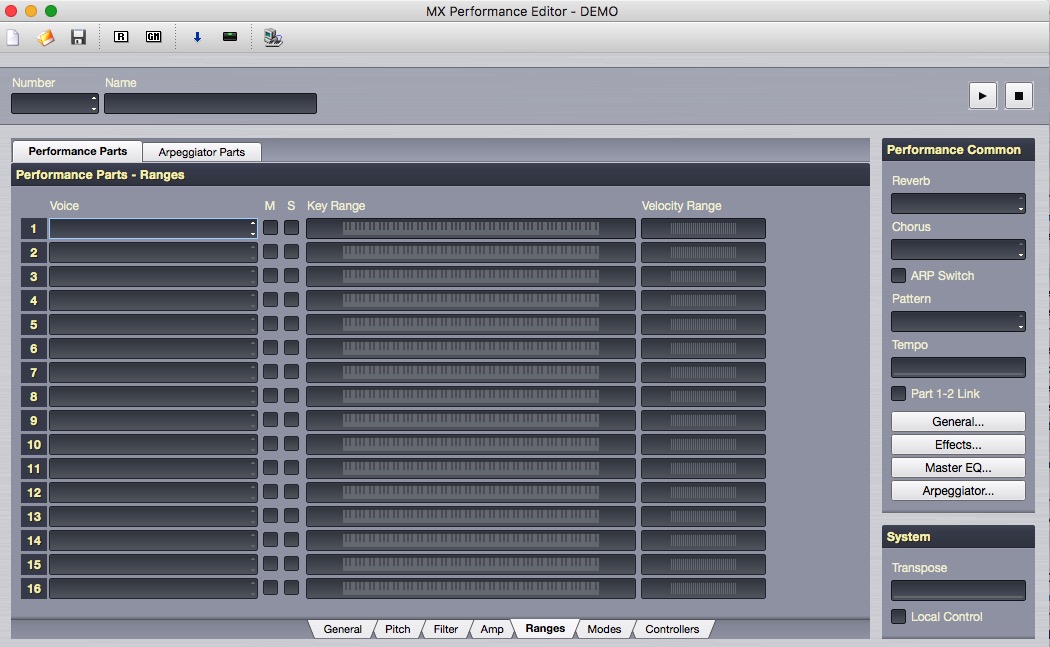
And yes, the John Melas Performance Editor lets you define key ranges for all of its parts:
Yes - I understand that an external tool can define whatever it wants. But the ranges it defines only exist on the tool.
The part I am trying to understand is how the MX is going to honor those ranges when you transfer the parts back to it.
Certainly if the notes themselves were being sent FROM the tool TO the MX then the tool can restrict what is being sent.
But if the flute part is being played on the MX how are the notes going to be restricted when the key range is on the external tool?
Clearly I'm missing something.
The tools update settings in the MX using Sysex. You could also use straight sysex if you could figure it out. Note range ("note limit" ) is in the data list.
Current Yamaha Synthesizers: Montage Classic 7, Motif XF6, S90XS, MO6, EX5R
@Andrew
Clearly I'm missing something.
Yep…
If you don’t know, please realize, it is always okay to say that you don’t know. And in this case you clearly don’t know!
As AnotherScott correctly points out… The Melas Editor transfers the data to the MX…
Do you have the Editor?
If you don’t know, please realize, it is always okay to say that you don’t know.
Which is EXACTLY what I did say.
My reply was in regards to the suggestion to use parts 3 and 4 and an external tool. As I said, I don't see how that will solve the problem.
Part of that suggestion was to have the tool then use the same channel for both. Adding 2 new parts isn't going to keep parts 1 and 2 from sounding unless you select only 1 of the 2 new parts.
Since Jason says you can change the note range using SysEx then it seems to me that OP just needs to do one additional thing to solve their problem: create a user 'flute' voice that has its note range restricted.
Then load and select that user voice instead of the preset flute voice.
[quotePost id=120786]
And yes, the John Melas Performance Editor lets you define key ranges for all of its parts:
Yes - I understand that an external tool can define whatever it wants. But the ranges it defines only exist on the tool.[/quotePost]
No, once you set it up, you save the Performance inside the MX. That's the point. It's an offline editor/librarian. You don't need to keep it attached during actual performance.
[quotePost id=120786]The part I am trying to understand is how the MX is going to honor those ranges when you transfer the parts back to it.
Certainly if the notes themselves were being sent FROM the tool TO the MX then the tool can restrict what is being sent.
But if the flute part is being played on the MX how are the notes going to be restricted when the key range is on the external tool?
[/quotePost]
An MX Performance can include parameters that restrict what notes a certain Voice responds to (just as a Performance or a Mix on a Motif can). The MX just does not, itself, provide a way to set those parameters (except for the limited split facility available for just parts 1 and 2). The John Melas Tools let you access all those other hidden parameters, that exist in the Motif-series boards the MX was derived from, but are not accessible from the front panel of the MX. Once you use the tool to access and set those parameters, the Performance with those parameters set can be stored in the MX for subsequent independent recall directly on the board itself.
[quotePost id=120790]My reply was in regards to the suggestion to use parts 3 and 4 and an external tool. As I said, I don't see how that will solve the problem.[/quotePost]
I see you added that in an edit that was done after I posted a reply to your previous comment. Have you seen that reply (#120791), and do you now see how it solves the problem?
[quotePost id=120790]Part of that suggestion was to have the tool then use the same channel for both. Adding 2 new parts isn't going to keep parts 1 and 2 from sounding unless you select only 1 of the 2 new parts.
[/quotePost]
Correct, you would select only 1 of the 2 new parts. (But also, you have no choice. It's not possible to select more than 1 part--out of parts 3-16--from the MX front panel itself.)
[quotePost id=120790]Since Jason says you can change the note range using SysEx then it seems to me that OP just needs to do one additional thing to solve their problem: create a user 'flute' voice that has its note range restricted.
Then load and select that user voice instead of the preset flute voice.
[/quotePost]
If you get down to the level of editing Voice elements, yes, while I've never done it, you should be able to create a Flute voice that only sounded over a certain range of keys, and you can do that kind of editing in the John Melas tools as well. Most people probably find element-range editing within a voice more complicated than voice-range editing in a performance, but it's do-able.
But in this case, I don't think that actually solves the problem at hand. OP want to seamlessly switch from an organ to a flute for his right hand sound, while playing piano on the left. Just creating a limited-range flute Voice won't provide that capability. We need to somehow be able to seamlessly switch to a limited range flute--and a limited range piano--using parts other than Parts 1 and 2. We can't use 1 and 2 because they are already being used for the initial pair of sounds, and it's not possible to seamlessly load new Voices into those same Parts... and if you could, you wouldn't even need to edit the ranges of the Voices because MX already includes a facility for limiting the ranges of whatever is in parts 1 and 2. So the only possible value in creating the limited range flute voice here is to place it in some higher Part, and you'd have to do the same for the piano sound. And that would work, but it's just a different, more complicated (more steps) way to do what I already described:
My way: Create a Performance with piano in 3, flute in 4, and use the Melas Performance Editor to define their key ranges and put them on the same MIDI channel.
Your variation, the way I could see it working: Use the Melas Voice Editor to create range-limited variations of the piano and flute Voices. Then use the Melas Performance Editor to put those voices in parts 3 and 4 and put them on the same MIDI channel.
The latter is just a more complicated and time consuming way to do it.
And yes, I suppose, anything you can do with a Melas editor, you could do directly with sysex, since in the end, what the Melas tools give you is a GUI front end to manipulate the sysex. But realistically, nobody's going to want to do all that manually. Especially when there's such a good, easy, inexpensive alternative.
Have you seen that reply (#120791), and do you now see how it solves the problem?
Seen it - don't see how it solves the problem. It isn't important that I understand it - as long as it works and OP understands it is all that matters.
But it still seems to me that all that is needed is a user 'flute' voice with a restricted note range using SysEx or an external tool.
Then when you load that user voice into slot 3 and select it it does what OP wanted to do.
Is there a way to have Part 3 flute replace only the right-hand organ part?
