Hi,
I can't seem to get Studio One to talk to my MX61.
I've got some music in MIDI prepared in Studio One. It works perfect when I use a virtual instrument, so the MIDI data is good.
Now I want to hear the music played with the sounds of the MX61. So I create a new instrument in Studio One, select the right MIDI interface for "Send to", select all the MIDI channels (which I guess would be OK because the MX61 is the only MIDI equipment I have, so there's no interference to be expected), I check "send MIDI clock" and "use MIDI Clock Start". Got that all from several Youtube videos about setting up an external instrument.
On the MX61, I went to Utility > MIDI > MIDI clock and put it on "external". I left the Basic Channel on 1.
On the MIDI monitor in Studio One, I see MIDI data being sent to the correct output, I see the LED flashing on the interfacee, the cable is connected to the MIDI In on the MX61. So far so good, but after that: nothing. No sound from the MX61. It's not an audio problem either: as soon as I press a key, i hear the note (MX61 audio out is connected directly to my audio interface, I see the leds on the audio input light up, so that works fine).
What's going wrong, and how should I set everything up?
Recording MIDI works fine, btw. No problems there. Every note I play on the MX61 gets recorded perfectly.
I use a M-Audio Midisport 2x2 interface and a Focusrite Scarlett 18i8 audio/midi interface, on a Windows 10 pc, and i run Studio One 3 as DAW.
(Not that it matters, but there's always someone who finds it necessecary to say he/she can't help because I didn't tell what size shoes I'm wearing. And I know it doesn't matter because all of the above work as they should. It's probably a setting on the MX61.)
You do not have anything setup correctly to playback to the MX61. We do not really have any direct help for you in setting up Studio One, but, we can help you with your MX61.
Built-in USB MIDI/Audio Interfaces
If you connect the MX61 to your computer via a USB cable you will not need the "Midisport 2x2" nor the "Focusite 8i8" to record both MIDI and/or audio from the MX61 to your computer program. the MX61 comes with its own built-in MIDI interface, and its own built-in Audio interface, all you need is a USB cable between the MX61 "TO HOST" port and your computer; set the Utility > MIDI I/O = USB... and you’ll need to install and select the "Yamaha Steinberg USB Driver" appropriate for your computer type and operating system.
In order for the MX61 to send audio via USB you need to use the appropriate driver - we assume you know what size shoes you wear and where to find the driver. If not find it here
Using external MIDI and Audio Interfaces
When using the MX61 with an external MIDI Interface you would connect the 5-pin MIDI jacks to that external device. Set the MIDI I/O = MIDI
This is found under [UTILITY] > 02: MIDI. In general, simply match how you are connected to the MX.
When using an external audio interface you simply connect the analog audio Outputs of the MX to two channels in your audio interface (you will naturally use the driver as prescribed by that device)... no particular setting need be made in the MX (make sure Local Control is On for audio recording).
Alright, I finally got it to work. Sort of: there is still one thing happening and I have no idea what it is. I have a way to work around it, but I think there should be a simple way to get it right.
What's happening is this: as soon as I press play in my DAW, even when I have a completely empty song and just one empty instrument track, the MX61 plays a sort of percussion rhythm, continuously. It stops playing when I stop playback. I thought it's probably the rhythm pattern that got triggered (but why?), but it's not even the same pattern.
Attached is a screenshot of the MIDI monitor, while playing an empty song. All these notes come from the MX61, all on channel 10, and I have no idea why this is happening and how I can prevent this. I'm not touching the keyboard. As you can see, the pattern is clear and just keeps repeating until I stop playback inthe DAW. At that moment the two last events (sustain pedal & sustenuto) get added. 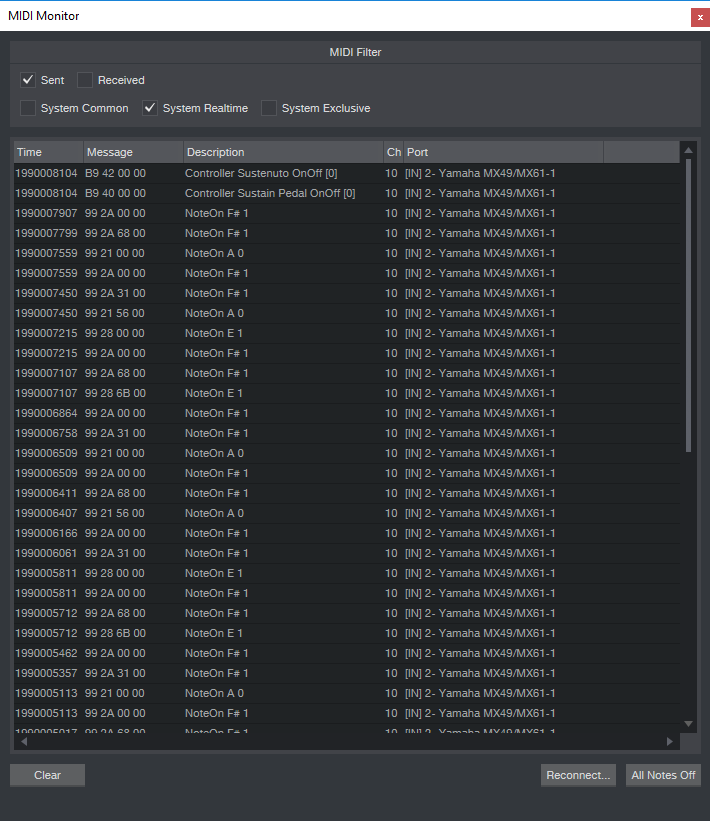
That is your Rhythm Pattern (on MIDI channel 10) it is getting a message to begin playback - if you do not want the MX61 Rhythm Pattern to play you can stop it by setting the following:
Press [UTILITY]
Select 02: MIDI > Enter
Use the UP/DOWN Cursor to select "Seq Ctrl" (Sequencer Control)
Set Seq Ctrl = OFF
This will prevent the MX61 Rhythm Pattern from starting when you start your DAW.
