ciao dalle Alpi senza neve.
due cose:
1- ho provato a far funzionare modx usando 16 parti, come da istruzioni ottenute dal web, (cavo midi dall'out all'in+ altri accorgimenti che in questo momento non ricordo, ma non sembra funzionare.) Riesco al massimo a far suonare UNO strumento solo (selezionando la parte relativa, dal 9 al16) ma in questo modo le altre parti dall'1 all'8 suonano regolari solo fino a che non cambio accordo con la mano sinistra. Dopo quel momento in poi non suonano più, tranne la drum, le percussioni e il basso (parti 1,2,5). Non so se sono riuscito a spiegare bene... Dovrebbero suonare regolarmente tutte e 16 le parti? O è solo una soluzione "teorica"? Bisogna che vi mandi la performance?
2 - per ovviare all'inconveniente ho pensato di mandare un program change alla parte 3, per sostituire un piano che nella presente scena non mi serve, con un vibe. E' una cosapossibile? E se si, come si fa?
Grazie in anticipo, igor
hello from the snowless Alps.
two things:
1- I tried to make modx work using 16 parts, as per instructions obtained from the web, (midi cable from out to + other tricks that I don't remember at the moment, but it doesn't seem to work.) I can at most make ONE sound solo instrument (by selecting the relative part, from 9 to 16) but in this way the other parts from 1 to 8 sound regular only until I change the chord with the left hand. After that moment they no longer play, except for the drum, percussion and bass (parts 1,2,5). I don't know if I was able to explain well ... Should all 16 parts be played regularly? Or is it just a "theoretical" solution? Do I have to send you the performance?
2 - to overcome the problem I thought of sending a program change to part 3, to replace a piano that I don't need in the present scene, with a vibe. Is this a possible thing? And if so, how do you do it?
Thanks in advance, igor
1)
Did you use zone control to set the MIDI output channel of Parts 1-8 to parts 9-16? Part 1 MIDI transmit channel=Ch 9, Part 2 MIDI transmit channel=CH 10, Part 3 MIDI transmit channel=Ch 11, etc?
Then press [PERFORMANCE] (HOME) to select zero Parts so your keyboard controls Parts 1-8.
2)
It's possible - you need to use Single-Part MSB/LSB/PC which targets MIDI Channel 3 (as in MIDI channels 1-16).
The MODX is 16 Part multi-timbral. Each Part is on its own MIDI channel.
You can link any of the first 8 Parts together so that they play simultaneously from the keyboard by activating (green) the KBD CTRL icon for that PART.
If no KBD CTRL icons are activated then each of the 16 Parts can have a separate program associated with it.
In the screenshot below, the first two Parts (1 and 2) have been linked to sound together when selected, currently the performer is playing the "Brass" sound in Part #8
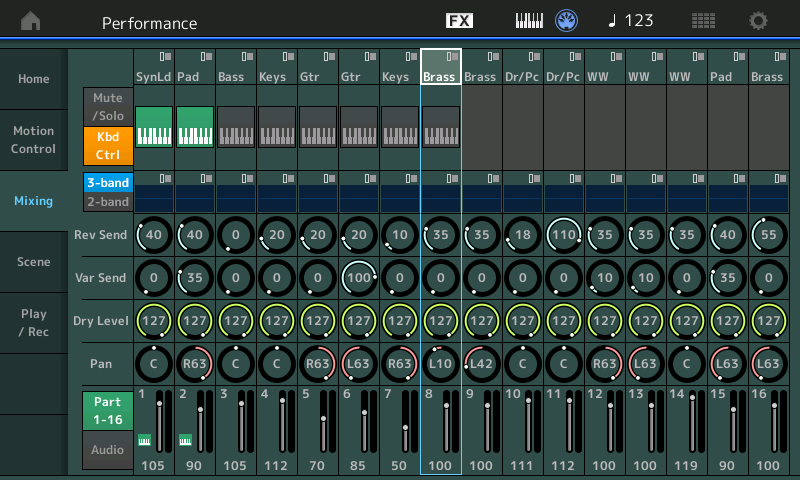
When you select a PART you can communicate with that PART.
If you were to select either PARTs 1 or 2 the MODX keyboard would be transmitting OUT via MIDI on MIDI channels 1 and 2
If you select the "Brass" sound in Part 8 the MODX keyboard would be transmitting OUT via MIDI on MIDI channel 8
Do not plug the MIDI OUT to the MIDI IN (for the same reason you don't plug the exhaust pipe to the windows of your car -- something is going to get choked up) - particularly if you are attempting to use an external MIDI sequencer or DAW -- The MODX does not always communicate with itself via MIDI. This may sound like a strange thing to say, but the messages created when you interact with the MODX are what are generated to be sent to the MIDI OUT port, so that if captured by a DAW or external MIDI recorder - will cause the MODX to recreate exactly what you did when you performed. But the MODX does not send MIDI commands to itself.
If you move the MOD WHEEL - cc1 is sent OUT via MIDI... but what it does to the internal Tone Generator of the MODX is determined by the direct parameter assignments you make within the synth itself. These parameters can be different in different programs. And MIDI is not required for the MW to address the MODX's internal engine.
The commands it sends OUT via MIDI have a specific purpose. In order to send a Bank Select and Program Change to the MODX you are likely to be using an external sequencer of some type. Each SINGLE MODX sound will have a Bank Select and Program Change that will cause that sound to appear in the PART corresponding to the MIDI Channel on which you send that MIDI message.
Say you have the "CFX Stage" in Part 3 this is MSB 63, LSB 0, Program #4 (subtract 1) = 3
To change to the "Vibes" in Part 3 MSB 63, LSB 14, Program #34 (subtract 1) = 33
(subtract 1 from the listed Program Number as listed - Program Changes start from 000-127 while the Program Change listing starts with 001-128)
You can find the Bank and Program Number of each SINGLE Performance sound by navigating to the [Performance (HOME)] screen
Press [CATEGORY]
Set the "Bank/Favorite" = All
Set the "Attribute" = Single
All entries are green denoting that they are Single Part programs
If you recall "Vibes", from the HOME screen > tap the Performance Name > select "Property"
"Property will give you the information on the particular program.
Place that number on the MIDI Track set to address the PART in question - if your Track is sending MIDI CH3, it will change the instrument sound in Part 3 to "Vibes"
MMMM!
intanto grazie per le risposte.
Nel frattempo mi è arrivata anche quella di bad mister. Allora: intanto, sotto suo consiglio, per prima cosa ho scollegato midi in e midi out
(Quindi il video " https://www.youtube.com/watch?v=2F2Tfb8Ebt k" non è da considerare valido?)
Mi rimangono collegate le parti 1-8 ai canali midi 9-16 (non capisco perchè non 1-8 ai canali 1-8, ma prendiamolo per buono.
Non riesco a capire la seconda parte della risposta di Jason ("Quindi premere [PERFORMANCE] (HOME) per selezionare zero parti in modo che la tastiera controlli le parti 1-8." Dove trovo "zero parti"? in che pagina?
Bad mister dice ovviamente che ogni parte va associata al suo canale midi. Ok. E che per attivare una parte ci deve essere l'icona verde della tastiera attivata. Ok. fino li non ci piove. Ma allora perchè nella pagina MIXING ci sono solo le prime 8 icone verdi e non ci sono quelle da 9 a 16? MODX è 16 parti solo perchè posso collegare parte 1 con parte 15 e farle suonare assieme schiacciando lo stesso tasto? A me interessa avere 16 parti indipendenti e - nel caso - ognuna col suo specifico arpeggio. Si può fare o no? Perchè se no sarebbe più onesto dire che ha al massimo 8 parti e non 16. O no?
Io per il momento non riesco a far suonare la parte 13 con l'arpeggio che le ho assegnato.
Sono al punto di prima.
Aiuti? molte grazie!
Google translate ...
MMMM!
in the meantime, thanks for the replies.
In the meantime, I also got that of bad mister. So: in the meantime, under your advice, I first disconnected midi in and midi out
(So the video "https://www.youtube.com/watch?v=2F2Tfb8Ebtk"; is it not to be considered valid?)
I still have parts 1-8 connected to midi channels 9-16 (I don't understand why not 1-8 to channels 1-8, but let's take it for granted.
I can't understand the second part of Jason's answer ("Then press [PERFORMANCE] (HOME) to select zero parts so that the keyboard controls parts 1-8." Where do I find "zero parts"? On what page?
Bad mister obviously says that each part must be associated with its midi channel. Ok. And that to activate a part there must be the green icon of the activated keyboard. Ok. until there it rains. But then why on the MIXING page are there only the first 8 green icons and there aren't those from 9 to 16? MODX is 16 parts just because I can link part 1 with part 15 and make them play together by hitting the same key? I'm interested in having 16 independent parts and - if so - each with its own specific arpeggio. Can it be done or not? Why else would it be more honest to say that it has a maximum of 8 parts and not 16. Or not?
For the moment I can't get part 13 to play with the arpeggio I assigned it.
I'm at the point before.
Help? Many thanks!
Only Parts 1-8 can have keyboard control turned ON. Parts 9-16 cannot have keyboard control turned ON (always OFF). If Keyboard Control is OFF for any given Part - then this Part will not participate in the GROUP of Parts that can be controlled SIMULTANEOUSLY by the piano keys. Any Part with Keyboard Control OFF can only INDIVIDUALLY be controlled by the piano keys and only when this Part is selected. Part selection happens when you touch the Part and a "box" is shown around the Part -OR- when editing an individual Part. When you have Keyboard Control = OFF and you select that same Part - you will hear only a single Part (the selected one) as you previously described.
I can't understand the second part of Jason's answer ("Then press [PERFORMANCE] (HOME) to select zero parts so that the keyboard controls parts 1-8." Where do I find "zero parts"?
Note that you do not always have a Part selected. You can choose to select no individual Part. Instead, what you are doing is "selecting" common (the entire Performance). To quickly do this, you can press the [PERFORMANCE] (HOME) which will de-select all Parts. This is the easiest way to ensure you are addressing all of the Keyboard Control=ON Parts simultaneously. If prior to pressing [PERFORMANCE] (HOME) you had SELECTED Part 9 - then before pressing [PERFORMANCE] (HOME) you would only hear Part 9 by itself due to keyboard control=OFF. Then after pressing [PERFORMANCE] (HOME) all Parts (Part 9) would be de-selected and now you would hear all Parts 1-8 that have Keyboard Control=ON simultaneously. Again, only Parts 1-8 can have Keyboard Control set to ON.
Allora, se dalla tastiera posso controllare solo 8 parti, le altre 8 posso farle suonare da un midifile? E' meglio lasciare il midifile sui canali 1-8 e suonare le mie parti su 9-16?
Per quanto riguarda il program change, visto che non vorrei usare un DAW, non è possibile dare il segnale dal modx?
So, if I can only control 8 parts from the keyboard, can I play the other 8 parts from a midifile?
Yes. Please understand you can control all 16 Parts, but you can only play 8 of them simultaneously from the KEYBOARD.
Is it better to leave the midifile on channels 1-8 and play my parts on 9-16?
That is up to you. You can use the Part as 16 separate instruments, or you can createa MULTI PART using several Parts and leave the rest for sequencing from the recorder
As for the program change, since I don't want to use a DAW, is it not possible to output the signal from the modx?
As far as I know... You cannot insert MIDI events into the onboard Performance Recorder - it documents the sounds as they are stored in the current Performance.
Scusa ancora, ma quando dici "Ti preghiamo di comprendere che puoi controllare tutte le 16 parti, ma puoi riprodurne solo 8 contemporaneamente dalla TASTIERA", vuol dire che posso controllare con la tastiera 8 parti, mentre le altre 8 le faccio suonare dal midi file, quindi un totale di 16 parti contemporaneamente?
Sorry again, but when you say "Please understand that you can control all 16 parts, but you can only play 8 at the same time from the KEYBOARD", it means that I can control 8 parts with the keyboard, while the other 8 I play from the midi file , so a total of 16 parts at once?
Well, yes it could mean that. but it also means that you can use 16 Parts from a MIDI File - one per Track.
16 Parts - each is 1 instrument
If you are playing 1 Part with the keyboard, that is 15 for the sequencer
If you are playing 2 Parts with the keyboard, that is 14 for the sequencer
If you are playing 3 Parts with the keyboard, that is 13 for the sequencer
If you are playing 4 Parts with the keyboard, that is 12 for the sequencer
If you are playing 5 Parts with the keyboard, that is 11 for the sequencer
and so on...
If you are playing 8 Parts with the keyboard, that is 8 for the sequencer
Thanks again.
So, does it mean that the video tutorial " https://www.youtube.com/watch?v=2F2Tfb8Ebtk " is a fake one?
(and also the first answer of mister Jason?
("Did you use zone control to set the MIDI output channel of Parts 1-8 to parts 9-16? Part 1 MIDI transmit channel=Ch 9, Part 2 MIDI transmit channel=CH 10, Part 3 MIDI transmit channel=Ch 11, etc?
Then press [PERFORMANCE] (HOME) to select zero Parts so your keyboard controls Parts 1-8).
I'm interested in having 16 independent parts and - if so - each with its own specific arpeggio. Can it be done or not?
You can play as many as 8 Parts simultaneously from the keyboard. You do so by activating the KBD CTRL icon (green) on Parts 1-8. It then stands to reason that each of these 8 Parts can be assigned an Arpeggiator. Yes, you can play all 8 Parts, 1-8, each with its own arpeggiator -- an example of this is the Factory Preset "Slow Fast".
Also call up the Factory Preset "DJ Montage" and 'Kreuzberg Funk"-- these have 8 Parts simultaneously, with 7 of them under control of an Arpeggiator and 1 Part (synth lead) is set for real time (right hand) soloing.
If you were to record these to 8 Tracks of a sequencer, creating MIDI data - you could do it all at the same time. You could then deactivate the ARPEGGIATORS on these Parts and assign them to other instrument PARTs, one at a time.
How to use 16 Arps
Arpeggios can be assigned to each PART, one-by-one. Say you are recording 16 Tracks, using 16 single Part instrument sounds - recording each PART one-by-one. This is normal Traditional recording to a MIDI sequencer. As you record the Arp Phrase to the sequencer (where they become MIDI data) you can then deactivate the ARP assignment. Activate an arpeggiator on the next Part and so on, until you have done all 16 Parts. One instrument to each Track, each could be originally generated by an Arpeggiator. (To state it yet again - you simply cannot have more than 8 arpeggiators active at once (simultaneously)... However, when you transfer the an Arp Part's data to MIDI Track data, it is NO LONGER using the Arpeggiator!!!! This releases that arpeggiator from having to generate the Phrase - the Phrase is already recorded to the Track. You turn the ARP OFF
If you were to record a PART that is using an Arpeggiator, once that data is documented as MIDI data to a Track - be it the internal recorder or a DAW software sequencer -- once it is MIDI data it is no longer using the Arpeggiator. You are free to reassign that Arpeggiator to another Part.
Again, like there are 8 Parts you can play simultaneously, and there are 16 Parts... this means exactly what it says.
There are 8 Arpeggiators you can use simultaneously, but there are 16 parts... this means you can reassign them. But only 8 can be active, simultaneously.
The important thing to "get" is once you record the Arpeggiator Phrase to a MIDI track - it NO LONGER is an Arpeggio... It is not MIDI data. Only YOU know that it originated in an arpeggiator... You can tell you friends ... yeah that's me playing that wild Guitar part, or that's me playing the drum pattern.
As to the video... you notice that whoever that is - they are just clicking on the screen... I was waiting for them to actually PLAY something musical with that concoction. Just because you can do that, doesn't mean it is useful. (I want my 5 minutes back) 🙁
Hai ragione mister! Il tempo è sacro! Era solo perchè alla mia età i riflessi sono diventati lenti e spesso fatico a capire. In ogni caso alcuni equivoci vengono a galla solo perchè nei miei giochi musicali ho smesso di registrare su un sequencer e il mio ideale è programmare performances che siano estremamente divertenti da suonare live, improvvisando ... che per me è il massimo.
Per rispondere a Bill, dico che piano piano riproverò le stesse cose, seguendo anche i suoi consigli, cercando di mettere da parte ogni confusione.
grazie!
