I'm confused..trying to do a performance with SuperGlider MW DA and adding a acoustic piano and an electric piano to the performance. When I add the pianos, the volume is too low. Help, I'm an old musician trying to learn new tricks and having a hard time. I have the Modx6.
i should add that i want the Superglide range from C-2 to G 1. The pianos above that.
For the volume issue ...
This is a matter of putting a bull in a China shop. Superglider as the China shop and the piano as the bull. The bull was meant to live out in the open land or forest - and the China shop isn't the right environment. You end up with a lot of broken fine China.
In this case, when you place the piano inside a Performance that started as SuperGlider MW DA - you're ripping the piano away from the effects (system and master) that belong to piano and also ripping it away from the assignable knob controls for the piano.
If I start with "SuperGlider MW DA" then merge in "CFX Stage" (a 1-part piano) - I will notice two things when soloing the piano alone:
1) The piano has an unnatural echo/delay
2) The piano is not as loud inside the "SuperGlider MW DA" Performance than the piano sounds in its own natural environment.
Dealing with 1) The echo is easy to find the source. I press the "FX" button at the top of the touchscreen which brings me to a menu that allows disabling any or all of the effects. I disable "System FX" and the echo goes away. What this tells me is that the system effects - which are always assigned by the Performance you start with - are "incompatible" with the system effects of the merged-in Performance. We have choices. Either disable the system effects and call it quits or edit the system effects to something more compatible or go to the merged-in Part(s) (CFX Stage in this case) and make sure the system effects are "disabled" from the Part (no sends, no system effect related offsets).
Note that "CFX Stage" has a destination of "Var Send". Delete that. Then set "Var Send" (the Parameter) in "CFX Stage" to 0.
Dealing with 2) The problem is with the assignable knobs for the "CFX Stage" Part. If you press [PERFORMANCE] (HOME) then touch the "CFX Stage" piano to select this Part - the Assignable knobs will switch modes to the CFX Stage Part's assignable knobs. If you start turning the knobs (1,2 ...) you'll notice the volume return to a more normalized level. You can look at the original "CFX Stage" Performance and write down where the knobs default then save these positions into the merged-in "CFX Stage" Part in your new Performance to correct this.
This isn't the only issue with merging together such different Performances. To me, "SuperGlider MW DA" and how you want to use it C-2 to G1 (limited keyboard range) demonstrates why motion sequences and superknob automation needs a trigger-note range similar to how they currently have a velocity range. The problem you face is if you set "SuperGlider MW DA" Parts 1-3 (all the Parts of SuperGlider) to a note range of C-2 to G1 then the superknob will still reset and start the sequence over even if you are pressing keys above G1 outside of the range of the SuperGlider Parts.
Arpeggios have the facility to limit the range of their trigger notes and I really think motion sequences and superknob automation should too.
Not all is lost, but you have to reach for your scalpel and do some more surgery. Motion sequences and superknob automation (which is a motion sequence specific to the superknob) can be set to setup their timing to ARPs. Superknob automation lets you pick a Part to use as a reference. So if you change the setting from "Tempo" to "Arp" - this is the only way (using ARP) to limit the motion sequence trigger keys. Because the motion sequence would respect the ARP's own keyboard limits and not trigger on every note.
A quick-and-dirty was I set the superknob automation to Part 1's ARP - then I edited Part 1 to turn ON the Part ARP (turned Master ARP on too) and also change the ARP's setting. I set the key mode to "Direct". I went into the individual ARP menu and set ARP #1 to the first "Musical FX" arp in the list. I could spend longer finding "the right" ARP - but this quickly gets me there. Last, I had to go into "CFX Stage" and turn off Part ARP since it defaulted to have Part ARP to ON - which isn't what I want.
Whew.
There's a way to get there - but the road is a little long and windy.
Note you can always start with Piano and add SuperGlider second. You'll have a reverse issue. Piano will sound fine but the SuperGlider won't automate the superknob anymore. So you'll need to go in and set that up - and you'll still need to use Arpeggio timing control so you can keep keys outside of the range for SuperGlider from triggering the automation. So pick your poison. It may be easier to go the reverse direction. What will happen from a system effects standpoint is you will lose the echo effect on SuperGlider. There may be some opportunity to add this as an insertion effect instead and boot one of the insertion effects from SuperGlider. Options, options. Not necessarily easy - but flexible.
... splitting your keyboard is the easy part. If you start with "SuperGlider MW DA" then you can press [PERFORMANCE] (HOME) and notice there is a note range section C-2 to G8. You can touch the "G8" and dial it back to "G1" using the Data Dial for each of the 1st 3 Parts. Or you can press the "Keyboard" button on the left-hand side after you touch the upper note range box and while the "Keyboard" button is green - you can press the G1 key on the keyboard to set the upper range that way. Repeat for Parts 1-3. Then all remaining Parts (for the pianos) - touch the bottom box (which should be C-2) and set the bottom note range to G#1.
I'm confused..trying to do a performance with SuperGlider MW DA and adding a acoustic piano and an electric piano to the performance. When I add the pianos, the volume is too low. Help, I'm an old musician trying to learn new tricks and having a hard time. I have the Modx6.
i should add that i want the Superglide range from C-2 to G 1. The pianos above that.
You don’t mention which acoustic and which electric piano that you wish to merge to the the “SuperGlider MW DA” Performance. So we can only give you general directions on how to proceed.
Within any Performance there are two levels of programming... the COMMON (upper) level of the architecture (involves the whole Performance), and the individual PART level of the architecture (each instrument slot). If you think of the individual PARTs as inputs to a mixing console... each instrument has its own volume (Part Volume) slider... then there is the overall (master fader) volume which controls the overall Performance Output.
If you look at the original programming on the “SuperGlider MW DA”, you’ll discover each of the Part Volumes are maxed at 127, but the Performance overall Volume is just 32.
When you merge any Parts to the “SuperGlider MW DA” it joins the Mixing setup of that Performance. They will bring along their own Part settings, but will share the System (Reverb/Variation) Effects, the Master FX, the Master EQ, the Performance Volume, the Performance Name, and all upper level (Common) programming as programmed for the “Super Glider MW DA”.
You need to do the same as you would on an analog mixer, lower the individual Volumes of the three Parts of the SuperGlider, raise the overall main (Performance) Volume so that whatever you add can feed the main overall output and be heard.
From the HOME screen of "SuperGlider MW DA" > tap "Mixing" to view the Part (1, 2, 3) and Common (Mst) Volumes (far right).
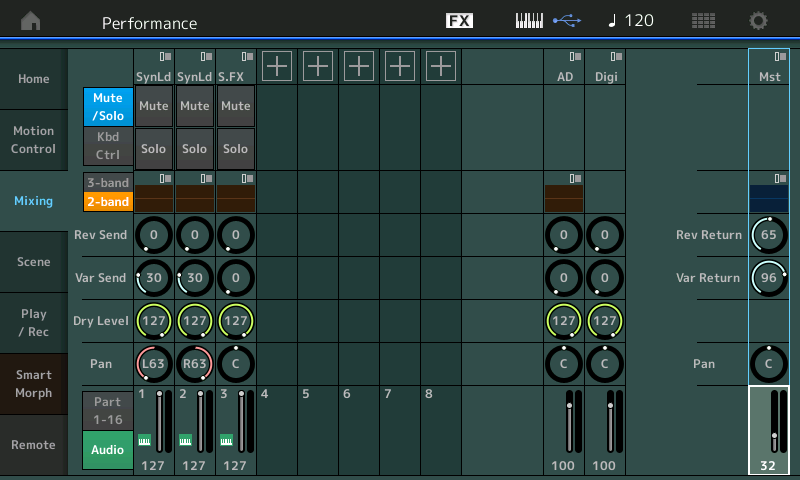
Lower the Part Volumes (individual channel) of Parts 1, 2, and 3 to 32.
Raise the Performance Common Volume (overall mixer) to 127
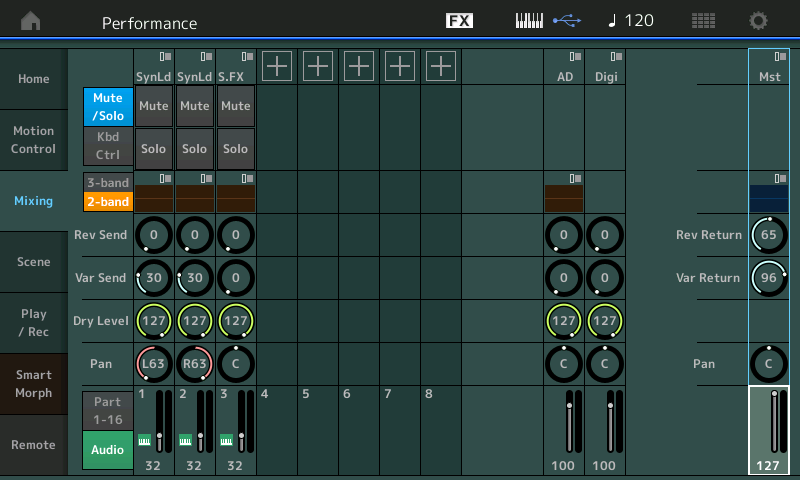
Now when you add (merge) the acoustic piano and the electric piano they will have a chance of being heard..
Tap the “+” at the top of the mixer on Part slot#4 to add (merge) your acoustic piano, electric piano, etc....
Setting the Part Ranges is handled on the HOME screen
Now you can set the Part Volume for the acoustic/electric pianos and the Performance (master) Volume will support it being heard. The reason it was so low was because the master (Performance Common) Volume was only 32.
Make sense? It’s just like working with a multi-channel mixer. The SuperGlider was maxed out in Part Volume so the overall output was lowered so as not to be so much louder than its neighbors... by lowering the Parts Volumes, you can now raise the overall Volume to support your other contributors.
Remember, as these new members join the band, their Reverb Send and Variation Send will feed whatever is setup for the SuperGlider Performance.... and all the Parts go through the Master Effect. You can make adjustments to the Rev Send, and VarSend, accordingly.
Thanks for help. It worked fine. I guess you can each an old dog new tricks.
