Hi there
Not sure if this is the right area to post this but not having much luck elsewhere...
I recently upgraded to the modx (from the mx) and downloaded the Modx Connect program.
Had a few problems getting this recognising the modx so upgraded the the yamaha steinberg usb asio driver.
I had a few problems with this but eventually got the modx connect program to work and have been diligently saving performances as per bad mister's advice.
Although the driver doesn't seem to be listed in device manager.
Now when I have gone to record into cubase the yamaha steinberg driver is in the dropdown list in studio setup but if I try to switch to it it says "device not found".
I am thinking that somehow Cubase knows the modx is there because I now get options when I startup up cubase asking what kind of modx project I want to create.
I can't seem to find much on this in a general web search.....
We’d be happy to help you... but need to know what type of computer you have? Mac or Windows PC? And what operating system are you running on that computer?
We’ll assume a Windows computer (because Mac people cannot stop mentioning they are using a Mac).
Step-by-step instructions are included in the “Installation Guide” (in a language near you). Including how to verify installation.
You can ensure the installation of the Yamaha Steinberg USB driver version 2.0.3 as follows:
On your Windows computer, click on START
Find listed alphabetically “Yamaha Steinberg USB Driver” > click on its Control Panel
The Driver panel will open, it will identify your connected synthesizer by Model (provided you are connected to it directly via USB, no hub). It will also tell you the version of the Driver you have currently installed.
Let us know.
In Cubase you would go to STUDIO > STUDIO SETUP... > VST AUDIO SYSTEM > select “Yamaha Steinberg USB” as the ASIO Device
Hi Bad Mister,
Yes - I'm on a pc i.e. Windows. The modx is plugged directly to the pc, not via a hub.
The strange thing is :
The driver is accessible from the start menu. When i press control panel the box comes up and if i click on the 2nd tab it says version 2.0.3 is installed however on the 1st tab the device tab is blank. AND this is only when the modx is not connected to the pc.
When i connect the modx to the pc, the whole control panel becomes a blank white box (with just Yamaha Steinberg USB driver at the top.
I have opened cubase and the studio setup shows Generic Asio driver and when I try to switch to yamaha it says "device not found".
I have read the installation instructions and rinsed and repeated a few times....and downloaded the driver a few times.
Let’s check the other end...
On the MODX: Press [UTILITY] > “Settings” > “MIDI I/O” > set MIDI I/O = USB (green)
A bright blue USB icon should appear on the very top line of the screen if/when the MODX is successfully communicating with your computer. Located between the small keyboard icon and the tempo.
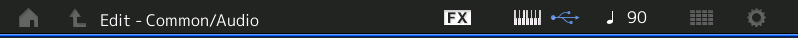
Let us know.
Yes- the blue USB icon is there.
As mentioned, MODX Connect program appears to be working - says "online" and i can retrieve performances.
Next step.
Okay, let’s close MODX CONNECT and concentrate on Cubase.
What version of Cubase are you attempting to run?
When it asks you “what kind of modx project I want to create.” What do you respond?
What is the exact question it asks you?
Can you launch MODX CONNECT inside of Cubase?
Cubase LE AI 10.5
Under the recording tab on the steinberg hub it presents two options:
Yamaha MODX multi channel recording and
Yamaha MODX stereo recording
However I was following your tutorial to go to the "more" tab and create empty.
yes i can load MODX Connect in cubase... but doesn't seem to be registering midi or audio?
Sorry - does seem to be receiving midi as I loaded halion se and i can see the keys working however no sound output from the midi instrument.
Sorry - does seem to be receiving midi as I loaded halion se and i can see the keys working however no sound output from the midi instrument.
To what are the Main L&R Output of the MODX connected?
You will hear no sound because you need to select “Yamaha Steinberg USB ASIO” as your ASIO Device... this is what will send audio from Cubase to the Main L&R Outputs of the MODX.
The Driver is installed. MIDI communication is established (but MIDI is not sound).
The driver will handle both MIDI and Audio.
To be clear, make sure you are launching Cubase AI — you are offered a choice when you initially launch Cubase. Choose Cubase AI.
Make sure the MODX is connected and powered On, when you launch Cubase AI.
During the launch, you will see Cubase scanning the resources.
You mentioned it asks you a question during this launch... what does it ask (exactly), what do you respond?
I realize you may have done this, (many times) but we need to know what decisions you are making (and, perhaps, not necessarily reporting).
When you go to STUDIO > STUDIO SETUP... > VST AUDIO SYSTEM > you need to select “Yamaha Steinberg USB” as the ASIO Device driver... until that happens you will not be successful in using the MODX as your audio interface. I have been assuming that this is what you are intending to do... and why I asked “To what are the Main L&R Output of the MODX connected?”
Let us know.
The Main L and R outputs from the back panel of the modx are connected to an old bass amp ( so just L - working in mono).
I am not getting any questions when I launch cubase.
When I go to studio setup the selected driver is "Generic Low latency asio driver".
If I try to switch to "yamaha steinberg USB ASIO" in the drop down list it tries to load but says "device could not be opened".
I was using cubase with the my mx61 successfully until I bought my modx 2 weeks ago.
When I first tried to run MODX CONNECT it wouldn't connect so I updated the driver which got MODX CONNECT to work but now have the current problem with cubase and the modx.
Hi again
I deleted the generic low latency asio driver, now when I open Cubase I get the popup "Audio Driver Setup" however when I select Yamaha Steinberg USB ASIO I get the message "The audio driver could not be loaded".
Thanks for your support so far.
Your issue is computer based.
What version of Windows are you running?
What version and build of Cubase are you running?
And we will assume you are running the MODX on firmware 2.00, correct?
I can do some research for you but don’t have any of the critical info....
... if you look at device manager, you should be able to identify the drivers and see if there is a "yellow bang" or other error indication.
If you cannot find the driver - you can unplug and plug in the MODX's USB cable and watch the device manager - see if you can find the icon that appears and disappears. Sometimes MODX may show up as "unknown device". This may indicate either a bad USB port or bad cable. Switch USB connections on your PC. Try a different USB cable.
A similar type of issue was communicated here - with USB cable as the resolution:
Although other suggestions were to fully uninstall the Yamaha Steinberg USB Drivers. Followed by re-install.
There was a fairly recent update to the USB drivers - so it may be a good time to install the latest. Completely uninstalling the old drivers is a first step.
Current Yamaha Synthesizers: Montage Classic 7, Motif XF6, S90XS, MO6, EX5R
Hi BM,
The Windows version is Windows10 Pro Version 1909.
Cubase LE AI Elements 10.5.
Yes, I updated to MODX 2.0 on the same day I bought the MODX.
I understand there must be some sort of conflict within my computer, but if you have any ideas or know of anything from other posts...?
One thing i notice - in my start menu I still have Cubase 10 as well as Cubase 10.5 listed however I'm a bit reticent to uninstall it.
Hi Jason,
I don't think it's the cable as I can still use "MODX Connect" to save performances.
Under Device Manager/Sound, Game and Video Controllers, I have MODX listed but no Yamaha Steinberg USB Driver.
I updated to the latest driver last week V2.0.3.
Hi Jason,
I don't think it's the cable as I can still use "MODX Connect" to save performances.
Under Device Manager/Sound, Game and Video Controllers, I have MODX listed but no Yamaha Steinberg USB Driver.
I updated to the latest driver last week V2.0.3.
