Hi.
We know that a kick drum, a audio loop, a strumming guitar ..... can "control" the Montage tempo thru the AD Input; but at this step we do not have many details about assignement.
From this screen shot we see that the envelope follower is assign to part 3 :

We see the part 3 have a "up arrow" but also the part 1/2 have a "down arrow", part 4/5 nothing.
Phill have you enough knowledge at this time even without reference manual to explain a little bit more what does it mean in this example or if you have others examples you have practice by using envelope follower?
And what is "MST" on the left of "AD" ? Master ouput ?
I'm curious about this too 😉
Thank you.
Joël
Yes, very observant. Indeed PART 3 has been assigned to influence PARTs 1 and 2 (although the actual assignment takes place on the Control Assign screen; here, in the screenshot you've posted, you can see the summary of which Parts are envelope *sources* and which Parts are *followers*) - you can toggle back and forth between these screens when setting this up. The arrows indicate that PART 3 is creating an "envelope" (which is a shape, think attack-decay-sustain-release) and that envelope will be applied to Parts 1 and 2 of this Performance. So Parts 1 and 2 will "follow" the "envelope" created by PART 3. Okay, that is the background theory. What you do with it is really up to you and the options are many...
Say on the CONTROL ASSIGN screen you have selected "Volume" as the parameter, then the shape (envelope) generated by PART 3 will influence the Volume of PARTs 1 and 2.
Select "Cutoff" as the parameter, then the shape (envelope) of PART 3 will influence the Cutoff Frequency of the Filters assigned to PARTs 1 and 2.
Select "Element Pan", then individual Elements of the target (Parts 1 and 2) can be selected to be moved in the stereo field by the activity of PART 3.
And so on, and on.
What is possible is really "designed" by you. The screen shot you have currently is showing the Gain, Attack and Release of the source Part (Part 3). You can fine tune the created Envelope's overall shape. So by making the Release short, you kind of "gate" the influence, great for rhythmic things. If the Release is long then its influence is less sharply focused.
Applied to VOLUME is probably the easiest to understand and probably the most common use, but this is like a big ole modular synth; In that you can decide where you would like to generate the "envelope" and what you would like to (follow it) apply its influence to - for example, If you select Element Pan you can select which Elements of which Parts are influenced by this generated envelope. It's all about creating that "motion" within a sound.
Envelope Follower sources can be any of 16 PARTs, including the AD INPUT PART, and the Master... I have not even begun to calculate the possibilities. But almost everything you try is fun or at least interesting. You can control not only the application of this Envelope but you have detailed control of the shape of this modulating source.
So an external device or the drummer could be the envelope (shape generator) and you can apply that to any of the PARTS of Montage to "follow" that external signal. Almost everything you try seems to be interesting on some level. Thinking about the fact that the external source can be almost anything. Your drummer can open/play the filter on a sound, or increase the Operator output level of the Modulators within an FM sound. Almost anything can be a influencing source! Arps, etc., etc., etc..
Thank you very much Phil, it's a great answer with lot of details, envelope follower like i was thinking is a powerfull tool, i'm hurry to have a montage in the hands to explore all of this 😉
Joël
Hi Joël,
but be aware of not being confused about some different things:
Joel wrote:
We know that a kick drum, a audio loop, a strumming guitar ..... can "control" the Montage tempo thru the AD Input; but at this step we do not have many details about assignement.
The Envelope Follower is a control source. This is not the tool to control (sync) the tempo. Although it can have a tempo relating effect for sure. Syncing the internal Pattern sequencer ARPs and so on is also possible, please see the following screenshot.
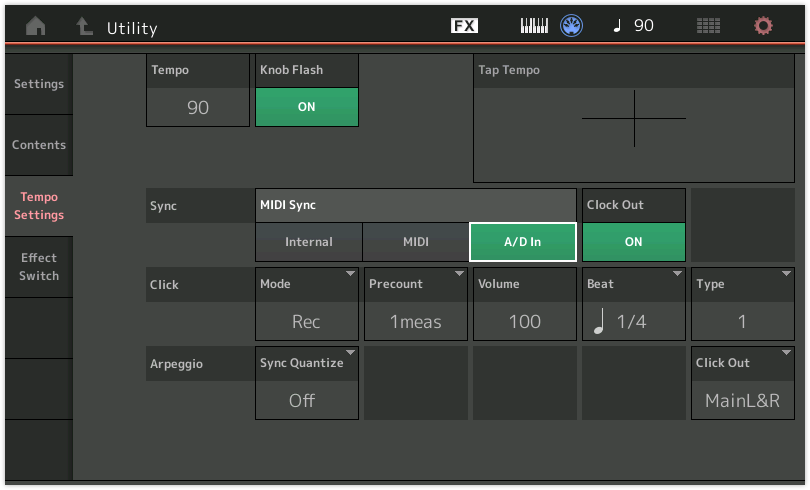
This can be used to control the internal tempo from i.e. a kick drum signal provided by your favorite drummer. This can even change the drummers role from slave to master! 😉
Have a nice weekend,
best
hp
Thank you Hans-Peter and Happy Birthday 😉
