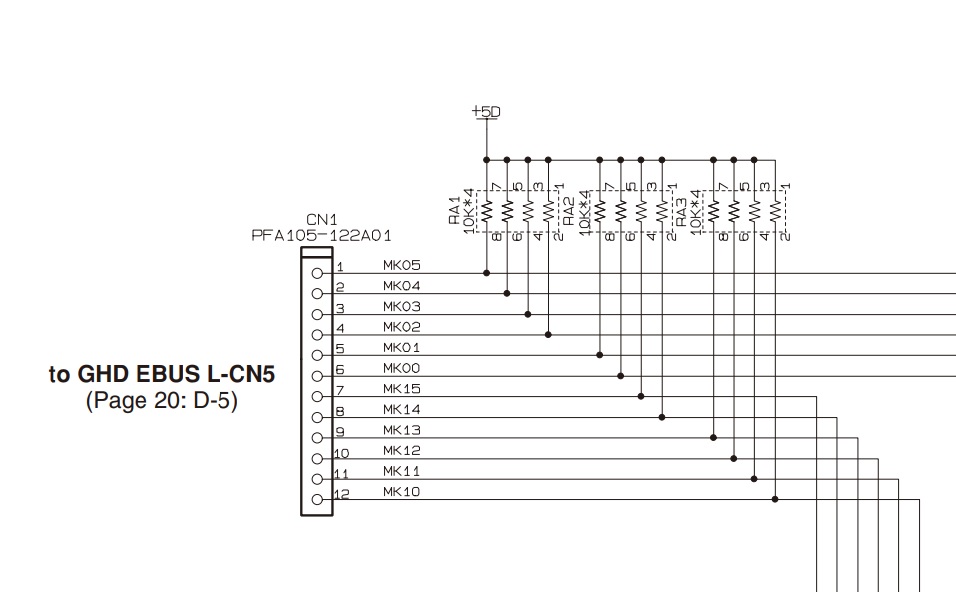#C - When this happens to me, I just change the performance and it stops doing that. No need to shut off the Montage.
#Bad Mister - An “All Notes Off” command is sent on the MONTAGE when you move between two non-SSS Performances. Or if SSS is involved, if you move to a third Performance.
Good info! I wish I had thought to try this at that gig that had multiple occurences of hanging notes, instead of rebooting. I don't know whtether it would have done the trick, but would definitely be worth a shot. Luckily, it has never happened since. (Like I said, my guess is flakey power, but who knows...)
One thing, however….
If that is all you want to do you should just turn Local Control ON/OFF — you can do so by going to the parameter on the [UTILITY] > “Setting” > “MIDI I/O” screen or simply touching the “Local Control” switch in the MIDI SIGNAL FLOW diagram.
Going to Standalone changes a lot more than just Local Control. If that is what you need just operate Local Control. In both cases you would mute the MIDI track in Pro Tools so that any playing doesn't trigger the Montage a second time.
Noted!
I will start utilizing [UTILITY] > “Settings” > “MIDI I/O” screen, and touch the “Local Control” switch to turn it ON (Green), instead of pressing the "Standalone" button under [UTILITY] > “Settings” > “Quick Setup", when setup for MIDI Recording to Pro Tools. Thanks BM!
I tried changing performances, it didn't help. It was the first thing I tried.
I'll have to look into the Local Control switch. I hate that every manufacture uses different terminology for the same functions. 
..... I looked at the rm manual, page 170, to look at Controller Reset. Maybe everybody ought to look to see what reset does before they experiment with the button. I guess it would be good for Bad Mister to comment on the use of this option. I'm not doing anything fancy right now, so it would cause me any problems. But if I had certain functions set that I didn't want reset?????? It might be good to check it out.
Bad Mister, how do you send midi message 123 to turn "all notes off"?
An “All Notes Off” command is sent on the MONTAGE when you move between two non-SSS Performances. Or if SSS is involved, if you move to a third Performance.
When switching between two Performances I thought SSS was not used (defeated) if either the first or second Performance was a non-SSS Performance. Wouldn't it be sufficient to only have one of the two Performances as non-SSS instead of needing both?
If so ...
One form of a quick "panic button" would be to place the "Multi/GM" preset into Live Set since it's one of the few Montage presets that is non-SSS. You can make your own user Performance too (by adding a Part in 9-16 to any Performance) and save this as a Live Set slot. It can be called "Panic Button" if you wish.
Current Yamaha Synthesizers: Montage Classic 7, Motif XF6, S90XS, MO6, EX5R
@Jason good idea to put this in the Live list. Nothing in MODX/Montage is more annoying than the auto-select of parts and performances when entering Category.
Those are good Ideas. Also just knowing to go to a third performance even if it's SSS helps and could be quickly done.
@Jason good idea to put this in the Live list. Nothing in MODX/Montage is more annoying than the auto-select of parts and performances when entering Category.
Link — LEARN: Mastering MODX Category Search
Link — LEARN: MODX Navigation Tips
Link — LEARN: Mastering MONTAGE Category Searcg
Link — LEARN: MONTAGE Navigation Tips
These will help you discover how to use the SEARCH for programs (Performances and Parts) and how to move around the interface, in general.
How the instrument behaves is a matter of where you are starting from and which Search function you are using.
As far as I know… if your starting Performance has a HOME location within your instrument, you can look through the search results — just use the soft Up/Down arrows to flip Pages, or the Bank/Favorite, Attributes, Character (type) entry, Main and SubCategory to review the options available (this can be done without auto-selecting them).
What do you mean by auto-select, as in when does it occur? …perhaps you can tell us when exactly you run into this unwanted ‘auto-selection’.
Extra Credit:
Make sure your current Performance has a residence in the Preset, User, or Library Banks of the synthesizer. Without one, things like the Edit/Compare and Recall buffers cannot work properly.
If, for example, you bulk dumped a Performance from either a DAW, MONTAGE CONNECT or MODX CONNECT, or using the Soundmondo App, it only exists in the active Edit buffer and does not have residency in one of your instrument’s Banks (unless/until you press [STORE]) - if you begin editing from that condition, you’re forgetting that your ‘starting point’ is not grounded — it’s actually still “homeless”.
How to Navigate the Search Function screen
I’m not sure what is causing you to have auto-selection during the Category Search… what makes a *selection* is tapping an entry in result field, the white cursor—highlight selects, pressing the [INC]/[DEC] buttons to move through the result field, the white cursor—highlight selects, turning the Data Dial to advance or retreat through the field, the white cursor—highlight selects.
Using the up and down screen arrows to turn result Pages, along with the “Bank/Favorite”, “Attribute”, “Character field”, “Main” and “SubCategory” options, you can view the results without selecting a change. Navigating through the field using these tools, the white cursor remains highlighting the current Performance location … it can be found (seen) only when your refining settings define it.
To throw another log into the experience fire ...
After the past practice - it finally happened. My Montage hardware cratered. Now many keys won't play. Some get stuck. When first powering on I find almost no keys work until I play a B-flat above middle C. This happens with factory presets including "Init Normal (AWM2)"
When I adjust key range and turn on selection by keyboard - I find when notes do not play the keyboard detection of note does not recognize many notes. Usually most all "E" notes are not recognized - although more than that have regular issues. Certain notes hardly have an issue and then some get hung up like the note-off is not recognized.
The humidity has been high so I suspect probably water damage internally.
On the promising side - all of the buttons and LEDs work. So, in general, the bus that deals with scanning in buttons is functional. The touchscreen has no issues - it's responsive.
Sequences that "play" the keys (really notes that these keys trigger) on the physical keyboard that have issue play fine - so it's not a tone-generator side issue. It's really just isolated to the triggering of the keys or lack thereof.
The usual advice - which is sound - is to get the instrument into a certified repair tech. I'd do that if the instrument wasn't out of warranty and/or if I didn't have core competency with electronic device repair.
That said - I'm going to give the instrument some time to "dry out" although I doubt that will do anything. I say this because when I turned on the instrument for the first time after bringing it in from the car - it played fine and degraded over a short time. Hindsight would have had me wait to power on for enough time for the instrument to dry out. Running with the moisture theory.
As a side note - the instrument has never been subject to direct liquid damage. Just in a fairly humid area inside a soft case.
I don't necessarily read that my issue is directly related to anything from the past summaries here.
Current Yamaha Synthesizers: Montage Classic 7, Motif XF6, S90XS, MO6, EX5R
As an update - the keyboard settled down a bit but still has issues with stuck notes and notes that do not play. Every "E" and every "A#" along the keybed has an issue. This aligns with the way keys are scanned in. "E" is the lowest key on the keyboard. Skip 5 keys then A# then skip 5 keys and there's another E and this repeats. Every E and every A# is connected along the same scan line. If you have stuck or non playing keys along this kind of pattern then there may be an issue with one of the scan lines. Every key uses two switches in order to determine velocity. There are actually two scan lines for each key and each is related in a similar pattern of connected physical keys.
"MK13" is the scan line for all E and A# notes and "MK23" is the second scan line for all E and A# notes.
When I trace these up - these just flow through a couple connectors from the various sections of the keybed (low to center and high to center) - 3 PCBs. From the center board there's a connector to another board that has the I2C GPIO part (actually a micro) that scans in all of the keys. I don't necessarily see any "smoking gun" thing special about MK13 and MK23 in terms of physical location along any of these connectors. The best case scenario is some form of oxidation that is self cleaned by reseating. The IC all of this plugs into would not be difficult to rework and that would be crossing fingers that the IC does not have electrical damage.
Of course, there's paths further up the chain from the "GPIO" micro. It's easy enough to pinpoint exactly what part of the chain is not working with available test equipment.
Current Yamaha Synthesizers: Montage Classic 7, Motif XF6, S90XS, MO6, EX5R
I only have the service manual for the Montage 8, but presumably it's similar enough:
Those lines all go to 5V pull-up resistor networks that are each 4x10K Ohms.
Maybe those resistors were damaged?
If possible take a multiple to those MK lines and while playing some notes see if they're all behaving the same.
FYI: the UPD78F0034 key scanner is probably a custom Yamaha part as it usually has a mask rom that would be running their key scanning program.
I guess out of desperation one could "theoretically" try to reflow that IC (or even the resistor networks) to evaporate any residual humidity. If this actually works, it would be tempting to spray on some conformal PCB coating to prevent it from happening in the future - but only after the PCB was guaranteed dry and in a very low-humidity environment.
The key scanner is a common part that's been through Fujitsu, Spansion, and now Cypress. There's a supply shortage although the "off broadway" distributors have the Part for a reasonable price for "used" parts and who knows what the authenticity story is. Lead time from a trusted distributor is the better part of a year.
Conformal coating is a double-edged sword - so I wouldn't personally go through this process without pulling in a board house and that's more expensive than the alternatives.
Back to the scanner - the part has flash - so that's the custom part of it. Honestly, I haven't even done the simple step of looking at lock options for the flash (write once, no read - or otherwise). If flash isn't deemed critical it may be left out in the open to extract. Even if flash can be extracted - I may need a jtag/debug/etc. cable I don't have. I also haven't seen if the image is somehow sent to the IC from somewhere else using a standard bootloader. Most of this speculation/hopes/wishes doesn't matter because the mixed-signal oscope will be able to diagnose the whole story of exactly where the failure is. An analog look at the pullups will tell me if there's an issue there. There's plenty of possibilities here and just simple measurements give the complete story. TBD.
I still don't want to do more than I have to - so I'm giving the instrument time in the "oven" -- I mean a low humidity indoor area to "dry out". I doubt I'll have any more improvement than I've seen over the past 18 hours or so.
There's more details in observations than I need to document here - but I thought I would get into the relationship of keys to let others self-diagnose if they may have a related issue and also to document what is assumed susceptibility to environmentals. Previously, I found the "screen" (whatever technology was in use at the time) of Yamaha keyboards as the weakest link when it comes to environmentals. At least with my keyboard - it looks like this is not the case. Which is preferable, in my opinion, only due to the relative serviceability of the key input vs. the screen output.
The point of self-diagnosis is only to relate the issue to this kind of thing. I think if you have a similar relationship in keys that do not work or "hang" then the service event (with a service center) would not be that expensive and also this relationship would rule out other assumptions like misprogramming or something wrong with your setup.
I wouldn't advise a "DIY" fix because it takes experience/training to pull off the totality of this service event.
Current Yamaha Synthesizers: Montage Classic 7, Motif XF6, S90XS, MO6, EX5R
@Andrew
Nothing in MODX/Montage is more annoying than the auto-select of parts and performances when entering Category.
@Bad Mister
What do you mean by auto-select, as in when does it occur? …perhaps you can tell us when exactly you run into this unwanted ‘auto-selection’.
I think he's talking about this, which has bitten me, illustrated here by way of an example...
I'm jamming with a sound, say a Rhodes. I decide it would be cool to call up some other sound which I have not pre-specified into a Live Set, let's say a Vox organ (because, hey, this jam suddenly sounds kinda Doors-like, let's go with it!). So while I continue to play Rhodes with one hand, I call up Category Search, and pick Organ... oh no, my Rhodes has turned into a tonewheel organ sound, not the organ sound I'm after! Okay, quick, hit the Combo button... oh no, now I've got a YC Combo organ! Then I finally hit the VX Surf organ, and get the sound I wanted. But what I really wanted was to keep hearing the Rhodes until I located and switched to the Vox organ.
The problem is that, while merely navigating the options, the MODX automatically selects the FIRST sound in any category button I hit. Now, what are the odds that the sound I want in a given category is actually the first one listed, out of what are probably dozens of possibilities? Extremely unlikely. (Admittedly, the odds go up if I'm searching User or Favorite sounds as opposed to All... but still, asuming any category has more than one sound in it, there is an excellent chance selecting a category is going to switch me to a sound I don't want to hear.)
The current approach may be a small time saver when not actually performing, and just trying out new sounds. But if you want to change a sound while performing (to something you have not saved in a Live Set), this approach almost assures you will start playing the wrong sound while you're navigating to the sound you actually want to play. Selecting a category should, IMO, not auto-select the first--or ANY--sound... it should leave you playing the sound you're playing until you specifically select some other sound, not merely the category of the next sound you intend to play.
Okay, here's the part where you tell me there's a setting for this, which I missed... 
@anotherScott has partially described the problem.
It's, however, infernal.
Same for WaveForms when editing Elements and pulling up Category.
Same for Arpeggios when wanting to use Category to pick one from there.
WORSE...
having successfully gone through this nightmare, and been shocked by the offering, you pick a sub-category, and it picks the first one in that list, too. Just to keep messing with you. So you type in a short phrase so that it will help you find the one you actually want...
And it resets the sub category, and searches EVERYTHING... so you have to set the sub-category again... and we're back in the game of unwanted selections.
We find something useful... exit and begin playing more... but it's not quite right. Hit Category again... sub selected category GONE, text in search box.... GONE... but a new Selection made automatically, at the top of the type.
Did ANYONE test use this feature before shipping the product?
Are they trolling the users?
I think there were competing suggestions of how best category search would remember (or not remember) what you were doing the last time you category searched. Bits and pieces of the suggestions were implemented. You still have competing definitions of what perfect functionality would be.
In cases like this, I would tend to suggest something I can configure. Category search remembers all search filters vs. forgets all of them every time you exit/enter. Previewing sounds On vs Off when a given item is highlighted in the category search. Etc. Retaining functionality for those who like it the way it is with options to modify to one's liking as an alternative (and saved to system memory so the setting is not lost through power cycles).
The approach taken has been to slightly alter what is forgotten or remembered and some suggestions that complete the "package" left out. So here we are. Different from initial fw release - but still not optimal for all. One design aspiration my suggestion goes against is simplicity. More options means more problems in the broader scheme of things. I like having options, though.
Current Yamaha Synthesizers: Montage Classic 7, Motif XF6, S90XS, MO6, EX5R
Yes, Jason, options are good, while also creating a tradeoff with simplicity. But e.g. in the case of previewing a sound (one that has NOT actually been selected by the user) whenever a new category is highlighted, I can't think of many scenarios where that would actually be at all desirable, much less preferable. But just because it's a change, if it were changed now, I would not be surprised to find some people just want it to work the way it worked before. Okay, it saves a tap if you're just going through sounds with no idea what you're actually looking for. But even then, it saves only a total of one tap per changed category/sub-category (i.e. to select the first sound in that category/sub-category). And other than that, the odds that you actually want to HEAR the first sound when you select a new category/subcategory are remote. I'm not sure that minimal tap-saving when auditioning the sounds in a category is enough benefit to add the complication of making the behavior user-selectable, as opposed to just making it work the way it is best when you actually want to change sounds. But I'd be okay with it either way, configurable or just switched to the new behavior. (Though if anyone can think of any other benefit to having the first sound in a category auto-selected to play, I'd be curious to hear it.)