THX Yamaha!
Join Tech Talk Live as we introduce something new for MONTAGE and MODX! Blake will share all the details on June 2!:o
What can it bee? :p
Did not see that coming!
FMX2???
I didn't see the link and had to search. Should help the thread to have a handle to grab on to.
Summary: Tech Talk Live: June 2
Scheduled for Jun 2, 2020
Title: Today's Tech Talk Live introduces something new for MONTAGE and MODX! Join us to find out more!
German Title (Translated): This tech talk will be really exciting, we have cool news for MONTAGE and MODX. It's definitely worth it!
Teaser: On the next episode of Tech Talk Live HaPe and Blake will show you something you've never seen for MONTAGE and MODX! Join us to find out more!
Links:
English - Blake (Jun 2 @ 1PM PDT):
https://youtu.be/3vR25F3-F-I
German - HaPe (Jun 2 @ 7PM CET):
https://youtu.be/NUtIC5ZIDtQ
... and to speculation. I do know that this week the MIDI org fanned more fire on the MIDI 2.0 flames (the good kind of fires, not bad) with press releases. It is interesting that we have had a big "burst" of articles/videos recently on FM related topics. So an FM advancement isn't a bad guess. MIDI 2.0 seems like also a reasonable candidate (having to "revamp" to MIDI 2.0 might also bring in changes to the MIDI input channel assignments). I'm not sure if onboard sampling is possible - but that's one of the last missing pieces. Speaking of missing pieces, the sequencer having more granular control of individual notes editing, jobs, CC editing, jobs would make refinement of MIDI (song/arp) data easier on-board. Maybe that. There's a longer list of wishes - maybe a sprinkling of smaller achievements? It's probably not a bad time to connect direct lines between ideascale suggestions and firmware that satisfies some of the top (implementable) requests from ideascale. ... the R&D team was polling the audience which engine we'd like to add to Montage (and, by extension MODX) if we could pick one.
We'll know in 4 days.
Current Yamaha Synthesizers: Montage Classic 7, Motif XF6, S90XS, MO6, EX5R
Hmmmm, it says some thing new 'for' Montage and MODX....could it be a peripheral to work with the two keyboards or is it new functions/features to be added? Interesting. A linear sequencer like Motif would be nice, but I don't see it happening- then again, I didn't see the pattern sequencer coming:)
FMx Morph.
Ok. Can be good. 
Looks like we have everything before the live broadcasts.
V3.00 to V3.50
New features;New Performances have been added. (Jason: 32 of them)
The Smart Morph function has been added. (Jason: FM-X)
New functions have been added to the Pattern Sequencer. (Jason: Add PARTs / Category search while recording)
MODX files can now be imported. (Jason: MODX->Montage compatibility)
Controllability and playability have been improved. (Jason: pitchbend resolution)
"Controllability" - one aspect of this is enhanced resolution on the pitch bend. Someone will need to verify with a Roli to see if not only the internal controller is enhanced - but also "external" MIDI receive and response.
Smart Morph is an FM-X thing. It's cool to be able to morph between so many FM-X PARTs. I haven't played with this - so I'm not sure the path you can setup for moving through each area with superknob (without touchscreen). It looks like it's a single vector (line) that you can define the start and end of. It would have been cool to be able to draw a path so you can "hit" each of the FM-X PARTs in the morph array with superknob to get more use out of a single PART. A way to get a more official path to allow keyboard control of PARTs 9-16 by getting different "layers" of PARTs 9-16. It's not quite layered - but might be able to find places where it sounds similar to layering two or three of the PARTs together. Would have been cool to be able to draw a zig-zag that hit more points in each quadrant of the screen for superknob/scene usage.
In other words, if you have 4 PARTs morphed together (for example) - it'd be nice to be able to set a path that some point along the path gave you just one PART at a time. Right now, the vector can handle only two "full on" (not morphed) PARTs. I realize there's other ways to get here - but you'd need to use PARTs 1-8 to get there. One could use the morph feature to take multiple FM-X PARTs and combine them into a single PART. Looks like after you create the map - you can delete the source PARTs (PARTs 9-16) and still keep the morphing.
At any rate - still a cool feature with more opportunity for sound design and enhances the benefit of having the FM-X engine.
New Pattern feature lets you modify PARTs while recording. For example: add a PART [+] to add a new instrument while recording on-the-fly. No need to set all instruments up before hitting the record button.
You can now overdub controller events over pattern and song recorders. This means you can re-record a superknob or other knob movement without having to redo the entire track.
"Get Phrase" lets you select "All" for the source tracks.
"Erase Event" allows for deleting MIDI events for more surgical editing. Note data, Polyphonic data, CC, NPRN, RPN, PC, Aftertouch, Pitchbend, SysEx, or All. If you wanted to erase MSB/LSB - you'd want to erase the associated CCs and do that in two operations (CC 0 and CC 32 - or delete all CCs which will remove MSB/LSB and everything else). Any way you cut it, this is a good addition for hardware button pushers. One interesting thing is that the SysEx erase can select one of a ton of named sysex messages. A list like this it's interesting to see which SysEx messages Yamaha sees as useful in the context of the pattern sequencer.
The Play FX screen lets you specify a specific scene to apply Play FX Normalization to.
The Chain screen tells you the current scene being played (an arrow).
There's an undo/redo button for pattern jobs.
There's a few more pattern items - but that's the main stuff.
For Montage importing MODX files - Libraries and User files only. Backup files (X8A) are not supported.
Better controls - the USB monitor volume "dials" in the schematic picture can be touched and this will automatically select the parameter so you can use the DATA DIAL to dial in the data or just simply know by the picture which parameter to edit. Same idea under the Audio I/O screen.
Similar to the above, the MIDI I/O screen lets you touch the picture of the "Local Control" switch which is a new way to open and close this switch as opposed to having to press the "ON" "OFF" button below.
The footswitch (on/off switch connected to Montage) can now be set to control tap tempo.
You can set Montage to default to display the Part Name or Part Type.
Montage connect can now handle patterns. Assuming you update to the latest:
MONTAGE Connect V1.1.0 for Mac macOS 10.15-macOS 10.12
MONTAGE Connect V1.1.0 for Windows
Current Yamaha Synthesizers: Montage Classic 7, Motif XF6, S90XS, MO6, EX5R
Above was focused on Montage - but MODX also received DAW control which previously only Montage had. This means you have more opportunity to place your instrument in a mode where the controllers (like sliders) can be assigned to different CC values for DAW/plugin control. See the MODX supplementary manual for full details.
Current Yamaha Synthesizers: Montage Classic 7, Motif XF6, S90XS, MO6, EX5R
One interesting thing is that the SysEx erase can select one of a ton of named sysex messages. A list like this it's interesting to see which SysEx messages Yamaha sees as useful in the context of the pattern sequencer.
The “Erase Event“ parameters that generate Sysex many are among the “Quick Edit” functions on the left front panel. These are all available, along with the 8 Assignable Knobs, and 8 Sliders to Write automation into the Pattern Sequencer... (introduced in 3.0)
MONTAGE:
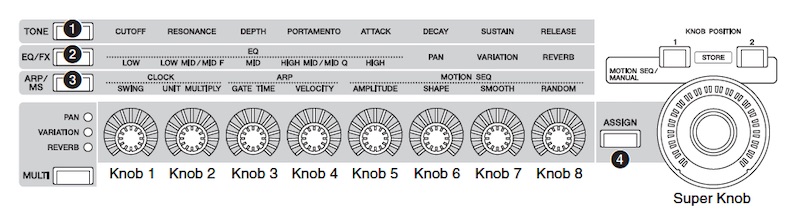
MODX:
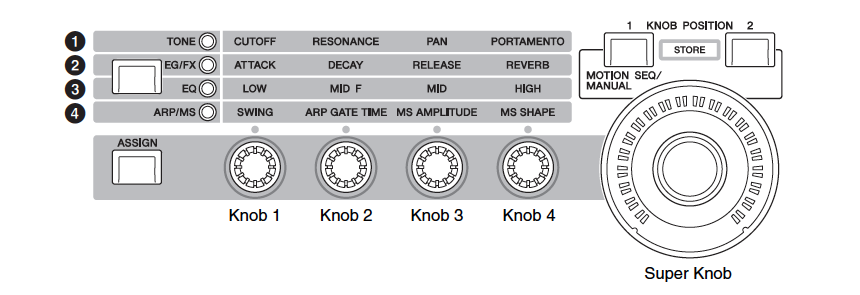
For example, say you recorded your Bass on Track three of the Pattern Sequencer, among the functions you can access in real-time are the Quick Edit parameters. When “RecType” = Overdub, you can add automation by selecting a Part and working its Quick Edit (Knobbed) parameters, it’s 8 Assign Knobs, it’s 8 Element/Operator Sliders, etc.
Each Part has a dedicated Track — so whatever you do is documented.

You can select which Event to Erase by setting “Auto Select” to active (green) and moving that controller
If you select “Common”, the Quick Edit parameters affect all Parts, the 8 Assign Knob are the Common Assign Knobs (that link to the Super Knob), the Sliders become Part Volume, etc.
You can selectively Erase Events, or re-Record them... the act of moving a Control while in RecType = Overdub allows you to rewrite the controller automation.
Standard CC messages only get you so far — among the Quick Edit parameters are EQ settings, Element Levels, Operator Levels... which can be documented to your sequence. When recording Drums, by selecting the Drum Part, your Sliders become BD, SD, HHc, HHp, HHo, etc, and you can automate changes in level. On an organ, the sliders can act as pseudo-drawbars, you can record yourself working the levels... etc. (These are all messages exclusive to this synth’s system, and are done by Parameter Change messages).
Real-time access to each Part is accommodated by the left front panel hardware (Buttons, Knobs, Sliders)... even a Track documents whatever you do.
New Performances (from Montage Data List):
2708 *1 Glavinet Keyboard FM Piano
2709 *1 Morph The EP MW Keyboard FM Piano
2710 *1 FM Morph Keys 2 Keyboard FM Piano
2711 *1 NeoMorph FM Keyboard FM Piano
2712 *1 FM Guitar SmartMorph Guitar Synth
2713 *1 FM Bass Gallery XL Bass Synth
2714 *1 Baroque Morphdown Strings Synth
2715 *1 Jets Syn Lead Digital
2716 *1 Wave Shapers Syn Lead Digital
2717 *1 Texture Lead Syn Lead Digital
2718 *1 Smart Morph PadScene Pad/Choir Bright
2719 *1 CelestialOrchestrial Pad/Choir Warm
2720 *1 Morphalux Pad/Choir Electronic
2721 *1 Snow Flurries Pad/Choir Warm
2722 *1 Dramatic Turns Pad/Choir Electronic
2723 *1 Compu Sigh Pad/Choir Electronic
2724 *1 SY Wavepad Pad/Choir Electronic
2725 *1 Grotteratti Syn Comp Digital
2726 *1 Metalcimer Syn Comp Decay
2727 *1 FM Morpher Syn Comp Digital
2728 *1 FM Variations Syn Comp Digital
2729 *1 Burbaladder Syn Comp Electronic
2730 *1 Celestial Ornaments Chromatic Perc Bell
2731 *1 Rewind Time Chromatic Perc Synth Bell
2732 *1 Dreamy Tin Chromatic Perc Synth Bell
2733 *1 Morphcussion Drum / Perc Percussion
2734 *1 Interstella FM Sound FX Sci-Fi
2735 *1 Hydra Drone Musical FX Ambient
2736 *1 Synthetic Heart Musical FX Electronic
2737 *1 Maze Musical FX Moving
2738 *1 Super Devil Musical FX Ambient
2739 *1 Drone Generator Musical FX Moving
Current Yamaha Synthesizers: Montage Classic 7, Motif XF6, S90XS, MO6, EX5R
I've been following different Yamaha Forums and Ideascale for well over a year and a half, and I have contributed a fair number of ideas both on the forums and on Ideascale. During the time that I have been posting my thoughts & ideas, there have been a few people that haven't been able to see the longevity in the Montage and felt it wouldn't have many more updates to come, if any (based on Yamaha's past reputation). I kept saying that Yamaha have changed their strategy and their roadmap is to go longer with the same hardware, but provide new enhancements & features via OS updates. I also kept saying to get your ideas up on Ideascale as well as post them in the forums, and that Yamaha are listening! Thankfully many others agreed that the Montage was no where near becoming a dead product and there would be many OS updates to come, and they also voted up my ideas &/or added their own similar/same ones. Many also had ideas for a sequencer to be added... Then I noticed something change for about a week on this forum (not saying what/who it was), but it lead me to think that maybe Yamaha were preparing new Performances for an upcoming OS update release. I think this was sometime around late July/early Aug of 2019 and so I predicted there would be a new update within a month or two. Roland released their new Fantom a little over a month later...
*Then Yamaha responded by releasing the Montage 3.0/MODX 2.0 Update (Sept 23, 2019)
It came with a sequencer (not my idea), and here is the idea I had placed on Ideascale & Forums many months prior to that update, and I'm sure others may have also posted the same or similar things either on Ideascale &/or various forums too ... Yamaha listened to us! :
1. Add [KBD CTRL] to SCENE Mixing! (Montage/MODX)
(Idea submitted by me April 5, 2019) - 41 Up Votes
https://yamahasynth.ideascale.com/a/dtd/Add-KBD-CTRL-to-SCENE-Mixing!-Montage-MODX/230456-45978
_____________________
.
After Montage 3.0, I kept saying the next OS update will come sooner than later & may not be a big one, but rather a medium sided one. I predicted this would happen around March 2020.
*Now Yamaha just released the Montage 3.5/MODX 2.5 Update (June 2, 2020) ... My birthday is tomorrow June 3rd, so thank you Yamaha for this gift, you shouldn't have!
But I blame Covid-19 for the slight delay in this prediction :p ; however they did deliver at least one or more ideas that I and others had ... again Yamaha is listening to us (so Use Ideascale!). Also, Yamaha are telling us that the Montage is still a long way from being replaced & will remain their Flagship for some time to come, because they included the new feature/enhancement that the MODX User & Library files can now be imported into the Montage ... they are siblings, joined at the hip! What's good for one is good for both long term!
2. Montage/MODX Pitch Bend micro Stepping-like Sound - Not 'Smooth'
https://yamahasynth.ideascale.com/a/dtd/Montage-MODX-Pitch-Bend-micro-Stepping-like-Sound-Not-Smooth/231136-45978
(Idea submitted by me April 17, 2019) - 34 Up Votes
_____________________
.
I'm not ready for my next prediction yet, but here are some other ideas I've had that even more people have Up Voted on Ideascale then the previous two. So I'm hoping that one or both of them come true when the next Huge Montage 4.0/MODX 3.0 update is released LESS THAN ONE YEAR FROM TODAY, in response to either Korg or Roland releasing their next big Synth/Workstation!!! (OK, I lied and made my prediction 
But I am 'hoping' these next 2 ideas are added as part of that OS 4.0 update response to the competition! Fingers crossed...
3.
Expand KBD CTRL to 16 parts on the Montage/MODX (Idea submitted by me Dec 30, 2018) - 76 Up Votes
https://yamahasynth.ideascale.com/a/dtd/Expand-KBD-CTRL-to-16-parts-on-the-Montage-MODX/223218-45978
Yamaha C7 Grand Piano Library for Montage/MODX (Idea submitted by me Nov 20, 2018) - 61 Up Votes
https://yamahasynth.ideascale.com/a/dtd/Yamaha-C7-Grand-Piano-Library-for-Montage-MODX/220797-45978
.
*How do I know all this & able to make these predictions? Because I am a JEDI with Psychic powers!!! :p
.
Thanks to the Yamaha team for adding Undo/Redo to the pattern sequencer main page - that was one of my requests on Ideascale. Much appreciated!
Awesome, thanks Yamaha!
Does anyone know if this also increases the resolution of the motion sequence (Multi OSC) system to reduce stepping?
Not sure, but I also thought there would be more opportunities for resolution than pitchbend. Mod wheel has MSB/LSB possibilities - but also the modulation matrix would need to increase the resolution in order to take advantage of controller resolution. I'm not sure that's been done - so pitch bend would only get higher resolution if used natively as a pitch bend source and not if used for destinations if used a source controller in the control matrix. That's my read at least.
I haven't gone back and monitored the PB values spit out to see now that there's indeed more bits used. I'd assume for MIDI control we'd see the higher resolution. It may all be internal, however. Easiest to hear by recording Montage v3.0 with maximum pitch bend range and hearing the step sizes of each "tick". Then upgrading and seeing how much better 3.5 is.
Current Yamaha Synthesizers: Montage Classic 7, Motif XF6, S90XS, MO6, EX5R
A few more sources of information ...
FM (Smart) Morpher Demo: https://youtu.be/Qq2L7nsG05E -- this seems more like a pre-announce teaser than a demo that "shows off" the feature.
Firmware Update Overview: https://youtu.be/n6mu0dPG3GI
Dom's Video (mentions there will be another after this): https://youtu.be/Hd3aCDutC5s
Montage "updates" page on yamaha.com: https://usa.yamaha.com/products/music_production/synthesizers/montage/update.html
And from the last link, there are a one more thing worth mentioning:
Sequencer Features ...
Snappier Operation: The Pattern Sequencer is faster and more precise overall. Everything feels better!
... so it appears this is a general clean-up of the sequencer code from the "1st pancake" batch of the previous firmware.
I like how that last link runs down the new features with some extra context (vs the release notes). This summary, however, did not cover pitchbend resolution.
Current Yamaha Synthesizers: Montage Classic 7, Motif XF6, S90XS, MO6, EX5R
Is there an easy way to audition/play the new performances without having to search for each new one by name individually?
Is there an easy way to audition/play the new performances without having to search for each new one by name individually?
32 New Performances were added to the end of Factory Preset Performance list by the firmware update:
Press [CATEGORY SEARCH]
Set “Bank/Favorite” = Preset
Set “Attribute” = Smart Morph
“Glavinet” is the first of the 32 added by the 2.50 update... added after “Wired” the previous last Performance on the list.
You can now increment through the new Performances using the [INC/YES] button.

