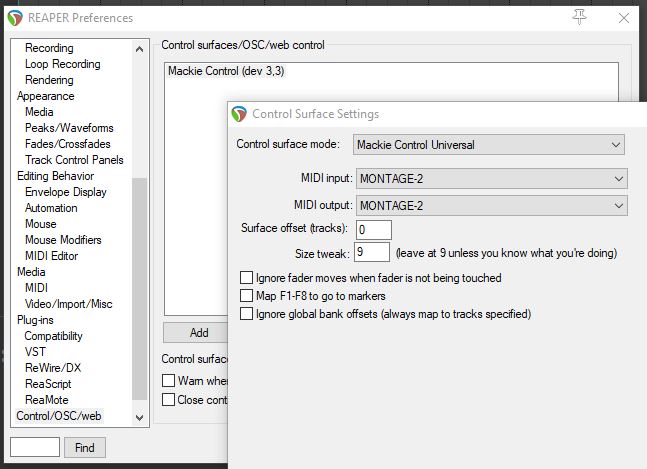Smart Morph is similar to vector synthesis embedded in FM-X. Without a joystick, but I will do the same on the touch screen
Bravo Yamaha!
Is there an easy way to audition/play the new performances without having to search for each new one by name individually?
32 New Performances were added to the end of Factory Preset Performance list by the firmware update:
Press [CATEGORY SEARCH]
Set “Bank/Favorite” = Preset
Set “Attribute” = Smart Morph“Glavinet” is the first of the 32 added by the 2.50 update... added after “Wired” the previous last Performance on the list.
You can now increment through the new Performances using the [INC/YES] button.
Thanks for that. I was making the mistake of going into the Performance and touching other parts of the screen whilst experimenting with the performance, which made it so that the INC/YES button wasn't working because I hadn't got the performance name highlighted - a rookie mistake 🙂
I like how that last link runs down the new features with some extra context (vs the release notes). This summary, however, did not cover pitchbend resolution.
Love the new update overall. Disappointed that it appeared from what I read about the pitchbend resolution that it might have been fixed, but unfortunately it was not. It still steps and is not smooth at all even when set to just -10 or 10, whereas the DX7-II is smooth as silk. So they couldn't have fixed it...
Can @BadMister or @Blake comment on when the fix for pitchbend will come!? Next update 4.0 maybe?
Jason; Controllability" - one aspect of this is enhanced resolution on the pitch bend. Someone will need to verify with a Roli to see if not only the internal controller is enhanced - but also "external" MIDI receive and response.
stepping issue have not been fixed in anyway; i can confirm:(
Natalini/Darryl - which keyboard(s) have you tested? Between Montage and MODX. UPDATE: looks like Darryl tested Montage (pulled from other more dedicated thread).
Smart Morph is similar to vector synthesis embedded in FM-X. Without a joystick, but I will do the same on the touch screen
Bravo Yamaha!
Smart Morph is not a vector synthesis where only levels of source sounds are crossfaded.
Here it is real morphing, that means the interpolation of selected parameters of source sounds, based on clever analysis and self learning.
Which is not quite without certain difficulties. Because some parameters in FM-X engine are stepped, not smooth, like algorithm select, filter type, oscillator frequency mode, coarse tune, feedback, spectral parameters... When these parameters will differ significantly in source sounds, we will get stepped changes in result, similar to wave sequencing. Which is not bad, of course.
Probably we can get smooth changes when these key parameters will have similar or the same values in source sounds... Lot of space for experimenting!
I had a quick try to get the new Remote transport controls working with Reaper (on PC) last night and failed miserably. I'll try again, but just seemed worth asking if anyone has already figured this out? The 'remote' section seems a bit technical in UI terms and lacking in any info from Yamaha at this time, as far as I can see.
Thanks folks!
Poking around quickly, it appears that the transport buttons (play, record, etc.) do not transmit a CC value, so I don't think you can bind them in Reaper at the moment (perhaps something for Ideascale). With the mode set to Plugin on the Remote page, the scene buttons do transmit a CC value, so you could bind those instead.
The Remote Control commands that address Cubase are different from those that address Logic Pro, which are different from those that address Pro Tools, which are different from those that address Ableton and so on, and so on. In order for the Remote Control to work it must follow a particular map (configuration). In the MONTAGE/MODX you must select the DAW you are controlling by name, so that the available controls (including the Transport controls) are addressed according to that manufacturers product.
As you can imagine each DAW can have unique features.
The Remote Control for both the MONTAGE/MODX are via USB using (discreetly) Port#2. Make sure when setting your DAW to receive Control Surface commands, that you isolate USB Port #2 exclusively for this task— if you cross the streams, that is, allow other Port commands into the Remote layer, or allow Port 2 messages into other areas of your DAW, pressing keys and touching buttons on the normal front panel of the synth will start opening windows, and making setting changes that you don’t want to happen. And/or you might touch a front panel button and it plays a note. These are clear indicators that you have allowed either Port 1 or Port 3 to cross paths with Port 2. Avoid this...
Port 2, and only Port 2, is reserved for the Remote Control commands. In your DAW you must ensure that ONLY Port 2 is used for Remote Control protocol.
The protocol used by MONTAGE/MODX is “Mackie Control”... if you are attempting to see what may work in a non-supported DAW, see if it responds to “Mackie Control“... if it can be set to respond to this protocol some functions may work. Your mileage may vary. And be sure to isolate commands on MONTAGE/MODX MIDI Port 2
Excellent, thanks - I had to tell Reaper to stop using the port 2 for input/output as well, since it was doing that by default in the MIDI device settings. Once I'd done that, it worked.
Many thanks for your help - great work.
Excellent!
Natalini/Darryl - which keyboard(s) have you tested? Between Montage and MODX. UPDATE: looks like Darryl tested Montage (pulled from other more dedicated thread).
Yes you are correct, I tested from the Montage!