I'm wondering if this is a failure of my understanding - or of the keyboard.
I've found that I can change the pitch of an element by using a motion sequence which is constant.
I set the cycle length to 1, and I found that "triangle" under "Mod/Control" gives me the best granularity to set the pitch to be in tune.
It was a little surprising that settings which were integer (whole step) configurable on the rest of Montage would be floating point (fractional) using motion control - so this complicates the setup.
If I change the parameters of the Mod/Control, I can dial in the pitch shift to be fairly close in tune for 2 octave 16va or 16vb and also for 1 octave 8va or 8vb. For now I haven't needed to dial in anything more drastic although there is headroom to go further.
Now the issue is that after adjusting pitch - if I turn off Motion Sequence, the lane, and everything that should be related to a motion sequence which affects pitch - the pitch is still adjusted instead of returning to the original pitch.
If I use a "Mod/Control" Curve type of "Standard" - then pressing the Motion Seq On/Off switch will return the pitch back to zero.
is the issue because the far - left of the standard curve is zero, and for a triangle it is not? And instead of setting the control offset back to zero - it sets it to the curve's zero value (whatever the value of the curve is in the zero time positon)?
Current Yamaha Synthesizers: Montage Classic 7, Motif XF6, S90XS, MO6, EX5R
Please see my explanation here.
If you have Unit Multiply set to a high value and you do not have KEY ON RESET engaged, your MS will complete the current cycle. If you reset the MS then obviously it zeros out and no pitch movement occurs.
Realize the Unit Multiply can be set as high as 6400% which could be several minutes depending on the tempo.
100% with 16 Steps, each Step would be a 16th note. Length is one measure at the current Tempo.
200% would be 2 measures
400% would be 4 measures
You can see that unless you use Key On Reset you might be waiting a while before the Motion Sequence completes its current Cycle.
If you use a KEY ON RESET, you will not run into what you experienced.
Hope that helps.
I'll have to get back to this and see if the observations are in any way related to not completing a loop. The observance was all things equal, that unless there's a "0" for the value in the 0th time position of a curve - then the pitch doesn't return to normal when you turn off your motion sequence which affects pitch (and likely other items). What I was not having issue with was making the pitch shift occur - this was working fine for all experimenting.
The other bit about fractional coarse tuning doesn't seem to be time related either although I suppose it could be still integer values quickly oscillating between two (or multiple) which would maybe sound like an inbetween pitch.
At any rate, I'll get back to this and be more complete about all the menu settings to reproduce.
Current Yamaha Synthesizers: Montage Classic 7, Motif XF6, S90XS, MO6, EX5R
Everything you don't initially understand is not necessarily a BUG.
"16va", "16vb" are terms I'm not familiar with, and I'm sure have nothing to do with Montage.
Just FYI: Perhaps you are referring to 15va which is how you would refer to two octaves. 8va is one octave up, the second octave is a 15th.
On bugs, exactly - which is why I gave space for this to be a lack of understanding. Still working to get more of a grasp on the math.
Notation: Thanks for the correction - the notation should be 15ma, 15mb (not 16va, 16vb).
Thanks again for your help - I still need to present a more complete construction of the scenario.
Current Yamaha Synthesizers: Montage Classic 7, Motif XF6, S90XS, MO6, EX5R
BM - I went through the entire setup and wrote all the steps down - still am scratching my head on the results. The issue is not related to what's happening while motion sequence is turned ON - it's that pitch is being affected when it's turned OFF. When ON - everything that is happening is going as expected. I believe I understand all of what is going on when it's on minus the computation of the exact values the keyboard internally generates. This value knowledge gap is not part of this issue - since it's an MS=on event.
The quick summary is that if I have a curve under the [PERFORMANCE] (home), Number A [1], Touchscreen "Mod/Control" -> "Control Assign" ("Edit - Part 1") looking at my source = MS Lane 1 - w/destination = Part 1's Pitch - the curve shape will cause what is unexpected (to me) behavior.
Any settings for key on reset or anything else have no effect.
With the motion sequence on/off button ON - all is good. When I press it to turn it OFF - the pitch does not return to normal (non affected pitch) unless the curve t=0 value is also 0. When I have the bipolar standard curve - the pitch will be lowered when motion sequence is OFF globally (with the button). If I change the curve to unipolar - then t=0 value is also 0 and when I turn motion sequence off - the pitch is normal.
This seems to me to be more of an initialization issue - but maybe I can get some help on why this would be intended.
I'll write up the two-page paper 1) 2) 3) steps to get here later.
Current Yamaha Synthesizers: Montage Classic 7, Motif XF6, S90XS, MO6, EX5R
General notation:
a) [XXX] means button XXX - matches Yamaha conventions
b) "Yyy" (things in quotes) means interact with touchscreen. Text "Yyy" should be found somewhere on the screen.
c) "Aaa" -> "Bbb" means touchscreen left-most menu column with selection "Aaa" and sub-menu, 2nd from left-most column, selection "Bbb" This can also notate the two levels of the popup menus which show up as a light grey such as the source/destination popup selection menus for control source and destinations.
d) >"Lmnop"" and "<" for title - which is upper-left of touchscreen.
Part I: Select An Initialization Performance (routine/run-of-the-mill)
1) Turn on Montage
2) Press [PERFORMANCE] (HOME) button
3) Press [CATEGORY SEARCH]
4) Press [SOLO] (the one above BANK down-arrow)
5) Press [ENTER]
Result: Init Normal (AWM2) performance should be selected.
Part II: Setup motion sequence
6) [PERFORMANCE] (HOME) - redundant, but a generally good thing to do to ensure a common starting point.
7) Number A [1] - This selects/highlights part 1 in the performance home screen. Then press [EDIT] to show: >"Edit - Part1 - Common"<
8) Touch "Mod/Control" -> "Control Assign"
## Editorial Comment:
On this screen where sources and destinations can be assigned, I have one GUI usability feedback item. At this point with the AWM2 init voice, coming to this screen will default to show the display filter of ModWheel. The destination for ModWheel is, as expected, empty. Notice that the destination area is not labeled as destination. It has the "[+]" to indicate adding something, but no label for what. Now I can understand an empty destination having no source - so there's no source area on the screen - but it would be better to label what the "[+]" is for ("Destination") rather than only labeling it after you press the "[+]"
## End Editorial Comment
9) Press "ModWheel" under "Display Filter". In the popup menu, select "MS Lane 1" and press [ENTER] or the touchscreen "X" -
10) Press "[+]" which is under "MS Lane 1" - this is the destination add button. The default destination is "InsA Param 1"
11) Press "InsA Param 1" ("Destination 1") to change the destination. The popup selection menu shows. Touch "Part Param >" -> "Pitch" Then press [ENTER]
Part 1 should have MS Lane 1 assigned to control Pitch.
12) All other defaults are OK - but to be complete
a) "Curve Type: Standard" (default)
b) "Polarity: Uni" (default)
c) "Ratio: +32" (default)
d) "Param 1: 5" (default)
13) Press "Edit Motion Sequencer" (which is box just to right of the display filter). This is a shortcut to "Motion Seq" -> "Lane"
14) Press [MOTION SEQ ON/OFF] to turn motion sequencer master switch ON or touch "Motion Seq Master SW" box labeled "OFF" to turn it on - either way.
15) By default, Lane 1 is selected (blue box "1" under "Lane"). Next to this is a box shown as "OFF" under LaneSW. Turn LaneSW for Lane 1 to "ON" by touching the box. This will unhide lots of other things to tweak.
NOTE: although I personally have made more changes in my notes - I'll leave these instructions as short as possible since no other changes are necessary to display the observed unexpected behavior. I won't call it a bug, or issue, or anything - just unexpected.
16) Can leave all other settings as default - but to be clear:
a) "MS FX: ON" (default)
b) "Trigger: OFF" (default)
c) "Sequence Select: 1" (default - 1 as highlighted blue - 2-8 as grey = not highlighted)
d) "Sync: OFF" (default)
e) "Speed: 64" (default)
f) "Key On Reset: OFF" (default)
g) "Loop: ON" (default)
h) "Velocity Limit: 1 - 127" (default)
i) "Cycle: 16" (default)
This completes the motion sequence setup for expected behavior. In other words, everything is working as expected after step 16. Press any key and the pitch will ramp up to a max value, then return back to the root note (pressed note). Since this is unipolar, the lowest pitch within the ramp is equal to the pitch of the keyboard key pressed. Since cycle is on, the pitch will ramp up, then snap back to the lowest value (note pressed), ramp back up, and repeat over and over until the key is released. The init AWM2 performance does not decay to zero - so as long as the key is pressed - the "laser gun" sound of this curve can be heard. This is completely expected and fine.
Part III: Testing, including unexpected behavior
17) With unipolar standard ramp - which is where we left off with step 16, press the [MOTION SEQ ON/OFF] button to turn the motion sequence master switch OFF (LED for button will turn off). Notice middle C sounds like middle C. This is expected. When [MOTION SEQ ON/OFF] is set to OFF - the pitch of the keys is not affected by motion sequence. I would expect this to always be the case (any time Motion Sequence is off, any parameters changed in motion sequence - in my opinion - should get reset to their performance defaults without motion sequence applied).
18) Change the control curve from unipolar to bipolar.
From step 17, we should still be in the >"Edit - Part1 - Common"< area
a) Touch "Mod/Control" -> "Control Assign" left-side menus
b) "Polarity" change from "Uni" to "Bi" ("Bi" highlighted green)
19) Turn motion sequence back on - so we can stick with expected behavior. Press [MOTION SEQ ON/OFF] until the button is illuminated (Motion Sequence master switch ON)
20) Press middle C - the response is different because we start our curve from a negative value and ramp up from this negative starting point. Therefore the overall sound of the pitch is lower and this is completely expected.
21) Press [MOTION SEQ ON/OFF] to turn Motion Sequence master switch OFF (button should not be illuminated).
22) Press middle C - the sequence is no longer "running". In other words, there is no more movement which is expected. Said differently, the clock for motion sequence is turned off and therefore there are no state changes as we hold middle C.
HOWEVER:
The pitch of middle C sounds like the lowest value of the ramp - which isn't middle C anymore - instead of sounding like middle "C". I would expect with motion sequence OFF that Pitch_Modify (or whatever the variable is which is multiplied by the "default" pitch of a given key pressed) would be masked such that pitch would not be affected by motion sequence. However, it sounds like pitch - when motion sequence is OFF - assumes the pitch of whatever the Control Curve (see step 18) is set to in the far-left which I call "t=0" (time zero) position. If the curve y-axis is 0 at t=0 (x-axis left-most position), then when [MOTION SEQ ON/OFF] is OFF - we get the expected pitch we are pressing. If the curve y-axis is something other than 0 at t=0, then it seems the pitch will be scaled by whatever the curve value is for t=0. Change the Ratio while Bipolar is set (this unexpected behavior is happening) AND [MOTION SEQ ON/OFF] is OFF. You will notice the pitch moves around as the ratio is changed.
There would be nothing wrong with this if all of this was happening while [MOTION SEQ ON/OFF] is ON. If the exact thing happened while ON, I would be checking if I have my clock too slow to notice advancing to the next step - or clock source as something that's not moving (like an ARP that is not assigned, or an external sync that has no input to detect a tempo - or perhaps a static user curve down the line).
I have a disconnect of why, when motion sequence is off, the pitch would be affected - any insight?
Current Yamaha Synthesizers: Montage Classic 7, Motif XF6, S90XS, MO6, EX5R
Another user suggested that perhaps that behavior could be related to old firmware. This thread is the best candidate (most probable) as an "already fixed" observance. This is either a feature (not a bug - including a user who's missing the boat) or a bug (present in older and/or newer firmware).
In order to test for this, I'll use an updated unit and report back if what I see holds for later firmware.
Current Yamaha Synthesizers: Montage Classic 7, Motif XF6, S90XS, MO6, EX5R
Sorry, I've been traveling all week and have not had any time to setup what you've outlined. Look forward to checking it out next I have a moment...
By the way- It makes no difference if it works or doesn't on old firmware or not. All that matters is the latest firmware. Please don't waste your time (or anyone else's, for that matter) with items on old firmware... It is water under the proverbial bridge.
Okay Jason,
Here's what's happening in your scenario. To help you understand, let's add a Step 18a to your outline above.
As soon as you change the "Polarity" from Uni to Bi you have offset the Pitch. So Step 18a is: play the keyboard and notice that inheriting the RATIO setting of +32 means the start point is that much lower than the centerline. With "Uni" you notice the CURVE graphic shows the start position on the center and heading in one direction toward maximum. The center line you will soon hear is normal start pitch.
Step 18a While playing the keyboard reduce the RATIO from +32 towards 0. This is the expected behavior, the start point for pitch change matches the spikes in the graphic - they start at infinitely low.
When you reach 0 as you might now expect the Pitch starts from the normal pitch for the key pressed.
If this was volume. A Uni Polarity a Curve would make the signal louder from its stored position as the controller's influence is increased.
Bi, however, would control it in either direction from the start point. In the example, you give you are biasing Pitch control to an external control (MS Lane 1).
This means when Uni is selected the pitch spike starts with the played note's pitch and returns to the original pitch. A Bi Polarity setting with Ratio of +32 will start pretty far below the pitch and spike up toward the original pitch.
You will find that Uni Polarity and Bi Polarity are worthy of a full chapter or two in the "Programming Basics" articles. It takes a minute, to see it, and anticipate how it affects controller movement and the behavior. But is a key to this kind of controller routing. The Bi Polarity setting is very useful in the morphing setups where you are simultaneously cross fading multiple sounds. It allows you to change parameters both above and below the stored start point. (Where Uni Polarity only allows you to move in one direction and back). The significance of this is critical with certain controllable parameters.
I guess it's a part of that "alien technology" that was alluded to in the pre-launch days.
Right - I understand bi vs. uni and the implications on parameters that are targeted. The response still seems to ignore that the problem is when motion sequence is turned OFF - which I thought would return MS Lane destinations back to their default state rather than the t=0 state of the waveform which controls the lookup table (or formula) for destination adjustments.
I understand completely why - focusing on the ramp = curve 5 - "bi" is both subtractive and additive. I know what's going there because of previous work using the curve to affect volume and seeing how uni would only be a boost (assuming a positive ratio). This has been clear to me - so I am building from knowing this - and also I've read the two articles on programming basics.
Below assumes latest firmware acts the same ... so I still have homework to do - but I'll "chicken scratch" something here which should really only be addressed if latest firmware keeps the same behavior. I agree with the statement about all this as mute if already fixed - so I still have my self-assigned task to complete.
So again - why does the curve affect the pitch when I turn [MOTION SEQ ON/OFF] to off?
Notice in my earlier posts I already conveyed the difference between uni and bi: I still do not see something which addresses why the reset value for the pitch when motion sequence is OFF would be to still change the pitch. I know it is this way - but want to make sure we are on the same page that this is a rational decision.
Uni description:
"Since this is unipolar, the lowest pitch within the ramp is equal to the pitch of the keyboard key pressed. Since cycle is on, the pitch will ramp up, then snap back to the lowest value (note pressed), ramp back up, and repeat over and over until the key is released. "
Bi Description:
"Change the control curve from unipolar to bipolar.
[...]
Press middle C - the response is different because we start our curve from a negative value and ramp up from this negative starting point. Therefore the overall sound of the pitch is lower and this is completely expected"
... just establishing I already had a grasp of uni vs. bipolar with respect to a positive ratio using the preset 5 curve.
Now trying to glean something new from your last post (there usually is something) - I didn't see it after a re-read. But I do appreciate the responses as weaving in a different description of uni vs. bi may help other readers.
Current Yamaha Synthesizers: Montage Classic 7, Motif XF6, S90XS, MO6, EX5R
Also just noticed the "inline" response.
BM:
On the "Editorial Comment" - there is indeed a SOURCE location. When assigning things in the Controller Box, there are 16 Destinations available. Four Pages of four Destinations. In this instance you don't think: assigning a controller to a destination, rather you think about the parameter you are controlling and then what do want to be the controller for that parameter.
The physical controls can take on multiple destinations, the limit is not an issue. But you are limited to 16 parameter Destinations for each Part, and an additional 16 Destinations at the overall common/audio level.
Maybe there's a misunderstanding. I'm simply saying that before you enter your first destination that the word "Destination" does not appear before you add your first destination. So the interface is slightly less self-documenting than it could be otherwise. The suggestion was to add the word "destination" to the area where destinations should be added even in the case where no destinations currently exist (empty).
I'm not saying that there is not a place for destinations - we're talking labels on the screen here.
I'm also not talking about source as a part of the problem. I only talk about source to help you follow through the area of the screen where the destination (GUI-could-be-better) area is. Since there is no label - I have to relate to the closest thing that is labeled there - so I chose source. but source is properly labeled because there is never a point where you need to edit/modify a "source" without the GUI labeling this area as "source". Again, the note is what I perceive as a possible enhancement to the GUI for destination field labeling.
The other comment I make about "source" is that although there is no label before adding a destination - that this is NOT a problem. The flow is to add a destination then the source shows up (from an empty state). I have no beef with this - it makes sense that an uninitialized control would show no source if unassigned. I really need to trim the fat on my descriptions so I provide less context and really just stick with what's the problem since context may be distracting.
Current Yamaha Synthesizers: Montage Classic 7, Motif XF6, S90XS, MO6, EX5R
There is more in play.
When you setup this experiment you used the default Motion Sequence which looks much like this:
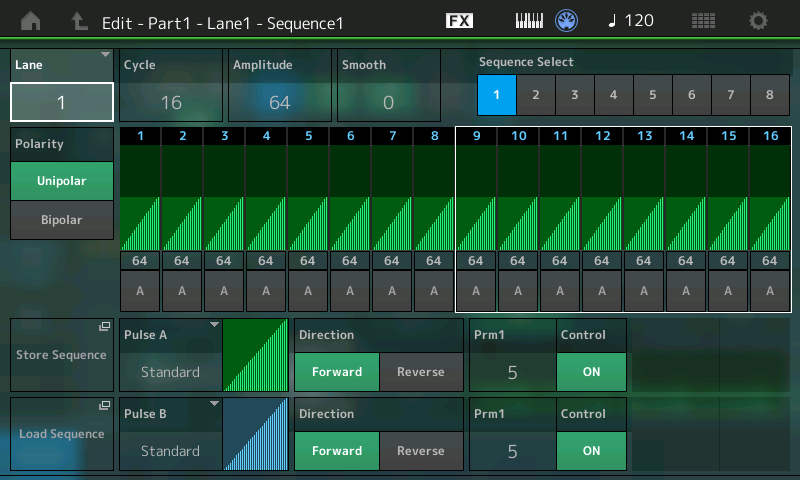
Notice where the graphic begins. Normal pitch (again) is the center line.
Here is a graphic that would have the Motion Sequence when stopped, return the Bi Polarity setting to normal pitch. Please notice the significant difference in the start point:
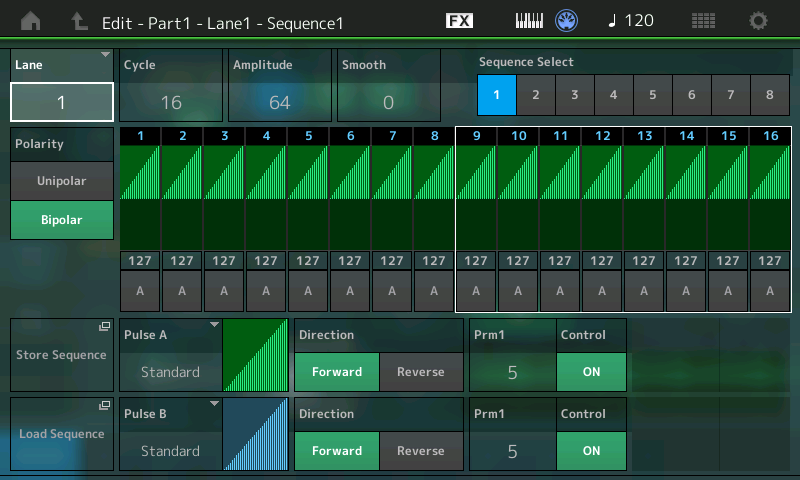
They start from the centerline and go upward thus when you stop the Motion Sequence the pitch returns to the start point... Instead of to minimum pitch as in the MS you started with. Make sense, yet? Play around with it. You have a Curve and Polarity that applies the Motion Sequence as a SOURCE (In the Control Assign Box) and you have a Polarity that affects the Motion Sequence Lane. They are two separate things!
OK, this clarifies the original question:
a) If [MOTION SEQ ON/OFF] is forced off, parameters have no guarantee they will be reset to unaffected values. Depends on t=0 setting for ramps.
b). To deal with this, one can either adjust the lane curve offset for t=0 to compensate or "shift" the input curve to ensure t=0 has a ramp value of 0. This may not be desirable from a source relationship standpoint but is theoretically a "way out" of dealing with initialization if one expects all to go to normal when MS is turned off.
I was hoping MS off would mean it would mux switch off any affect on the destination parameters - but knowing this is not the case helps me work out this as another dimension of something to manage when using this feature.
Thanks again for taking a look and being cognisant of the expectations and open to feedback. I'm good to close this one now.
Hopefully the GUI feedback is captured as well.
Current Yamaha Synthesizers: Montage Classic 7, Motif XF6, S90XS, MO6, EX5R
a) If [MOTION SEQ ON/OFF] is forced off, parameters have no guarantee they will be reset to unaffected values. Depends on t=0 setting for ramps.
You guarantee what happens to the pitch by the Motion Sequence you build. There is only "no guarantee" when you miss a key component of how it works. If you know that Pitch (or whatever parameter you choose to control) can be set at a specific value, if you wish that value to be returned, use the appropriate MS settings.
Even in your example the pitch is returning (is reset) to its original value; you simply were unaware that you had offset its value when you switched from Uni +32 to Bi +32. By "not knowing" the impact a Ratio setting of +32 which was offsetting the original pitch, you surprised yourself, but had you touched the keyboard immediately after step 18, you would have realized the pitch was now shifted low (the graphic indicated it) you just failed to touch a key - you failed to see the start point of the Curve was below the center line - which here is original pitch of the stuck Key.
You failed to take notice that you had shifted the start point of the struck note by switching to Bi +32 and that it was indeed returning (reset) to its origin (now a very low pitch). By biasing control of Pitch in the Control Assign box, the Pitch will be influenced by the reset point as defined by the Motion Sequence data. You selected to use a MS template where the pitch climb starts from minimum. The graph to return it to a pitch that matches the key would have the start pitch on the center line.
Had you played a key, you would have immediately realized the pitch is shifted (very) low, simply by inheriting +32, the Curve graphic of this Ratio setting shows the pitch rising from lowest (left) going up toward the pitch of the key you are pressing (represented by the center line), and then beyond. So expect the pitch to start below normal rise through the original pitch and continue above... are you not seeing this yet!?! The pitch resets (returns) to where it started, which was way south of that center line.
Instead you were unaware that inheriting +32 shifted the start point below the center line... Set the Ratio = 0 that's the original pitch of the struck key. However, you want to make Source = MS Lane 1, this means that the values as set in the Motion Sequence determine the start Pitch. The reason the start point is low in pitch is because the Initial step in the Sequence is below the center line.
Play with this some more - hopefully then it will start to make sense. Move beyond Pitch, try Volume, or Cutoff.
For Pitch - the center line represents the pitch that corresponds to the Key pressed; the RATIO graphic shows how the pitch moves from start point (left) to end point (right).
Uni +32 means the pitch for your selected MS ramps up from the original struck key's pitch, returning each time.
Bi +32 means the pitch starts below the pitch of the original key.... Hope that helps.
Final Note:
For those following this: this is similar to how the Bipolarity setting can be used to turn down the volume of a Part when the Assigned controller is at minimum and turn up the volume as you increase application of the controller. This can happen independent of the Part's Fader.
For example, if PART VOLUME is assigned to AssignKnob 1, and "Bi Polarity/+32 Ratio" is used... You would expect when the Knob is at minimum so would the output volume or at least very low, as you approach the 12 o'clock position you will be increasing volume through its stored value and then above that towards the maximum.
If you set the attributes so it's "Bi Polarity/-32 Ratio" the Part is heard at maximum when the Knob is at minimum and fades down as you turn the Knob up. And to complete the learning cycle, "Bi Polarity/+0 Ratio" - turning the Knob has no impact on changing the volume.
It's not that the volume is zero, it's that there is no change in the volume... Neither above, nor below its stored value.
The Bi Polarity let's us assign a controller to increase and decrease a stored setting value.

