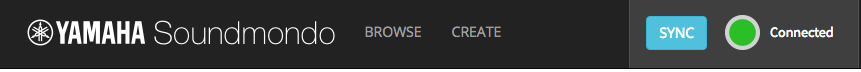@ Superbooth 2018 the activation of Soundmondo for MONTAGE was announced!
Live now!
... the site banner has a menu "Apps" which pulls down and shows "SoundMondo". Or you can follow this link (for now, until it's possibly changed later):
https://soundmondo.yamahasynth.com/voices?reface=MONTAGE
Right now there is lots of FM-X stuff there which makes sense considering it is the most "programmable" without relying on a large but finite list of preset samples as in AWM2. Some AWM2 (AWM2+FMX).
It'd be "nice" to have a filter to pick AWM2 and/or FMX -- but the search keywords mostly handle this assuming the description is verbose enough.
The sounds there are populated mostly from sets that are currently available elsewhere. However, this is a great clearing house for users to contribute unique sounds and improve upon others' creations. Great to see this launch.
Current Yamaha Synthesizers: Montage Classic 7, Motif XF6, S90XS, MO6, EX5R
Yamaha Synths Official have release a video about SoundMondo for Montage :
The App's for iPad/iPod/iPhone are online with Montage integration too
Hello one and all - K, so how do Iget any sounds out of Soundmondo? I've joined the club, signed up to reams of interminable Terms and Conditions, ensured Montage is connected to the computer (it says it is at the top) - and nothing! I assume that the Soundmnondo sounds play through the Montage? But how does one select a sound to play? Do I have to be in a particular mode or category on Montage? I played the video, no problem, but it used up 1 minute and 49 seconds telling me nothing. I thought it would explain how to use it ,,,
Hi Rod.
I have an article about using SoumdMondo for Montage on Moessieurs Facebook page.
It's in French, use an online translator.
You need to use google chrome from your computer, it allow to use web midi.
No you do not play soundmondon sound thru your Montage, it's like Montage connect, but date are stored online, you dump performance data (without any user samples/waveforms) to Montage and you can test quickly and play with your Montage.
It's on buffer memory, if you like a performance you store it like you can store any of your edition on a montage performance, you do not like, test another one
When I pressed SYNC button it's turned to another page, see pic attached, I can't transfer anything to my Montage,
Can someone has the Video how to play with this Soundmondo
Thanks
Hi Tho, normally in the same time you have this page you must see on your Montage two pop up messages "Now Transmitting Midi Bulk Data" follow by "Now Receiving bulk Data" that mean you receiving the performance on your Montage.
See my facebook article (use a translator online it's in French) :
When I pressed SYNC button it's turned to another page, see pic attached, I can't transfer anything to my Montage,
Can someone has the Video how to play with this SoundmondoThanks
I have the same problem: I select sync and nothing happens with my Montage 8! No "Now Transmitting Midi Bulk Data" and no "Now Receiving bulk Data".
BTW it works with my iPad...
Hello everyone, and thank you! I pieced it all together and got it to work. Bit slow, but viable. I wrote out a 'Procedure' for my own notes, but unhappily this site does not support that format (Notepad) so I couldn't post it. Uncertain about keeping a sound though - do I just press 'Store' on the Montage to keep it? What is the 'Save' button for alongside the 'Cancel' button on the Soundmondo? Lastly (for now!) how does one upload sounds to Soundmondo? Is that the 'Create' button instead of the 'Browse' button?
The forum supports text. Notepad is just text. The forum therefore supports notepad.
Under "notepad":
1. Click in the window with text and press Ctrl-A --OR-- choose the menu option (in Notepad) "Edit -> Select All"
2. Press Ctrl-C --OR-- choose the menu option (in Notepad) "Edit -> Copy"
Back to web browser:
3. Go back to your browser (this forum, Yamahasynth.com) and click under the edit window "Submit Your Response" area (if you're responding) -- or similar text area where you would type your response if starting a new thread
4. While in your browser (Yamahasynth.com forum post edit): Press Ctrl-V --OR-- press your mouse right-click and choose "Paste"
Current Yamaha Synthesizers: Montage Classic 7, Motif XF6, S90XS, MO6, EX5R
Hello Jason - OK, I'll the 'Copy and Paste' trick - here goes
Soundmondo
************
On the Yamaha site, select Category 'Montage' and then 'Apps' header to see a drop-down menu from which you select 'Soundmondo'. You first create your account (tap 'Sign in') and scroll down all the Terms of Use etc: and place ticks at the bottom, then 'Continue', You are reminded to ensure your computer is connected to Montage by USB cable and the Montage is in USB mode. Press the ''Pf HOME' button too. On Soundmondo, scroll down to 'Browse all tags' and tap it - a series of left-arrowed tags appear with the categories available. Tap the 'Montage' button on the left, and select a tag, then scroll down to the sounds - a series of Montage icons with the sound name at the top, with it's creator. Tap the name of the sound you want to hear, The screen chages to contain just that one icon. Tap the blue 'Sync' button on the top banner. The screen goes blank for a few seconds, then re-loads with the selected icon and at the same time the Montage screen shows a drop-down banner 'Transmitting/Receiving bulk data' and the name of your selected PF appears on the Montage header. You can now play the sound on the Montage.
If you want to keep the sound, press 'STORE' on your Montage. You will be asked if you want to 'Store as New Pf' in the normal way, and re-name if desired, then 'Done' and the Pf will be stored in the Category it is assigned to, with the 'Completed' drop-down banner on the Montage. It is now editable like any other ontage Pf. If you do not want to keep the sound, tap the 'Back' arrow at top left twice to return to the 'Tags' and select another sound , as before. Tap the blue 'Sync' button, slight delay (blank screen) and the new icon appears while the Montage displays a 'Transmitting/Receiving Bulk Data' banner as it unloads the previous sound, and koads the new one. and Montage displays the new sound name. Play as before.
Repeat as required..
Well, that worked fine! Thanks - it rings a distant bell, must have tried before! I am a little puzzled by the 'Cancel' and 'Save' buttons at the bottom of the Soundmondo screen - perhaps they are superfluous with the Montage? I have not yet attempted to upload anything, and assume I get into that by tapping 'Create' rather than 'Browse' - we shall see in due course. Certainly for people like me it is an amazing resource!
Hi Tho, normally in the same time you have this page you must see on your Montage two pop up messages "Now Transmitting Midi Bulk Data" follow by "Now Receiving bulk Data" that mean you receiving the performance on your Montage.
See my facebook article (use a translator online it's in French) :
It's work fine ..Thanks for your help!
Hello Chris - It must depend on the speed of your internet connection. Mine is painfully slow, but until Orange fit fibre-optics there's nothing I can do about that. I've stolen your 'Cosmic Rays' Pf - I like that! And I've figured out the upload procedure - even easier than the download (but no faster) and have put up a couple. Sure beats 'Connect' ...