I want to upgrade from Motif XF to Montage. (Love Yamaha). But I am used being able have kbd ctrl over 16 parts live. As a liveplayer it gives you amazing possibilities.
But the Montage only allows live kbd ctrl over 8 parts. 9-16 are greyed out.
Any chance to overcome this BadMister? To allow it in a future update? (I pray for that 🙂 )
Example:
Layering brasssounds in more than 8 parts makes amazing powerbrass, that I use live, and gets amazing feedback on.
You can simulate having more keyboards, when using 16 parts live.
I want to upgrade from Motif XF to Montage. (Love Yamaha). But I am used being able have kbd ctrl over 16 parts live. As a liveplayer it gives you amazing possibilities.
But the Montage only allows live kbd ctrl over 8 parts. 9-16 are greyed out.
”only allows” but what you perhaps don’t know about is how the MONTAGE is able to utilize the 8 KBD CTRL Parts that it can address simultaneously.
Point of Order: although we understand what you mean, in actual fact, Parts 9-16 in an 8-Part KBD CTRL Performance, can be *selected* and each can contain the equivalent of a Motif XF Voice... to which you can seamlessly transition.
If in your Motif XF, you put the first 8 Parts of a MIXING on MIDI Receive Ch 1, they would all play together, Parts 9-16 are not “greyed out”, you would simply have to press the Track button that they are associated with to play each as an individual, right? Same here.
As we said we understand what you mean... 8 simultaneously is the maximum, correct.
Layering via the Sequencer
In order for you to address 16 Parts on the Motif XF, you must address the XF Tone Generator via MIDI... you use the Song/Pattern Sequencer... to be able to address multiple Parts simultaneously. Great for building BIG powerbrass sounds, like you say...
By placing several Parts on the same MIDI Receive Channel, you can address them all by transmitting via a
This allows you to layer as many Parts as you dare (until you exceed the bandwidth of the system and distort) — assuming this is to be avoided, you can use Note Limits and/or Velocity Limits to make some very useable and complex layers...no doubt.
To understand the MONTAGE you must begin with: it don’t work like that.
Unlike the XF, when setting up what are called “Multi Part“ Performances (where as many as 8 Parts can be addressed simultaneously) the MONTAGE does not address all the linked Parts via a MIDI channel. In fact, it does not place all the Parts to be recorded on a single Track. I know you are interested in “live” performing (not necessarily recording) — but you’ll perhaps appreciate this difference: the MONTAGE directly addresses each of the KBD CTRL Parts, not via a Sequencer Track and Receive Channel... but directly...
This direct control allows each Part to behave differently to your controlling gestures. It allows then to respond completely differently (especially when one of 8 available Arpeggiators are available for simultaneous use). How this capability will impact your performing is profound. If you want all Parts that you are controlling to do the same exact thing, the XF method of stack ‘em on the same channel and address them all with a Track assigned to their same channel, is ideal. But....
Expanding on the concept of building multiple Part programs for both “live” performing and ‘sequence’ recording, the MONTAGE, makes it so, that you can be sending 8 different streams of MIDI messages in real-time. The XF transmitted on one MIDI channel at a time (except for Master mode). Even in the Mixing setup you were limited to transmitting on just a single channel - thus you could not do what the MONTAGE is doing, unless you linked the XF Master mode with the Song/Pattern Mixing program!
Then you have 8 Transmit channels, simultaneously, and you can play 8 Parts... internal and/or external programs.
How this is put to use in MONTAGE
Examples: you are tasked with being the Horn section in a live band... you need to articulate various Horn section functions: like a sforzando swell, a drop-off, “do-its”, perhaps you need to do some ‘call-and-response’ phrases between the trumpet/trombone sections and the reed section, and for the big ending you need the trumpets up an octave with a “shake” articulation on top of the full Section... MONTAGE can do it in a way you may not have been thinking about... one Performance, real-time control...
Programs where the same or similar sounds are layered are one thing... often you get just one behavior; in the XS/XF, we introduced the XA CONTROL (Expanded Articulation Control) which allow you to design certain of the 8 Elements within the AWM2 architecture to lay ‘hidden’ until you needed that particular musical behavior (articulation), at which time you could seamlessly switch the sounding Elements to recreate and animate the result. This allowed the Motif XS/XF to add great flexibility to the sound of the instrument you’re trying to emulate.
Now this was awesome, but limited to the one AWM2 Voice - 8 Elements total to pull it off...
Imagine expanding the architecture so that now what you understood as a AWM2 Element (a single building block to making an XF Voice, 8 oscillators)... a complete KBD CTRL-linked Part can now be building block. The entire Part can act like a building block to the massive sound you’re building. The detail and nuance is mind boggling. Building an 18 Element Acoustic Piano by combining multiple Parts gives the kind if derail you’ll find compelling.
So the articulations you bring in have the same impact as a complete 8 Element XF program. Yes, you can create AWM2 Horn sections with as many 64 Elements — but that’s just a number. I cannot imagine actually doing that...
In actual use, you don’t attempt to do that, what you do is design your Performance with exactly the musical palette of articulations and behaviors you’re going to require for the thing you are tasked with performing. The entire Part (doing a single articulation or mix of functions) can remain “hidden” until you bring it in with the control gesture you assign... be it Aftertouch, an AssignSwitch, a touch of the Ribbon, a Foot Controller, Velocity, etc.
The Super Knob can control 128 different parameter Destinations simultaneously — so you can design complex changes in what you are playing... and what is sounding. 128 is just a number, what it means is if you have an idea you want to create you’ve got room to make it happen with specific programming.
Example: the Super Knob — which can be assigned to be moved, hands-free, by an FC7 pedal — can be fading some Parts up, while turning other Parts down. That’s no biggie, you can do that in the XF... You can control some Parts while other Parts ignore a controller entirely. Again, no biggie, you can do that in the XF... you simply set the Receive Switch Off to opt out. On the MONTAGE, each Part that you link for control can be scaled to respond differently to your control gesture, in ways not available in the XF. Each Part has 16 Control Sets (Source/Destination) setups. And DEPTH - typically, how the change is applied... is always simply linear, positive or negative in the XF engine, is now a programmer’s dream — you can design how much and in which direction, for how long, a parameter changes in response to your control moving gesture.
“Proximity Effect“ — a Guitar sound where moving the Super Knob repositions the listener — from sitting in the player’s seat in a tight small practice room, to a huge massive stadium, to sitting outdoors under the stars. This pulled off by manipulating EQ changes, Reverb Time changes, reflective properties... multiple parameters simultaneously on a scale not previously possible.
Take what you know about the synth programming in the Motif XF, and imagine an engine where you can add Elements in sets of 8. Each set of 8 is equivalent to a Motif XF Voice.. except with access to 16 Control Sets, 8 Assign Knobs (XF has 6 and 2, respectively). Each set of 8 can have a completely different set of Insertion Effects... or they could all be setup to the same Effect Type, but your single controlling gesture could send them all doing completely different things.
You are not going to be addressing filter Cutoff using cc74... (Channel messages can be used) which as you know, will cause all the filters in your 16-layer powerbrass, to open and close together (Or you can opt out) either/or. Because you establish direct control between the Source (controller) and each Filter’s Cutoff (Destination) you can customize how each Element’s Filter behaves, if you wish.
Having this depth of control over this synth engine gives you even more amazing possibilities. You’ll have to trust the folks that built the Motif XF that this is a profound expansion on the concepts introduced by the Motif XS/XF. It does take a minute to realize you are not communicating to the Tone Generator in the same fashion as your 16-Part ‘layer’ method — its a whole new ball game. New tricks and functions to discover!
Good news is you already know much of the architecture (there are a few new terms to learn) as the MONTAGE is what the XF grew up to be!
Great info there. But from something I read, isn't it also possible (if one were so inclined) to run a cable from MIDI OUT to MIDI IN, and set up a Performance that simultaneously triggers parts 1-8 directly, and triggers parts 9-16 through the Zone Master function? Or did I misunderstand about that?
I guess if you're willing to add external gear:
... or you could add an external controller that transmits 16 channels like NI's Komplete Kontrol S-series MK2 among others.
... or use a MIDI controller that only transmits on a single channel and feed it through an ipad (or windows PC/"tablet", or mac) running Camelot Pro.
But no, assigning PARTs to arbitrary MIDI receive channels (like Motif XF) is not something you can do with Montage in order to tap into all 16 Parts at a time using on-board controllers. Yamaha is aware of this request - it's basically a "day one" request. Officially, it's not something that's going to happen given the feedback thus far. We'll see. It may take some time (or may never materialize). Certainly popular demand is there.
Current Yamaha Synthesizers: Montage Classic 7, Motif XF6, S90XS, MO6, EX5R
I want to upgrade from Motif XF to Montage. (Love Yamaha). But I am used being able have kbd ctrl over 16 parts live. As a liveplayer it gives you amazing possibilities.
But the Montage only allows live kbd ctrl over 8 parts. 9-16 are greyed out.
Any chance to overcome this BadMister? To allow it in a future update? (I pray for that 🙂 )
I added this to IdeaScale Dec 2018. Still hoping they can make this an option.
Expand KBD CTRL to 16 parts on the Montage/MODX
https://yamahasynth.ideascale.com/a/dtd/Expand-KBD-CTRL-to-16-parts-on-the-Montage-MODX/223218-45978
I totally agree that it would be great if they could allow KBD-CTRL on all 16. I don't want to be touching anything on the Screen when I play live. I want to be able to use the buttons on the RIght side to change the Live Sets and use the Scene buttons to switch things up within a Performance, especially while I have a Midi Song/Audition playing/sequencing some of the PARTs. Having 16 PARTs to mix & choose from to play live instead of 8 would be huge in terms of possibilities. Even if they gave us 10 or 12 (and not all 16) it would still be a huge improvement in functionality & capabilities!!
I totally agree that it would be great if they could allow KBD-CTRL on all 16. I don't want to be touching anything on the Screen when I play live. I want to be able to use the buttons on the RIght side to change the Live Sets and use the Scene buttons to switch things up within a Performance, especially while I have a Midi Song/Audition playing/sequencing some of the PARTs. Having 16 PARTs to mix & choose from to play live instead of 8 would be huge in terms of possibilities. Even if they gave us 10 or 12 (and not all 16) it would still be a huge improvement in functionality & capabilities!!
You have direct access to all 16 Parts of your Performance via front panel buttons. I hope you understand (many do not) that the limitation, if any, is how many can sound simultaneously in direct response to the keyboard.
Press [PART CONTROL] the top two rows of [PART SELECT] buttons allow access to your 16 Parts. So that you have 16 PARTs to choose from to play live in your current Performance. All Parts within a Performance can be accessed seamlessly via the sixteen Part Select buttons. All Parts within a Performance have their own dual Insertion Effects, their own Routing to Outputs, their own massive Control matrix setup. And therefore can be played without compromise.
Please review the articles on “Performance Basics“... if it’s been a few years since you have read them, it may be like discovering stuff that’s been hiding in plain site all along. The Super Knob/Assign Knob system works for all 16 Parts - each Part having its own unique relationship with the Super Knob - and more importantly, each Part having its own unique relationship with its own 8 Assign Knob in addition to its own 24 Quick Edit Knobs. By selecting a Part directly, you activate the full compliment of physical controllers, 32 Knob accessible parameters and this is no different from pressing a Scene button to switch the current instrument sounds. (Think of Part [9] - [16] as additional “Scene” buttons as they can recall a different sound for you to control via your keyboard!
Programs you place in Parts 1-8 can be configured to interact together, those in the same Performance (are not greyed out) they are available for direct seamless selection. If in setting up your 16 Part Performances if ever you are using the Scene KBD CTL function to select a Single Part, you might consider placing (using the EXCHANGE feature) to swap it with a 9-16 location. Keep Parts 1-8 for instruments that require 2 or more Parts linked. (I say this because I have worked with many users who thought that the 8 simultaneous thing was a limitation — but afterwards have found a way to workout what they need).
And don’t be so fast to think you need all 16 Parts to sound at once (that is overkill in most setups—and likely to overload the bandwidth if just layered without intelligent programming)... each Part has a dedicated front panel SELECT buttons — if you know how to operate the front panel buttons... Since each Part, 9-16, is the equivalent of a MOTIF XF or is an 8-Operator FM-X instrument, they can certainly carry their own weight when performing.
Links below:
__ Mastering MONTAGE Performance Basics and Live Set I
__ Mastering MONTAGE Performance Basics and Live Set II
Seems if you’re clever enough to want use 16 Parts, you should be clever enough to access them via the front panel in the form currently available — I can’t help you with your request (that for engineering), but I can help you get more out of the current system. Please review the articles and let us know.
Extra Credit: Solutions for those not afraid to program a little...
Reprogramming what is on offer is what we can help you with here. Think *efficiency* when putting together your own Performances — example, the “CFX Concert” piano is four Parts... three Parts to do the job of recreating the body of the piano instrument, one Part, Part 4, is just Key Off Sound. If you place this among your 8 KBD CTRL Parts, consider copying the one Element from Part 4 to an unused Element in one of the previous Parts. This frees up a KBD CTRL Part. To keep the Key Off Sound as an entire Part... well... do you need to?
It was provided as a separate Part for convenience — you can when necessary *add* it to any piano-type sound by simply merging it. But if your one who is bummed out by not being able to link 16 Parts, then you are also a candidate for recognizing you can be so much more efficient with Parts by not spending one of your KBD CTRL Parts on something like Key Off Sound.
(If not playing a solo piano piece, the Key Off Sound of the felts and hammers returning to their normal state is probably lost, and very expensive to spend on a KBD CTRL Part, n’est pas? Same true with Percussion on organ sounds, sometimes provided as a separate Part -- makes it easy to mix ‘how much’... but it does not have to occupy an entire Part... see what I mean?
I went over the users Performance setups and help them consolidate - trimming functions they obviously were not using that were taking up critical space and not being used... until you do this you think your only option is wait for an update that may never come (or it may) , but I find it more satisfying to *program* and get what’s here to work more efficiently for the specific use case.) Those waiting for the MiniMoogD, circa 1971, to update to polyphony are sadly still waiting 🙂
Look for multiple Part Performances that you may have included in your KBD CTRL 1-8 araa... are you using all of the Parts. If you like Seattle Sections but never morph to the solo violin-viola-cello why keep Part 7? If you selected a Brass Performance but never use the Articulations that each occupy an entire Part, ask yourself: can I be more efficient? Etc., etc., review your KBD CTRL Parts, eliminate extraneous Parts.
As you scuba deeper into the architecture, you can also do this at the Element level — with sample based instruments, some Elements are non-essential for what you’re doing. Once you’ve owned a synth — you can’t truly outgrow it until you know you have studied each sound you wish to use and customize it for how you like/need to use it. If you think the rotor noise of the Tone Wheel organs is a subtlety you can do without, eliminate it. You may be able to consolidate your Parts and your Performances so you don’t run out of resources.
Final note:
COPY and EXCHANGE — are two programming functions that if you have not used yet, you will want to discover. When you are in Part Edit you can COPY or EXCHANGE entire Parts; when you are in Element Edit you can COPY or EXCHANGE individual Elements.
[SHIFT] + [EDIT] = COPY/EXCHANGE
I think it's good to know alternatives to manage the lack of the requested capability. Even so, the request remains. For engineering ...
Prompted by some of the alternative suggestions:
When I'm using keyboard control OFF - selecting a PART is a way that intent can be fouled up. And scenes do not store PART selection. For this reason, I've wished that Part selection can be memorized in scenes (which single PART is selected - or no PART is selected). This would allow scenes to better participate in selecting and deselecting a PART with keyboard control=OFF in order to participate (one at a time) and more easily controlled through a central location. Scene buttons. Yes, touchscreen is a central location. But some, myself included, feel the touchscreen is a poor device to use (for timing sensitive gestures) during performance.
An ideascale already exists for this PART selection/deselection feature. I didn't author it. https://yamahasynth.ideascale.com/a/dtd/Save-selected-part-with-scene-selection-and-keyboard-control-ON/230240-45978
Press [PART CONTROL] the top two rows of [PART SELECT] buttons allow access to your 16 Parts.
Being a fortunate owner of a Montage - I'm aware this feature exists so I do not have to rely on the touchscreen as MODX users do. Still, I would like "redundant" functionality in scenes so a scene can control PART selection. I would likely primarily start to use this feature to force deselection of all PARTs. But as I reconfigure my Performances around the new keyboard-control OFF paradigm in scenes - I may also start to greater use the select-one-part-at-a-time-with-KBD-Control-OFF feature if scenes could allow me to simultaneously force selecting/deselecting a single PART. I know this would likely be a much easier lift to implement. Still wouldn't satisfy the "expanding keyboard control to cover more than 8 simultaneous Parts" request - but some of your suggestions to manage the available feature-set also exposes this limitation in scenes so I bring it into the fold.
Current Yamaha Synthesizers: Montage Classic 7, Motif XF6, S90XS, MO6, EX5R
I do like this: PART selection/deselection feature. I didn't author it. https://yamahasynth.ideascale.com/a/dtd/Save-selected-part-with-scene-selection-and-keyboard-control-ON/230240-45978
However, as BM put it, we can only have 1 PART selected via the PART CONTROL selection. My ask is to have more flexibility so that I can have more than just one of the 9-16 PARTs under KBD CTRL, extending 1-8. I know I could use the right side buttons to select 1 PART from 9-16, but if I am switching back and forth with Scenes 1-8 and every time I get to the Chorus (i.e. Scene4), I don't want to have to select the Scene4 button, then the PART CONTROL button, then one of the 9-16 buttons on the right. I just want to select Scene4 and have some of the 9-16 PARTs under KBD CTRL. In my case there will be a Song/Audition sequenced and playing in the background, so I want to stick with the same Performance. I would just like to see more options/flexibility with KBD CTRL on PARTs 9-16. Even if only a couple more...
EXTRA CREDIT: A Performance can be stored with either [PERFORMANCE CONTROL] or [PART CONTROL] or Element/Operator Control as the active front panel functionality.
The majority of factory Performances are stored with [PERFORMANCE CONTROL] active, but you can opt to store your setups with [PART CONTROL] active or individual access to a specific Parts Elements/Operators.
[PART CONTROL] would be selected when your Performance features more than eight Parts, giving you direct Select access to all 16 Parts. As you may know, the Factory Performances have 8 or less Parts so [PERFORMANCE CONTROL] is typically the selection. It gives you access to *select* Parts 1-8 as available (row 1) with [PART MUTE] buttons 1-8 (row 2), Motion Sequences 1-8 (row 3) and Arp Selection 1-8 (row 4)
When [PART CONTROL] is stored flashing, you have opted to have the front panel set for Element/Operator control. You will find the programmers use this option when they want to setup the Sliders as pseudo-drawbars. [SHIFT] + [PART CONTROL] is the shortcut to this function. Many of the Tone Wheel organs use this feature.
You can review the parameter you are setting by going to the “Motion Control” > “Overview” screen.
[SHIFT] + [HOME] = Overview
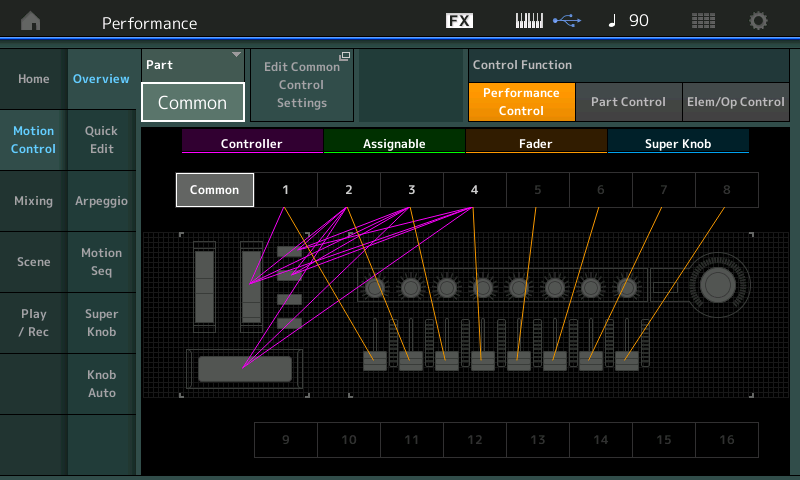
Top right of the screen corresponds to these three Control Functions. They determine what your Sliders and your right front panel buttons are initially going to do when the program is recalled.
Conclusion: STORE your Performances in the state that allows you access to what you need from each Performance. When using more than 8 Parts in a Performance where you’ll require access to those Parts consider [PART CONTROL] as your option.
@BM
EXTRA CREDIT: A Performance can be stored with either [PERFORMANCE CONTROL] or [PART CONTROL] or Element/Operator Control as the active front panel functionality.
Conclusion: STORE your Performances in the state that allows you access to what you need from each Performance. When using more than 8 Parts in a Performance where you’ll require access to those Parts consider [PART CONTROL] as your option.
That is also good to know! Thanks...
If I store a Performance so that PART CONTROL is enabled and PART9 is selected, do any/all of the PARTs 1-8 that have KBD CTRL activated, still sound out & play, or is it only PART9 that would be heard when I play?
Also, just curious, as I realize you are on the committee and sit in on meetings regarding what new ideas to develop in future updates, is it even possible?, or asked a better way...is it a difficult task for the engineers to program just PARTs 9 & 10 to have KBD CTRL, and thereby not likely to happen in a future update?
If I store a Performance so that PART CONTROL is enabled and PART9 is selected, do any/all of the PARTs 1-8 that have KBD CTRL activated, still sound out & play, or is it only PART9 that would be heard when I play?
Sorry, I am not getting the question. You have a MONTAGE, you can try it yourself and answer your own question. I’m not sure I understand what you are asking. I can only reiterate...
KBD CTRL stands for Keyboard Control. When you meet the requirements, the linked Parts will respond to the MONTAGE Keyboard. The conditions include when your cursor is in a Performance “Common” area, or when any of the KBD CTRL linked Parts are *selected* — select any one and you have selected the group. Only Parts 1-8 can qualify to join this linked group. All other Parts (all non-KBD CTRL Parts) must be *selected* directly in order for the MONTAGE Keyboard to be in touch with them. They will sound as programmed.
This means if only 1 Part is KBD CTRL’d or if no Parts are KBD CTRL’d, then each of the 16 plays only when *selected* directly.
This also means when 2 Parts are KBD CTRL’d, then selecting either one of them *selects* them both, and there are 14 other Single Parts.
When 8 Parts are KBD CTRL linked, then selecting any one of them selects the group, and Parts 9-16 are addressable by direct selection as singles.
Those are the walls, floor and ceiling... Knowing these boundaries is important. When you know them, (when you respect them) only then will you stop having an issue. The primary rule you seem to have trouble with is: The MONTAGE can control 8 Parts, [1]~[8], at the same time via KBD CTRL.
As soon as you say anything about a 9th, you are disrespecting that wall.
What you can do is seek to make better use of the 8 Parts you can simultaneously control. This means programming.
That’s what we do here (requests/wish lists, etc, as you know, go to IdeaScale) here we can help you with what you CAN do.
Often a Part = one instrument
Sometimes an instrument is made from multiple Parts
And still others a Part can be multiple instruments.
Extra Credit
Efficiency in programming a synth can open more opportunities. There are 8 Elements in a Normal AWM2 Part. Many instrument programs do not use all 8. Many Performances are ‘component’ based... the big horn section sounds and big orchestral string section Performances often use an entire Part for a single Articulation. If you never use that Articulation it is truly a waste of a Part. You might be better served eliminating it or (as is often possible) you can copy that Element into one of the other Parts (efficiency). ‘Component’ Parts are provided to make it easier to building your own Performances... You just assemble the components you need and map the Performance Common control assignments to make them work together.
If you need Piano and Strings... with no deep programming you can build this easily by merging two Performances but...
On a deeper level, you can accomplish this with a single Part.
Yes, those more advanced at programming, can even do this on the Element level of the architecture.
Search you will find a Single Element that is an entire 88 Note stereo sampled piano. You’ll find a Single Element that is the entire string orchestra sampled in stereo. You’ll find a Single Element that is a sample of particular, very popular, Drawbar setting. Only after you discover how many of the programs are built can you really say you are out of resources.
How could we not suggest “efficiency” when the complaint is “I need a 9th and maybe even a 10th KBD CTRL Part. Is it possible? I would not know... we deal with NOW, what you can do, right now. Only the engineers can answer “is it possible?”
What I’m saying is ...Worst case scenario... if you combine 8 single Element Parts into an 8-Part Performance... you are using just 8 of the possible 64 Elements when building an AWM2 Normal Performance. You might want to consider merging some of those so that you can be more efficient with your use of resources.
While combining them all into a single Part is theoretically possible, that’s not what we are recommending... we’re recommending taking a good look at what you are using, how you want to use them. Then ask: Is it efficient? Programming a nine drawbar Organ when all you’re going to use it for is: 888800000 This is almost criminal, surpassed only by 800000008. We remind folks, it’s a synth (not a B3)... meaning you can get from point A to point B via different routes. If you want to do the “live drawbars” thing, realize that you can, but *know* where the walls, floor and ceiling are before you start programming. If something (like the drawbar function might) uses more of your resources, it is going to impact what else you can do simultaneously.
Don’t include what you don’t need... if you need a Upright Bass for a walking bass line you don’t really need to program for the bowed bass. Although from the manufacturer’s side you can see why we offer both arco and pizzicato string articulations in the same Performance.
You don’t need an 18 Element CFX Concert acoustic piano if you never play a note below a velocity of 92 — all the subtleties in the soft-and-medium ranges will not be used. Programming for a specific use is what synthesis is about (for me) — once you recognize that with great programmability comes great responsibility... it’s up to *you* to customize it. Not only because you know what you want, but because it’s satisfying from a creative standpoint.
Sorry, I am not getting the question. You have a MONTAGE, you can try it yourself and answer your own question. I’m not sure I understand what you are asking. I can only reiterate...
Yeah, I wasn't near my Montage and just thought I'd ask, but I've found the answer. Only PART9 plays/sounds out when I have it selected and none of the PARTs 1-8 that have KBD CTRL enabled are heard, so that is not ideal for what I am looking to do, but I'll find a way to make it work.
My ultimate point I was trying to get at comes down to this idea:
"Expand KBD CTRL to 16 parts on the Montage/MODX"
https://yamahasynth.ideascale.com/a/dtd/Expand-KBD-CTRL-to-16-parts-on-the-Montage-MODX/223218-45978
For how I utilize the Montage best playing live, this would provide far more possibilities, flexibility & variety in PART combinations/splits when playing along to a sequenced Song, while changing what PARTs that can be played via the Scene 1-8 buttons, if even just PARTs 9 & 10 could be added in a future OS update to be under KBD CTRL (instead of all PARTs, which was my original ask).
...my original idea that I had asked for on IdeaScale was for PARTs 9-16 to be KBD CTRL capable; however even if Yamaha's engineers were to make only PARTs 9 & 10 to be KBD CTRL capable, would that be extremely difficult/time consuming for them to engineer this functionality into a future OS update? Would the committee that makes decision on what new ideas/features to develop in future OS updates, say that this is very possible, easy to add & recommend it be developed, or is this level of engineering too difficult a task and thereby not likely to happen in a future update?
____________________________
Having said & asked all of that, putting my Sound Designer hat on a bit, I just thought of another new idea that might be more possible/practical to engineer (in the event that adding KBD CTRL to any of the PARTs 9-16 is too difficult) that would still work well with how I (& many others) utilize the Scene buttons while playing along with a sequenced Song!
... What about the idea of adding Element SW On/Off to 'Scenes', whereby Scenes would control the Elements' On/Off Switch in PARTs 1-8..!?
That would provide the added possibilities, flexibility & variety in combinations/splits with the various elements in PARTs 1-8, instead of using PARTs 9-16 with KBD CTRL to do the same basic thing..!! I could easily envision using combinations of elements in just PART8 alone, whereby the Scene buttons change which Elements are On/Off. Since each PART, as you know, has 8 Elements; having Scenes control the ON/OFF of Elements in PART8 (just for example) would give everyone the ability to adjust various combinations with 8 waveforms to layer & split, which is almost the equivalent of utilizing PARTs 9-16 via the Scene buttons...
There, done...
" Add Element ON/OFF Switch Control to 'Scenes' "
https://yamahasynth.ideascale.com/a/dtd/Add-Element-ON-OFF-Switch-Control-to-Scenes/259029-45978
Managing resources at the element level has been a suggestion for getting more out of Parts 1-8. "Most" Performances use Parts with many open elements. If one can add useful elements to their Performance by "stuffing" them in existing Parts - then great. Note that due to shared parameters at the Part/Common level - what one tries to accomplish with this technique may not work out. The new elements may "want" their own Part/Common level resources apart from the existing ones.
In terms of scenes controlling element on/off - you can do some bit of that now leveraging superknob. Superknob can be tied to element level destinations (through assignable knobs) and element levels can act as quasi on/off switches.
Current Yamaha Synthesizers: Montage Classic 7, Motif XF6, S90XS, MO6, EX5R
Hi,
IF you have a PC, you can try midi-ox (free software) and create or load a translation map to do what you want:
you can get notes from 1 channel and send them to any channel.
you can get controlers with same process.
Here a sample map file to translate notes and expression from channel 1 to channels (9,10,11,12,13,14,15,16).
When routing Montage input to Montage output, you change the connection properties to use this map. That's all
Now each note from channel 1 is played to channel 9 to 16.
Expression controler follow the same rules.
Of course, you can modify for your needs, and save this translation map for later use.
Read the documentation to get more details and functions.
Hope that helps,
@+
