Hi, So on channel 6 of a performance (bpm 119) have the SynCp Techno MA_Electro13 arp playing. Set to Arp Rec on DAW however when recording, the midi output in logic does not correspond to the notes as per the MODX. Even when do the "Separate by MIDI channel" function still can't quite get the same riff / motif in logic.
So, am looking to print the notes of that arp sequence exactly into logic.....can you help? It should print but is not quite doing it properly..
Thanks
Record your arpeggio playing into the Pattern Sequencer, first.
Then play this Pattern Sequence, with your keyboard setup to record to the DAW as you normally would, if you were playing.
This should give you a perfect recording of the arpeggiated performance - an exact note replicant of your arpeggio into the DAW.
I'm not a musician. Just an arpeggiater of the arpeggiator.
As a DJ is to tracks, I aspire to be to arps.
@Trevor
I've re-read your question a few times. It wasn't clear to me how you determined what was recorded is incorrect.
Here's why I say this:
If you record exactly the correct Arpeggio - then play back those MIDI correct notes to a Part that is expecting arpeggio trigger notes - then you'll hear something that sounds wrong.
Say I hold down just a C3 E3 and G3 for 2 measures. The ARP may play a pattern with lots of notes and rhythm going up and down these notes.
If you have ARP enabled for the Part and have not defeated arpeggios - then the Part is going to expect holding down C3 and E3 and G3 for 3 measures to reproduce the same result. However, if you tell MODX to output the result of an arpeggio - which is the rhythmic pattern - then lots of notes will be recorded.
In order to play back these correctly - you need to bypass arpeggios when playing back a recording of the full arpeggio.
See:
https://yamahasynth.com/learn/montage/mastering-montage-arp-rec-on-daw
... section
_ [SHIFT] + [ARP ON/OFF] is the shortcut to ARPEGGIO BYPASS. This function (added with firmware 1.20.x) causes the main [ARP ON/OFF] button to flash, as it bypasses all ARPEGGIO Functions. This can be useful when you want to playback data from a DAW and not have that data trigger the internal ARPEGGIOS... chaos will always follow if you let MIDI data playback and trigger the Arpeggiator (again). You must defeat input to the arpeggiator during playback! ARPEGGIO BYPASS accomplishes this!
I wonder if this is what you're running into.
Current Yamaha Synthesizers: Montage Classic 7, Motif XF6, S90XS, MO6, EX5R
Hi, double checked that the ARP is bypassed even using the SHIFT + ARP function, it is / was, the sequence is recorded into a pattern. There are 6 channels, though only 4 playing on the scene (7) with the arp in question (channel 6). Tried again and whilst it looks like all the notes are printing into logic midi, when playing back the sequence (in logic) it is slower somehow, as if the tempo has been turned down within the midi file within logic. The pattern on the MODX is 119 bpm and logic project 119 bpm, so scratching my head a bit here. Any ideas? Tried changing the snap to bar / beat functions in logic but doesn't seem to make a difference.
Sorry Trevor, what you've described is exactly how I do this, and not had pacing problems... but for once, and I can't remember what caused that.
The only thing that comes to mind... which I think is what happened to me, was that I'd swapped out different parts to receive the MIDI recorded arps from the DAW, but the newer parts had slower Decays, which resulted in a sense of playback feeling slower, as I hadn't realised I'd been relying on fast/strong decays to make it sound like more notes were playing faster than actually were, until I swapped out those sounds for ones that didn't have nearly as much of this type of effect.
It plays within the MODX sequencer fine when played back as a pattern within the MODX. Not so when printed to logic, despite going thru the steps. Re other midi data is there a way to see within the MODX the midi data for each channel before exporting to DAW? Which function to see midi notes, changes etc - I'm sure there is a way. So, have a pattern, with recorded data linked to a performance, where to find the midi data per channel (as recorded in MODX)? Can check here and eliminate any rogue commands that have this effect when exported to logic (?)
Thanks!
There is no event list editing in the MONTAGE Sequencer.
What is different about the recording to the internal MONTAGE sequencer and recording directly Out via MIDI to a DAW MIDI Track, is the MONTAGE has a dedicated MIDI Track for each Part which is on its own MIDI Channel... each Track can only record one MIDI Channel.
In most DAW any and all incoming MIDI data is recorded to each Track that is armed. If you arm just one Track it will receive and record all incoming MIDI channels.
If you arm a second MIDI Track, it too, will receive and record all incoming MIDI Channels. In order to have each Track record just a single designated Track requires you setup some kind of INPUT FILTER in your DAW.
The alternative is to record to one Track, then separate the data by Channel, later.
When connected to a DAW you normally work with LOCAL CONTROL OFF
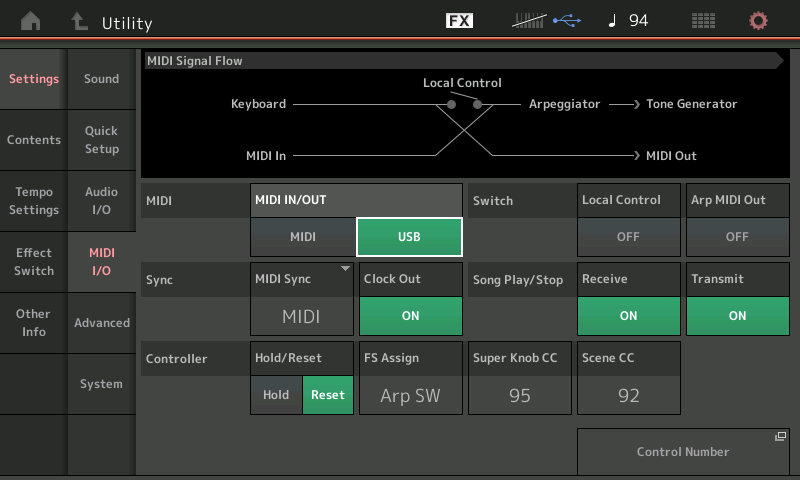
Additionally, when you want to use the Arpeggiator to feed to your DAW you must activate the “ARP MIDI OUT” = ON
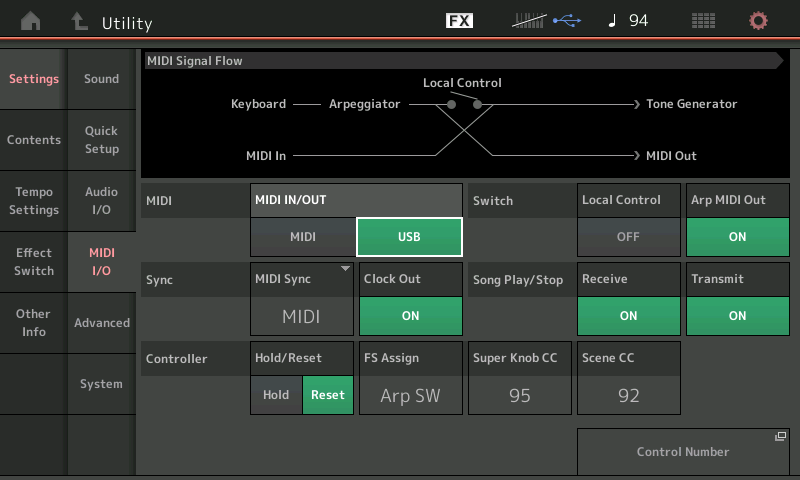
Follow the signal flow from “Keyboard” into the “Arpeggiator” before going to the MIDI OUT
After the MIDI OUT (off screen) is your DAW (Logic) which returns the MIDI signal to the “MIDI IN” a lower left, where it can then be routed to the “Tone Generator”.
The “Key Mode” (found within the “Arpeggiator” block) determines on a PART by PART a basis what happens to those Parts utilizing an assigned Arpeggio.
If your SynCmp “MA_Electro13” is assigned to an active arp Part, and the Key Mode is “Sort” or “Thru”, then the Arpeggiator will analyze your pressed keys and adjust the resulting phrase.
If you are are experiencing tempo issues be careful about the number of clocks connected to your computer. You are using Logic as the master MIDI clock, so you can set CLOCK OUT = OFF a on all other connected devices.
You can see from the Signal Flow chart, above, that when you record using Arp MIDI Out = ON, you can playback your data from the DAW with no worry about notes in your DAW triggering the Arpeggiator. It is when ARP MIDI OUT = OFF, this is when playing back MIDI data becomes a treat to triggering the Arpeggiator.
