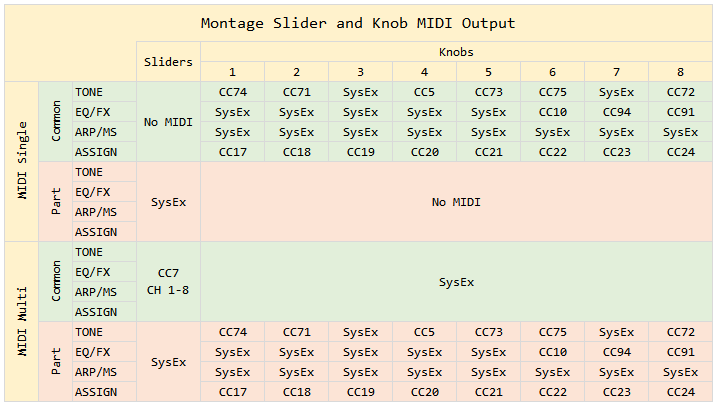I started out with a Motif XF in 2011, started with Cubase around 2014, and I switched to a Montage in 2016.
Combining either a Motif XF or a Montage with Cubase creates a very complex situation with many possible interactions. It takes quite a while to climb that learning curve. I am a retired software engineer and I am good at understanding and using technology. But it took me around 8 years to get to the point where when I tried something new I didn't immediately fall into a 2-week hole of confusion until I figured that next thing out. I am just now starting to feel like I have achieved some level of mastery with Cubase and the Montage.
This is very complex technology that can be challenging to learn. It's difficult for all of us, at all of our different skill levels. People around here are willing and able to provide high-quality help. All you need to do is ask.
I just looked into this. Recording automation from a Montage into Cubase has a few steps.
First of all, the Montage has to be in MIDI Single mode, because otherwise when you turn the Cutoff knob you get SysEx messages instead of CC messages. It has to be CC messages for Cubase to be able to record automation.
Then in Cubase, you have to set up MIDI Controller Automation to handle the CC 74 (Brightness) messages produced by turning the Cutoff knob. CC 74 has to be set to Automation Track.
Then you have to have the red and green automation controls turned on for the MIDI track.
That’s all I have time for right now. I can go into more detail if you like sometime tomorrow. I could upload a sample project if that would help.
Hi Gabi,
Going back to your initial question, I'm playing on several synths among them the Montage and the Korg Kronos. I do love them both. Montage is a fantastic synth, and Kronos too. But Kronos is a real workstation, Montage is not.
I agree with Bad Mister an all-in-all solution should be the best for you. And what I can tell you is that the Kronos sequencer is far more versatile than Montage'. By the way, Yamaha has never said that the Montage is a workstation. So, the sequencer of the Montage is not supposed to be a complete one.
Perhaps, you should give a look to the Kronos sequencer specifications. (16 Midi tracks + 16 audio tracks). Of course, a workstation sequencer will never be so powerful as Cubase, Pro Tools, etc.. but perhaps it could suits you perfectly.
As you spoke about automation, the Kronos allows it, very simply, by "Overdub, Automation only" setting. Automation can be recorded during of after the recording session.
Here is a video you can watch (it's in french but I suppose you can follow it, though) : --> Automation Séquenceur Kronos
In this video we have an example of automation recording. All parameters can be automated as will.
As you spoke about automation, the Kronos allows it, very simply, by "Overdub, Automation only" setting. Automation can be recorded during of after the recording session.
Montage does this as well.
Points of Order:
__ The MONTAGE does not have to be in “MIDI I/O Mode” = Single (that is not true) and would actually be devastating in an attempt to transfer some kinds of data to a DAW… Reason in Single MIDI I/O Mode, the Arpeggiator Output is not available. This can be understood because Drums and Musical instruments have a bad time co-existing on a single channel.
__ Any MONTAGE parameter that can be assigned to a control (the [CONTROL ASSIGN] button glows when you highlight any of the 251 parameters that are assignable), can be assigned a CC# — this is done through the MONTAGE/MODX’s massive Control Assign matrix.
~This theory is easy enough to understand: when you assign a Part’s parameter to be controlled via one of the 8 Part Assign Knobs, that Assign Knob is then available via CC17-CC24 on the Part’s correspondingly numbered MIDI Channel.
__ It always needs to be stated: one should master their instrument, before attempting to master the DAW software. This way you will know what options you have available going in. One paradigm that MONTAGE challenges (mightily) is the use of CC74 as your only option to automate Filter Cutoff. Yes, you can do that, no problem. But CC74 being a type of MIDI message known as a “Channel message” will, when used to automate your Filter Cutoff, adjust every Filter on the Part in question… which can be as many as 8 on Normal AWM2 Parts.
By diving deeper into MONTAGE, and using the Control Assign function, you can decide exactly which ones of those 8 Filter’s Cutoff Frequency are automated by which Assign Knob.
What this means is: if you have been controlling all the Filter Cutoffs together (a well known type of sound, because it’s what’s been available forever) you can do that… but take a sound where you have several different types of Filters manipulating a sound (LPF, HPF, Dual BPF, etc.) you may wish to address them individually or in groups… your options on MONTAGE get huge here. You can group the Filters, you can setup to automate each type differently, you can opt in or out on controlling them, etc., etc., you can have them respond radically differently when you engage the controlling Knob, opening some wide, while others just a bit, while closing others - all with a single gesture. Or just setup to control each individually!
You can use Sysex, you can use CC (again by assign control to one of your Assign Knobs or other available CC). And each of the 16 Parts has its own 8 Assign Knobs That’s a ton of automation control
__ Automation of controllers in your DAW, adds the advantage of drawing tools - visual editing, the ability to Mute Automation separately from muting the entire musical Part, ease of copying/duplicating automation for other tracks, etc. These are absolutely cool functions — I should mention one the reason regular CC messages are “extracted” from the MIDI Track data is this ability to MUTE AUTOMATION. When you get into big projects, this feature is worth its weight in gold. If you haven’t experienced this yet, trust me.
__ you can create, and easily redo, even the most complex of controller moves right on board the MONTAGE (I outline in depth how to do this in one of the many recent Gabi threads) — where I recommend that one should probably master, first, what you can do on board the MONTAGE before you move to attempt to tackle Automation in your DAW. Added in an update is the ability to update Controller movements via Overdub (see most recent Supplementary Manual for details) and the ability to “Erase Event - Sysex” has been added to the MONTAGE toolkit.
What this means is any of dozens of mix functions (controller movements) can, now, not only be re-written in real-time, but surgically removed, if required. I have discovered that many (far too many for my liking) MONTAGE/MODX owners - don’t realize that you can access the Tone Engine via its many Controllers during sequencer record. In other words access to all your physical controllers (including the left front panel Quick Edit Control Knobs is available during Seq record.
__ the goal should be: master your musical instrument first, then go to the studio. The two have related tools and functions. Problem is … if you have always worked a certain way with automating Controllers (you probably still can), but you are not doing yourself a service if you don’t take the time to explore when something NEW is brought to the table… like offered here.
If you are computer challenged (and many musicians are) you owe it to yourself to exhaust onboard features… you may find a workflow that requires no configuration, no drivers, no additional cables, etc. It is far, far, far easier to record your initial data to MONTAGE’s internal recorder… then drag and drop the data to your DAW, where you can do additional recording, editing, etc., (best of both worlds).
well do you need to completely master the synth before attempting to record with a DAW? Depends. Maybe some people don´t want to program their own sounds. They can still record to DAW. Maybe some people don´t do the kind of music that requires automation, so they don´t need to deal with this. Internal sequencer, ok, but can you cut out parts or move them around in the internal sequencer? no. But I do that all the time, very often I realize that parts of what I recorded are very boring and I throw them out or move them around. How can this be done with the internal sequencer? not really. So it´s not going to work without a DAW. But yes, mastering the instrument to your requirements is necessary. But my requirements have changed. I didn´t need knob automations very often in the last 3 years, but now I do cos my taste in music has changed. needless to say that anyone who wants add real guitars and sing needs a DAW. So the sequencer is only good for instrumental music.
__ The MONTAGE does not have to be in “MIDI I/O Mode” = Single (that is not true) and would actually be devastating in an attempt to transfer some kinds of data to a DAW… Reason in Single MIDI I/O Mode, the Arpeggiator Output is not available. This can be understood because Drums and Musical instruments have a bad time co-existing on a single channel.
My understanding is that when the Montage is in multi mode, turning the Cutoff knob produces SysEx events. Cubase cannot translate SysEx events into automation.
Am I wrong about that?
__ The MONTAGE does not have to be in “MIDI I/O Mode” = Single (that is not true) and would actually be devastating in an attempt to transfer some kinds of data to a DAW… Reason in Single MIDI I/O Mode, the Arpeggiator Output is not available. This can be understood because Drums and Musical instruments have a bad time co-existing on a single channel.
My understanding is that when the Montage is in multi mode, turning the Cutoff knob produces SysEx events. Cubase cannot translate SysEx events into automation.
Am I wrong about that?
I can record cutoff automation in multimode (in Elements 10 but not in Elements 11, but that´s another story....) but I really would like to see that chart that you posted again. it vanished in the other thread, can you please repost it?
When you say you can record automation into Cubase in Midi Multi mode, do you mean that when you play the MIDI recording back, the red lights around knob move? If that's what you mean, I suspect that what's happening is that you are recording the SysEx events into the Cubase MIDI track and then playing them back. What you would not get in that situation is the ability to translate those SysEx events into a Cubase automation curve.
Here's the chart.
Here's the original thread it was posted in.
well , like your chart here says, even in midi multi mode, when selecting the part, automation is not sysex. that´s probably why I can record it even in multi mode AND edit it with the mouse. (but ony in Cubase Elements 10 and not in 11, which is what I am trying to figure out here..I repeat this over and over again cos it´s not being adressed in the various answers.) that s a great chart, thank you!!!! it really explains a lot of my automation recording problems (in Elements 10, your chart has resolved those problems, but not in 11, which does not work). where did you find that chart?? And does BAD MISTER approve this chart?
My understanding is that when the Montage is in multi mode, turning the Cutoff knob produces SysEx events. Cubase cannot translate SysEx events into automation.
Am I wrong about that?
What a Knob sends depends on what the current status of the front panel is… when the MONTAGE is in MIDI I/O Mode = Single, the reason the Knobs send CC is because you are transmitting on one MIDI Channel (this will be true any time you are transmitting on a single MIDI Channel)
My objection to this is MIDI I/O Mode = Single is not, typically, where you want to be when doing multiple Track, multiple channel recording to a DAW.
Naturally, when you are in MIDI I/O Mode = Multi, you must actually have *selected* an individual Part slot to be able to transmit CC#s. Because by definition CC# are “Channel Messages” — so it logically follows that they can only be generated by the Knobs when you are transmitting on a specific (1) channel.
The other thing is MIDI does not provide CC messages for most parameters you can edit… (Yamaha has a solution).
This is why when you hit the HOME button (you’re again transmitting on multiple MIDI channel simultaneously, you are on the upper COMMON level of the architecture… the Assign Knobs now have an entirely different role to play.
Common Cutoff Knob = Sysex (addresses everybody)
Part Cutoff Knob = CC (addresses a Part)
When you have lots of automation going, as you step through the Part Select buttons - each channel has a different light show on those rotary encoders…
I’m going to have a graphic made up with the MONTAGE front panel showing all 592 Knobs plus one Super Knob, as separate entities… to make the point about how knowing where you are (current front panel status) is so important. So when someone finds this difficult, well, yeah… it’s deep! You have to respect the learning curve, it’s real. But we’ll worth the effort (imho)
Each of the 16 Part has 32 Knobs (the 24 Quick Edit + 8 Assign), the Common level has 32 Knobs (the 24 Quick Edit + 8 Assign), plus the three rows of side-by-side “Multi” Knobs for the 16 Part’s Pan, VarSend, and RevSend.
the other point really is: fear not the Knob that sends Sysex.
Do not let this defeat your efforts to automate in Cubase.
You can simply reassign that function to a controller that can send CC.
Here’s what I mean:
Lets be in MIDI I/O Mode = Multi because we are multi-tracking to Cubase.
And say I have a synth pad sound that has a big Filter sweep Envelop, and I want to automate “FEG DEPTH” and it is in Part 3
But it sends Sysex, and as you correctly state, Sysex does not lend itself to “Extract MIDI Automation” in Cubase, you need CC
Any of the parameters you see there in the “Quick Edit” Control Knob area can be assigned in the Control Assign matrix — so you can send and address them as CC#s
Select the Part 3
Press [EDIT] > “Mod/Control” > “Control Assign”
Tap “+” in the Destination box to add a Control Set. We are going to setup an Assign Knob as Source/ and FEG DEPTH as Destination.
Tap the parameter that appears in the Destination box > set it to “Part” > FEG DEPTH
You can really assign it to any of your Assignable Controllers, but lets use an available Assign Knob #8 (for this example)
Set Source = AsgnKnob8
Setup the Curve, Polarity, Ratio, etc., for how you wish this parameter to behave. You can even decide which of the 8 Element Filters you want to effect
Polarity = Bi
Ratio = + (positive)
This will allow you decrease the Filter movement when you turn counterclockwise, and increase the filter movement when you turn it clockwise.
Now this is critical: the Part 3, Assign Knob 8, is now the physical device, sending CC24, on MIDI channel 3 to your DAW.
You can record it in real-time, you can overdub it. Select Part 3, and use the Assign Knob to generate CC24.
Any of those items on your chart that are labeled Sysex can be assigned a physical controller that generates CC.
And the perk is you get to define the nature of the Control. You don’t have to affect all of the Elements, you can opt out.
EXTRA CREDIT
Here is the key point. To be on the individual Channel you must *select* Part 3 (just like you were playing it direct) when you *select* it then, naturally, all of the controls including the keys, the MW, the FC, the Ribbon, the switches, and yes, all 8 of the Assign Knobs generate their respective CC messages on Channel 3.
If you wish to automate EQ changes, it works the same way… they are all Sysex - but if you need to automate a change in EQ, you can!
Each of the 16 Parts has eight Assignable Knobs of its own - simply assign the parameter to a controller that generates CC
Individual Parts are on individual Channels — when you select one of them you are generating messages on its correspondingly number channel — if the parameter you want is SYSEX, reAssign it a Controller that sends CC.
well , like your chart here says, even in midi multi mode, when selecting the part, automation is not sysex. that´s probably why I can record it even in multi mode AND edit it with the mouse. (but ony in Cubase Elements 10 and not in 11, which is what I am trying to figure out here..I repeat this over and over again cos it´s not being adressed in the various answers.) that s a great chart, thank you!!!! it really explains a lot of my automation recording problems (in Elements 10, your chart has resolved those problems, but not in 11, which does not work). where did you find that chart?? And does BAD MISTER approve this chart?
You know what? You’re right. I was working fast last night and apparently I screwed up. I think I will go with the chart instead of what I thought last night. Sorry for any confusion I may have caused.
I made that chart myself. I spent a fair amount of time turning knobs and recording what happened into Cubase in the various situations, and then looking at it in the List Editor. I hope Bad Mister approves of it.
Individual Parts are on individual Channels — when you select one of them you are generating messages on its correspondingly number channel — if the parameter you want is SYSEX, Assign it a Controller that sends CC.
Got it. Thanks.
It’s amazing how much there is to learn about all of this. Almost 10 years in and still learning… 😀
I bet if I reopen my old projects, I will be LOST.
It happens to me all the time. 😀
There is a “notepad“ feature in Cubase that I have started using. I am also taking notes in text files in the folders that contain my Cubase projects.
The good thing is that it’s quicker to learn things the 2nd (third, fourth, etc) time.
I still don't know the circle of fifths, despite trying, several times.
And I've never learnt to play the piano, despite starting at it perhaps a dozen times.
good to know that I´m not the only one that cannot remember the circle of fifths 🙂 Yes you are probably right, Just exploring the Montage for a while without opening Cubase and my unfinished projects is probably a great idea. My unfinished songs need guitars, lyrics, singing (all thru the wonderful audio input of the Montage, of course!) I am not up to this at all right now. I will just play the Montage for a while without any ambitions to "make a song". Thank you. I´ll get to the songs in the winter. Maybe by then, I will remember Cubase and the rest, and I will probably have figured out that automation thing by december. let´s hope 🙂
Good idea!
Winter has short days and long nights, and is cold. The ideal time to sit and do the tedious. Use the summer months to enjoy discovering the range of capabilities and sounds of the Montage.
I wish there was an easier way to offload Pattern Sequencer. I can't figure out how to offload it all and get it back in when I need it, in a smooth workflow, in batches of the 128 Pattern Sequences it holds.
I'm using an iPad as a sketch tool, now. And that's better, but still gotta plug it in and remember what the Performance was, etc.
Also, try sounds made by others. There's some very good ones around, here's a few:
https://www.moessieurs.com/download-mc-perf-montage-connect.html